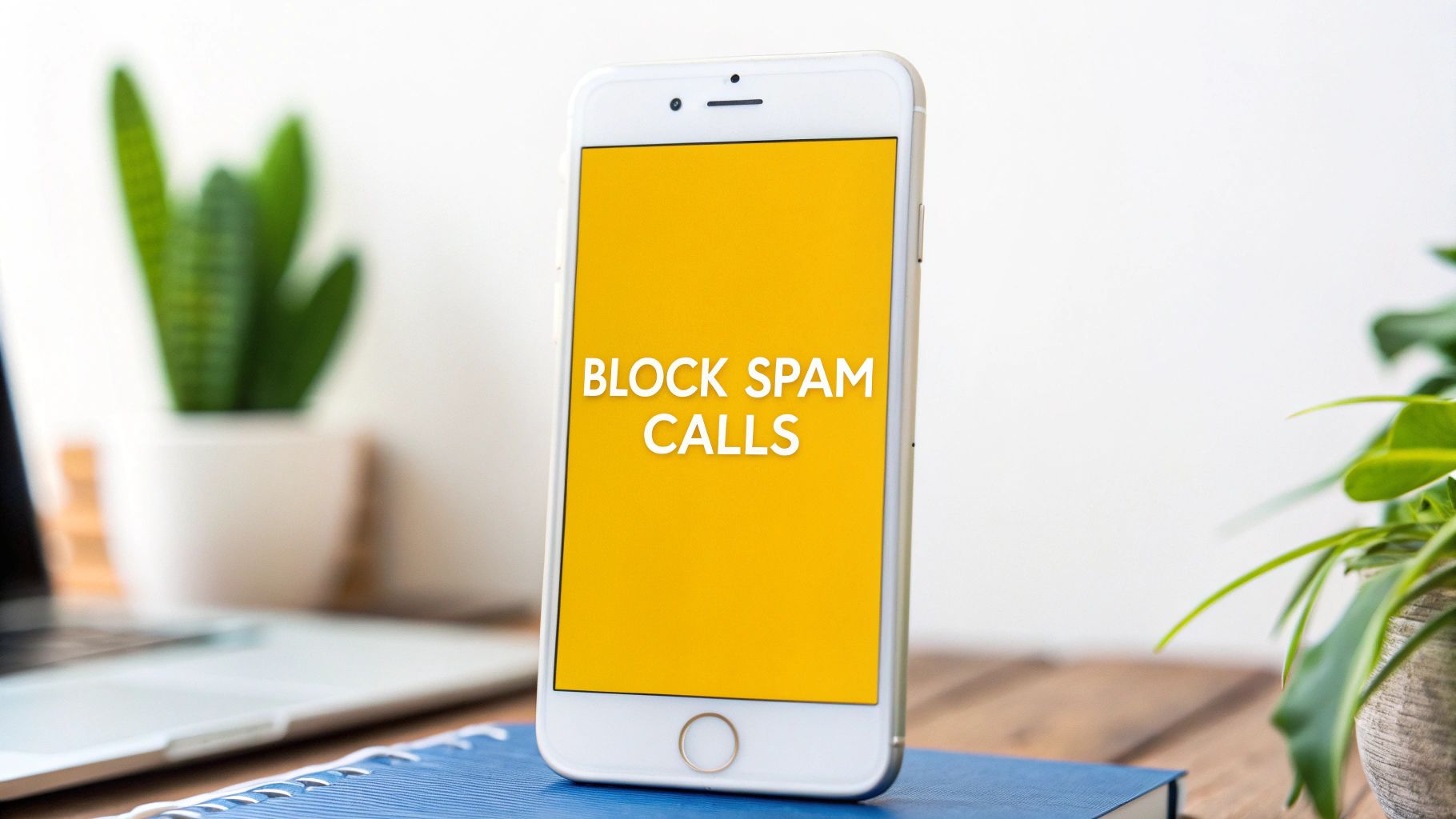The Growing Threat of Spam Calls in Australia

Spam calls are a persistent and escalating security threat for Australians. They’re not just annoying interruptions; they represent a real risk of financial loss due to increasingly sophisticated scams. Traditional call screening methods struggle to keep pace with these evolving tactics. Understanding this threat and knowing how to block these calls is crucial for everyone.
The Evolving Tactics of Spammers
Spammers constantly refine their methods to bypass our defenses. They use spoofed numbers, making calls appear to originate from legitimate sources. They also employ social engineering tactics, manipulating people into sharing personal data or making hasty decisions. These tactics often involve creating a sense of urgency or fear.
The Real Financial Impact on Australians
The financial consequences of spam calls can range from minor charges to devastating losses. Some calls aim for small, incremental fees, while others are part of elaborate scams costing individuals thousands of dollars. Scammers might impersonate government agencies, banks, or even family members to gain access to your money. This emphasizes the importance of effective spam call blocking. In Australia, significant steps are being taken to combat this. Between July and September 2023, telcos blocked over 225.5 million scam calls under ACMA-registered rules. This highlights the scale of the problem and the proactive measures in place. Find more detailed statistics here: ACMA Scam Call Statistics
Who Is Most Vulnerable?
Anyone can be a target, but some demographics are particularly vulnerable. Older Australians and those new to the country or unfamiliar with local scams are often targeted. This underscores the need for public education and accessible resources on how to block spam calls and identify potential scams. Understanding how to protect yourself is more important than ever.
Unlocking Your Phone’s Built-in Spam Defense Arsenal
Your smartphone comes equipped with a suite of spam-fighting tools, often overlooked but incredibly effective. Whether you’re team iPhone or Android, understanding these built-in features can drastically reduce those annoying unwanted calls. Let’s explore how to activate these defenses, regardless of your tech comfort level.
Silencing the Unknowns
Both iOS and Android offer ways to silence calls from numbers not saved in your contacts. This acts as a powerful initial barrier, sending unfamiliar callers straight to voicemail for later review. It’s a great way to manage the daily influx of robocalls and telemarketers.
- On iPhone: Navigate to Settings > Phone > Silence Unknown Callers and toggle the feature on.
- On Android: The specific steps might differ based on your phone’s manufacturer and Android version. Generally, you’ll find the option within your Phone app’s settings, under “Blocked numbers” or a similar section. Look for a setting to silence or filter unknown callers.
Identifying and Blocking Spam Directly
Your phone can often pinpoint potential spam based on known spam numbers and clever algorithms. This proactive approach stops these calls before they even ring.
- On iPhone: Incoming calls from unknown numbers may be flagged as “Spam Risk” or “Scam Likely.” Answering allows you to report the call as spam, improving future identification. If you don’t answer, you can block the number directly from your recent calls list.
- On Android: Similar features exist on Android devices. Look for warnings like “Suspected Spam” along with options to block or report directly from your call log.
Advanced Call Filtering (iOS)
iPhones offer refined filtering options for silencing unknown callers while still allowing calls from specific groups. This is useful for staying connected while effectively blocking spam.
- Allow Calls From Favourites: This setting permits calls from your designated favorite contacts, even with “Silence Unknown Callers” enabled.
- Allow Calls From Recents: This lets through calls from numbers you’ve recently dialed, preventing missed callbacks.
- Allow Calls From Siri Suggestions: Siri can suggest numbers based on communication history, and this setting ensures these potentially important calls aren’t silenced.
Beyond Built-in: Additional Protection
While these native tools are valuable, they might not catch every single spam call. Spammers are always changing tactics. This is where adding extra layers of protection, like third-party apps or carrier-level blocking, can be crucial. Consider exploring these options for more comprehensive defense. Let’s compare the built-in features available on different mobile platforms. The following table summarizes the key differences and similarities.
To help you choose the best approach for managing unwanted calls, we’ve compiled a comparison table highlighting the core spam-blocking features on iOS and Android.
Built-in Spam Blocking Features Comparison
This table compares the native spam call blocking features available on different smartphone operating systems.
| Feature | iOS/iPhone | Android | Effectiveness Rating |
|---|---|---|---|
| Silence Unknown Callers | Yes | Yes (Implementation varies) | Medium |
| Spam Identification | Yes (Spam Risk/Scam Likely labels) | Yes (Suspected Spam labels) | Medium |
| Blocking from Call Log | Yes | Yes | High |
| Advanced Filtering Options | Yes (Favorites, Recents, Siri) | Limited (Implementation varies) | High (for iOS) |
As you can see, both platforms provide a decent level of built-in protection, but iOS offers slightly more advanced filtering options. This allows iPhone users to fine-tune their call handling preferences for optimal spam blocking without completely cutting themselves off from important calls. Regardless of your device, utilizing these native features is a strong first step in reclaiming control over your phone and minimizing unwanted interruptions.
By activating these built-in defenses, you can take a proactive stance against intrusive calls and significantly improve your daily communication experience. Remember, these features are a great starting point, but consider additional options for a truly robust spam-blocking strategy.
Third-Party Apps That Actually Stop Spam Calls
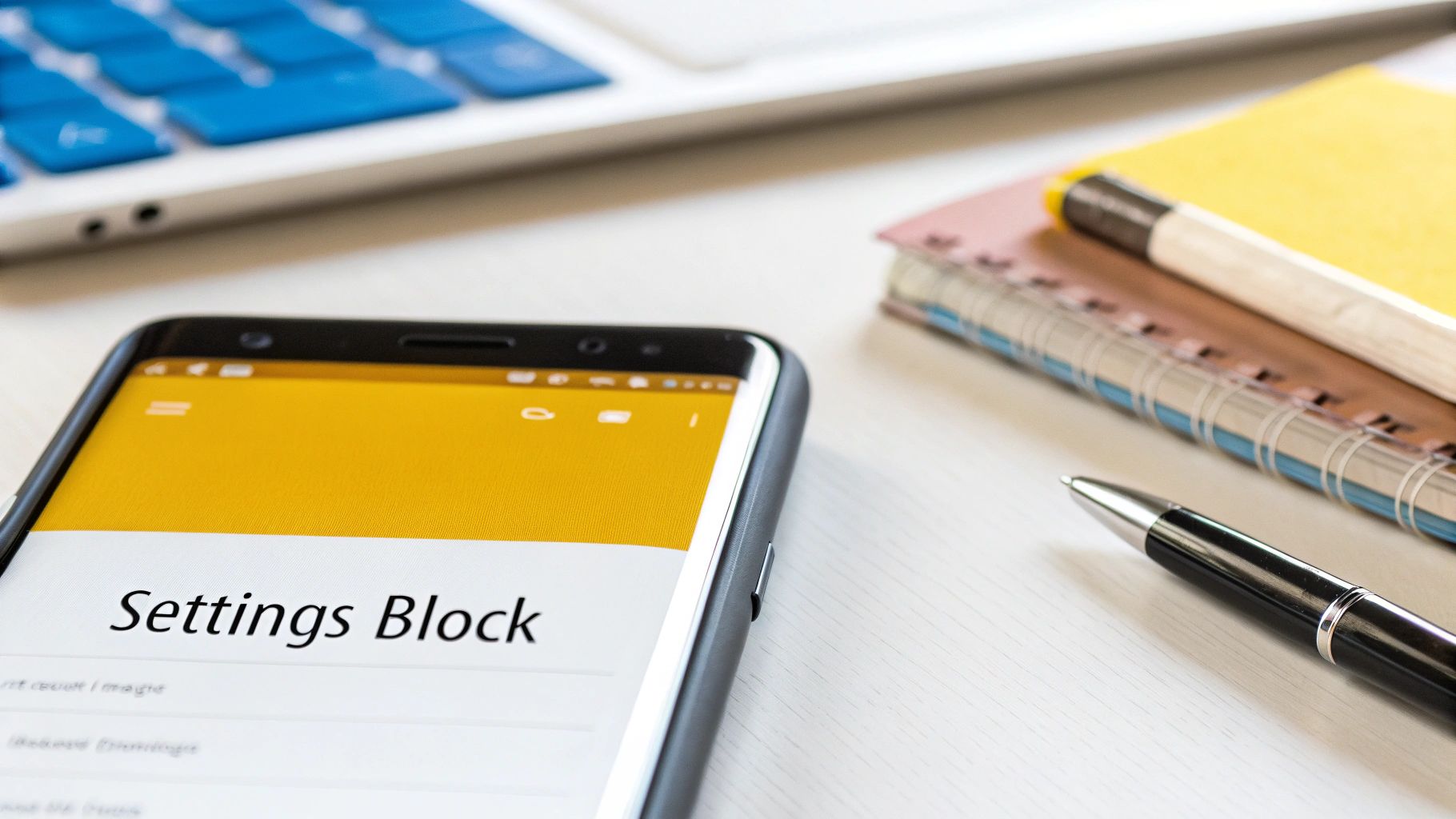
While your phone’s built-in features offer some protection, they might not be enough to stop those persistent spam calls. Third-party apps offer a stronger defense against unwanted interruptions. These specialized apps boast advanced features and extensive databases of known spam numbers, helping you regain control over your phone. But with so many options available, choosing the right app can be tricky.
Understanding How Spam Blocking Apps Work
Third-party spam blocking apps employ several methods to identify and block unwanted calls. Community reporting, where users flag spam calls, creates a continuously updated database. Many apps utilize extensive databases of known spam numbers. Some even use predictive algorithms to detect suspicious calling patterns, such as unusually high call volumes or calls originating from unusual locations.
These combined techniques create a powerful shield against spam. This leads us to consider the features offered by different apps.
Key Features to Consider
The ideal spam blocking app depends on your individual needs. Here’s what to look for:
- Call Blocking: This is the essential function. Look for apps with large databases and powerful blocking algorithms.
- Caller ID: Knowing who’s calling before you answer helps you decide whether to pick up.
- Spam Detection: Proactive identification of suspected spam based on various indicators.
- Personal Blocklists: Add specific numbers to your personal blocklist to stop unwanted calls from known sources.
- Reverse Number Lookup: Uncover the identity of unknown callers.
- Privacy: Choose apps that prioritize your privacy and data security, as some apps may collect and share user data.
Comparing Popular Apps for Australians
Several popular spam blocking apps are available in Australia. Here are a few notable options:
- Truecaller: Known for its comprehensive caller ID and spam detection, Truecaller often successfully identifies telemarketers and scammers.
- Hiya: Hiya focuses on identifying and blocking spam calls, especially robocalls and fraudulent calls.
- RoboKiller: RoboKiller takes a more aggressive approach, utilizing answer bots to waste scammers’ time and gather information about their tactics.
To help you compare these and other options, we’ve compiled the following table:
Top Spam Call Blocking Apps for Australians: Comparison of leading third-party spam call blocking applications available in Australia
| App Name | Key Features | Price | User Rating | Blocking Effectiveness |
|---|---|---|---|---|
| Truecaller | Comprehensive caller ID, spam detection, community-based blocking | Free, Premium available | Generally positive, some privacy concerns | High for known spam numbers |
| Hiya | Focus on robocall and fraud blocking, caller ID | Free, Premium available | Generally positive | High for robocalls and fraud |
| RoboKiller | Answer bots, scammer trapping, call blocking | Premium only | Positive for aggressive blocking | High, especially for known scams |
| Should I Answer? | Community-based blocking, offline database, no internet required | Free | Positive, lightweight option | Moderate, relies on user reports |
This table highlights key differences in features, pricing, and user experiences, assisting you in making an informed choice. Remember to consider your individual needs and priorities when selecting an app.
Premium vs. Free: Is It Worth the Upgrade?
Many spam blocking apps offer both free and premium versions. Premium versions often unlock extra features such as:
- Advanced Blocking: Enhanced protection through more advanced algorithms and expanded databases.
- No Ads: Enjoy an ad-free user experience.
- Reverse Number Lookup: Identify unknown numbers.
Evaluate whether these premium features are worth the price based on how frequently you receive spam calls and how much these calls disrupt your life. A free version might suffice for some, while others may find the advantages of a premium version justify the cost. Even small steps towards regaining control over your phone can significantly improve your peace of mind.
Partnering With Your Telco To Create A Spam Shield

Third-party apps and built-in phone features offer a good initial layer of protection against spam calls. However, your telco provider is a key ally in this fight. They often block millions of scam attempts before they even reach your phone. Let’s explore how Australian telcos like Telstra, Optus, and Vodafone contribute to these efforts, and how you can maximize the protection they offer.
Network-Level Protections: The First Line of Defense
Your telco uses sophisticated systems to filter spam at the network level. This means many spam calls are intercepted before they ever ring your phone. These systems identify spam based on call patterns, known spam numbers, and other identifying factors. This initial filtering acts as a powerful first line of defense.
Activating Additional Protections: Talking to Your Telco
Most Australian telcos offer supplementary spam blocking services. Some may be free, while others might be premium features. Knowing what your telco offers and how to activate these services is crucial. Contact your provider directly. Ask about their spam call blocking options, whether you’re currently subscribed to any, and any potential costs. Clearly communicate your desire to bolster your existing protection. This proactive step can significantly reduce those annoying unwanted calls.
Understanding Your Current Protection
You might already be protected by some form of spam blocking without even realizing it. Reach out to your telco to confirm if you’re already subscribed to any spam filtering services. Inquire about the specific types of calls they block and the overall system effectiveness. This information will allow you to make informed decisions about your spam call protection. For example, certain telcos offer features to block international calls originating from known scam hotspots.
How Network Filtering Works and Its Benefits
Network filtering employs complex technology that analyzes call traffic, identifying and blocking suspicious calls. This system helps intercept robocalls, spoofed numbers, and calls from known scam operations. Telcos continually update their systems to stay ahead of scammers’ ever-evolving tactics. This ongoing vigilance is key to combating spam effectively. Australian telcos play a major role in minimizing unwanted communication, actively blocking both scam calls and SMS messages. From October to December 2023, telcos blocked over 246.7 million scam calls and more than 106.7 million scam SMS messages under ACMA-registered rules. Learn more: ACMA’s Report on Scam Actions.
Combining Telco and Device-Level Defenses
Network-level blocking from your telco works in tandem with the spam blocking features on your device. It creates a multi-layered shield. Your telco blocks many calls at the source, while your device’s built-in settings and third-party apps offer an added layer of personalized protection. This combined approach provides a comprehensive defense against spam calls. By integrating these methods, you create a robust system for filtering unwanted communications. This proactive strategy is essential in today’s world, where scam calls are a growing problem. Partnering with your telco is a vital step in protecting yourself from potential fraud and ensuring peace of mind.
Leveraging National Resources To Fight Back Against Spammers
Beyond your phone’s built-in features and technical solutions, Australia offers a variety of national resources to combat spam calls. Many Australians are unaware of these helpful tools. This section guides you through the official channels available to help you fight back.
The Do Not Call Register: Your First Line of Defense
Registering your phone number on the Do Not Call Register is a crucial first step. This free service helps reduce telemarketing calls to your landline and mobile phone. It won’t block all spam calls, as scammers often ignore it. However, it significantly reduces legitimate telemarketing calls, making suspicious ones stand out. Register your numbers on the Do Not Call Register website.
Reporting Suspicious Calls: Scamwatch
When you receive a spam call, reporting it helps authorities understand scam activity nationwide. The Scamwatch reporting system, managed by the Australian Competition and Consumer Commission (ACCC), gathers information about scams across Australia. Documenting details like the caller’s number, the nature of the scam, and any financial losses can help authorities identify and disrupt these operations.
Report suspected scams via the Scamwatch website. Your report contributes to a broader effort against spam.
Making Formal Complaints: ACMA
For serious or persistent spam calls, lodging a formal complaint with the Australian Communications and Media Authority (ACMA) is important. The ACMA investigates breaches of telemarketing and spam regulations and takes enforcement action against offenders. A clear record of the calls, including dates, times, and content, strengthens your complaint. Learn more about filing complaints on the ACMA website. This process can result in penalties for spammers.
The Power of Collective Reporting: How Your Actions Make a Difference
Reporting spam calls isn’t just about individual protection; it’s about protecting the community. Each report helps authorities understand current scam trends, identify emerging threats, and allocate resources effectively. This collective action provides a clearer view of the spam landscape, leading to better prevention and enforcement strategies.
For example, the establishment of the National Anti-Scam Centre in July 2023 demonstrates a significant commitment to fighting scammers. This centre fosters collaboration between government agencies, law enforcement, and the industry to integrate data and improve scam prevention. Despite an increase in scam reports to over 601,000 in 2023, reported losses decreased to $2.74 billion, a 13% reduction from previous years. Explore this further in the Targeting Scams Report 2023. By actively using these national resources, Australians can collectively fight back against spam calls and create a safer communication environment.
Smart Habits That Keep Spammers From Finding You

Blocking spam calls with technology is essential. But your online habits also play a significant role in how vulnerable you are to spam. Think of it like locking your front door. It’s a great first step, but leaving a key under the mat compromises your security. Similarly, even with the best spam-blocking apps, certain online behaviors can increase your risk. This section explores common actions that might be putting your number on spammers’ radar.
How Everyday Actions Can Increase Your Risk
Many seemingly harmless online activities can inadvertently expose your phone number. Entering online contests, joining loyalty programs, or simply filling out online forms can contribute to the problem. Some websites might have less-than-ideal security, increasing the risk of data breaches that expose user information.
Even oversharing personal details on social media can make your number more accessible to the wrong people. It’s crucial to be mindful of how you share your contact information online. Think before you click and consider the potential consequences.
Protecting Your Primary Number
Your primary phone number is like a digital key to your personal life. Protecting it is paramount. Consider using temporary numbers for online registrations or situations where providing your primary number isn’t absolutely necessary. These temporary numbers act as a buffer, shielding your main contact information.
This is especially helpful when signing up for services you’re not entirely sure about. Always be cautious of requests for your phone number. Before providing it, ask yourself: Does this company or person really need my number for this specific reason? Legitimate businesses will have clear reasons for requesting your contact information.
Managing Your Digital Footprint
Taking control of your online presence is vital in reducing spam calls. Regularly review your privacy settings on social media platforms like Facebook and LinkedIn and other online accounts. Limit the visibility of your personal information, especially your phone number. For example, on LinkedIn, ensure only your connections can see your contact details.
Choose strong, unique passwords and enable two-factor authentication wherever possible. These security measures help protect your accounts from unauthorized access and potential data breaches. Be proactive in managing your digital footprint; it’s a key element in safeguarding your privacy.
Handling Persistent Spam Callers
Sometimes, despite your best efforts, spam callers still break through. Develop effective strategies for handling these situations without exacerbating the problem. If you answer a spam call, avoid engaging in conversation. Simply hang up. Responding, even negatively, can signal an active number, leading to more calls.
Avoid expressing anger or frustration, which can encourage some spammers. Stay calm, politely disconnect the call, and immediately add the number to your blocked list. This proactive approach is far more effective than engaging with the caller.
Creating Personal Protocols
Establish clear protocols for handling unknown numbers. This is crucial for staying protected while remaining accessible for legitimate calls. For example, let unknown calls go to voicemail and only return calls from recognized numbers or those that leave a clear, legitimate message. If you’re expecting a call from an unknown number, inform the caller beforehand that you’ll be screening calls.
Creating these personal guidelines helps balance protection and accessibility, empowering you to manage your communications effectively while minimizing unwanted interruptions.
Ready to take control of your phone and reclaim your peace of mind? OnSilent, a smart voicemail and call management solution, offers a robust spam filter, business caller IDs, and detailed call history to ensure you only attend to the calls that matter. Learn more about OnSilent and how it can revolutionize your communication management.