Tired of Annoying Spam Calls?
Stop wasting time on unwanted calls. For busy professionals like mortgage brokers, real estate agents, property managers, tradespeople, and small business owners in Australia, a reliable call screening app is essential. This list of seven top call screening apps—OnSilent, Truecaller, Google Phone, Hiya, RoboKiller, CallApp, and YouMail—will help you choose the right tool to block spam, identify unknown numbers, and protect yourself from robocalls. Find the best call screening app for your needs and take back control of your phone.
1. OnSilent
Are you a busy professional in Australia constantly bombarded with calls, struggling to separate the wheat from the chaff? OnSilent might be the call screening app you've been searching for. Designed as a 24/7 smart voicemail and call management assistant, OnSilent helps you reclaim control of your communication, allowing you to focus on what truly matters: closing deals, managing properties, or running your business. Its intuitive swipe gesture interface lets you quickly archive routine messages and add crucial calls to your To-Do list, ensuring nothing slips through the cracks. This intelligent system automatically categorizes messages and provides detailed call history with business caller IDs, effectively filtering out spam and saving you up to eight hours per week. Whether you're a mortgage broker juggling client applications, a real estate agent coordinating viewings, or a trades professional scheduling jobs, OnSilent promises to streamline your communication chaos.
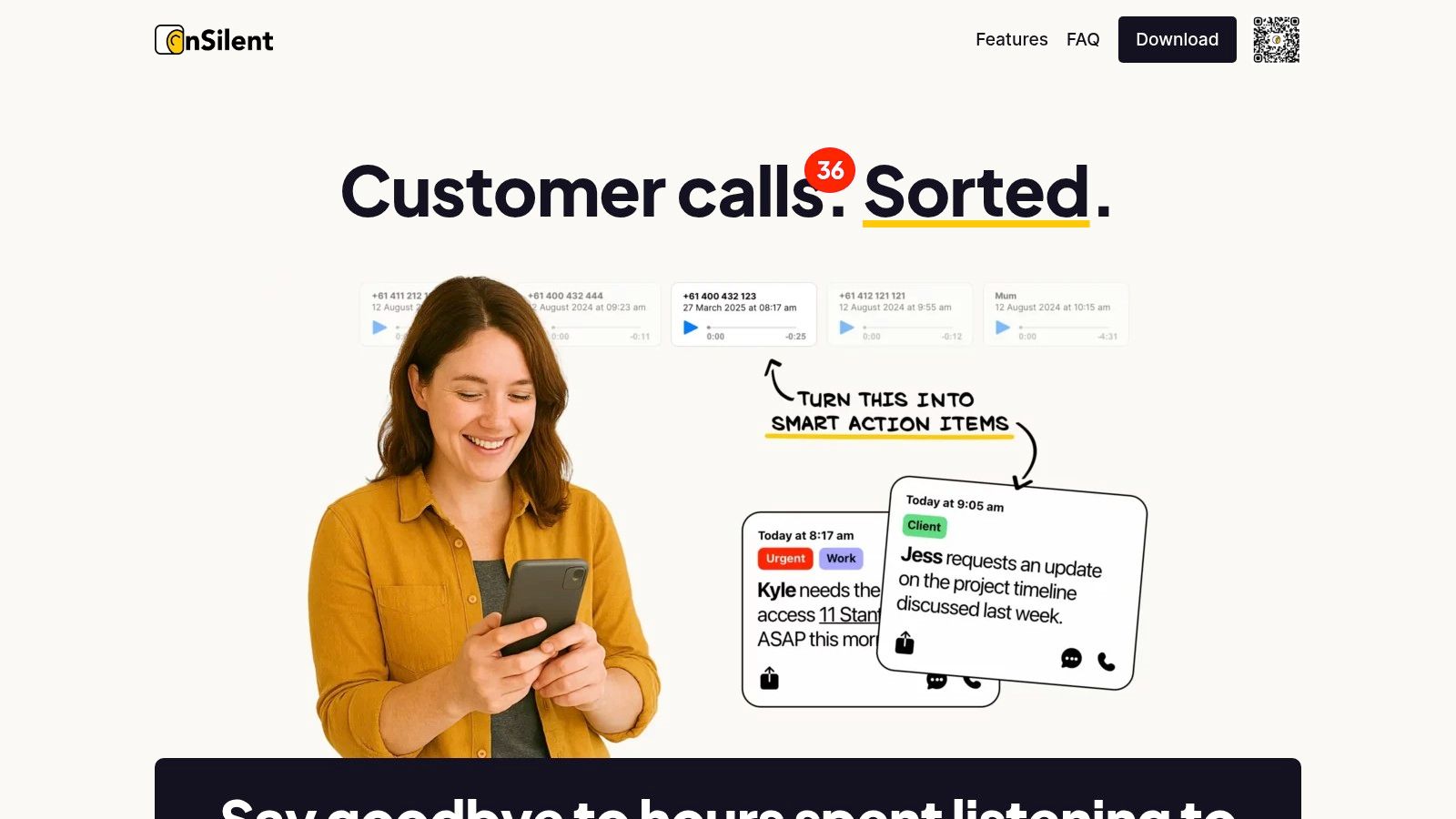
OnSilent earns its spot on this list thanks to its tailored approach for busy professionals. Imagine this: you're a property manager on-site dealing with a tenant issue. A potential new client calls, but you're unable to answer. OnSilent steps in, takes the message, identifies it as a potential business lead, and even provides you with the caller's business details. Later, with a simple swipe, you can add this call to your follow-up list, ensuring a prompt response and potentially securing a new client. This streamlined workflow, combined with robust spam filtering, helps professionals in Australia manage their communication more effectively. While pricing information isn't readily available, Learn more about OnSilent for details on their latest plans and offerings specific to the AU region. Technical requirements are minimal, primarily involving a simple installation and integration process with your existing phone system.
Pros:
- Time-saving: Reclaim up to eight hours per week by streamlining voicemail and call management.
- Intuitive Interface: Swipe gestures make sorting and following up on messages quick and easy.
- Enhanced Focus: Robust spam filtering and detailed business caller ID eliminates distractions.
- Cost-Effective: A viable alternative to hiring additional administrative staff.
- Always On: 24/7 availability and continuous feature updates to adapt to your changing needs.
Cons:
- Initial Setup: Requires installation and integration with your current workflow.
- Customization: May require additional configuration for highly specialized call management systems.
OnSilent offers a compelling solution for Australian professionals seeking a smart, efficient, and cost-effective call screening app. Its focus on simplicity, combined with powerful features, makes it an ideal choice for those who value their time and strive for seamless communication.
2. Truecaller
Truecaller is a prominent call screening app that's particularly helpful for professionals who receive a high volume of calls, such as mortgage brokers, real estate agents, property managers, small business owners, and trades professionals in Australia. It leverages a vast, crowdsourced database to identify unknown numbers, allowing you to quickly discern legitimate calls from potential spam or unwanted solicitations. This can save you valuable time and minimise interruptions throughout your workday, allowing you to focus on clients and core business operations. Truecaller goes beyond simple caller ID by offering robust features for managing your communication flow, including spam detection, call blocking, and even SMS filtering. This makes it a valuable tool for anyone looking to enhance their communication management and screen calls effectively.
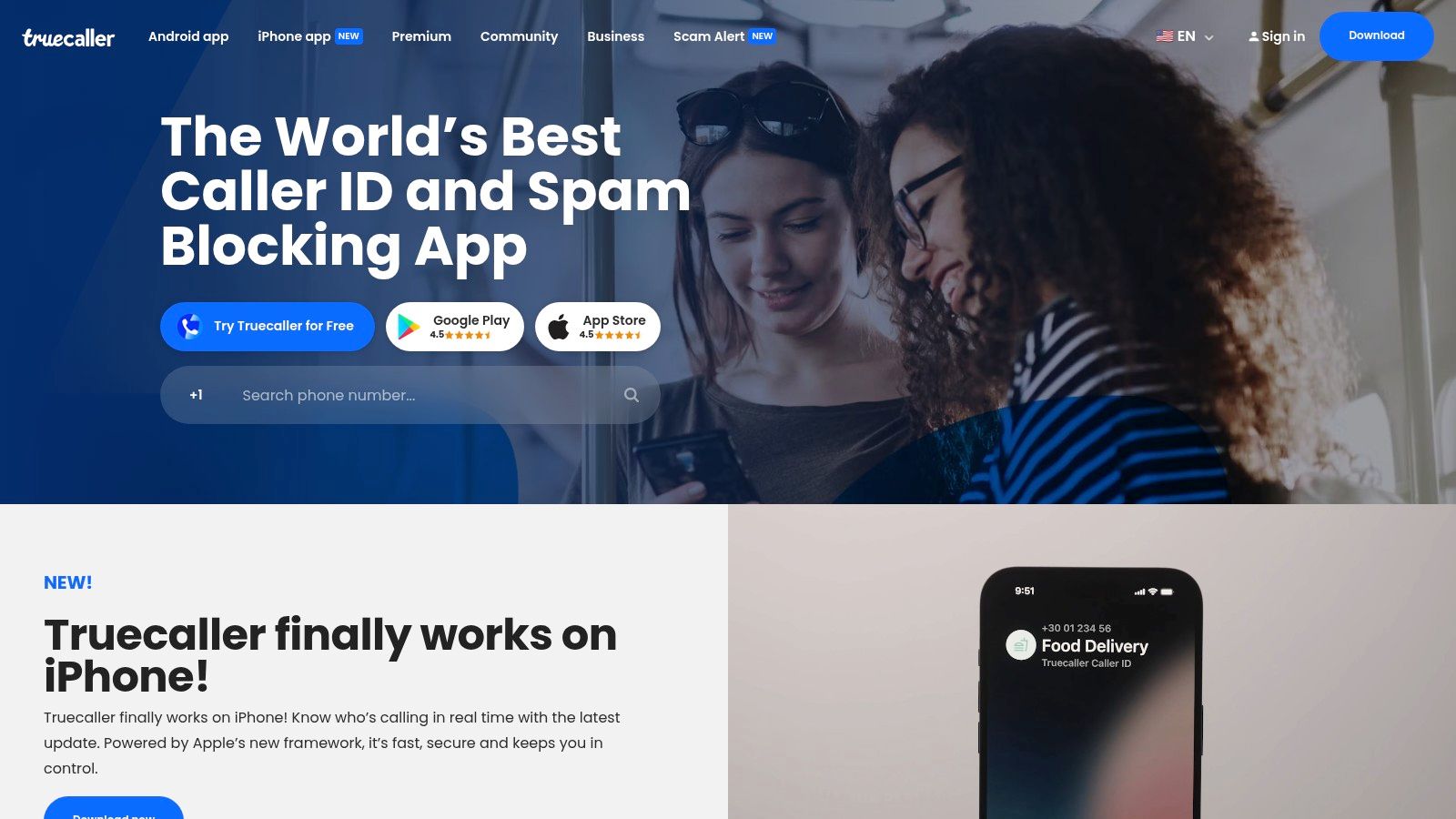
Truecaller shines in its ability to identify numbers not saved in your contacts. By cross-referencing incoming calls against its extensive database of over 500 million users, it can often provide the caller's name or associated business, even if they're calling from a landline or a number you haven't encountered before. This is particularly useful for professionals who frequently receive calls from new clients or prospective leads. The app's spam detection algorithms are regularly updated to keep pace with evolving spam tactics, providing a reliable filter against unwanted calls. For those in fast-paced roles like real estate or trades, this can be invaluable for avoiding interruptions and staying focused on urgent tasks.
Features:
- Caller Identification: Identifies unknown numbers, even if they're not in your contacts.
- Spam Detection & Filtering: Automatically flags and blocks suspected spam calls.
- Call Blocking: Allows you to block specific numbers or entire categories of callers.
- SMS Filtering: Filters out spam and unwanted text messages.
- Built-in Dialer with Smart Search: Offers a convenient dialer with enhanced search capabilities.
Pros:
- Extensive Database: Provides highly accurate caller identification.
- Regular Updates: Ensures effective spam detection.
- Cross-Platform Compatibility: Available for both Android and iOS devices.
- Free Tier Available: Offers basic features for free, with optional premium upgrades.
Cons:
- Privacy Considerations: Requires access to your contacts and call logs, raising potential privacy concerns.
- Premium Features Require Subscription: Advanced features like call recording and ad-free experience necessitate a paid subscription.
- iOS Limitations: Some features may be limited on iOS devices due to platform restrictions.
- Battery Consumption: Can potentially impact battery life.
Pricing: Truecaller offers a free tier with basic call screening and identification. Premium subscriptions unlock additional features such as ad-free usage, call recording, and who-viewed-my-profile insights. Specific pricing details can be found on the Truecaller website.
Technical Requirements: Truecaller is compatible with most modern Android and iOS devices and requires an active internet connection for optimal functionality.
Implementation/Setup Tips: Downloading and setting up Truecaller is straightforward. Simply download the app from the Google Play Store or Apple App Store, grant the necessary permissions, and allow the app to sync with your contacts. You can then customize your call blocking and spam filtering preferences according to your needs.
Website: https://www.truecaller.com/
Truecaller earns its spot on this list because of its comprehensive call screening capabilities and extensive database. While privacy concerns exist, the app offers a powerful solution for managing unwanted calls and identifying unknown numbers, a crucial asset for busy professionals in Australia. The free tier makes it accessible for anyone to try, and the premium features offer added value for those who require advanced functionality.
3. Google Phone
Google Phone offers a robust, built-in call screening solution, making it a valuable tool for busy professionals like mortgage brokers, real estate agents, property managers, small business owners, and trades professionals in Australia. It leverages the power of Google Assistant to effectively screen unwanted calls, saving you time and minimising interruptions. Imagine being on a job site or in a client meeting, and instead of a disruptive robocall breaking your focus, Google Assistant politely intercepts, identifies the caller and their purpose, allowing you to seamlessly decide whether to engage or not. This seamless integration allows you to prioritise genuine calls while filtering out spam and unwanted solicitations.
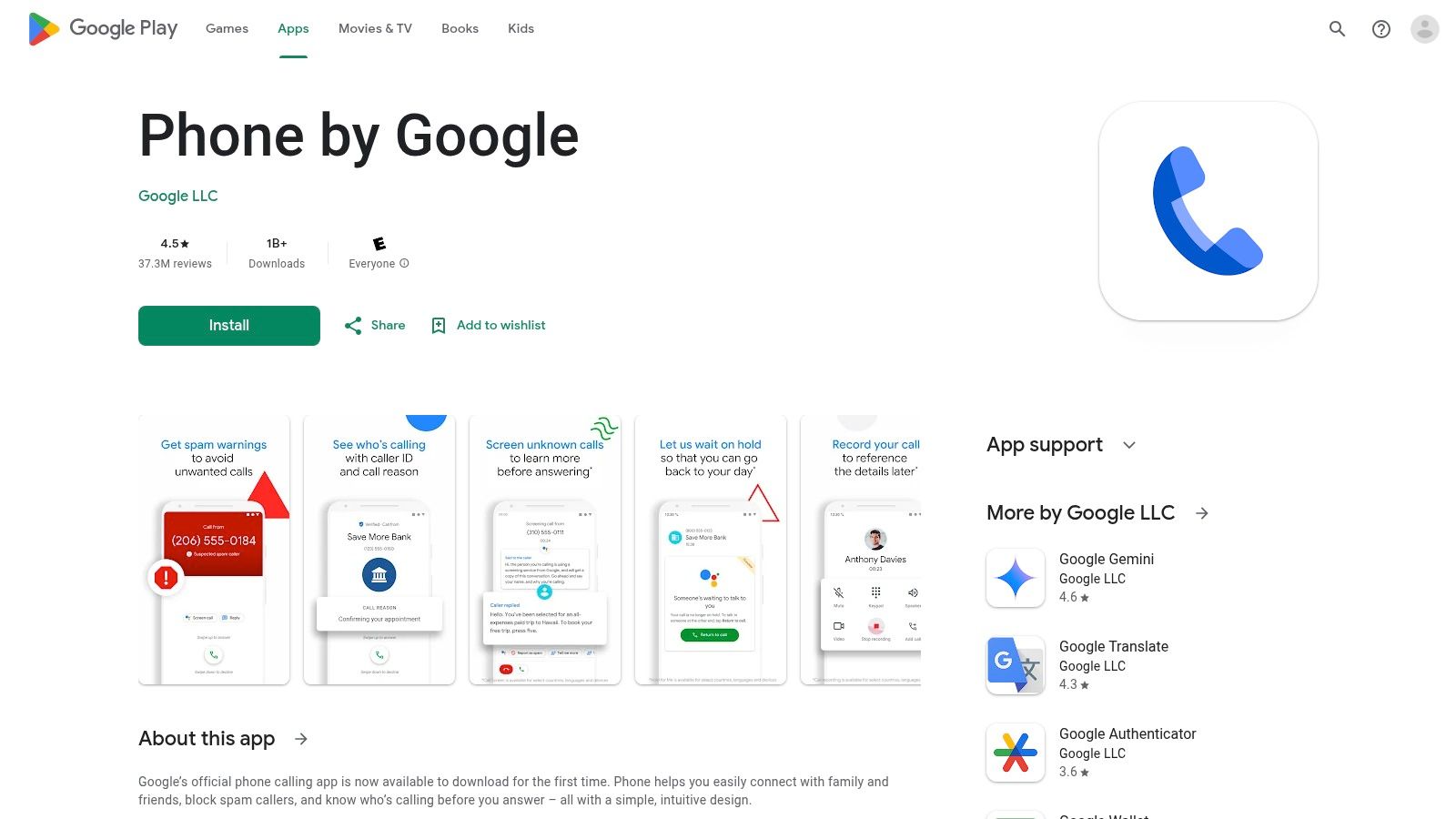
Google Phone's call screening feature goes beyond simple call blocking. When a call comes in, Google Assistant answers and asks who's calling and why. This information, along with a real-time transcript of the conversation, is displayed on your screen. You can then choose to answer the call, send a quick reply, or mark it as spam. This level of control is particularly beneficial for those in client-facing roles who need to maintain a professional image while managing their time efficiently. For those constantly on the go, the visual voicemail integration allows you to quickly review messages without having to dial in, further streamlining communication. You can Learn more about Google Phone and its features.
The core call screening functionality of Google Phone is free, making it an attractive option for budget-conscious users. It's deeply integrated within the Android ecosystem, ensuring smooth operation and regular feature updates from Google. Moreover, Google prioritizes privacy with on-device processing, meaning your call data is handled securely. While call recording is offered, availability varies by region and carrier, so it's important to confirm its functionality within your specific AU location.
However, the biggest drawback is its limited availability. Primarily designed for Pixel devices and a select few other Android phones, it's not accessible to iOS users. Also, some features, like call recording, are subject to regional and carrier restrictions. Finally, Google Phone relies on Google services, so a stable internet connection and a Google account are prerequisites for optimal performance. Despite these limitations, Google Phone's robust call screening capabilities, seamless integration with the Android ecosystem, and privacy-focused design make it a worthwhile call screening app for eligible Android users in Australia. It deserves its place on this list because it provides a powerful, free, and integrated solution for managing calls effectively, particularly beneficial for busy professionals needing to balance communication and productivity.
4. Hiya: Robust Call Screening for Busy Professionals
Hiya is a powerful call screening app ideal for busy professionals in Australia who need to manage their time effectively and avoid disruptive spam calls. Developed by a team with origins in Whitepages, Hiya leverages a sophisticated algorithm to analyze calling patterns and identify potential spam, fraud, and nuisance calls before they reach you. This allows you, as a mortgage broker, real estate agent, property manager, tradesperson, or other small business owner, to focus on legitimate client communication and avoid wasting valuable time on unwanted interruptions. It effectively shields you from scams, robocalls, and telemarketers, allowing you to stay connected with clients and colleagues without the hassle.
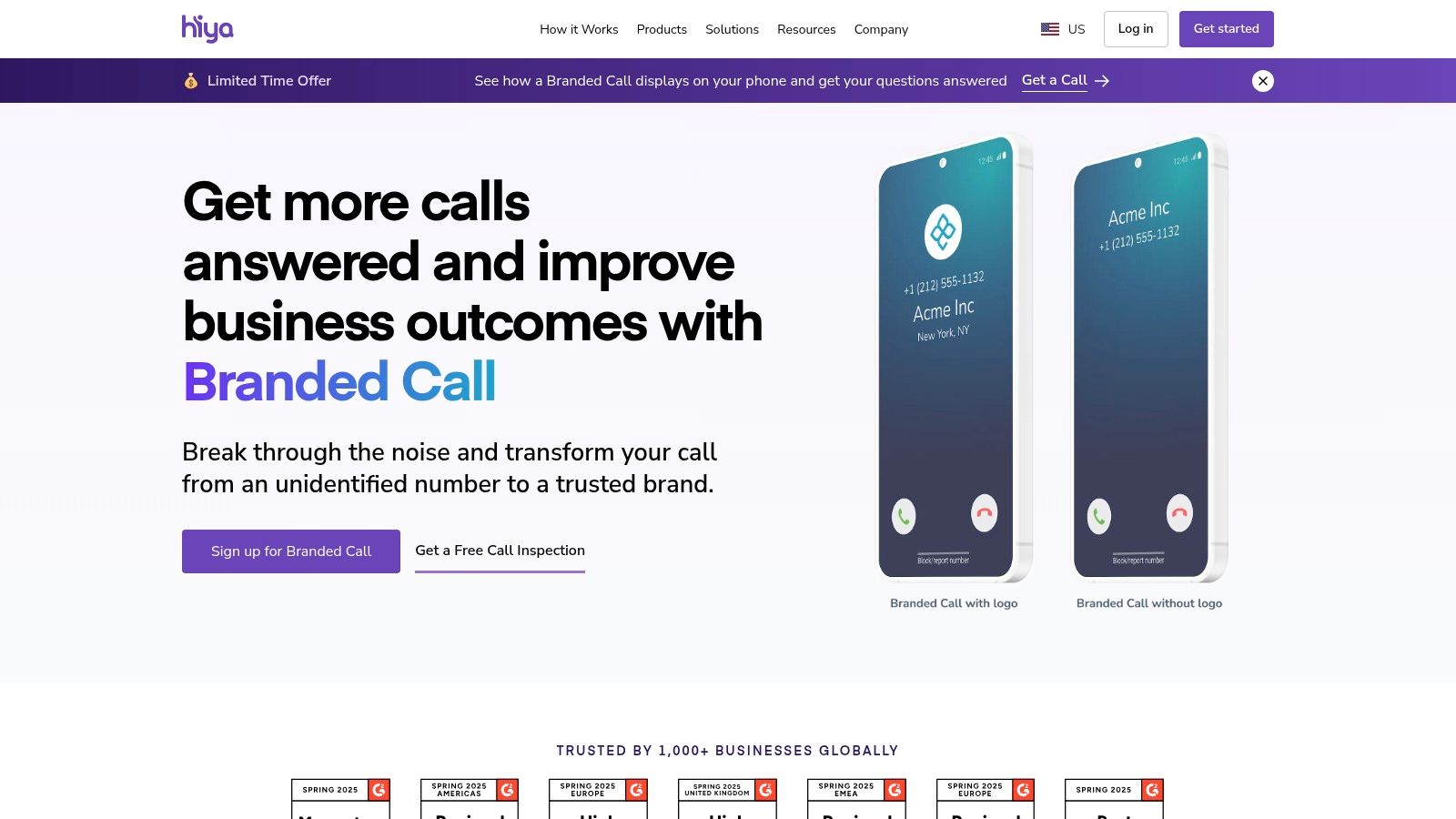
Hiya's robust feature set makes it a valuable call screening app. Real-time spam and scam detection allows you to see instantly whether an incoming call is potentially unwanted. Detailed caller ID information provides context even for legitimate calls, displaying names and locations where available. You can also create a customizable block list to filter out specific numbers or area codes, providing granular control over incoming calls. A particularly helpful feature for Australian users is neighborhood spoofing protection, which alerts you to potential scam calls disguised as local numbers. For business owners, the business call verification feature helps identify and legitimize calls from real businesses, increasing trust and transparency.
One of the key advantages of Hiya is its integration with major phone manufacturers like Samsung and AT&T, showcasing the reliability and effectiveness of its technology. Its sophisticated fraud detection algorithms are constantly updated to combat evolving scam tactics. Importantly for users on the go, Hiya boasts lower battery consumption than some competitors, a significant benefit for those who rely heavily on their mobile devices throughout the workday. The free version offers a good balance of features, making it accessible to everyone.
While Hiya offers a compelling free tier, some premium features, such as deeper caller ID information and enhanced blocking capabilities, require a subscription. These premium features are available for either $2.99/month or $14.99/year. While Hiya is generally effective, it can be less effective at identifying some international spam calls, a potential consideration for businesses dealing with overseas clients. Also, its SMS filtering capabilities are somewhat limited compared to dedicated SMS filtering apps. Finally, Hiya’s user database, while substantial, is smaller than that of some competitors like Truecaller, potentially impacting the accuracy of caller identification in some instances.
Setting up Hiya is simple. Download the app from the Hiya website, install it on your device, and grant the necessary permissions. The app integrates seamlessly with your phone's existing calling functionality. Hiya earns its place on this list due to its robust spam and fraud detection, user-friendly interface, and good balance of free and premium features, making it a valuable tool for busy professionals in Australia who need reliable call screening.
5. RoboKiller
RoboKiller distinguishes itself from other call screening apps by taking a proactive, and somewhat entertaining, approach to combatting spam calls. Instead of simply blocking unwanted calls, RoboKiller uses “answer bots” to engage with telemarketers and scammers, wasting their time and potentially reducing the overall volume of spam calls you and others receive. This makes it a particularly powerful call screening app for busy professionals in Australia who are constantly bombarded with unwanted interruptions. Imagine turning the tables on those annoying robocalls, letting a robot handle the hassle while you focus on your work. For mortgage brokers, real estate agents, property managers, small business owners, and trades professionals constantly on the phone, reclaiming time lost to spam calls is a significant productivity boost.
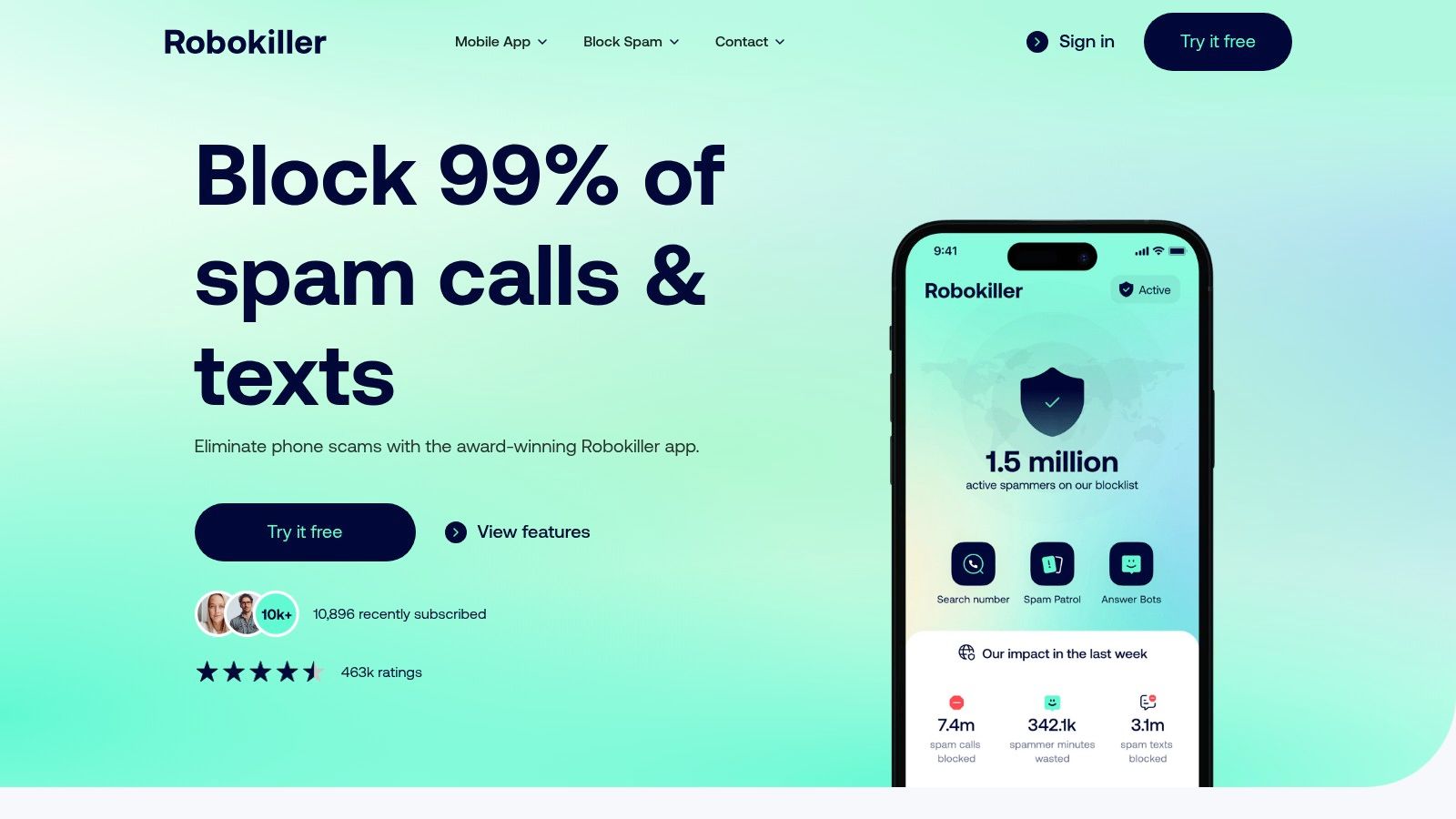
RoboKiller offers thousands of these answer bots, each designed to engage in different, often humorous, conversations with the spam caller. Beyond its unique answer bot feature, RoboKiller provides advanced caller ID, predictive spam call blocking, SMS spam protection, and the ability to create personalized block and allow lists. The app also provides detailed reporting and analytics on blocked calls, allowing you to track spam call trends. You can even listen to recordings of the answer bots interacting with spam callers, which can be quite amusing. Learn more about RoboKiller to discover the breadth of its features and how its proactive approach sets it apart.
This proactive approach to spam blocking makes RoboKiller a worthwhile consideration for Australian professionals in fast-paced industries. The app's ability to intercept spam calls before they reach your phone is a key advantage, minimizing disruptions and maximizing productivity. The predictive blocking technology learns over time and regularly updates its database of known spammers, ensuring high accuracy in identifying and deflecting unwanted calls.
While RoboKiller offers a powerful solution, it's important to be aware of its subscription-based pricing model, costing $4.99/month or $39.99/year. This positions it as a more premium call screening app compared to free alternatives. Some users have also reported slightly higher battery consumption while using the app. Additionally, as with any call screening app, there's a possibility that legitimate calls might be incorrectly blocked, although this is relatively rare. The free version of RoboKiller has limited functionality, primarily showcasing the answer bot technology but lacking the comprehensive blocking features. However, if you're truly looking to take control of your phone and reclaim your time from relentless spam calls, the investment in RoboKiller might be a game-changer, especially for those in client-facing roles where uninterrupted communication is crucial.
6. CallApp: A Multifaceted Call Screening App for Busy Professionals
CallApp is more than just a call screening app; it's a comprehensive communication hub designed to streamline your interactions and protect you from unwanted calls. This makes it a particularly useful tool for busy professionals in Australia, such as mortgage brokers, real estate agents, property managers, small business owners, and trades professionals who rely heavily on phone communication and need to manage their time effectively. With its powerful combination of caller ID, call blocking, and call recording, alongside extra features like call reminders and contact backup, CallApp offers a robust solution for managing your calls. It's especially helpful for identifying unknown numbers, providing detailed information that goes beyond a simple name and number, and even pulling in social media profiles when available. This can be invaluable for pre-qualifying leads or quickly understanding the context of a call.
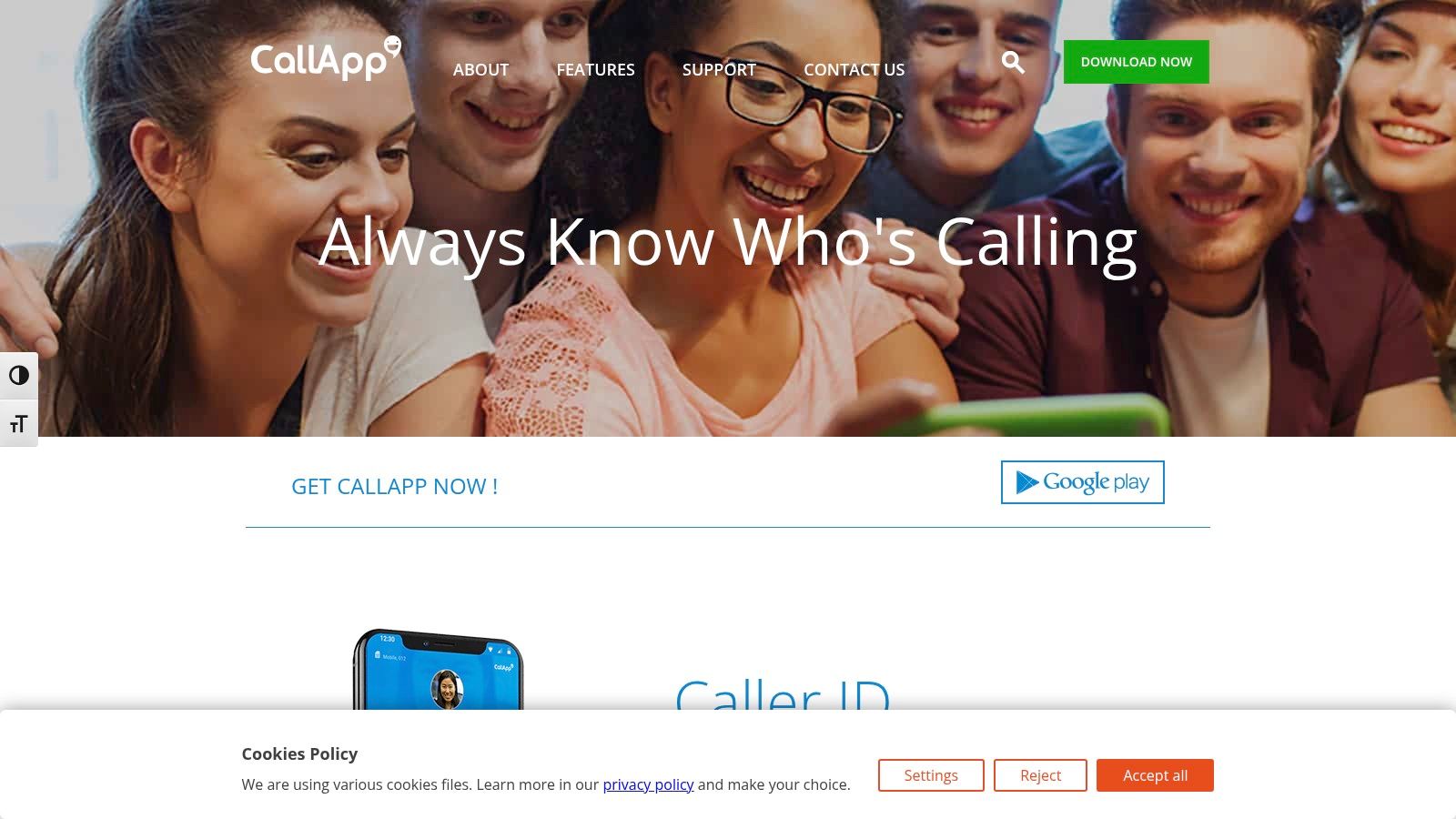
For professionals in fast-paced industries, quickly identifying and categorizing calls is crucial. CallApp leverages a community-based approach to identify and block spam, meaning the app learns and improves its spam detection based on user reports. This helps you stay ahead of evolving spam tactics and minimize interruptions throughout your day. The smart callback reminders ensure you never miss an important follow-up, crucial for maintaining client relationships and closing deals. Imagine being a real estate agent juggling multiple viewings and offers; CallApp’s reminders can be the difference between securing a sale and missing out. Similarly, for trades professionals, missed calls can mean missed jobs.
Features and Benefits:
- Advanced Caller ID with Social Media Integration: Identify unknown callers, see their social profiles (if available), location, and even photos, allowing for more informed interactions, especially valuable for sales and client management.
- Call Recording and Transcription: Record important calls for documentation, training, or dispute resolution. This is particularly helpful for mortgage brokers and property managers dealing with complex transactions.
- Smart Callback Reminders: Set reminders to return calls, ensuring no leads or client inquiries slip through the cracks.
- Contact Backup and Restoration: Safeguard your valuable contact list against loss or device failure.
- Custom Call Screening Messages: Personalize your call screening process for a more professional touch.
Pros:
- Comprehensive Social Media Integration: Offers a richer understanding of callers.
- Useful Additional Utilities: Provides value beyond basic call screening.
- Intuitive User Interface: Easy to navigate and use, even for non-tech-savvy individuals.
- Good Free Tier with Reasonable Premium Pricing: Allows you to test the features before committing to a subscription.
Cons:
- Heavy Ad Presence in Free Version: Can be disruptive to the user experience.
- Privacy Concerns with Extensive Data Collection: Consider the privacy implications of the app’s data usage.
- Sometimes Slower to Identify New Spam Number Patterns: May not catch every spam call immediately.
- Inconsistent Performance Across Different Devices: The user experience may vary depending on the device used.
Website: https://callapp.com/
Implementation Tip: Upon installation, allow CallApp access to your contacts and other necessary permissions for optimal functionality. Explore the settings to customize features like call blocking and notification preferences to suit your specific needs. Consider starting with the free version to evaluate its features before upgrading to the premium version for an ad-free experience.
CallApp earns its place on this list because it goes beyond basic call screening, offering a comprehensive suite of features that enhance communication management. While the free version's ads can be a nuisance, the robust functionality and useful additions make it a valuable tool for busy professionals in Australia who need to stay connected and organized. Weighing the pros and cons, particularly concerning data privacy, is crucial before making a decision.
7. YouMail: Smart Call Screening and Virtual Receptionist for Busy Professionals
YouMail is more than just a call screening app; it's a comprehensive robocall blocking and voicemail replacement service that leverages digital receptionist technology. This makes it particularly well-suited for busy professionals in Australia like mortgage brokers, real estate agents, property managers, tradespeople, and small business owners who need to manage a high volume of calls and protect their time. YouMail's intelligent call handling features can help you stay connected with legitimate clients while effectively filtering out unwanted spam and robocalls.
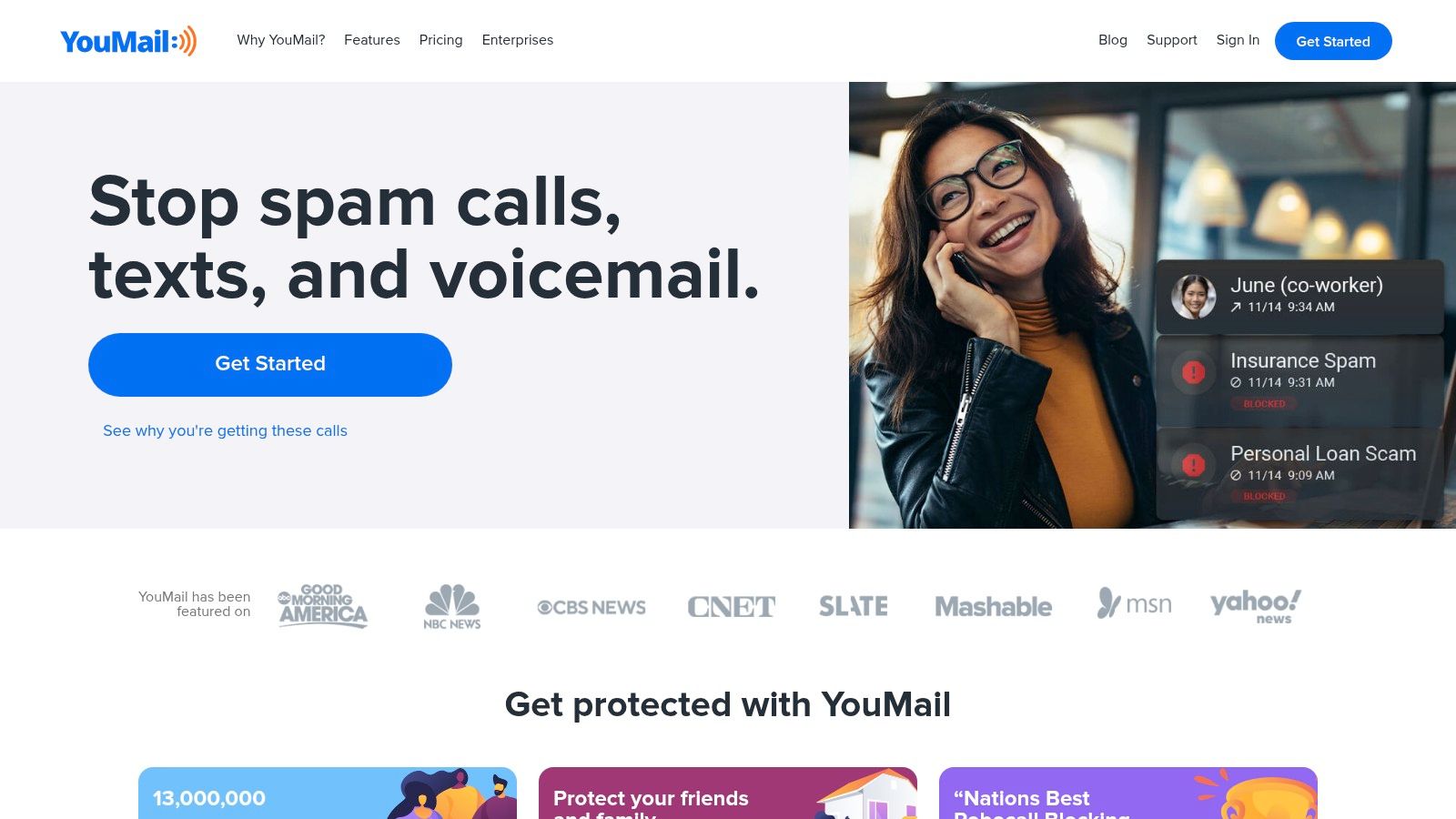
YouMail stands out with its unique "number disconnected" feature. When a known spam number calls, YouMail automatically plays a message indicating the number is disconnected, tricking spammers into removing you from their lists, thus reducing future spam calls. This proactive approach to spam deterrence is a major advantage over simple call blocking. The app also offers visual voicemail, allowing you to quickly scan and prioritize messages without listening to every single one. Transcriptions further streamline this process, though their accuracy depends on audio clarity. Customizable greetings are another valuable feature, allowing you to personalize the caller experience for different contacts. For example, you could have a professional greeting for clients and a more casual one for colleagues.
For business users, YouMail offers professional voicemail options, essentially providing a virtual receptionist service. This can be particularly beneficial for small businesses and sole traders in Australia who may not have dedicated administrative staff. Auto-replies to missed calls via text message ensure you don't miss important leads and can quickly respond even when unavailable. This is especially useful for trades professionals who are often on-site and unable to answer calls immediately.
YouMail's community-based spam identification system, where users report spam numbers, helps keep the spam database up-to-date and effective. While YouMail offers a free tier, its more advanced features, including the "number disconnected" function and visual voicemail with transcription, require a premium subscription starting at $3.99/month (USD). The setup process, while not overly complicated, might require a bit more effort than some simpler call screening apps. Also, be aware of potential carrier compatibility limitations, although generally, YouMail works with most major Australian carriers. Check their website for specific compatibility details.
Pros:
- Intelligent spam deterrence with "number disconnected" messages.
- Excellent voicemail management with visual voicemail and transcriptions.
- Customizable greetings for personalized caller experience.
- Business-friendly features including professional voicemail and auto-replies.
- Community-based spam identification system for enhanced accuracy.
Cons:
- Premium features require a paid subscription.
- Setup process might be slightly more involved than some competitors.
- Transcription accuracy can vary.
- Some carrier compatibility limitations may exist.
Website: https://www.youmail.com/
YouMail earns its spot on this list because it offers a powerful combination of call screening, voicemail management, and virtual receptionist features, making it a valuable tool for busy professionals in Australia looking to reclaim their time and enhance their communication efficiency. Its proactive approach to spam blocking and its business-focused features distinguish it from simpler call screening apps.
Core Feature Comparison: Top 7 Call Screening Apps
| Product | Core Features ★ | UX & Value 💰 | Target Audience 👥 | Unique Selling Points ✨ |
|---|---|---|---|---|
| 🏆 OnSilent | 24/7 smart voicemail, swipe gestures, spam filter, caller ID | Easy setup, saves 8 hrs/week, cost-effective | Busy professionals, realtors, brokers, small business | Intuitive swipe management, continual updates |
| Truecaller | Caller ID, spam detection, call blocking, SMS filter | Accurate, free basic option with premium upgrades | General users on Android & iOS | Massive crowdsourced database |
| Google Phone | Assistant-powered screening, real-time transcription, spam warn | Seamless Android integration, free core features | Pixel & select Android users | Deep integration with Google services |
| Hiya | Spam/scam detection, detailed caller ID, custom block list | Low battery use, reliable free version, paid upgrades | General users across various devices | Licensed technology for Samsung and AT&T |
| RoboKiller | Answer bots, predictive spam blocking, SMS spam protection | Proactive, subscription based, entertaining bots | Users seeking active spam defense | Answer bots that engage and waste spammers' time |
| CallApp | Caller ID with social integration, call recording, reminders | Intuitive interface, good free tier, privacy concerns | Social-savvy users, multi-device compatibility | Integrates social media info into caller identification |
| YouMail | Robocall blocking, visual voicemail, transcriptions, custom greetings | Complex setup but strong voicemail management | Business users & consumers | Intelligent auto-replies and digital receptionist approach |
Reclaim Your Phone's Peace and Quiet
Choosing the right call screening app can drastically improve your workday, especially for busy professionals like mortgage brokers, real estate agents, property managers, tradespeople, and small business owners. We've explored seven leading call screening apps – OnSilent, Truecaller, Google Phone, Hiya, RoboKiller, CallApp, and YouMail – each offering unique features to combat unwanted calls. From advanced spam identification and blocking to visual voicemail and personalized call control, these tools empower you to take charge of your phone and your time. Key takeaways include considering your specific needs – do you prioritize identifying unknown numbers, blocking robocalls, or managing voicemail more efficiently? The best call screening app for you will depend on these priorities.
For those managing teams who handle a high volume of calls, maintaining quality and consistency is crucial. For call centers looking to enhance quality assurance and gain deeper insights from customer interactions, leveraging AI-powered tools can be transformative. Learn more about how to automate contact center quality monitoring and build LLM-powered call scoring to improve agent performance and customer experience.
When implementing a call screening app, consider factors like compatibility with your device, subscription costs, and the level of control you desire. Take the time to explore the features of each app to find the perfect fit for your individual communication style and business needs. By proactively managing your calls with a dedicated call screening app, you can reclaim control, minimize distractions, and focus on what truly matters. Ready to experience uninterrupted productivity and rediscover the joy of a quiet phone? Explore the benefits of OnSilent, a powerful call screening app designed to help you manage your calls effectively and prioritize your important connections. OnSilent offers personalized call control and intelligent spam detection, making it a great option for professionals seeking a seamless communication experience.
Article created using Outrank


