Why Saving Voicemails Matters More Than You Think

In our hyper-connected world, it's easy to overlook the importance of voicemails. They're more than just missed calls; they often hold valuable information, from important client instructions to cherished memories like a birthday message from a loved one. Knowing how to save these messages on your Android device is essential to prevent their loss.
The Emotional and Practical Significance of Voicemails
Voicemails can have profound emotional significance. They can preserve the voices of loved ones, allowing us to revisit special moments and hear their voices long after they're gone. Beyond sentimental value, voicemails also play a practical role, serving as reminders of important tasks, documenting verbal agreements, or storing key details we need to revisit later.
The Importance of Saving Voicemails on Android
Many Australian carriers have limited voicemail storage. This means your messages could be automatically deleted after a short time, regardless of their importance. With over 23.6 million smartphone users in Australia as of 2024, and only 3% of internet users aged 16-64 not owning one, managing our digital interactions, including voicemails, has become crucial. This high volume of mobile usage underscores the need for proactive voicemail management. You can find more detailed mobile phone usage statistics here: https://www.statista.com/statistics/1097488/australia-mobile-and-fixed-line-telephone-usage-comparison/
Take Control: Preserve Your Voicemails
Learning how to save your Android voicemails puts you in control of your communication. It ensures that important messages, whether they hold sentimental value or critical business information, are never lost. Taking this proactive step can prevent the frustration and potential problems of missing key details. It's a small effort with big benefits for both your personal and professional life.
The Hidden Time Bomb: Android Voicemail Storage Limits
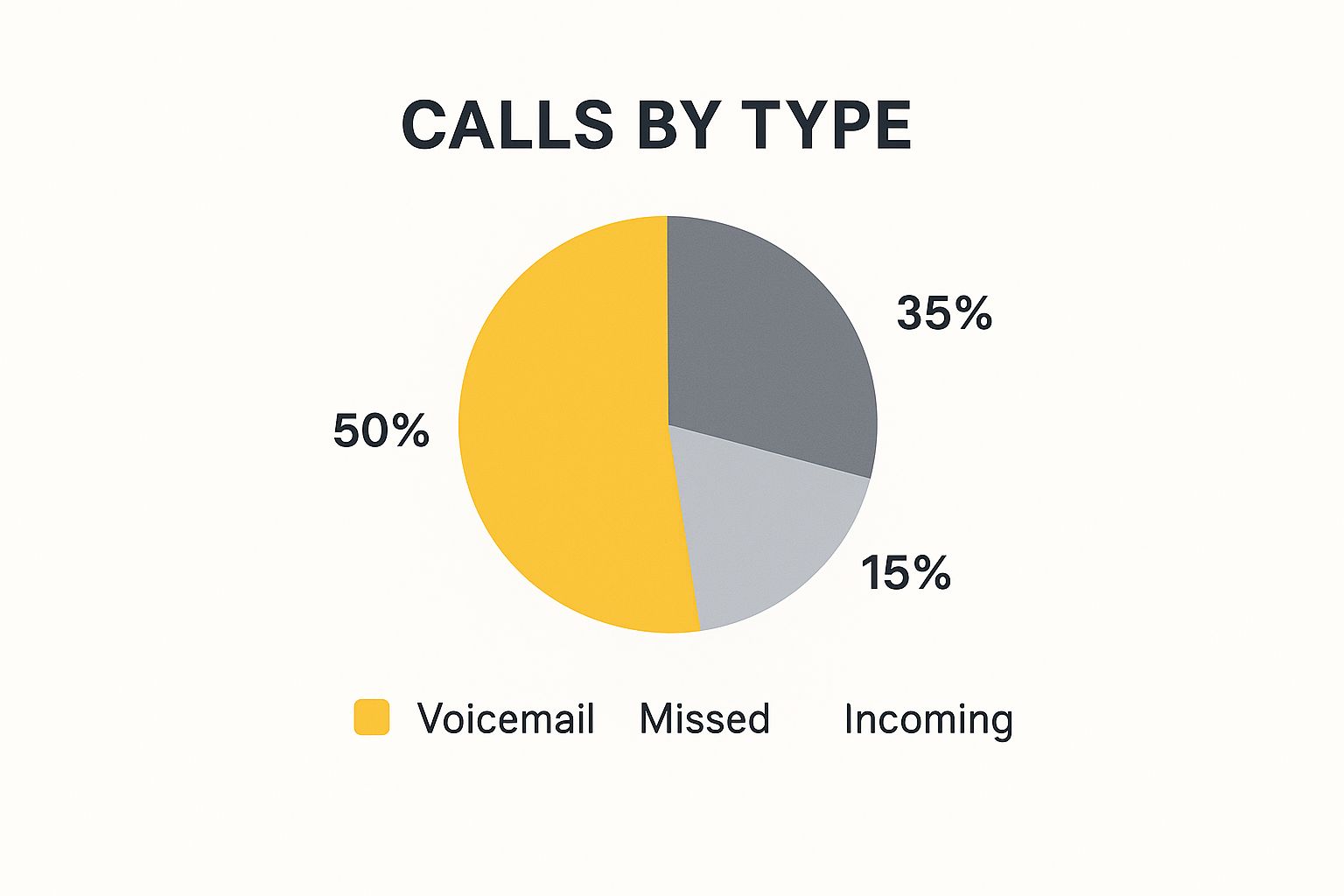
The infographic above shows how easy it is to save voicemails on your Android phone. A simple tap of the save button within the user interface is all it takes. Saving voicemails should be a straightforward process. However, saving them to your phone's storage isn't the whole story. You also need to understand your carrier's voicemail retention policy.
The Ticking Clock: How Long Do Carriers Keep Your Messages?
Most Australian carriers, like Telstra, Optus, and Vodafone, have short voicemail retention periods. This means your messages could be deleted without warning. These automatic deletions can affect both personal and business communications. You could miss appointments, lose important details, or even lose sentimental messages. Understanding how long your carrier stores voicemails is crucial. For example, ALDImobile keeps played voicemails for only 7 days. Unplayed messages are kept for 14 days. This short timeframe makes saving important voicemails essential. For more on Australian mobile usage, check out these Australian mobile statistics.
To illustrate these differences, let's look at a comparison of voicemail retention periods across various Australian carriers:
Voicemail Retention Periods by Australian Carriers
A comparison of how long different Australian mobile carriers store voicemails before automatic deletion
| Carrier | Unplayed Messages | Played Messages | Maximum Storage Time |
|---|---|---|---|
| ALDImobile | 14 days | 7 days | 14 days |
| Telstra | Varies by plan | Varies by plan | Contact Telstra for details |
| Optus | Varies by plan | Varies by plan | Contact Optus for details |
| Vodafone | Varies by plan | Varies by plan | Contact Vodafone for details |
As you can see, policies vary, and checking with your specific provider is important. This information is crucial for managing your voicemails effectively.
Visual Voicemail vs. Traditional Voicemail: A Key Difference
The type of voicemail you have – visual or traditional – impacts how you save messages. Visual voicemail, available on many Android phones, often has convenient saving options within the app itself. However, carrier storage limits still apply. Traditional voicemail usually requires extra steps to save messages, often involving third-party apps or other methods. You might find this helpful: How to master call management software.
Understanding the Urgency: Why You Need to Act Fast
These short retention times mean Australian Android users need to act fast. Losing an important business contact or a personal message can be frustrating. Understanding carrier storage limitations is the first step to managing your voicemail communications. This knowledge helps you choose the best way to save your voicemails, whether using Android features, cloud storage, or third-party apps.
Native Solutions: Using Your Android's Built-In Features

Your Android phone comes with built-in tools for saving important voicemails. This means you can keep those crucial messages without needing extra apps. However, the exact steps might be slightly different based on your phone's maker and Android version.
Navigating Visual Voicemail
Many Android phones, especially newer ones, have visual voicemail. This feature shows your voicemails in a list, much like your text messages. To save a voicemail using visual voicemail, you typically open the voicemail app, choose the message, and look for a download icon, a menu button (often three vertical dots), or a "Share" option.
These options usually let you save the voicemail as an audio file to your phone's storage or share it with other apps.
Saving Voicemails on Samsung Devices
Samsung phones often have powerful visual voicemail features. Inside the Samsung Phone app, you can usually tap a voicemail and find a download icon to save it directly. This usually saves the file in .AMR format. From there, you can share it via email, messaging apps, or cloud storage like Google Drive. Look for options in the three-dot menu for more sharing or saving features.
Saving Voicemails on Google Pixel Devices
Google Pixel devices typically include visual voicemail right in the Phone app. The process is generally similar to Samsung phones: open the voicemail, tap the three-dot menu, and choose "Save". Google Pixels tend to save the voicemail in your main storage, so check your phone’s “Files” app.
Understanding File Formats and Permissions
Voicemails are often saved in the .AMR (Adaptive Multi-Rate) format, a compressed audio format designed for voice recordings. Some devices or apps may not work with .AMR, so you might need to convert the file to a more standard format like .MP3 for better compatibility.
You might also see permission requests from your phone app while saving. Allowing storage access is crucial for the process to function correctly.
Dealing with Traditional Voicemail
If your phone doesn't have visual voicemail, the process is a little different. You might need to listen to the voicemail and use a third-party recording app like Easy Voice Recorder to capture the audio as it plays. This method depends on your device and Android version. Australians use their phones a lot – 96% use their phones for messaging daily, and SMS has a 98% open rate. This highlights the importance of managing voice and text communications. Saving voicemails on Android usually involves accessing the voicemail, selecting the message, and using options like 'Save' or sharing the audio file (usually in .AMR format) to cloud storage or SD cards. Learn more about voicemail storage: How long are my voicemail messages stored for? For tradies specifically, managing voicemails efficiently is key: How to master smart voicemail for tradies.
Cloud Storage Strategies That Actually Work
Storing voicemails directly on your phone is convenient for quick access, but it's not a reliable solution for the long haul. Cloud storage offers a much safer and more permanent home for important voice messages. This is especially relevant in Australia, where mobile data usage is high and phone storage can fill up fast. Let's explore how to effectively use cloud storage for archiving your Android voicemails.
Choosing the Right Cloud Platform for Aussies
Several cloud storage services are available, each with its own advantages. Google Drive, Dropbox, and OneDrive are popular choices in Australia, offering seamless integration with Android devices. Google Drive often comes pre-installed on Android phones and offers a generous amount of free storage. Dropbox is known for its user-friendly interface and excellent file syncing. OneDrive integrates smoothly with Microsoft Office applications. When choosing a platform, consider your current usage and any existing subscriptions. For automating notifications, explore resources like how to send automated text messages.
Organizing Your Voicemail Archive in the Cloud
Simply uploading voicemails isn't enough for effective archiving. A well-organized system is essential. Create separate folders for different categories, such as "Family," "Work," or "Important." Use descriptive file names that include the date and the caller's name for easy searching. Consider using tags or labels within your chosen cloud service to further categorize and search your voicemails, which is particularly helpful for large archives.
Automating Backups for Hassle-Free Archiving
Manually backing up voicemails can be time-consuming and easily forgotten. Luckily, many cloud storage apps support automated backups. Set up a routine that automatically uploads new voicemails to your cloud service. This ensures your important messages are safely stored without any extra effort. This "set it and forget it" approach offers peace of mind, knowing your voicemails are consistently backed up.
Security and Storage Management
Cloud storage providers offer several security features, including encryption and two-factor authentication, to protect your data. Enable these features for added security, especially for sensitive voicemails. Be mindful of storage limits. Most services offer a limited amount of free storage, with paid options for additional space. Regularly review and delete unnecessary files to free up space and avoid unexpected costs. Understanding your service’s storage policies and utilizing its organizational tools will help you stay within your free tier and maintain continuous, cost-effective access to your saved voicemails.
Third-Party Apps That Transform Voicemail Management
When your phone's built-in voicemail isn't cutting it, third-party apps can significantly improve how you save and manage your voicemails. This article explores some of the top options for Australian Android users, focusing on performance and user reviews. We'll delve into how these apps perform, their compatibility with Australian carriers, and which premium features are worth the investment.
Advanced Features for Efficient Voicemail Handling
Third-party voicemail apps often offer advanced features beyond basic saving. Automatic transcription converts voicemails to text, perfect for quickly reviewing messages or searching for specific info. Intelligent organization features automatically categorize voicemails by caller or content. Searchable archives make finding specific messages easy, even months later. And batch operations allow you to manage multiple voicemails at once, saving you valuable time and effort. These features can truly revolutionize your voicemail management, making them much more accessible.
Choosing the Right App for Your Needs
Not all voicemail apps are the same. Some specialize in specific features like transcription or cloud integration. Others prioritize ease of use and simplicity. The best app depends on your needs and how you use voicemails. If you frequently share voicemails, look for an app with easy sharing options. If you receive many voicemails and need help staying organized, an app with robust archiving and search is key. Check out our guide on voicemail to text services for more information.
Evaluating App Performance and Carrier Compatibility
When choosing a voicemail app in Australia, consider its performance on various carrier networks. Some apps may work perfectly on one carrier but have issues on another. Look for apps designed for Australian carriers like Telstra, Optus, and Vodafone. User reviews offer valuable insights into real-world performance and compatibility. Ensure the app is compatible with your Android phone model and version. For those prioritizing security, consider HIPAA compliant cloud storage options for sensitive data.
Exploring Premium Features and Pricing
Many voicemail apps offer free and premium versions. Free versions provide basic saving and management, while premium versions unlock advanced capabilities. Evaluate the premium features and decide if they justify the cost. Consider your voicemail usage and which features would genuinely improve your workflow. Some premium features, like automatic transcription or unlimited storage, can be worthwhile investments for busy professionals. If you only need basic features, the free version might suffice.
To help you choose the right app, we've compiled a comparison table:
Comparison of Voicemail Saving Apps for Android
A detailed comparison of features, pricing, and compatibility of popular voicemail management apps available in Australia
| App Name | Free Features | Premium Features | Price (AUD) | Australian Carrier Compatibility | User Rating |
|---|---|---|---|---|---|
| YouMail | Visual voicemail, personalized greetings | Automated attendant, conference calling | $4.99/month | Telstra, Optus, Vodafone | 4.3 stars |
| Google Voice | Voicemail transcription, call forwarding | International calls, spam filtering | Free (with in-app purchases) | Telstra, Optus | 4.2 stars |
| Hull Mail | Basic saving, playback | Unlimited storage, voicemail sharing | $2.99/month | Telstra, Optus | 3.8 stars |
This table provides a snapshot of some popular options. Remember to check user reviews and app descriptions for the latest information.
By carefully considering these factors, you can choose a third-party voicemail app that perfectly meets your needs and streamlines your voice communications.
Troubleshooting Guide: When Saving Seems Impossible
Even with clear instructions, saving Android voicemails can sometimes be tricky. This guide addresses common issues Aussies encounter, offering solutions tailored to our mobile landscape.
Missing Save Options: Where'd They Go?
Occasionally, the save option disappears. This could be related to your phone model, Android version, or your carrier's voicemail system. If you can't find a download or share button in your voicemail app, try these steps:
-
Check Your Phone's Manual: Your phone's manual (often found online) can detail the specific saving process for your model.
-
Contact Your Carrier: Your carrier might have specific instructions or limitations on voicemail saving. They can offer personalized guidance based on your plan.
-
Explore Alternative Saving Methods: If direct saving isn't working, consider using a voice recorder app to capture the audio as it plays. This is a reliable workaround, even if it's a bit less convenient.
Permission Problems: Granting Access
Android's security can sometimes block apps from saving files. If you see permission requests, grant storage access to your phone or voicemail app. Saving won't work without it. If you previously denied permission, you can usually re-enable it in your phone's settings under "Apps & notifications" (or a similar section). Locate the app and adjust its permissions.
Format Incompatibilities: Working Around .AMR
Android often uses the .AMR format for voicemails, which isn't always compatible. If you can't play a saved file, convert it to a more common format like .MP3. Many free audio converter apps are available on the Google Play Store.
Carrier Restrictions: Understanding the Limits
Some Australian carriers have restrictions on voicemail saving or storage. Review your carrier's terms and conditions or contact their customer support to understand these limits. You might need alternative methods, like third-party apps or cloud storage.
Lost Messages: Recovery Strategies
Accidentally deleted a voicemail? Don't panic! Some Android phones have a "Recently Deleted" folder in the voicemail app. Check there first. If the message is gone from your phone, contacting your carrier is a last resort. They might have backups, but retrieval isn't guaranteed.
Preventative Measures: Avoiding Future Loss
The best approach is prevention. Regularly back up your voicemails to your phone's storage, a cloud service, or your computer. This safeguards your messages if your phone malfunctions or you accidentally delete them. Automatic backups are ideal for consistency.
Expert Advice: Navigating Carrier Support
For persistent issues, contact your carrier's support team. Clearly explain the problem and provide details about your phone model and Android version. Screenshots of error messages are also helpful. Navigating carrier support can be a challenge, but persistence often pays off.
By understanding these common issues and their solutions, you can successfully save your Android voicemails and keep important messages secure. Ready to simplify voicemail management? Consider OnSilent, a smart voicemail and call management solution designed for busy professionals. OnSilent helps manage messages, filter spam, and ensures you never miss a crucial call.

