The Hidden Cost of Administrative Chaos
Every small business owner in Australia knows that nagging feeling. It's the slow-drip anxiety from an overflowing voicemail inbox, the constant ring of non-urgent calls breaking your concentration, and the sinking feeling that an important task has slipped through the cracks. This isn't just a minor annoyance; it's administrative chaos, and it carries a real, hidden cost that builds up daily. What seems like small interruptions quickly becomes a massive drain on productivity, affecting everything from client relationships to team morale.
I remember chatting with a real estate agent from Melbourne who described her day as a constant battle between showing properties and putting out administrative fires. A missed call from a potential buyer while she was tied up with a low-priority vendor check-in meant a lost opportunity. This constant juggling act between her core work and managing communications created a state of perpetual mental exhaustion—a story many business owners can relate to.
Before we dive into the solutions, it's helpful to see a direct comparison of common administrative headaches and how automation can solve them. This table lays out the time lost and the productivity gained when you switch to a smarter system.
| Daily Challenge | Time Lost Weekly | OnSilent Solution | Productivity Gain |
|---|---|---|---|
| Sorting through voicemails to find urgent messages | 2-3 hours | Voicemail-to-text transcription with priority flagging | Instantly identify and respond to critical calls |
| Answering spam or non-urgent calls | 1-2 hours | Intelligent call filtering and automated responses | Uninterrupted focus on high-value work |
| Manually noting down and delegating tasks from calls | 2+ hours | Integration with task management tools like Asana or Trello | Tasks are created and assigned automatically, no more double-handling |
| Missing calls from potential new clients | 3-5 hours (opportunity cost) | Customised call routing and instant SMS alerts for new enquiries | Capture every lead and improve response times |
This table shows a clear picture: the time wasted on outdated administrative methods isn't just a few minutes here and there. It's hours every week that could be spent growing your business or with your family.
When Bottlenecks Become Business-Critical
Traditional methods for managing these tasks just don't cut it anymore. A simple notebook for messages or a basic voicemail service can't keep up with the pace of modern business. The real problem starts when these administrative bottlenecks grow into business-critical failures. Think about these scenarios:
- A mortgage broker misses a crucial update from a lender because their voicemail is full, delaying a client's settlement.
- A busy trades professional spends an hour each morning sifting through voicemails, only to find that 90% are from telemarketers or non-urgent enquiries.
- A property manager’s small team gets overwhelmed by routine maintenance calls, causing them to miss an emergency repair request from a major tenant.
These aren't just hypotheticals; they're the daily reality for businesses operating without a system for automating administrative processes. The need for greater efficiency isn't unique to the private sector. In fact, the Australian government's own digital transformation has cut the need for in-person administrative dealings by about 30% in five years, showing the power of smart systems. You can read more about these government efficiency findings on the OECD's site.
This screenshot shows how a modern tool like OnSilent starts to organise this chaos visually.
What you're seeing is the transformation of a messy call log into an organised, actionable list. It’s solid proof that taking control of your communications is the first step toward reclaiming your focus and productivity.
Getting OnSilent Working for Your Business
Jumping into a new tool can often feel like you’re just meant to follow a generic checklist. But with OnSilent, the real wins come from first understanding your own communication rhythms. The most successful users don't just switch it on; they start with a quick ‘communication audit’ to figure out which calls are golden opportunities and which are just background noise. This initial thinking is what separates immediate results from the frustration of another complex tool.
For example, a solo business consultant I know sat down for an hour and mapped out her calls. She realised that calls from unrecognised numbers were almost always sales pitches, while calls from existing client numbers were high priority. By setting a simple rule in OnSilent to send new numbers straight to voicemail transcription and let known clients ring through, she instantly decluttered her day. This is a far cry from the common setup mistake of creating overly complex rules that end up blocking important new business enquiries.
This infographic illustrates a simple way to visualise your own communication bottlenecks before you even touch the settings.
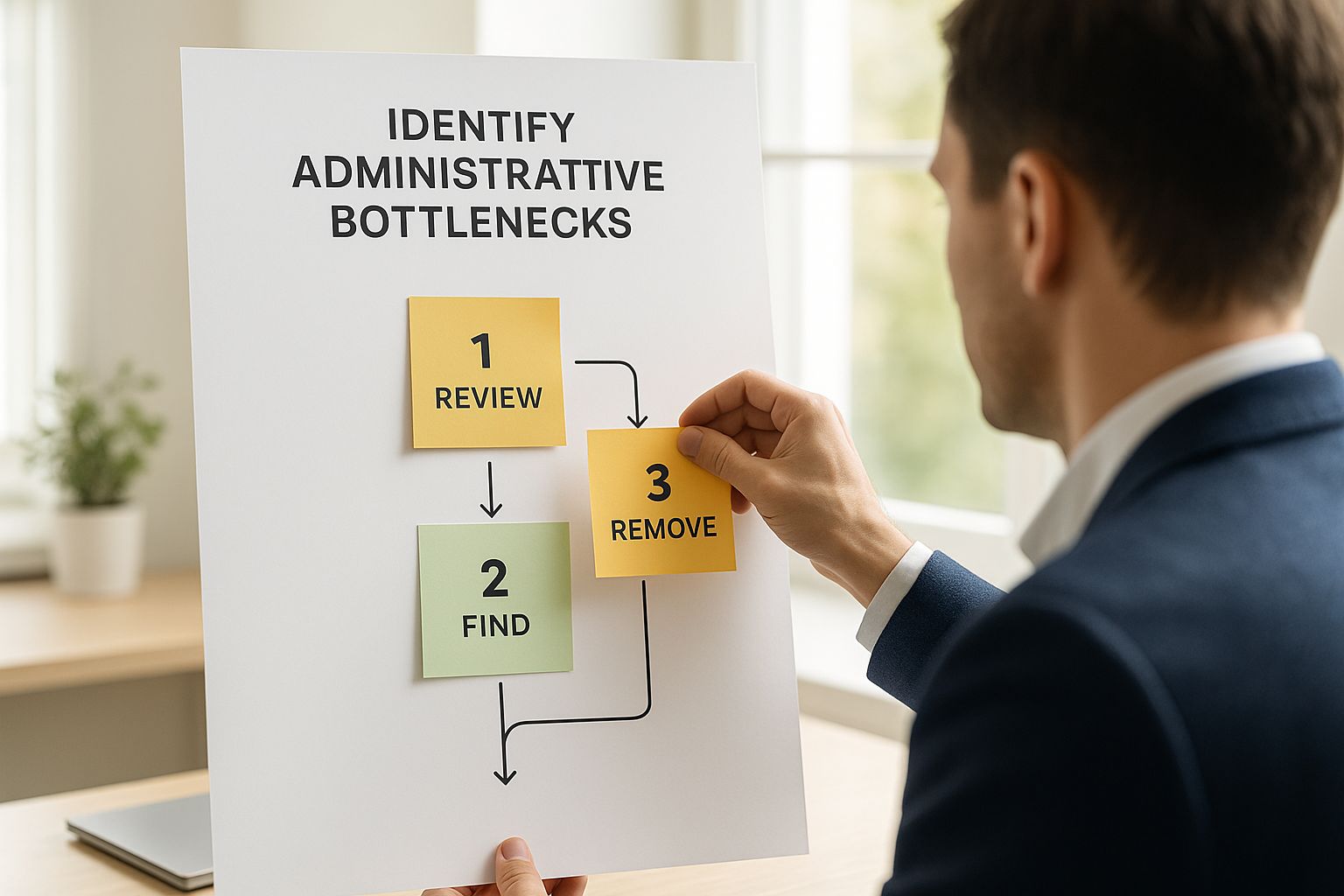
The key takeaway here is that identifying your unique workflow patterns is the foundation for effective automation.
Your Initial Setup for Maximum Impact
Once you’ve mapped your communication flow, translating it into OnSilent is straightforward. The goal isn’t to build a fortress but a smart filter that adapts to your needs. A busy medical practice, for instance, might configure OnSilent to automatically flag voicemails containing keywords like "urgent" or "appointment," while forwarding routine prescription refill requests to an admin's task list. This ensures practitioners are only interrupted for genuine emergencies.
Before diving into the settings, it helps to have a clear plan. This table outlines a framework for thinking through your setup to make sure it aligns with your business goals from the very beginning.
OnSilent Setup Success Framework
Essential configuration steps and proven settings for maximum administrative efficiency
| Setup Stage | Key Decisions | Recommended Approach | Success Metrics |
|---|---|---|---|
| 1. Communication Audit | Identify call types (clients, new leads, personal, spam). | List top 3 time-wasting call scenarios. | Reduction in unwanted interruptions. |
| 2. Voicemail Triage | Define criteria for urgent vs. non-urgent messages. | Use keywords like "urgent," "booking," or "quote" to trigger alerts. | 90% of voicemails actioned within the first hour. |
| 3. Call Filtering Rules | Decide how to handle unknown or blocked numbers. | Route all unknown numbers to voicemail; whitelist key client numbers. | >80% reduction in spam calls answered. |
| 4. Task Integration | Determine which voicemails should become tasks. | Connect OnSilent to your task manager; auto-create tasks from messages containing "follow-up" or "action item." | Zero missed follow-ups from voicemails. |
This framework isn't just a checklist; it's a way to ensure every setting you choose directly contributes to a more organised and efficient workday.
The OnSilent dashboard is where these strategic decisions come to life. As you can see, what starts as a chaotic stream of calls and messages becomes an organised, actionable workspace. By taking a few moments to understand your needs upfront, you create a system that works for you from day one. Your initial setup should focus on a few core rules that solve your biggest time-wasting problems first. You can always add more complexity later as you get more comfortable with the system. This approach ensures you feel the benefits immediately, building momentum for further optimisation.
Smart Call Filtering That Actually Works
The real magic in sorting out your admin begins when your system starts making smart decisions for you. This is about moving beyond basic caller ID and creating a filtering system that actually understands your business. Think of it as having a personal gatekeeper who knows the difference between an urgent call from a major client and a routine check-in from a supplier.
For many small businesses, this level of custom filtering feels out of reach. But setting it up is more about smart thinking than technical know-how. A plumbing business, for instance, could create a rule in OnSilent to immediately flag and alert them to voicemails containing "emergency" or "burst pipe." On the other hand, calls from known supplier numbers received outside of business hours could be automatically sent an SMS, letting them know their call is logged and will be handled in the morning. This isn't about blocking calls, but making sure the right ones get through at the right time, protecting your focus for deep work.
Evolving Your Filters for Smarter Management
Your business isn't static, so your call filtering shouldn't be either. The best systems grow with you. Imagine a real estate agency during the busy spring selling season. They could adjust their filters to prioritise calls from new numbers in specific postcodes, signalling potential new listings. In the quieter winter months, they might switch back to prioritising calls from existing clients and conveyancers.
This screenshot shows just how simple it is to create and adjust these contextual rules within OnSilent.
As you can see, you get detailed control to build a filtering system that matches your exact workflow, which is a key part of effective call management software. This flexibility is what turns a good system into a great one.
This forward-thinking approach to managing communications has a proven impact on the bottom line. Recent data shows that Australian businesses in the administrative and support services sector have seen major productivity gains by automating routine tasks. These improvements have led to overhead reductions of 10-15%, freeing up capital and time. You can check out the full details in the Australian Productivity Commission's 2025 Annual Productivity Bulletin. By filtering out noise and focusing on important calls, you are directly contributing to a more efficient and profitable operation.
Taming the Voicemail Monster
Remember the dread of opening a full voicemail inbox? It often feels like wading through a chaotic mess just to find that one important message. OnSilent turns that jumbled pile into an organised, actionable system, moving well beyond basic playback. The key is intelligent transcription and smart categorisation, which are fundamental to improving administrative processes. Instead of listening to every single message, you can scan readable text and instantly spot what needs your attention.
This is where you start reclaiming your day. A lawyer, for example, could set up rules to flag messages containing words like "settlement" or "court date," making sure these never get missed. In another scenario, a healthcare practitioner might prioritise messages mentioning specific patient IDs or "urgent referral," while routine enquiries are automatically tagged for their admin team. This isn't just about saving time; it's about building a responsive, professional workflow that stops critical communications from falling through the cracks.
From Transcription to Actionable Insights
Simply turning voice into text is only half the job. The real power comes from creating a system that automatically sorts these transcribed messages. You can set up rules that categorise voicemails based on urgency, who is calling, or even the content of the message itself.
For instance, you could put the following automated rules in place:
- New Client Enquiries: Messages from unknown numbers with words like "quote," "consultation," or "new project" can be tagged as high-priority and trigger an immediate notification.
- Existing Client Updates: Voicemails from numbers already in your contacts can be marked as 'Client Update' and linked to their file in your system.
- Supplier & Vendor Calls: Messages from known supplier numbers are automatically filed into a 'Vendor' folder for you to review at a set time each day.
Here is a glimpse of how OnSilent visually organises your voicemails, making triage quick and intuitive.

This clear, organised view lets you instantly grasp priorities without listening to a single second of audio. The benefits of organised systems like this are significant. In fact, the Report on Government Services by the Australian Productivity Commission shows that similar administrative improvements led to a 25% reduction in service delivery times for the public sector. You can get more details about these findings from the full performance measurement report.
Ultimately, getting your voicemail under control is a crucial step in taking back your schedule. By using a powerful voicemail to text service, you convert what was once a time-sapping chore into a structured source of actionable tasks, ensuring you stay responsive while freeing up hours in your week.
Connecting Everything for an Effortless Workflow
So far, we've touched on how OnSilent handles your calls and voicemails. But the real magic happens when OnSilent starts communicating with the other tools you rely on daily. A great tool is one thing, but if it's isolated, it's just another tab you have to manage. The aim is to build a connected system where communications automatically trigger actions, saving you from the tedious task of copying and pasting information between apps.
Think about it: a voicemail from a potential new client could instantly create a task in your project management system. This isn't some far-off idea; it's exactly what you can set up by linking OnSilent to platforms like Asana, Trello, or Monday.com. This connection is the bridge between a phone call and a completed job, ensuring no important detail slips through the cracks.
From Voicemail to Actionable Task
Let's walk through a real-world scenario. A property manager gets a voicemail from a tenant reporting a leaking tap. The old way involves listening to the message, opening a task manager, creating a new task, typing out all the details, assigning it to a maintenance person, and finally setting a due date. Doing this over and over throughout the day is a massive drain on time.
With an integrated workflow, you can set up a rule in OnSilent. This rule can look for keywords like "leak," "repair," or "maintenance" in a voicemail transcription. When a message containing these words arrives, OnSilent can automatically:
- Create a new card in your "Urgent Maintenance" board on Trello.
- Fill the description with the full voicemail transcription and the tenant's contact information.
- Assign the card to your on-call tradesperson.
- Label it as 'High Priority' and set a due date for 24 hours from now.
This is what sets a basic phone setup apart from a truly automated one. You're not just forwarding a message; you're preserving the full context and pushing it into the right hands, on the right platform, without lifting a finger.
This image gives you a glimpse of the powerful integrations available, letting you plug OnSilent right into the heart of your business operations.
What you're looking at is the potential to build a central hub for your business communications. OnSilent acts as the ears, listening for specific triggers and then automatically prompting action in your other key software. This level of connectivity practically eliminates human error and gets rid of the administrative headache of juggling separate systems. By creating a unified workflow, you’re not just saving time—you’re building a more dependable and responsive business that simplifies your day and ensures every critical detail gets the immediate attention it deserves.
Measuring What Matters and Optimising for Results
You can't improve what you don't measure. In business communications, it's easy to get lost tracking vanity metrics that don't actually move the needle. Real progress comes from focusing on what matters: fewer interruptions, quicker response times to important enquiries, and a higher rate of completed tasks. This is how you go from just using a tool to mastering it for ongoing improvement.
Think of it like this: a plumber doesn't just count how many calls they get; they measure how many of those calls turn into actual jobs. Likewise, you should be looking at how OnSilent is genuinely impacting your workflow efficiency, not just the number of spam calls it blocks. A regular system check-in is your best friend here. Once a month, take a look at your analytics to spot any new bottlenecks before they become serious issues.
Interpreting Your Data for Action
OnSilent’s analytics dashboard provides the data you need to make these smart adjustments. It’s set up to give you clear, actionable insights instead of a confusing wall of numbers.
Here’s a glimpse of a typical analytics dashboard within OnSilent.

This snapshot immediately tells a story, showing you exactly where your time is being saved and how your rules are performing. For example, if you notice a high number of calls are still being actioned manually, it might be a sign you need to tweak your integration rules to automate more tasks.
Let's look at a real-world scenario. A property management firm in Sydney was using OnSilent and noticed their 'After-Hours' calls were taking, on average, four hours to be assigned. By digging into their analytics, they realised their keyword triggers for urgent maintenance were too specific. They broadened their rules to include more general terms like "water" and "access," and their average assignment time dropped to under 30 minutes. This simple adjustment, driven by data, seriously improved their responsiveness and tenant satisfaction. This process of regularly reviewing and refining your setup is what separates casual users from genuine productivity masters, ensuring your system evolves right alongside your business.
Your Administrative Efficiency Action Plan
Turning administrative chaos into a well-oiled machine takes more than just good intentions; it requires a clear plan of attack. The idea is to make your admin processes work for you, not the other way around. This guide breaks down the most effective strategies into things you can do right now, giving you a practical roadmap to see results and keep things running smoothly for the long haul.
From Plan to Action: Making It Happen
The first move is getting from concept to reality. A plan on paper doesn't do much until you put it into practice. Start by figuring out what success actually looks like for you. Is it cutting the time you spend on voicemails by 50%? Or maybe it's making sure every new lead gets a response within an hour.
- Your First Week: Go for the biggest wins first. Get your main call filtering and voicemail transcription set up in OnSilent. This will immediately cut down on interruptions and make sorting through messages much faster. Let your team know about the change and explain how it will help them focus.
- Your First Month: It's time to optimise and connect things. Link OnSilent to your main task management tool, whether it’s Asana, Trello, or something else. Check the analytics to see how your rules are working and make small adjustments. For example, if you're still creating tasks for quotes by hand, tweak your automation rules to pick up keywords like "price" or "estimate".
- Moving Forward: Keep it tuned up. Set aside 30 minutes each month to review your system. As your business grows, how you communicate will change. A new service you’re offering might need a new filtering rule. Staying on top of this makes sure your system grows with you.
Overcoming Common Hurdles
Even the best plans can hit a snag. A common challenge is getting the team on board. If everyone is used to the old way of doing things, they might push back. The trick is to show them the direct benefit—less admin, fewer interruptions, and clearer priorities for them.
Another common issue is setting up rules that are too strict and end up blocking important calls. My advice is to start with broader rules and then tighten them up over time. It’s much better to let a few non-urgent calls slip through at the start than to miss a critical one. For more ideas on improving your team's workflow, you might find our guide on modern business communication solutions helpful. Taking a proactive approach to these little problems will help you keep the momentum going.
Ultimately, your action plan is a living thing. By setting clear goals, creating a realistic timeline, and thinking ahead about potential challenges, you can build a system that doesn't just save time but also helps your business grow in a sustainable way.
Ready to stop drowning in admin and start building a more efficient business? Get started with OnSilent today and get your focus back.

