Let's be honest, nobody enjoys the tedious, repetitive tasks that clog up a workday. Workflow automation is essentially your secret weapon against that grind. Think of it as setting up a series of digital dominoes—one action happens, and it automatically kicks off the next one in the chain, no hands required. It gets all the different apps and software you use talking to each other, so work just flows without you having to manually nudge it along every step of the way.
What Is Workflow Automation in Simple Terms?

Let’s cut through the buzzwords with a real-world example. Say a new customer fills out a contact form on your website. The old-school, manual way involves a team member spotting the notification, painstakingly copying those details into your CRM, and then drafting and sending a welcome email. It’s slow, clunky, and a perfect recipe for typos or missed steps.
Now, let's see how workflow automation flips the script. The second that form is submitted, the system gets to work instantly:
- It creates a new contact in your CRM with all the right information.
- A personalised welcome email is immediately sent to your new client.
- A task is automatically assigned to someone on your sales team for a follow-up call.
This isn't about making people redundant. It’s the complete opposite. It’s about freeing your team from the friction of soul-crushing admin. Studies have shown that employees can lose hours every single week to tasks that could easily be automated, which is a massive drain on productivity and morale.
The Core Goal of Automation
At its heart, the main goal is to make your business run smoother by creating these seamless, hands-off processes. It's about consistency. Tasks get done the right way, every single time, slashing the risk of human error from manual data entry or communication breakdowns.
By automating the routine stuff, you’re giving your team the green light to focus on what really matters—the strategic, creative, and customer-focused work that actually grows the business.
Ultimately, understanding what is workflow automation means seeing it for what it is: a tool for empowerment. It gives your people the time and headspace to solve bigger problems, build stronger customer relationships, and contribute to the bigger picture. All while the essential, everyday tasks hum along quietly in the background.
The Building Blocks of an Automated Workflow
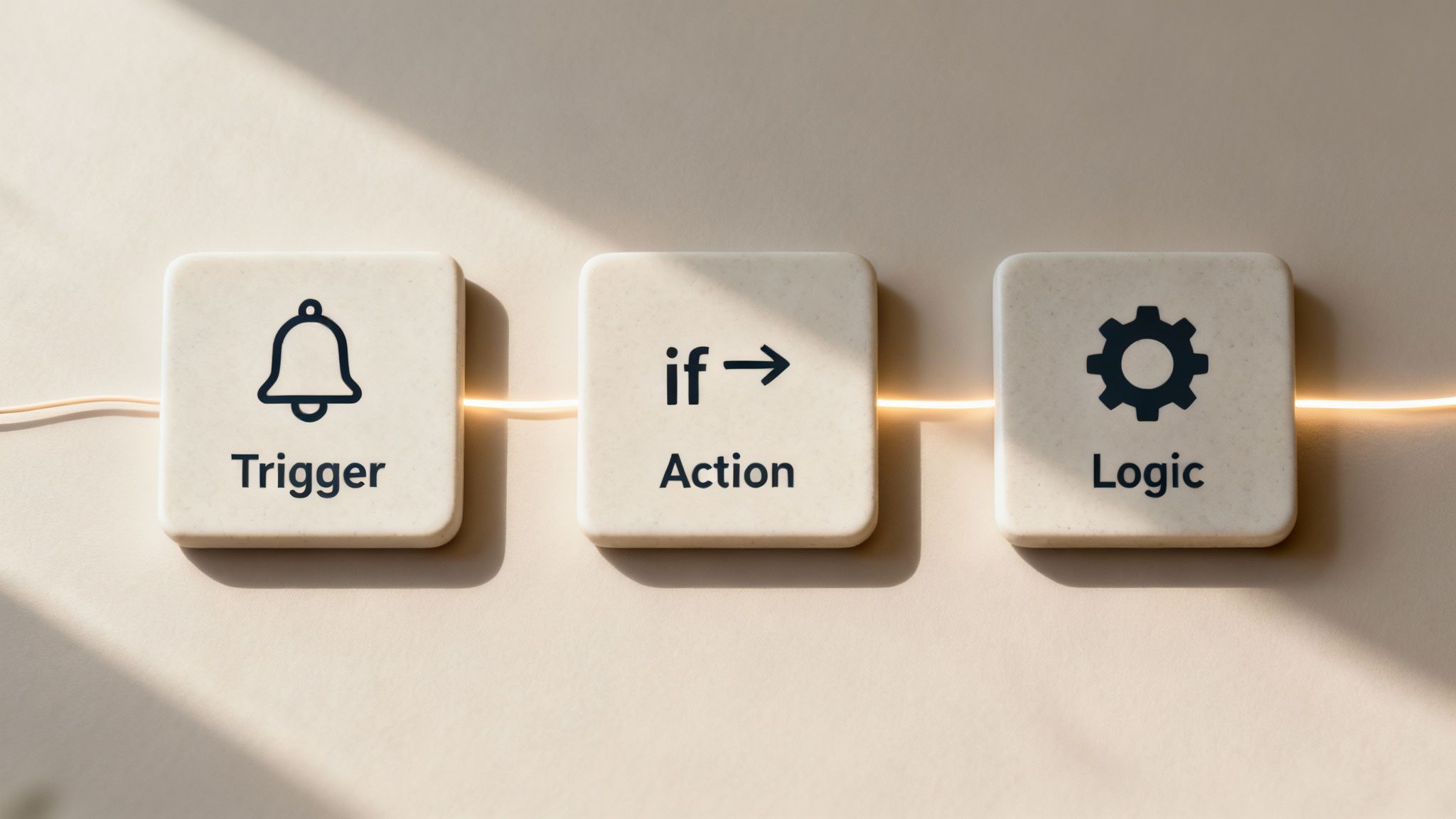
To really get your head around what is workflow automation, you only need to understand three core bits and pieces. Think of them as simple ingredients that, when mixed, create powerful recipes for getting things done more efficiently. Once you master these building blocks, you’ll have a clear mental map for designing pretty much any automated process.
Every automated workflow needs a starting pistol—this is the trigger. It's the specific event that kicks everything off. A trigger could be anything from a new email landing in your inbox to a customer submitting a support ticket. It’s basically the "when this happens…" part of the equation.
Right after the trigger, the system performs an action. The action is the "do this" command in your workflow. It's the specific task the software carries out because the trigger went off. For instance, if a new form submission is the trigger, the action might be to create a new contact in your CRM.
The Brains of the Operation
The real magic, though, comes from the third piece of the puzzle: logic. This is the "if-then" brain that directs the workflow, making sure the right thing happens at the right time. Logic adds a layer of smart decision-making to the whole process.
By combining triggers, actions, and logic, you're not just automating a task; you're building a smart, responsive system that adapts to different situations without needing you to step in.
This is where you can build some seriously sophisticated rules into your system. For example:
- IF a support ticket is flagged as "Urgent," THEN ping a senior manager.
- IF a new client is from a specific industry, THEN assign them to a specialist on the sales team.
- IF an invoice is over $5,000, THEN send it to the finance director for a manual once-over.
These three elements—triggers, actions, and logic—are the foundation of any automated workflow. If you want to dive a bit deeper into the technical side, seeing how tools like n8n webhooks work can give you a better feel for these moving parts. Understanding these components is key to deconstructing any manual process and rebuilding it as an efficient, hands-off system.
Let's be honest, talking about "workflow automation" can feel a bit theoretical. But when you see it in action, that's when it really clicks. Saving time is the obvious win, and it's a big one, but the real magic happens in how it completely changes the way your business runs from the ground up.
A massive gain right off the bat is how it slashes human error. When you automate a process, it follows the same steps, perfectly, every single time. You just can't get that level of consistency with manual work, no matter how careful your team is. This means your data—from client details to financial reports—becomes far more accurate and reliable.
Boosting Team Morale and Scalability
Think about those repetitive, soul-crushing tasks that nobody wants to do. They're a one-way ticket to burnout and low morale. By handing those jobs over to an automated system, you free up your team to focus on the stuff that actually requires a human brain—creative problem-solving, strategic thinking, and building customer relationships. It's a game-changer for job satisfaction and a direct driver of business growth.
The most powerful benefit is scalability. Workflow automation allows your business to handle a massive increase in workload without needing a proportional increase in staff, giving you a sustainable competitive advantage as you grow.
This efficiency is what creates a truly scalable business. As you bring on more clients and your revenue climbs, your automated systems just hum along, handling the increased volume without breaking a sweat. It means you can grow without hitting those frustrating administrative walls that hold so many businesses back.
To give you a clearer picture, let's compare the old way with the new.
Manual vs Automated Processes Comparison
Here’s a straightforward look at how manual tasks stack up against their automated counterparts. The difference isn't just about speed; it's about quality, reliability, and what it enables your team to achieve.
| Aspect | Manual Process | Automated Workflow |
|---|---|---|
| Accuracy | Prone to human error, typos, and inconsistencies. | Highly accurate; follows predefined rules every time. |
| Speed | Limited by human capacity and working hours. | Operates 24/7 at a rapid, consistent pace. |
| Scalability | Requires hiring more people to handle more work. | Easily handles increased volume with minimal changes. |
| Cost | Ongoing labour costs, plus the cost of fixing errors. | Initial setup cost, but lower long-term operational costs. |
| Employee Focus | Staff bogged down in repetitive, low-value tasks. | Team freed up for strategic, creative, and high-impact work. |
The table makes it pretty clear: automation isn't just a "nice-to-have." It’s a fundamental shift that builds a stronger, more resilient business.
- Improved Accuracy: Automated systems all but eliminate the risk of costly mistakes in data entry and processing.
- Enhanced Consistency: Every task is executed exactly as planned, ensuring a reliable and professional standard of quality.
- Increased Employee Satisfaction: Your team gets to spend their energy on engaging, high-value activities, which leads to much better morale and retention.
If you're curious to see how other businesses are pulling this off, it's worth checking out these business process automation examples to see the real-world impact. Ultimately, bringing automation into your business isn’t just about being more efficient; it's about building an organisation that's ready for whatever growth comes its way.
Workflow Automation Examples in Aussie Businesses
Right, let's stop talking theory and look at what this actually means on the ground. It’s one thing to get your head around the idea of workflow automation; it’s another to see it solving the real, everyday headaches that pop up in offices all over Australia.
Take a busy marketing team, for instance. A new lead fills out a form on your website. Instantly, an automated workflow can grab that lead, pop them straight into your email marketing platform, and kick off a personalised welcome series. All of this happens in a flash, making sure no potential customer ever gets lost in the shuffle.
Or think about the finance department, drowning in invoices. Automation can completely take over the accounts payable process. An invoice lands in an inbox, and the system immediately extracts the important details, sends it to the right manager for a quick approval, and then lines it up for payment. Not a single person had to lift a finger.
How It’s Changing Industries Across Australia
This isn't just for one or two types of businesses, either. The real estate industry is a great example, using automation to juggle property listings and keep in touch with clients. If you're curious about how that works, we've got a detailed guide on real estate workflow automation that dives right into it.
Customer service is another area where it’s a total game-changer. An incoming call can trigger a whole chain of events:
- A new support ticket is created in your CRM.
- It's automatically assigned to the right agent based on what the customer is calling about.
- At the same time, the customer gets an SMS confirming their ticket number.
It just creates a smooth, professional experience right from that first hello.
The real magic of automation is how it gets different parts of your business talking to each other. It builds a connected, efficient system where things just flow, cutting out the friction for both your team and your customers.
Perhaps one of the most powerful examples comes from our own public sector. In the 2023–24 financial year, Services Australia processed a staggering 468.5 million claims. They’ve rolled out over 600 automated processes, from AI-driven call routing to digital form readers, to handle the load. This frees up their staff to tackle the really complex cases that need a human touch. You can read more about Services Australia's automation strategy and its public impact.
These examples prove it: automation isn't just some buzzword. It’s a practical tool that’s already making businesses and services more efficient right across the country.
Why Australian Companies Are Embracing Automation
Workflow automation isn't just some passing fad; it's a fundamental shift in how business gets done right across Australia. From bustling Sydney offices to workshops in Perth, companies are waking up to the fact that automation is essential for staying in the game. This isn't just about shaving off a few minutes here and there—it’s a core strategy for delivering top-notch customer experiences and making sure your operations are built for the future.
The numbers don't lie. As of 2024, more than 35% of Australian businesses have already brought some form of AI or automation on board. When you look at the big players, that figure jumps to a whopping 60%, showing a serious investment in working smarter, not harder. If you're keen to dig deeper, you can explore the full story on Australia's automation landscape.
A Shift in Workforce Dynamics
There's always the worry that automation is coming for our jobs, but the reality is a bit more complex. The focus is actually shifting towards boosting human skills, letting employees step up to manage and fine-tune these new systems. Think of it as evolution, not replacement.
Automation handles the repetitive, low-value work, which frees up your team to focus on strategic thinking, creative problem-solving, and tasks that require a human touch—activities that truly drive business growth.
This infographic gives a great snapshot of which departments in Aussie businesses are leading the charge.
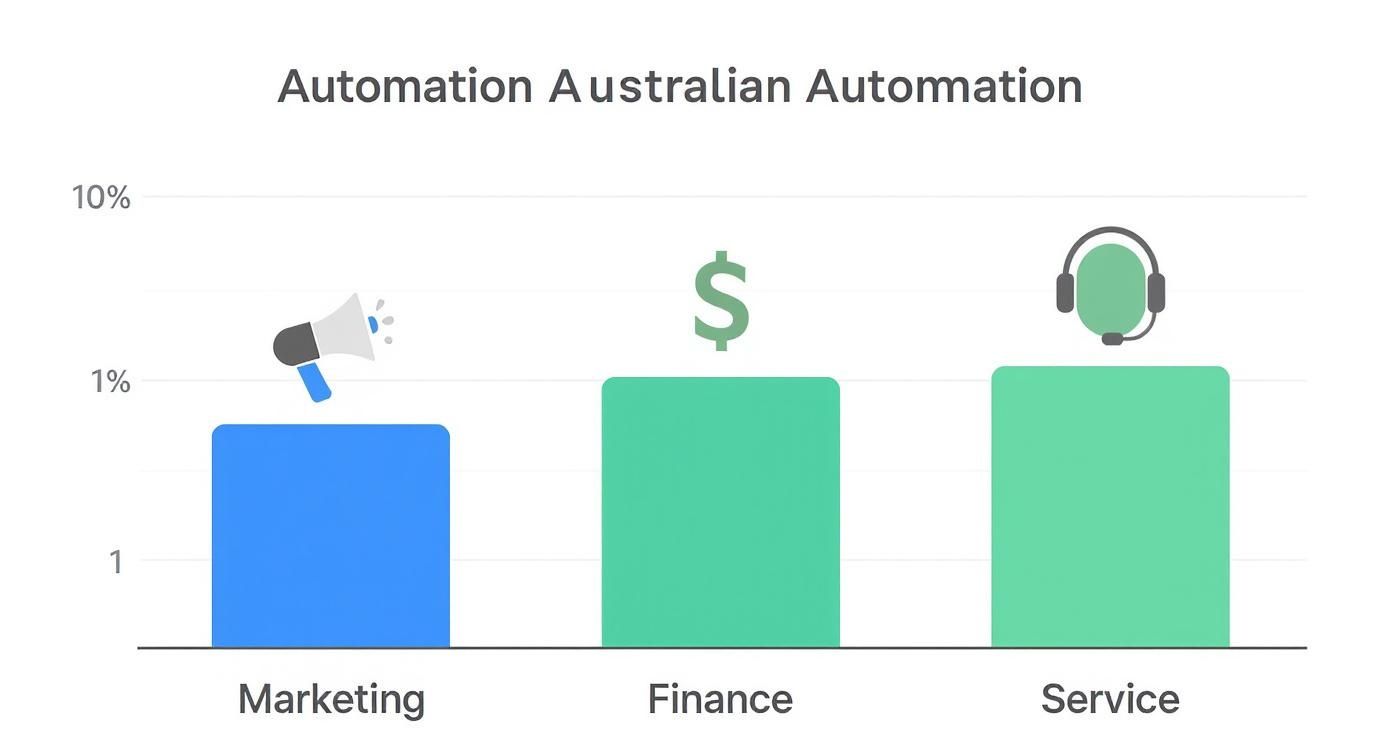
It’s pretty clear that customer-facing and admin-heavy departments are the first to get an upgrade. That's where you see the biggest and quickest wins in efficiency and consistency. By putting automation to work in these areas, businesses can streamline crucial functions while empowering their people to do more meaningful work. It’s why so many Australian companies are now investing in upskilling programs to get their teams ready for this new way of working.
Your First Steps into Workflow Automation
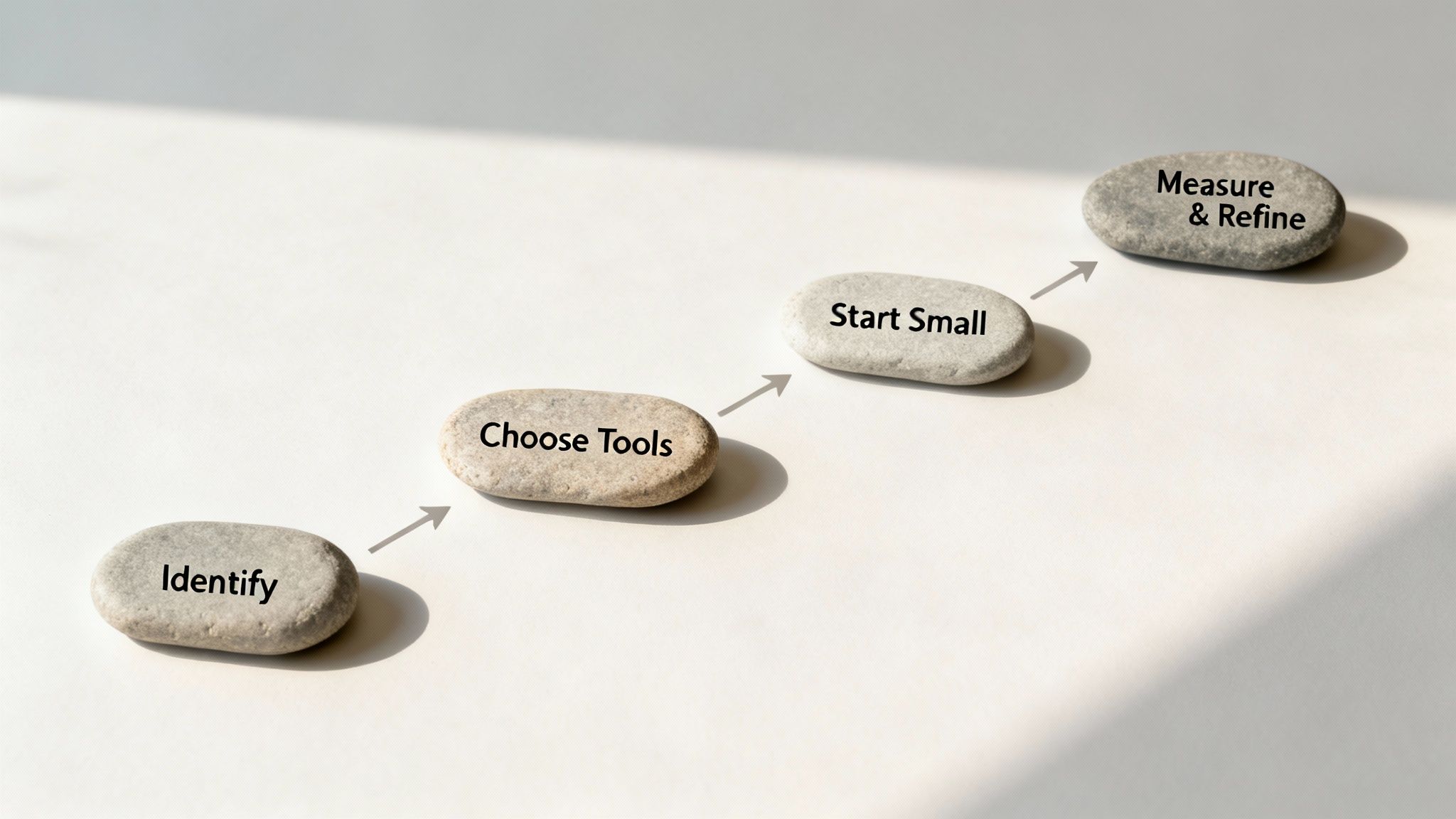
Ready to dive in? The good news is, getting started with automation doesn't have to be some massive, complex project. By breaking it down into a few manageable phases, you can build momentum and see genuine results, fast. Think of this as your practical roadmap to take your first project from a bright idea to a reality.
The first step is simply to pay attention. Take a look at your team's daily and weekly grind to spot those repetitive, manual tasks that are crying out for a better way. What’s slowing everyone down or causing the most frustration? These pain points are your prime candidates for automation.
Identify and Choose Wisely
Once you’ve found a few high-impact, low-effort tasks, it’s time to think about the tools for the job. You don't need a huge, complicated system to get the ball rolling.
- For simple connections: Platforms like Zapier are brilliant for linking two different apps together. Think creating a calendar event automatically from an email—simple, but a real time-saver.
- For multi-step processes: When you’re dealing with more complex workflows that need a bit more logic, you’ll need a more robust solution that can handle multiple stages.
It pays to explore a few small business automation tools to find one that fits what you need right now, but also has room to grow with you. The key is not to overcommit; pick a tool that’s right-sized for the task at hand.
The secret to getting early wins is to start small to win big. Pick a single, low-risk process to automate first. This approach lets you prove the value quickly, builds your team’s confidence, and helps you learn the ropes without disrupting day-to-day operations.
Measure and Refine Your Workflows
Lastly, automation isn't a "set and forget" deal. Once your new workflow is up and running, you’ve got to keep an eye on how it’s performing.
Tracking a few key metrics is crucial for proving that your efforts are paying off. Pay close attention to the time saved, the drop in errors, and any improvements in how quickly tasks get done. This data doesn't just show the value of what you’ve built; it gives you the hard evidence you need to tweak, improve, and expand your automation strategy with total confidence.
Got Questions About Workflow Automation?
As people start digging into workflow automation, a few questions always seem to pop up. Let's tackle some of the most common ones to clear the air and help you see the path forward.
Is This Just for Big Companies?
Not at all. While the big players use automation on a massive scale, it’s often the small and medium-sized businesses that feel the biggest, most immediate punch. Modern automation tools are affordable and built to be user-friendly, letting smaller teams operate with the kind of efficiency you’d expect from a much larger competitor.
This tech really levels the playing field. It lets you punch well above your weight by cutting down on manual grunt work and letting you point your limited resources where they matter most: growth.
For smaller businesses, the real win is agility. Automation lets you streamline how you work and scale up without the huge costs that used to come with expansion. That’s a serious competitive edge.
How Much Technical Skill Do I Need?
You definitely don't need to be a developer to get your foot in the door. Heaps of the best workflow automation platforms are "no-code" or "low-code." This just means they use simple, visual drag-and-drop builders to map out processes.
If you can sketch out a process on a whiteboard or a bit of paper, you’ve already got the main skill you need to build your first automated workflow. It’s all about logic, not lines of code.
What’s the Difference Between Automation and AI?
It helps to think of them as two parts of a smart system working together. Workflow automation is like the train tracks and signals—it directs a process from A to B based on a clear set of rules you've already defined.
Artificial Intelligence (AI), on the other hand, is like the clever conductor who can make decisions, understand what people are saying, and learn from what's happened before. They work together brilliantly. For example, AI might analyse an email to figure out how urgent it is, which then triggers a rule-based automated workflow to ping the right person.
Ready to stop missing important calls while you focus on growing your business? Let OnSilent handle your call management, filter spam, and organise your communications so you can stay productive. Discover how our AI Call Assistant can save you hours every week. Learn more about OnSilent today.

