Let's be honest, nobody enjoys dealing with traditional voicemail. A visual voicemail service changes the game completely, transforming that clunky, outdated system into a smart, organised list right on your phone. Instead of being forced to listen to every message in order, you can see who’s called at a glance and decide what to deal with first.
What Is Visual Voicemail and How Does It Work?
Remember the old routine? Dial a number, punch in a PIN, and then sit through a robotic voice telling you about every single message you’ve received, one by one. It was painfully slow. An urgent call from a client had to wait in line behind a spammer, and you couldn't skip ahead without catching the start of the previous message. It was a linear nightmare.
A modern visual voicemail service throws that entire process out the window. It works by intercepting the audio files from your carrier and displaying them in a clean, intuitive interface—think of it like your email inbox. Each voicemail appears as a separate item, showing the caller's name or number, the date, and how long the message is.
The Technology Behind the Convenience
So, what's the magic that makes this happen? When someone leaves you a voicemail, your mobile carrier or a third-party app gets the audio file. But instead of just parking it in a server for you to dial into, the service gets to work.
- Audio to Interface: The core of it is pushing the audio file directly to an app on your smartphone. This is what lets you see everything in a list and gives you full control over playback.
- Voicemail to Text: Many services now use powerful speech-to-text engines to transcribe the audio. This means you can read your voicemails—perfect for when you're in a noisy place or stuck in a meeting.
- Contact Integration: The service is smart enough to check the caller’s number against your phone’s contacts, so it can show you their name and even their photo for instant context.
This image really breaks down the key advantages you get.
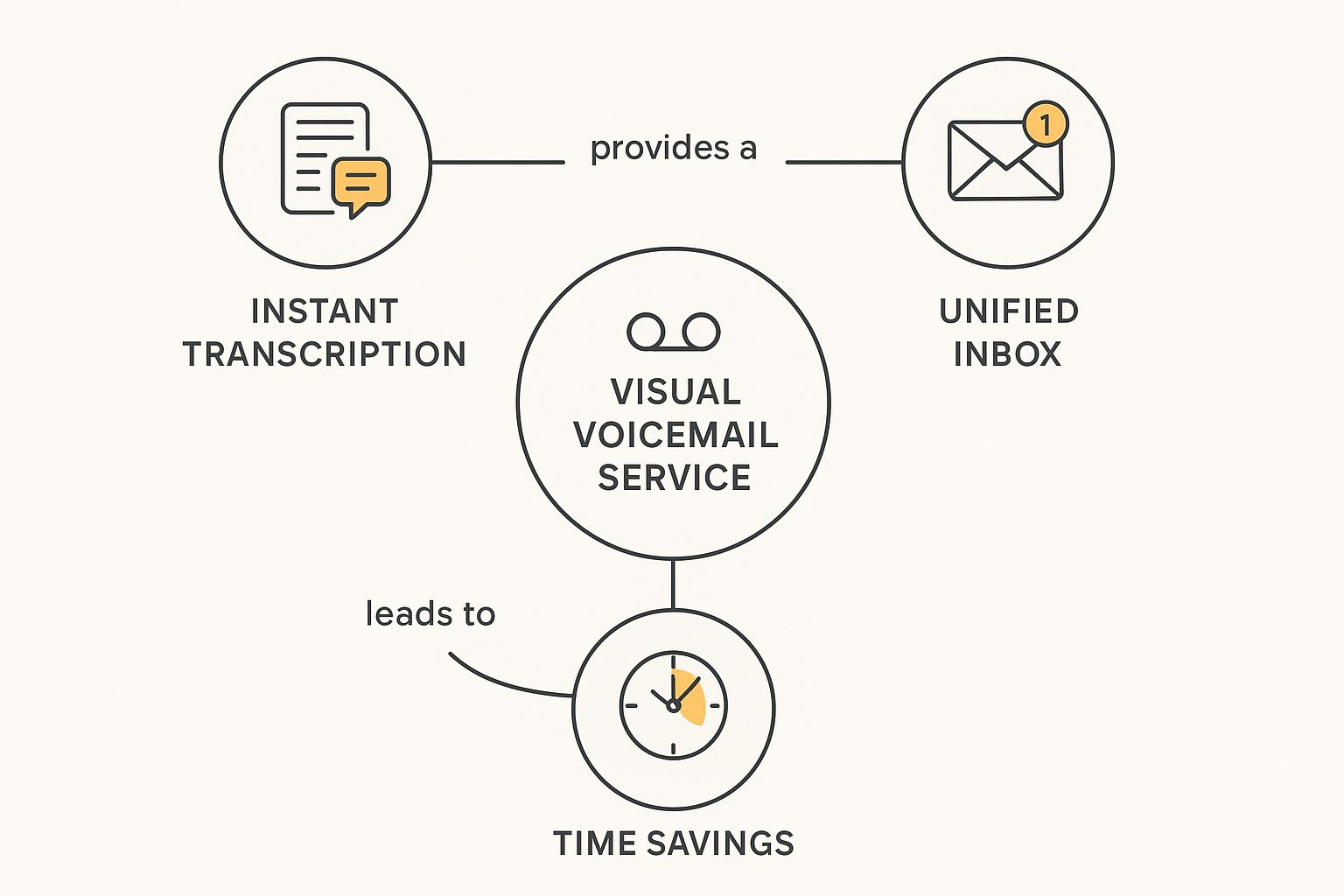
As you can see, the instant transcription, having everything in one unified inbox, and the massive time savings are what make this technology so valuable.
To really understand the difference, a quick comparison helps.
Traditional Voicemail vs Visual Voicemail at a Glance
| Feature | Traditional Voicemail | Visual Voicemail Service |
|---|---|---|
| Message Access | Dial in, enter PIN, listen sequentially | Instant list view on your phone, tap to play |
| Prioritisation | None. Listen in the order received | Scan and prioritise messages by caller or importance |
| Message Format | Audio only | Audio and text transcription |
| Sharing & Saving | Difficult or impossible | Easily share, forward via email, or save to your phone |
| Callback | Listen, note number, then dial | One-tap callback directly from the message |
| Spam Management | Listen to the full message to identify | Quickly identify and delete spam without listening |
This table makes it crystal clear: visual voicemail isn't just a minor tweak; it's a complete overhaul focused on efficiency.
Why It’s More Than Just a List
The real power here isn't just seeing your messages; it's what you can do with them. You can instantly flick an important message over to a colleague via email, save it for your records, or call the person back with a single tap. If you want to see how this works in the real world, check out the features of a dedicated visual voicemail app to see how they solve everyday communication headaches.
The key takeaway is this: visual voicemail isn’t just an update—it’s a fundamental shift in how we manage our professional communications. It turns voicemail from a passive chore into an active, searchable, and organised part of your workflow. By giving you control, it helps you focus on what actually matters.
The Story of Visual Voicemail in Australia

To really get why a visual voicemail service feels like a must-have today, it helps to rewind and look at how it landed in Australia. Not so long ago, dealing with voicemails was a universal headache. You had to listen to every message in order, a slow, clunky process that just didn't fit with how smartphones were making everything else in our lives instant and visual.
The arrival of visual voicemail wasn't just another shiny new feature; it was a genuine fix for a massive pain point. It was a huge step up for the customer experience, born from our demand for smarter, faster ways to manage communications on the go. Let's be honest, Australians were well and truly over dialling into an awkward audio menu.
The Great Telco Divide
The technology started making serious waves in Australia around the early 2010s, as our phones got smarter by the day. The big moment came in 2011 when Telstra announced it would support visual voicemail on the iPhone. But there was a catch—a pretty controversial $5 monthly fee.
This decision really kicked off a debate, especially since rival carrier Vodafone was giving the service to its customers for free. You can read up on the nitty-gritty of the early pricing strategies for visual voicemail in Australia.
This split between the major telcos really shaped how we Aussies first got our hands on the service. For some, it was an incredible, included perk. For others, it was a premium extra, making them question whether the convenience was worth the recurring cost.
The initial rollout in Australia really drove home one thing: visual voicemail was seen as a high-value service right from the get-go. The whole argument over whether it should be free or a paid extra just proved how important it was becoming for a modern mobile experience.
From Novelty to Necessity
That early pricing divide had a lasting effect on the market. It basically created two different ways for people to get on board:
- Carrier-Provided: This depended entirely on which telco you were with and whether they felt like including it in your plan.
- Third-Party Solutions: This opened the door for independent apps to jump in and offer the service, often with even more features, no matter who your mobile provider was.
Over time, what started as a fancy feature or a "nice-to-have" for a lucky few became something everyone expected. The sheer efficiency of being able to see, scan, and sort your messages was just too good to pass up. This shift cemented the role of the visual voicemail service not as a luxury, but as a fundamental productivity tool for any busy Australian professional.
Key Features of a Great Visual Voicemail Service
A basic visual voicemail service that just shows you a list of your messages is a decent start. It’s definitely a step up from having to dial in and listen to them one by one. But the best services do so much more than that. They're packed with powerful features that genuinely make your life easier and boost your productivity.
Think of it as the difference between a simple screwdriver and a complete, multi-functional power tool.
The absolute game-changer in any top-tier service is voicemail-to-text transcription. This clever feature uses AI to turn your audio messages into text you can read. Stuck in a noisy airport or a dead-quiet meeting? Instead of hunting for a private corner to listen, you can just read the message like it’s an SMS. This means you can grasp the situation and decide what's urgent without ever hitting play.
And this text format is more than just a quick glance tool. It builds a searchable archive of your communications. Need to find a phone number or an address someone left you weeks ago? Just search for it. No more re-listening to a dozen old messages. It turns a fleeting audio clip into a permanent, useful record.
Beyond Basic Transcription
While transcription is the star of the show, other features work hand-in-hand with it to create a truly seamless experience. These are the things that turn your voicemail inbox from a passive chore list into an active part of your daily workflow.
A great service has to have intuitive message management. This means:
- One-Tap Actions: Being able to call back, send a text, or delete a message straight from the interface saves you from endlessly switching between apps.
- Easy Sharing and Saving: You should be able to forward a crucial message to a colleague's email or save a client's instructions to your device with just a couple of taps.
- Contact Integration: The best services automatically match the call to your contacts, pulling up their name and maybe even their photo. You get instant context before you even read or listen.
The real magic happens when these features come together. You can read a transcribed message from a new client, instantly save their details to your contacts, and forward the message to your team for follow-up—all from a single screen, in a matter of seconds.
This kind of organised workflow is absolutely vital for small businesses. How you handle client messages can be the difference between landing a new deal and losing a lead to a competitor. To see how this applies in the real world, you can explore what a dedicated voicemail service for small business can do to streamline these critical interactions.
Finally, look for a service that helps you stay organised. Things like custom folders, flagging important messages, or adding notes help you manage your follow-ups without breaking a sweat. Instead of a messy, chronological dump of calls, you get a neatly organised to-do list. Nothing important ever slips through the cracks. It’s this powerful combination of speed, context, and control that truly defines a great visual voicemail service.
How Visual Voicemail Boosts Productivity

Sure, a visual voicemail service is a neat modern feature, but it's much more than that. It’s a genuine productivity machine. It directly tackles the communication headaches that slow down busy professionals every single day, turning a tedious chore into a tool you can actually use to your advantage.
If you’re juggling multiple clients, projects, and deadlines, this is a game-changer. It flips the script from being reactive to proactive.
Picture a real estate agent running between property viewings. With old-school voicemail, they’d have to pull over, dial in, and listen through a jumble of spam, general enquiries, and maybe—just maybe—an urgent offer from a serious buyer. With visual voicemail, they can just glance at their screen, spot the high-priority message instantly, and decide who to call back first. All in under a minute.
That ability to sort and prioritise messages on the fly is where the real magic happens. It's not just about saving a few minutes here and there; it’s about taking back control of your time and focus.
Maximising Your Time and Efficiency
The most obvious win is the sheer amount of time you get back. Studies show that people can claw back a surprising amount of time each week just by not having to listen to voicemails one by one. That recovered time can be pumped straight back into activities that actually make you money, like client follow-ups or planning your next move.
This time-saving comes from a few key things:
- Instant Prioritisation: You see who called and can decide on the spot if it's urgent, a cold call, or something you can get to later. No guesswork.
- Spam Filtering: Spotting and deleting spam or sales calls takes seconds. You don't even have to listen to a second of it.
- Quick Information Retrieval: With transcripts, you can scan for a phone number, address, or key detail without having to replay the message over and over.
For a busy tradie or small business owner, this efficiency boost is massive. It means less time stuck doing admin and more time on the tools, doing the work that actually drives the business. It’s the difference between being buried by messages and being on top of them.
Creating an Organised and Professional Front
A visual voicemail service also makes you look more organised and professional. Imagine you're a consultant and a client leaves a voicemail with detailed project feedback. Instead of frantically scribbling notes while trying to listen, you get a clean text transcript.
That transcript can be saved, forwarded to your team, or even attached to the client’s file in your CRM. It creates a permanent, searchable record, making sure no critical details ever get lost. This level of organisation stops miscommunication in its tracks and shows your clients you’re on the ball.
Even better, it creates a searchable archive of your messages that becomes a real business asset. Need to remember what a client said a month ago? A quick search in your visual voicemail inbox brings it straight up. Your voicemail transforms from a messy, temporary inbox into a powerful, organised database. It's an essential tool for keeping momentum and ensuring nothing important ever slips through the cracks.
Right, so you’re ready to get visual voicemail set up in Australia? Good on you. It's pretty straightforward, and you've basically got two ways to go about it. You can either sort it out directly with your mobile carrier—think Telstra, Optus, or Vodafone—or you can grab a third-party app to do the heavy lifting. Each path has its own perks, really depending on what you're after.
For most Aussies, going through your mobile provider is the simplest route. It’s often built right into your phone's native dialler app, especially if you're using an iPhone, so there's no mucking about. The first thing to do is just check if your current mobile plan even includes it.
Getting It Sorted Through Your Mobile Carrier
If you're an iPhone user, you're in luck—the process is usually automatic. As long as your carrier is on board, visual voicemail should just show up in the "Voicemail" tab of your Phone app. If it's not there, you might just need to give your provider a quick call to get it switched on for your account.
For the Android crew, things can be a bit different. Some carriers, like Telstra, have their own app you'll need to download (like Telstra MessageBank Plus) to get it working. Others might have it integrated straight into the phone's dialler. It varies.
Here’s a quick checklist to get you started with your carrier:
- Check Your Plan: Jump into your carrier’s app or log in to their website. You need to see if visual voicemail is part of your deal. Some of the older plans might not have it, or it could be an optional add-on you need to pay for.
- Confirm Your Phone is Compatible: Most new smartphones will handle it just fine, but it never hurts to double-check, especially if you're on an Android.
- Flick the Switch: Sometimes activating it is as easy as sending a text to a special number from your carrier or finding a setting to toggle in your online account.
It's worth remembering that while going through your carrier is convenient, the features can be a bit basic. You might find they lack the more advanced stuff like full voicemail-to-text transcription or the slick organisational tools a busy professional really needs.
Using a Third-Party App Instead
So, what if your carrier doesn't offer it, or you're after something with a bit more grunt? A third-party visual voicemail app is a brilliant alternative. These apps work on their own, separate from your mobile provider, and often give you a much better experience with things like voicemail-to-text, custom greetings, and smarter spam filtering.
Setting these up is usually dead simple. You just download the app, create an account, and then set up call forwarding. What this does is reroute your missed calls away from your carrier's standard voicemail and over to the app, letting it take care of your messages. The switch is seamless, and you end up with way more control.
Let's be honest, the way we use our phones has changed. In Australia, traditional call revenue has been dropping as more of us move to data-based communication. This shift highlights why tools like a visual voicemail service are becoming so popular—they combine old-school voicemail with the modern, app-based control we all expect now. You can dive deeper into these evolving communication trends in Australia on Statista.com.
Frequently Asked Questions About Visual Voicemail
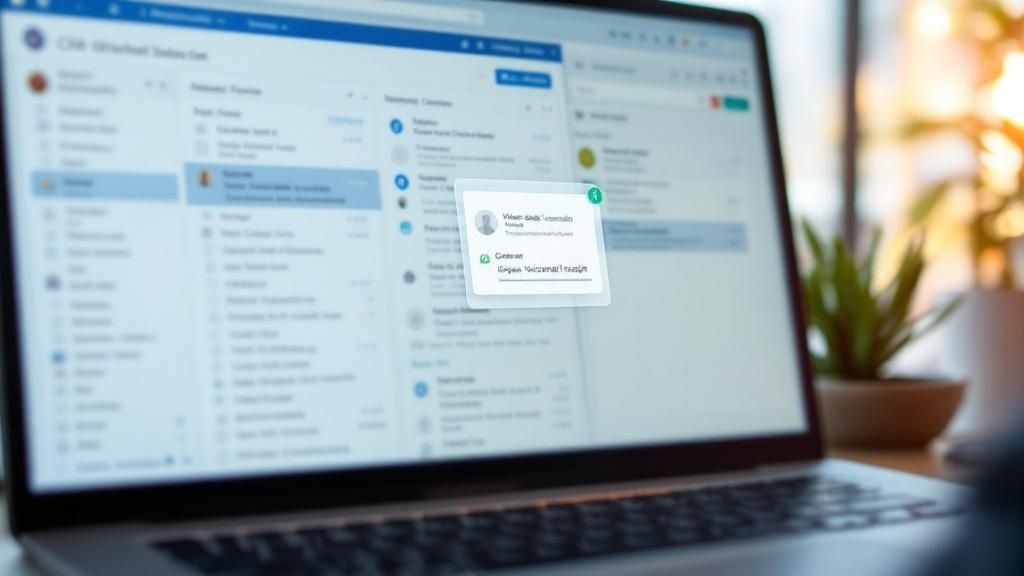
Even with all its clear advantages, it's natural to have a few questions about how a visual voicemail service actually performs day-to-day. Let's get into some of the most common queries to clear up any lingering doubts you might have.
Is Visual Voicemail Free in Australia?
The short answer is: it depends. The cost really comes down to your mobile provider or the specific third-party app you go with.
Some Aussie telcos bundle a basic version of visual voicemail into their mobile plans at no extra cost, which is great. However, if you're after the more powerful features like full, accurate transcription, you'll likely be looking at a premium third-party service.
Does It Work on All Android Phones?
This is where things can get a little different. While visual voicemail is a slick, standard feature that's fully integrated on iPhones, the experience on Android can be a bit of a mixed bag.
Some Android phones have it built right into the native phone app. For others, you might need to download a specific app from your carrier or a dedicated provider to get all the features up and running.
How Secure Is My Voicemail Data?
This is a really important question, and rightfully so. Your data's security is paramount. Leading third-party services make security their top priority by encrypting your voicemail data from end to end.
This means your audio files and their text transcriptions are shielded from anyone who shouldn't see them. It gives you complete peace of mind, knowing your sensitive business and personal messages stay private.
For more detailed answers on security and other topics, feel free to explore our comprehensive FAQ page.
Ready to stop wasting time and start managing your calls with a bit more intelligence? OnSilent gives you back control with smart spam filtering, voicemail-to-text, and seamless organisation. See how much time you can save by visiting us at https://onsilent.com today.

