In the competitive world of real estate, finance, and trade services, missed calls often mean missed opportunities. Sifting through a traditional voicemail inbox, listening to messages in chronological order, is a significant drain on your productivity. The constant back-and-forth of dialling in, entering a PIN, and navigating audio menus wastes valuable time you could be spending closing deals or managing properties. This is the exact problem a dedicated visual voicemail app is designed to solve.
Instead of a linear, audio-only list, these apps present your messages in a familiar email-like interface. You can see who called, read an automated transcription, and prioritise which messages to action first, all at a glance. This guide cuts through the noise to help you find the best solution for your specific business needs. We will dive deep into the top platforms available in Australia, comparing their core features, pricing structures, and unique benefits for professionals. Each review is structured for quick scanning, complete with direct links and screenshots, allowing you to reclaim your time and focus on what truly matters: growing your business.
1. OnSilent
OnSilent elevates the concept of a visual voicemail app by positioning itself as a comprehensive AI call assistant, designed specifically for busy professionals. It moves beyond simple voicemail transcription to offer an intelligent, automated call management system. For mortgage brokers, real estate agents, property managers, and tradespeople, this platform acts as a 24/7 virtual receptionist, meticulously filtering calls, identifying spam, and prioritising important business communications before they ever demand your attention. This proactive approach ensures your focus remains squarely on revenue-generating activities, not on sifting through a cluttered call log.
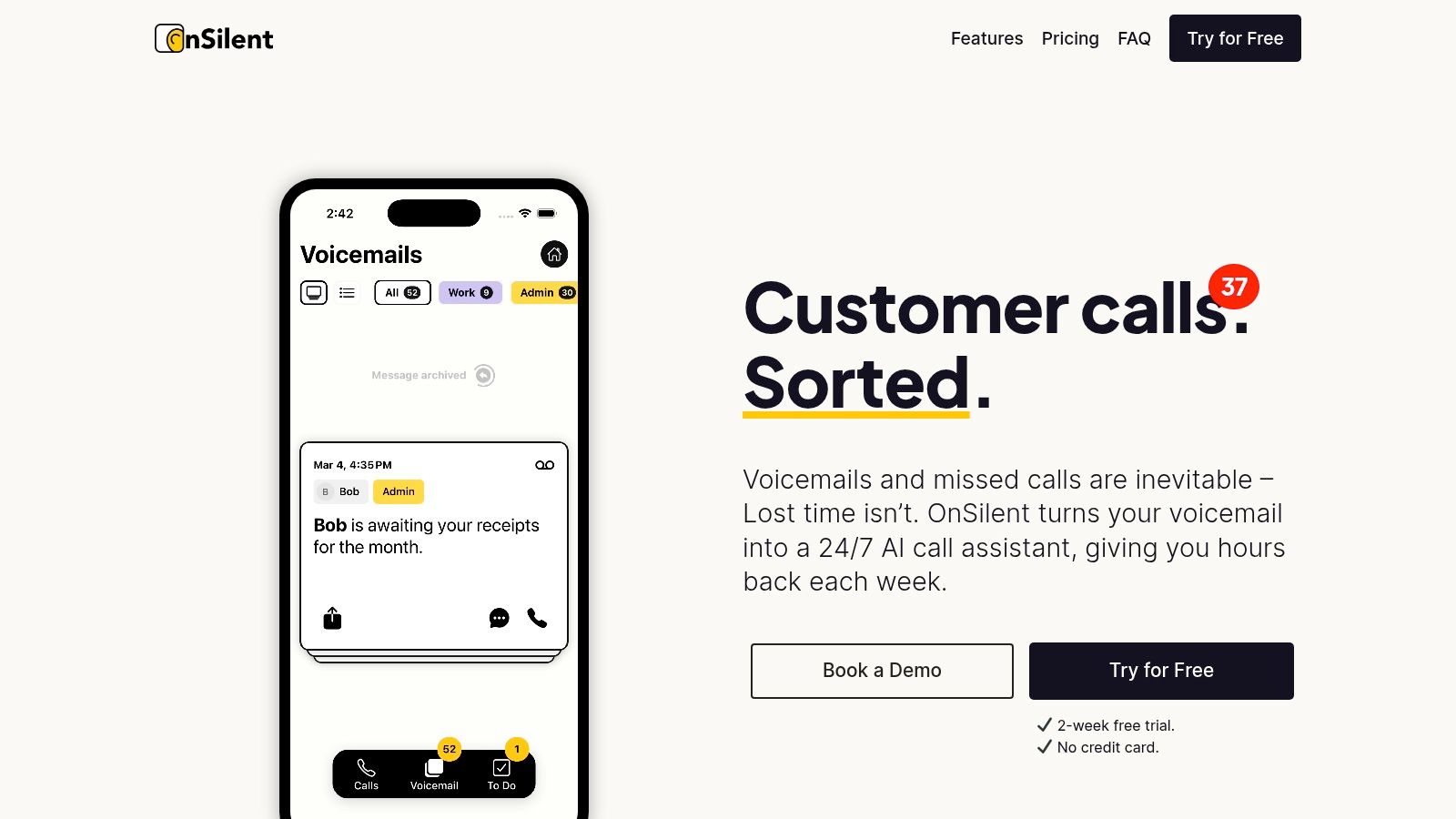
What truly sets OnSilent apart is its emphasis on workflow integration and productivity. The app's core function is to automate the tedious task of call screening, a process that customers report saves them up to eight hours per week. This isn't just a time-saving tool; it's a strategic asset that delivers the value of an administrative hire at a fraction of the cost.
Key Features and Strengths
OnSilent’s feature set is built to streamline communication and enhance operational efficiency. The user interface is exceptionally intuitive, centred around simple swipe gestures. A quick swipe archives a message, while another can add a caller to a prioritised to-do list, making follow-ups organised and effortless.
- Intelligent Call Filtering: The AI-powered system automatically screens calls, separating legitimate business inquiries from spam and telemarketers, allowing you to focus only on what matters.
- Seamless CRM Integration: OnSilent integrates with popular CRM platforms, unifying your communication data and allowing teams to access and manage voicemails collaboratively. This is ideal for distributing administrative tasks and ensuring no lead is ever missed.
- Actionable To-Do Lists: Convert missed calls and voicemails directly into actionable tasks within the app, creating a clear, prioritised list for client follow-ups.
- Multi-Language Support: With transcription and support for over 50 languages, it’s an excellent choice for professionals serving a diverse clientele.
Practical Application and Use Case
Consider a real estate agent who receives dozens of calls daily from potential buyers, existing clients, solicitors, and unknown numbers. With OnSilent, their phone remains silent, but the app gets to work. It instantly flags and transcribes a message from a known client, identifies a call from a new lead and adds it to the "Urgent Follow-Up" list, and archives five spam calls without ever interrupting the agent during a client meeting. This level of organisation transforms a chaotic call log into a manageable workflow.
Expert Insight: The true power of OnSilent lies in its ability to quantify its value. By saving professionals a full workday each week, it provides a measurable return on investment, making it a compelling alternative to hiring additional administrative staff.
Pros:
- Automates call screening and voicemail management 24/7, saving significant time.
- Powerful spam filtering and business caller ID minimise distractions.
- Intuitive swipe gestures for quick message prioritisation and to-do list creation.
- Integrates with CRM systems, enhancing team collaboration.
- Cost-effective solution compared to administrative support.
Cons:
- Primarily designed for professionals and small teams, not high-volume call centres.
- Requires an internet connection for full functionality and third-party integrations.
Access and Pricing:
Proudly made in Australia, OnSilent offers a risk-free, no-credit-card-required 2-week free trial. This allows users to experience its full value firsthand before committing.
Website: https://onsilent.com
2. Dialpad
Dialpad transcends a simple visual voicemail app by embedding this functionality within a comprehensive AI-powered unified communications platform. It's designed for professionals and businesses that need more than just voicemail transcription; they need an integrated system that connects calls, messages, and meetings. Its standout feature is the real-time transcription powered by its proprietary AI, which provides immediate, readable versions of voicemails as they are being left.
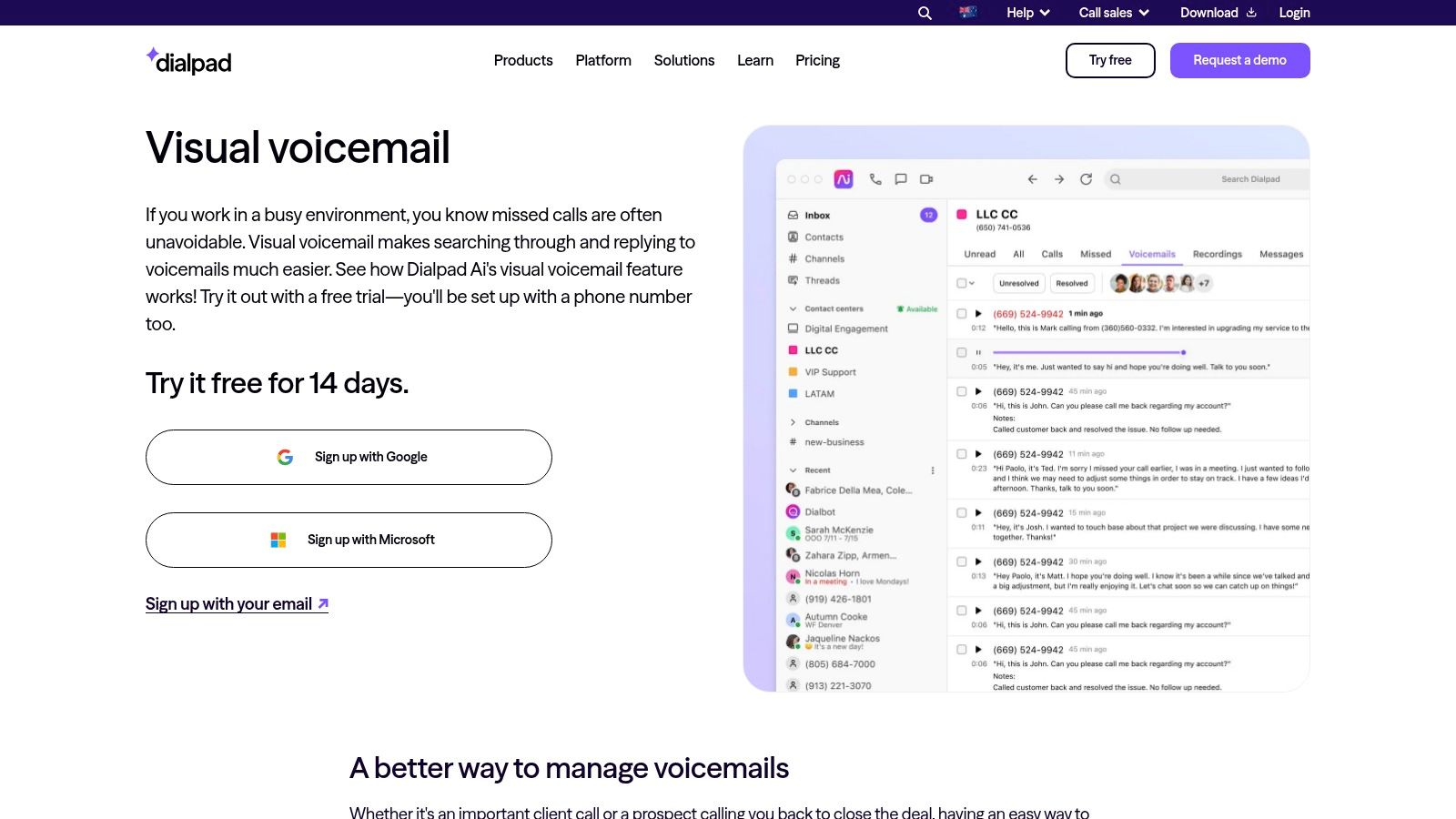
For a real estate agent managing multiple listings, this means they can quickly scan a new voicemail from a prospective buyer while in a meeting, without disrupting their current conversation. The transcript, along with the audio, is accessible across any device, whether on the desktop app in the office or the mobile app during a property viewing.
Key Features and User Experience
Dialpad's user interface is clean and modern, organising all communications-related tasks into one central hub. The visual voicemail feature is seamlessly integrated, allowing you to read, play, or delete messages with a single click. The platform's AI not only transcribes but also provides post-call summaries and action items, significantly boosting productivity.
- Real-Time Transcription: Voicemails are transcribed as they're recorded, offering near-instant access to the message content.
- Unified Inbox: Access voicemails, calls, and text messages from a single, organised interface on desktop or mobile.
- Email Notifications: Receive voicemail transcripts directly in your email inbox for easy archiving and searching.
- AI-Powered Insights: Dialpad's AI can identify keywords, sentiment, and even automate note-taking during live calls.
Key Insight: Dialpad is best suited for businesses that view visual voicemail as one crucial part of a larger, integrated communication strategy. Its power lies in how it connects voicemail with other business tools like Google Workspace and Microsoft 365.
Pricing and Access
Access to Dialpad's visual voicemail requires a subscription to its unified communications platform. It is not available as a standalone app.
- Standard Plan: Starts at $23 AUD per user/month (billed annually). Includes unlimited calling, SMS, and AI-powered voicemail transcription.
- Pro Plan: Starts at $38 AUD per user/month (billed annually). Adds CRM integrations and expanded global calling features.
The platform's focus on a complete business solution makes it an excellent choice for scaling businesses that need robust call management software. For a deeper analysis of how it fits into a broader communications stack, explore more details about Dialpad and similar platforms. While there might be a slight learning curve due to its extensive features, the efficiency gains for busy professionals are substantial.
Website: https://www.dialpad.com/au/features/voicemail/
3. Voiply Visual Voicemail
Voiply offers a focused and streamlined visual voicemail app designed specifically for iPhone users who want to upgrade their native voicemail experience without committing to a full business phone system. It isolates the core functions of visual voicemail, providing a clean, easy-to-use interface for reading, playing, and managing messages. This makes it an ideal choice for sole traders or small business owners who primarily use their personal iPhone for work and need a more efficient way to handle client calls.
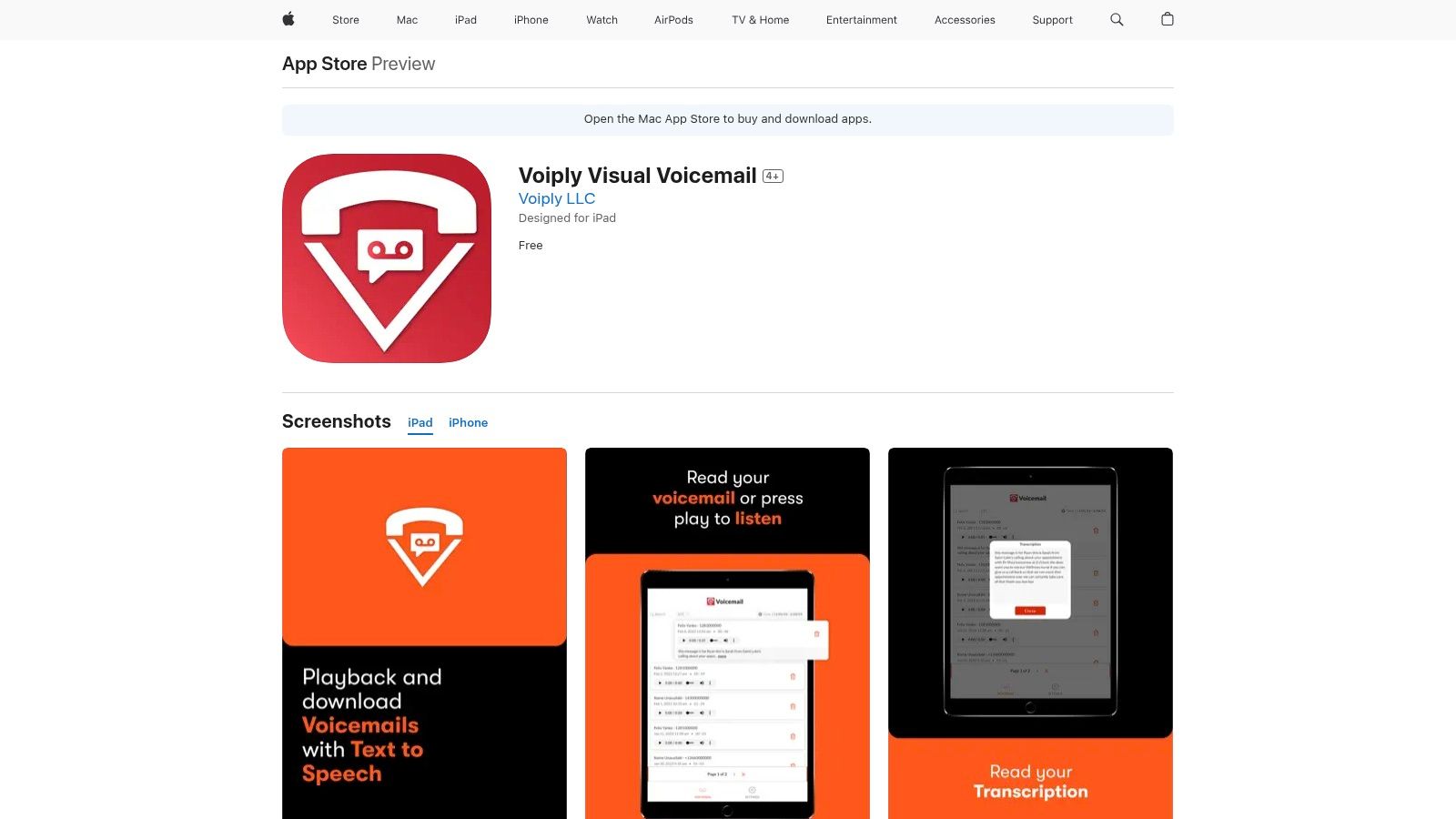
For a trades professional like a plumber or electrician, this simplicity is a key advantage. When on a job site, they can quickly glance at a transcribed voicemail to see if a call is an urgent new job or a non-critical enquiry, all without needing to stop work to listen to an audio message. The ability to save and share messages as audio files also makes it simple to forward job details to a partner or subcontractor directly from the app.
Key Features and User Experience
Voiply’s user interface is straightforward and intuitive, focusing entirely on voicemail management. It presents voicemails in a clear, scrollable list, much like an email inbox, allowing for quick scanning and action. The app’s strength lies in its simplicity and dedication to doing one job well: providing a superior visual voicemail experience on iOS.
- Voicemail Transcription: Converts audio messages into text, allowing you to read your voicemails at a glance.
- Direct Audio Playback: Listen to your messages directly within the app without dialling into a separate voicemail service.
- Customisable Greetings: Easily record and manage personalised voicemail greetings for a professional touch.
- Save and Share: Save important voicemails as audio files to your device or share them via email or messaging apps.
Key Insight: Voiply is the perfect solution for the individual professional or small business owner who needs an effective, no-frills visual voicemail app on their iPhone. Its value comes from enhancing a core function of mobile communication, rather than replacing an entire phone system.
Pricing and Access
Voiply Visual Voicemail is a standalone application available on the Apple App Store. Its accessibility makes it a great entry point for those new to visual voicemail.
- Availability: The app is free to download and use for iOS devices.
- Limitations: It is currently exclusive to the iOS ecosystem and may not offer the advanced integrations found in paid, business-centric platforms.
For professionals looking to modernise how they handle voicemails, Voiply provides an immediate upgrade with minimal setup. It’s an excellent example of a dedicated voicemail to text service that prioritises user experience and core functionality.
Website: https://apps.apple.com/au/app/voiply-visual-voicemail/id6443796109
4. World Voicemail
World Voicemail is a dedicated visual voicemail app focused on enhancing the core voicemail experience for iOS users. It streamlines how professionals manage their messages by providing fast, accurate transcriptions and powerful filtering tools directly on their iPhone. Its standout features are the high-performance transcription engine and the integrated spam blocking, which work together to ensure you only spend time on messages that matter.
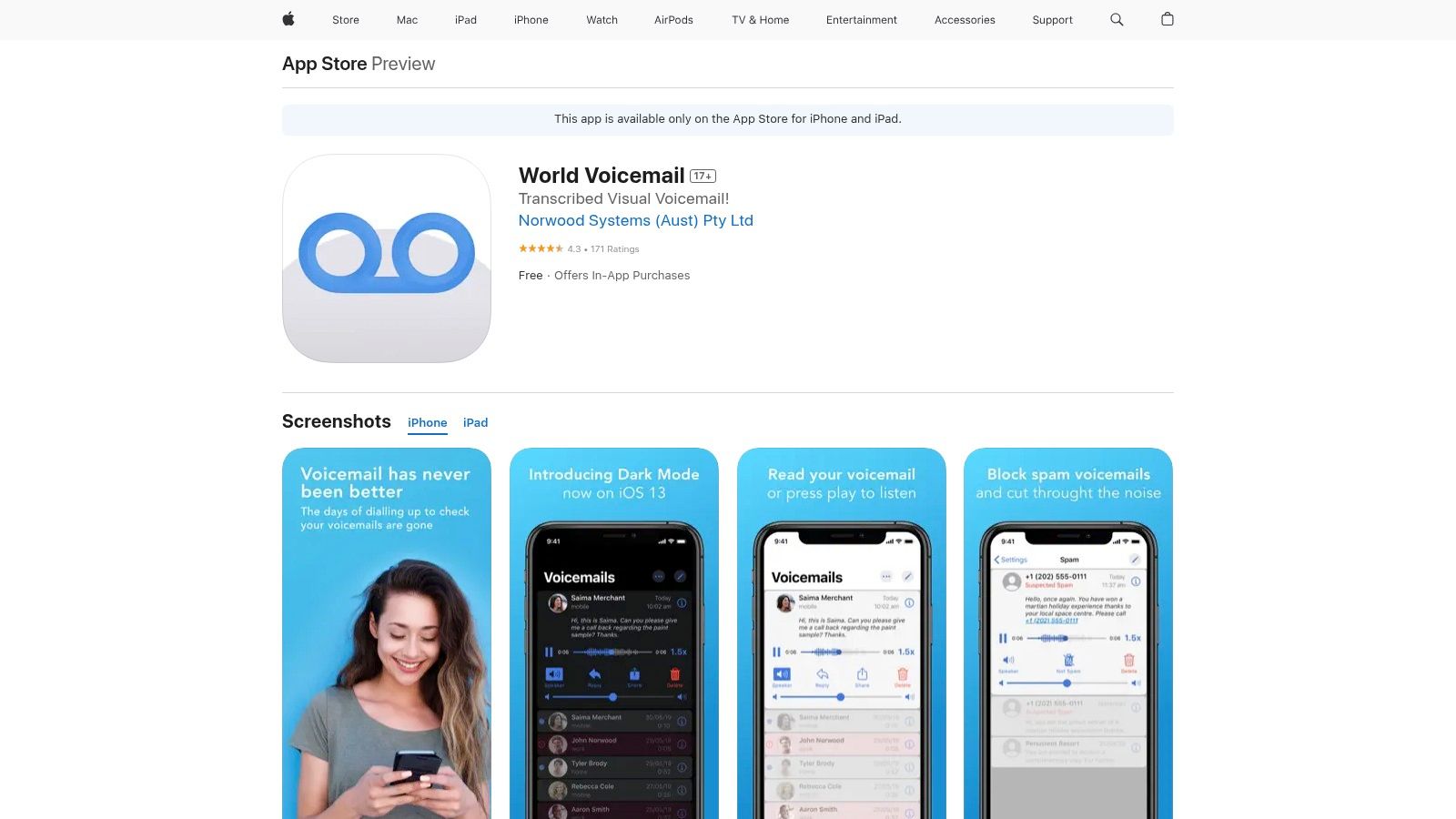
For a busy trades professional on-site, this means no more dialling into a clunky voicemail service to sift through messages. With World Voicemail, they can glance at their lock screen, read a transcribed message from a new client, and immediately assess its urgency without ever stopping their work. This direct access significantly improves response times to important business opportunities.
Key Features and User Experience
World Voicemail offers a clean, user-friendly interface that feels native to the iOS ecosystem. It excels in making voicemail management effortless and efficient. You can read, listen to, and manage all your messages within the app, customise your greetings to sound professional, and rely on its intelligent filter to keep your inbox free of spam.
- Automatic Voicemail Transcription: Delivers clear, readable text versions of your voicemails, allowing for quick scanning and comprehension.
- Spam Voicemail Blocking: Intelligently detects and blocks known spam callers from leaving messages, keeping your inbox clean.
- Lock Screen Access: Read and manage voicemails directly from your iPhone’s lock screen for ultimate convenience.
- Customisable Greetings: Easily record and manage multiple professional voicemail greetings to suit different business contexts.
Key Insight: World Voicemail is the ideal solution for iPhone-exclusive professionals who want a focused, no-fuss visual voicemail app that enhances their device's native capabilities without the complexity of a full business communications suite.
Pricing and Access
World Voicemail is available exclusively on the Apple App Store for iOS devices. It operates on a subscription model after an initial free trial period, making it a dedicated tool rather than a free carrier feature.
- Free Trial: The app typically offers a free trial to test its full functionality.
- Subscription: Requires an ongoing subscription for continued access to transcription and other premium features. Pricing details are available within the app.
Its specialisation on the iOS platform ensures a deeply integrated and smooth user experience. For professionals like real estate agents or small business owners who rely solely on their iPhone for business, this app provides a significant upgrade to their daily communication workflow.
Website: https://apps.apple.com/au/app/world-voicemail/id1383605480
5. YouMail
YouMail establishes itself as a powerful visual voicemail app by combining intelligent voicemail management with robust spam call protection. It’s an ideal solution for individuals and small business owners who are overwhelmed by unwanted calls and need an efficient way to handle legitimate messages. Its core strength lies in its ability to separate critical communications from noise, presenting voicemails in a clean, readable format accessible from any device.
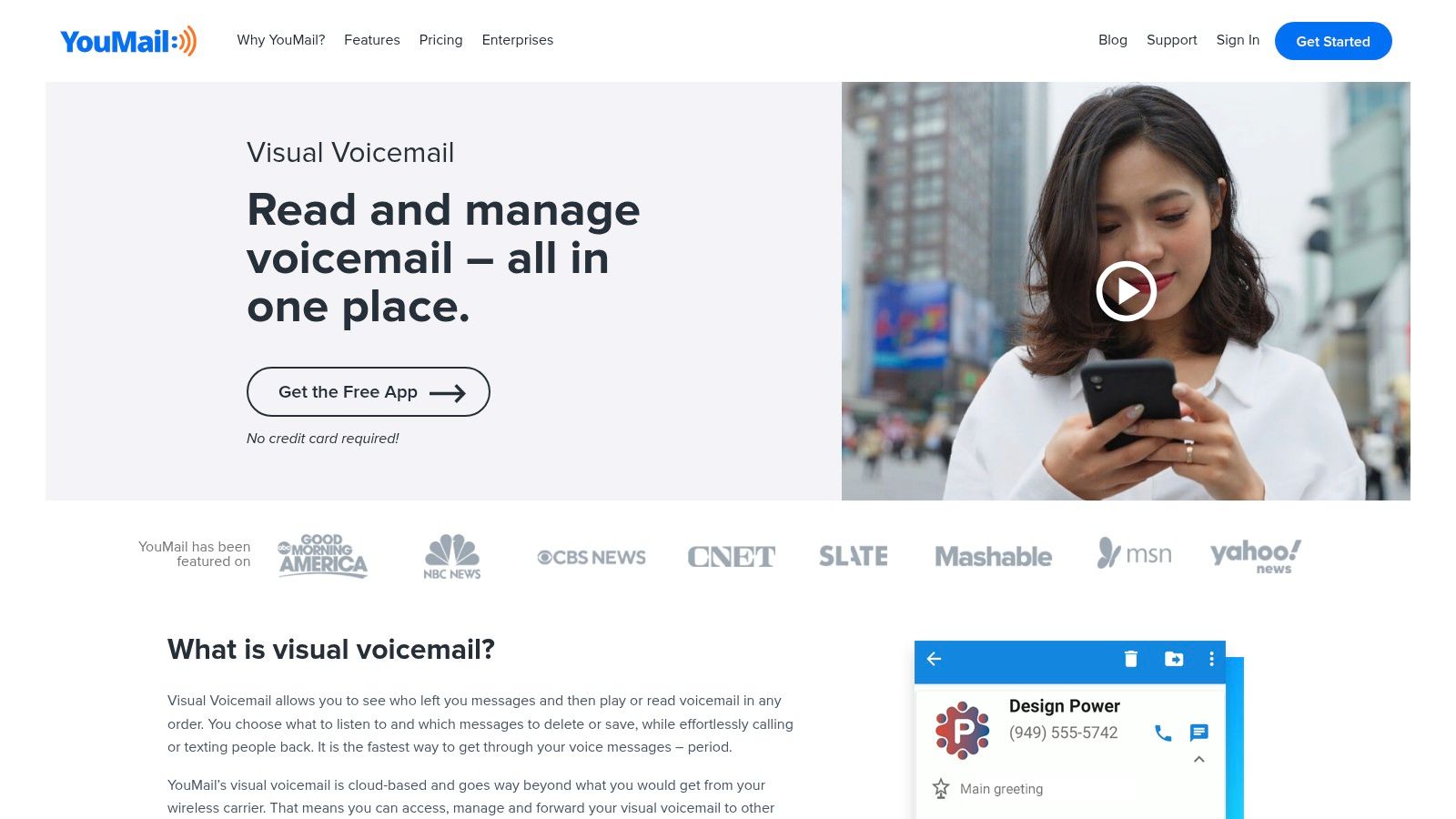
For a trades professional constantly on the go, this means fewer interruptions from robocalls and the ability to quickly scan a transcribed voicemail from a new client while on a job site. YouMail’s cloud-based system ensures all messages are synchronised and available through the mobile app or a web browser, making it easy to manage communications from anywhere.
Key Features and User Experience
YouMail’s interface is straightforward and user-centric, focused on making voicemail and call management as simple as possible. It replaces your carrier’s standard voicemail, offering enhanced features like voicemail-to-text and custom greetings. The setup process is guided and relatively seamless for most major Australian carriers.
- Voicemail-to-Text Transcriptions: Automatically converts voice messages into text, allowing you to read them in the app or via email.
- Spam Call Blocking: Effectively identifies and blocks known spam and robocall numbers, significantly reducing unwanted disturbances.
- Cross-Device Voicemail Management: Access, play, read, and organise your voicemails from your smartphone, tablet, or computer.
- Customisable Greetings: Create professional, personalised greetings for your callers to enhance your business image.
Key Insight: YouMail excels by focusing on two primary user pain points: inefficient voicemail systems and the constant annoyance of spam calls. It is best suited for users who need a dedicated, powerful tool for call filtering and voicemail organisation without the complexity of a full unified communications platform.
Pricing and Access
YouMail offers a freemium model, making its core visual voicemail and spam blocking features accessible to everyone. Advanced functionality requires a subscription.
- Free Plan: Includes visual voicemail for up to 100 messages, basic spam blocking, and voicemail-to-email alerts.
- Professional Plans: Start from approximately $15 AUD/month. These plans add features like longer voicemail transcripts, increased storage, auto-attendant menus, and business-specific greetings.
The generous free plan makes it a no-risk option for individuals and small businesses to try. For those needing more advanced call handling, the professional tiers provide significant value. To see how it measures up against other dedicated services, you can explore more about YouMail and other business voicemail apps. While some carrier integrations can be tricky, its effectiveness in decluttering your call log is a major advantage.
Website: https://www.youmail.com/home/feature/visual-voicemail
6. Voicee
Voicee carves out a unique niche by bringing modern visual voicemail app capabilities to traditional landline systems. It is specifically engineered for businesses and professionals who still rely on landline numbers but want the efficiency of managing voicemails digitally. The platform's core is its Voicemail Centre, a web-based portal that transforms standard audio messages into a manageable, organised list accessible from any device.
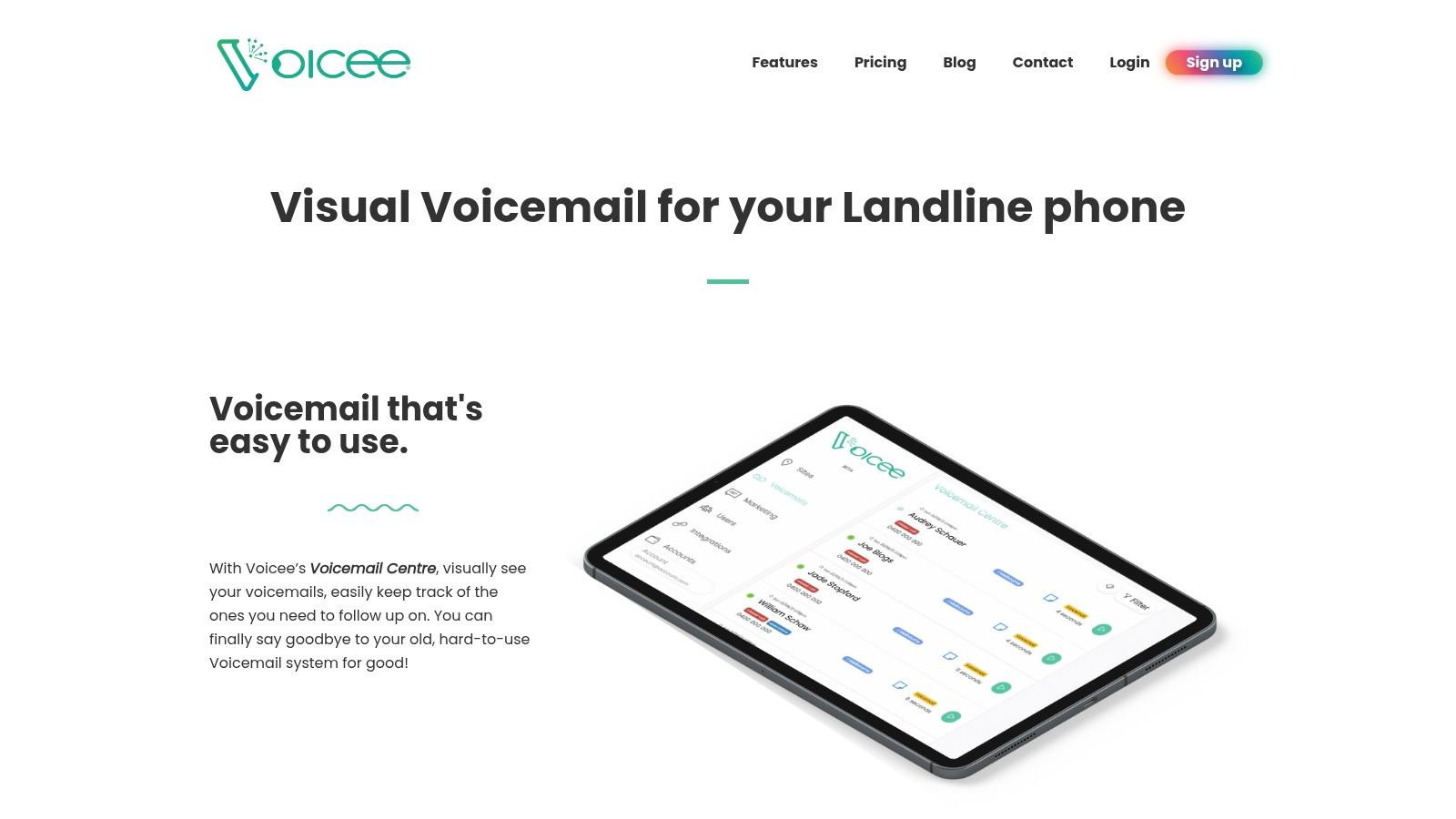
For a property management firm, this means their main office landline's voicemails are no longer tethered to a physical desk phone. An urgent message from a tenant about a maintenance issue can be instantly accessed and read by a manager who is off-site, ensuring a faster response time without having to dial into a clunky, old-fashioned voicemail system.
Key Features and User Experience
Voicee’s user experience is centred on accessibility and organisation. The Voicemail Centre allows users to read, play, tag, and archive messages through a clean browser interface. A standout feature is its ringless voicemail capability, perfect for non-urgent client follow-ups without interrupting their day. The system is highly customisable, allowing businesses to create sophisticated call workflows.
- Voicemail Centre for Landlines: Centralises all landline voicemails into a single, accessible online portal.
- Unlimited Cloud Storage: Safely stores all your voicemail messages without worrying about capacity limits.
- Ringless Voicemail System: Send messages directly to voicemail for non-intrusive communication.
- Tagging and Classification: Organise voicemails with custom tags for efficient follow-up and management.
- Access from Any Device: Log in via any web browser on a computer, tablet, or smartphone to manage your messages.
Key Insight: Voicee is the ideal solution for bridging the gap between legacy landline infrastructure and modern communication demands. It's particularly valuable for established businesses that want to upgrade their voicemail management without overhauling their entire phone system.
Pricing and Access
Voicee offers its services through tailored plans, as it is not a one-size-fits-all app but a configured service for business phone systems. Pricing details are typically provided upon consultation to match specific business needs. It is primarily designed for landline systems and requires setup to integrate with your existing number.
Its focus on enhancing a specific type of hardware makes it an indispensable tool for sectors like real estate, legal firms, and trades that heavily utilise established landline numbers for client communication.
Website: https://voicee.com.au/features/visual-voicemail/
7. Vonage
Vonage positions its Visual Voicemail® as a key efficiency tool within its broader unified communications suite, designed for businesses that need to streamline their response times. Rather than a standalone visual voicemail app, it’s an integrated feature that automates the process of converting voice messages into text. This functionality ensures that business-critical messages are never missed, even when you can't listen to audio.
The core of Vonage's offering is its voicemail-to-email service. When a client, like a property manager coordinating urgent repairs, leaves a message, it is automatically transcribed and delivered directly to your email inbox. This allows you to read, forward, or archive the message just like any other email, providing a searchable and permanent record of communication that can be accessed from any device.
Key Features and User Experience
Vonage’s visual voicemail integrates smoothly into its ecosystem, focusing on reliability and security. The user experience is straightforward, as the primary interaction happens within the familiar environment of an email client, removing the need to learn a new interface. The automated transcription is handled entirely by software, ensuring messages remain confidential.
- Voicemail-to-Email Transcription: Receive automated transcripts of your voicemails sent directly to your email for easy management.
- Multi-Device Access: Read your voicemails on a desktop, laptop, or mobile device, wherever you have email access.
- Confidential & Secure: The transcription process is fully automated without human agents, protecting the privacy of your communications.
- Unified Communications Integration: Works as part of the complete Vonage Business Communications platform, linking voicemail with your other professional communication tools.
Key Insight: Vonage is ideal for businesses already invested or looking to invest in a comprehensive VoIP system. Its strength lies in providing a secure, automated, and email-centric approach to visual voicemail, making it perfect for professionals who manage a high volume of client communication.
Pricing and Access
Vonage's Visual Voicemail® is available as an add-on feature for its business communication subscribers. It cannot be purchased as a standalone service.
- Mobile Plan: Starts at $19.99 per line/month. Includes unlimited calls and SMS, with the visual voicemail feature available as an add-on.
- Premium Plan: Starts at $29.99 per line/month. Adds video conferencing and CRM integrations.
- Advanced Plan: Starts at $39.99 per line/month. Includes advanced features like call groups and an on-demand call recording service.
While this structure requires a commitment to the Vonage platform, it provides a seamless and highly professional way to manage voicemail for busy trades professionals, agents, and small business owners who cannot afford to miss a message.
Website: https://www.vonage.com.au/unified-communications/features/visual-voicemail/
Visual Voicemail Apps Feature Comparison
| Solution | Implementation Complexity 🔄 | Resource Requirements ⚡ | Expected Outcomes 📊 | Ideal Use Cases 💡 | Key Advantages ⭐ |
|---|---|---|---|---|---|
| OnSilent | Low – Easy setup, no complex training | Moderate – Requires internet and CRM integrations | High – Saves up to 8 hours weekly, spam filtering | Busy professionals needing organized voicemail management | 24/7 AI assistant, CRM integration, time-saving |
| Dialpad | Low – Simple setup and management | Moderate – Subscription-based service | Moderate – Real-time transcription and notifications | Users wanting real-time voicemail transcription | Accurate transcriptions, cross-device accessibility |
| Voiply Visual Voicemail | Low – iOS app, straightforward use | Low – Free iOS app | Moderate – Voicemail transcription and playback | iOS users seeking free, simple voicemail management | Free to use, customizable, easy audio playback |
| World Voicemail | Moderate – Requires subscription | Moderate – iOS only, subscription after trial | High – Spam blocking, fast access to voicemails | iOS users needing improved voicemail access and spam control | Spam blocking, lock screen access, transcription |
| YouMail | Low – Cloud-based, straightforward | Low to Moderate – Free with premium options | High – Spam protection, voicemail-to-text | Users needing cross-device voicemail and spam protection | Free robust features, spam blocking, cloud storage |
| Voicee | Moderate – Setup/configuration needed | Moderate – Landline-focused system | Moderate – Unlimited storage, flexible workflows | Landline users requiring cloud voicemail management | Unlimited cloud storage, ringless voicemail |
| Vonage | Moderate – Requires subscription | Moderate – Vonage unified platform | Moderate – Transcriptions emailed, secure handling | Businesses using Vonage communications needing transcription | Secure, automated transcription, multi-device access |
Making the Final Call: Which Visual Voicemail App is Right for You?
Navigating the landscape of communication tools can feel overwhelming, but upgrading to a modern visual voicemail app is one of the most impactful changes a busy professional can make. We've explored a range of powerful options, from comprehensive business phone systems like Dialpad and Vonage to specialised, highly-focused solutions like OnSilent and YouMail. The central takeaway is clear: the days of dialling in and listening to messages sequentially are over. The future of professional communication is visual, searchable, and seamlessly integrated into your workflow.
By converting audio messages into text, these applications transform a time-consuming chore into a streamlined, efficient process. You gain the ability to instantly scan messages for urgency, prioritise callbacks based on content, and maintain a written record of every communication. This shift empowers you to manage your client and team interactions with a level of control and organisation that traditional voicemail simply cannot offer.
A Quick Recap of Your Options
To help you finalise your decision, let's revisit the core strengths of the platforms we discussed:
- For All-in-One Business Communication: If you’re looking to replace your entire phone system with a unified platform that includes a robust visual voicemail app, Dialpad and Vonage are leading contenders. They bundle voice, video, messaging, and advanced AI features, making them ideal for businesses seeking a comprehensive overhaul.
- For Advanced Spam and Robocall Blocking: If your primary frustration is unwanted calls, YouMail stands out. Its powerful call-blocking technology, combined with reliable voicemail transcription, provides a direct solution to a common and costly problem.
- For Simplicity and International Needs: For professionals who need a straightforward, no-fuss solution or frequently communicate across borders, Voiply and World Voicemail offer accessible and effective platforms. They focus on delivering the core functionality of visual voicemail without unnecessary complexity.
- For Unique Features and Customisation: Solutions like Voicee bring unique capabilities to the table, such as multilingual support and customisable greetings, catering to specific niche requirements.
How to Choose the Right Tool for Your Business
Selecting the perfect visual voicemail app isn't about finding the 'best' one overall; it's about finding the best fit for your specific operational needs. As a mortgage broker, real estate agent, or trades professional, your time is your most valuable asset.
Consider these final points before making your choice:
- Assess Your Current Phone System: Are you happy with your existing provider but just need a visual voicemail layer? A standalone app like OnSilent or YouMail is your best bet. If your entire system feels outdated, a unified communications platform like Dialpad is a more strategic investment.
- Evaluate Your Call Volume and Type: Do you receive dozens of calls a day, many of which are from unknown numbers? A tool with strong spam filtering is non-negotiable. Do you need to archive conversations for compliance or record-keeping? Look for apps offering easy export or long-term storage.
- Consider Your Team's Needs: Are you a sole operator or part of a team? If you collaborate, features like shared inboxes, message delegation, and internal commenting become crucial. Ensure the app can scale with your business and support multiple users effectively.
Ultimately, the right visual voicemail app will feel less like another piece of software and more like a personal assistant, diligently organising your communications so you can focus on what you do best: closing deals, managing properties, and serving your clients.
Ready to reclaim your time and take control of your client communications? OnSilent is designed specifically for busy Australian professionals who need a simple, powerful, and dedicated visual voicemail solution without the complexity of a full phone system. Get started with OnSilent today and transform your missed calls from a chore into an opportunity.

