Let's be honest, the "perfect" AI virtual receptionist is the one that actually solves your specific business problems, not just one that answers the phone with a fancy new voice. Before you even think about comparing features, you need to get crystal clear on what "perfect" actually means for your daily grind. Is it about finally capturing those after-hours leads? Or is it about freeing up your team from answering the same questions over and over?
Pinpointing Your Business Needs First

Jumping into the search for an AI receptionist without a solid plan is a classic recipe for buyer's remorse. You end up with a tool that doesn't quite fit. This isn't about collecting new tech; it's about plugging the real communication leaks that are costing you time and money.
So, start by asking a few honest questions.
Are you constantly missing calls during lunch breaks or after 5 PM? Do you suspect potential new clients are hitting voicemail and then just calling your competitor? That’s a clear signal you need 24/7 availability.
Or maybe your front desk staff spend half their day as a human FAQ, answering "What are your business hours?" and "Where are you located?" This is a massive tell that you need an AI that can handle those routine queries, letting your team focus on the complex, high-value stuff.
This is exactly why AI adoption is taking off. In Australia, a whopping 78% of organisations now use AI in at least one part of their business. It's shifted from a novelty to a core operational tool. You can find more insights on this AI adoption trend over at resonateapp.com.
Auditing Your Current Call Patterns
To find the right AI fit, you need hard data, not just a gut feeling. Take a week and track your incoming calls. A simple log can be surprisingly revealing.
- Call Volume: How many calls are you getting each day? Are there obvious peaks, like Monday mornings or right after lunch?
- Inquiry Type: Start categorising. How many calls are for booking appointments versus general information or specific client support?
- Outcome: What’s the end result of each call? Is the issue resolved, the call transferred, or did it go completely unanswered?
This simple audit is what helps you go from a vague feeling like "we're always swamped" to a concrete goal like, "we need to automate the 30% of our calls that are just for appointment booking."
With this kind of intel, you can start separating the 'must-have' features from the 'nice-to-haves'. If most of your callers are existing clients needing support, then CRM integration becomes non-negotiable. If you're a tradie constantly trying to schedule site visits while on a job, intelligent appointment booking is an absolute must.
This is how you make sure your choice delivers a real, tangible return on investment.
To make this process easier, use the checklist below to map out what you really need.
Business Needs Assessment Checklist
| Assessment Area | Key Question to Ask | Example Need |
|---|---|---|
| Call Volume & Timing | When are we missing the most calls? | 24/7 call answering for after-hours and weekends. |
| Common Inquiries | What are the top 3-5 questions callers ask? | An AI that can answer FAQs about hours, location, and services. |
| Lead Capture | How are we currently capturing new client info? | A system that gathers contact details and the reason for calling. |
| Appointment Booking | How much time is spent scheduling appointments? | Integration with our calendar (e.g., Google Calendar, Acuity). |
| Team Workflow | What task would free up the most time for our staff? | Routing calls to the right department without human intervention. |
| Client Experience | What's the biggest complaint from our callers? | Reducing on-hold times or eliminating voicemail tag. |
Once you’ve filled this out, you’ll have a much clearer picture of the specific problems you need your new AI receptionist to solve.
Evaluating Core AI Receptionist Features

Alright, now that you’ve got a clear picture of what you need, it’s time to look under the bonnet. Not all AI receptionists are built the same; some are little more than glorified voicemail systems, while others are genuine digital assistants. This is where you separate the wheat from the chaff.
The single most important feature to test is its Natural Language Processing (NLP). Can it actually understand the nuances of the Aussie accent, or does it fall over at the first sign of slang? A basic bot might just listen for keywords, but a great AI receptionist can interpret complex questions and get to the heart of what the caller really wants.
Beyond just understanding, you need to see how it acts. A truly valuable AI doesn't just answer the phone; it takes action. It should be able to manage your calendar, book appointments on the spot, and even qualify leads with the right questions—all without a human needing to jump in.
Integrations and Customisation
A standalone AI is an island. An integrated one, on the other hand, becomes a powerful extension of your team. The real magic happens when your virtual receptionist talks seamlessly to the other tools you rely on every day.
Before you even think about signing up, check its integration capabilities. You'll want to look for:
- CRM Software: Does it log calls and new contact details straight into your CRM? This one feature alone can save you from a mountain of manual data entry.
- Scheduling Tools: Can it sync with your calendar—whether it’s Google Calendar, Calendly, or something else—to check availability and lock in appointments in real time?
- Team Communication Apps: How about sending urgent call notifications or new lead alerts directly to your team through platforms like Slack or Microsoft Teams?
A top-tier AI receptionist should feel like part of your workflow, not another piece of software you have to babysit. Seamless integration is what turns it from a neat gadget into a genuine, efficiency-boosting asset.
Integrations are only half the story; customisation is just as crucial. You need to be able to teach it about your business—your specific services, your pricing, how you operate. Can you upload an FAQ document or create custom rules for different types of calls?
For most businesses, being able to route calls from existing clients to one person while sending new leads to another is non-negotiable. This ensures the AI represents your brand accurately and professionally, every single time.
How AI Actually Shapes Your Customer Experience
Let's be real: an AI receptionist is often the first "person" a customer interacts with at your business. A clunky, robotic experience is an instant turn-off. It can sour their opinion of your brand before they even speak to a real human. The goal isn't just to field calls; it's to deliver an experience that feels sharp, efficient, and surprisingly helpful.
This is where modern AI receptionists are a complete game-changer. We're way past basic keyword-spotting bots. Today's systems are built for smooth, natural interactions. They give customers the speed and accuracy they've come to expect, turning what could be a frustrating call into a quick, positive one.
The numbers back this up. Recent data shows that Australian consumers who deal with AI agents regularly report 64% higher customer satisfaction. Even more telling, they are 217% more likely to prefer sorting out a problem with an AI over a human. That's a massive shift in how people want to do business. You can dive deeper into the stats in the latest Australian Agentic Enterprise Index.
Making the Interaction Feel Less Like a Machine
The secret sauce that separates a good AI from a frustrating one? It's all about emotional intelligence and knowing when to hand off the call.
Here’s what truly makes a difference in creating a top-notch customer experience:
- Sentiment Analysis: This is the AI's ability to read the room. It can pick up on a caller's tone—whether they're frustrated, in a hurry, or confused—and tweak its response to match.
- Frictionless Escalation: A smart AI knows its limits. If a call gets too complex or emotional, it seamlessly passes it to a human team member without forcing the customer to repeat everything they just said. That part is crucial.
- Natural Conversation Flow: Modern AIs don't just stick to a rigid script. They can handle interruptions, ask for clarification, and keep the conversation moving at a pace that feels more like chatting with a capable assistant than a machine.
A great AI receptionist doesn't try to fool anyone into thinking it's human. Instead, it offers a transparent, hyper-efficient, and genuinely pleasant alternative that gets the job done fast and respects the customer's time.
Ultimately, getting an AI that understands these details is what it's all about. It makes sure that first point of contact builds your brand up, not tears it down, by delivering consistently professional and helpful service, every single time.
Putting Your Solution to a Real-World Test
You wouldn't buy a ute without taking it for a spin, right? The same goes for an AI receptionist. The trial period isn't just a perk; it's your best shot at seeing if the system can actually handle the day-to-day chaos of your business. This is where the rubber meets the road, moving from promises on a website to practical, real-world performance.
First up, you need to design a few test scenarios that mimic your actual business calls. Don't just lob softballs at it. Start with the easy stuff, like a caller asking for your business hours or booking a simple appointment.
Once it's warmed up, start throwing it some curveballs. Get a team member to call with a more complicated or vague request. Something like, "I need to talk to someone about my last bill, but I also want to know if you can get someone out to my place next week." This is a great way to test if the AI can untangle multi-part questions and send them to the right place.
The infographic below gives you a great visual on how a smart AI can handle one of the trickiest parts of the job: figuring out a caller's mood and routing them accordingly.
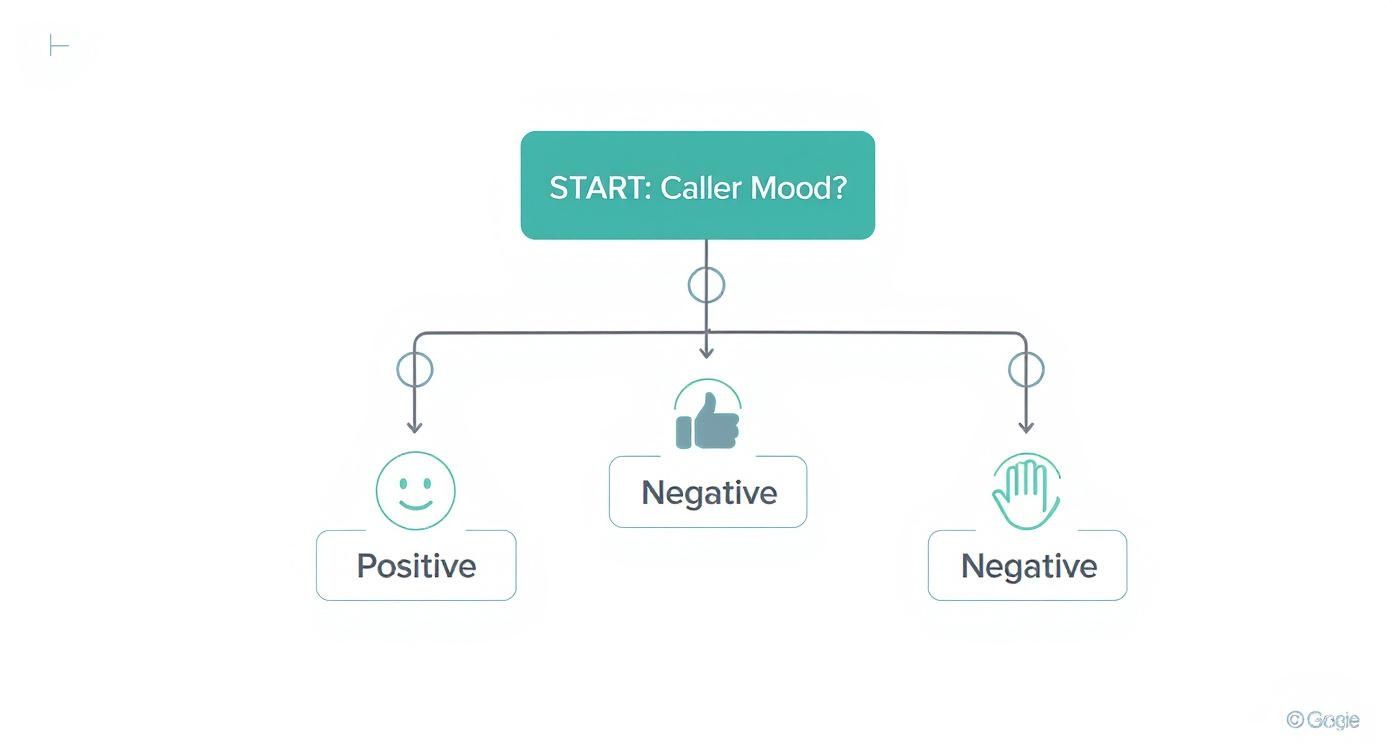
As you can see, it's not just about processing words. A good system interprets the caller's intent and makes sure that a frustrated customer gets escalated to a real person, fast.
Keeping an Eye on the Numbers
While you're testing, you need to track a few key metrics to measure how it's really doing. A gut feeling isn't going to cut it here.
- First-Call Resolution Rate: What percentage of calls is the AI handling from start to finish without a human needing to jump in?
- CRM Data Accuracy: When the AI logs a new lead or a call note, is the info being entered into your CRM correctly? Are there any weird formatting issues or missing details?
- Call Transfer Success: Are calls actually getting to the right person or department on the first try, or are callers getting bounced around?
A successful trial means the AI is genuinely reducing your team's workload, not just answering the phone. If you find you're still doing a lot of manual clean-up after it, it might not be the right fit for your business.
Finally, get feedback from the people who matter most. Ask a few of your team members and maybe even a couple of friendly, long-term clients to give it a try. Their firsthand experience is gold for spotting any awkward phrasing or friction points you might have missed yourself.
This collective feedback is what will ultimately tell you if the solution is a genuine asset before you commit. And if you're looking to add another layer of smart call management, you might want to explore a smart voicemail solution for your business to work alongside your new receptionist.
Getting Your AI Receptionist Off to a Flying Start
A successful rollout is more than just flipping a switch. This is where all your prep work comes to life, turning that perfect AI receptionist from a concept into a real, working part of your daily grind. The first move? Introduce it to your team as a helpful new tool, not a replacement.
Think of it as their new digital assistant, designed to take on the repetitive, everyday questions so they can sink their teeth into the more complex, high-value stuff. Getting this mindset right from the start is absolutely key for getting everyone on board.
Onboarding Your Team and the AI
Your staff will need some hands-on training to get comfortable working alongside the AI. You want to make sure they feel confident with the new way of doing things. This should cover the essentials:
- Keeping an eye on call logs: Show them how to quickly scan the AI's interactions. This is gold for quality control and spotting little ways to make it even better.
- Handling call transfers: Set up a dead-simple, clear process for when the AI needs to pass a tricky call over to a human. No confusion, no dropped balls.
- Updating the knowledge base: Your team are on the front line. They need to know how to easily add new info or tweak answers to keep the AI's responses sharp and on the money.
This internal training is what makes or breaks the whole thing long-term. Sure, your provider will handle the techy bits like porting your number, but it’s your team's engagement that makes the system genuinely effective. At the end of the day, your AI is only as good as the information you feed it.
The real goal here is ongoing improvement. Keep an eye on the analytics to see which questions pop up most often and which ones are causing a bit of trouble. A small tweak to a script can make a huge difference to your first-call resolution rates.
This proactive approach is fast becoming the norm. Believe it or not, nearly one in five Aussies (18%) have already started using advanced AI tools like autonomous receptionists. With another 42% planning to jump on board within a year, getting your deployment right now puts you way ahead of the curve. You can read more about Australians embracing agentic AI on ecommercenews.com.au.
Once you're up and running, you might even start thinking about what other smart tools could streamline your communications, like the solutions offered by OnSilent.
Got Questions About AI Receptionists?
It’s completely normal to have a few questions before you bring a new tool into your business. When it comes to finding the right AI virtual receptionist, most people want to clear up a couple of key concerns, especially around how it sounds and how tricky it is to set up.
So, let's get straight into it and tackle the big ones.
Will It Sound Like a Robot?
This is a big one, and it’s a fair question. The good news is that we've come a long way from those clunky, robotic voices of the past. Today’s systems use seriously advanced voice synthesis that sounds incredibly natural and professional. As the National AI Centre points out, this is a massive factor for Aussie businesses.
The best platforms even let you pick from a range of different voices, so you can find one that fits your brand's personality. The whole interaction is designed to be smooth and efficient, which, let's be honest, most customers prefer to sitting on hold waiting for a human.
How Hard Is It to Set Up?
You don't need to be a tech whiz to get an AI receptionist up and running. Most of the top platforms are built for simplicity.
Getting started usually just involves a few straightforward steps:
- Following a simple online wizard to pop in your business details.
- Setting your rules for how calls should be handled (like who gets the call transferred to them).
- Connecting it to your existing calendar or CRM with a few clicks.
Many providers also have a team ready to help you get set up, so you’re never on your own.
The best systems are built for busy professionals, not IT departments. You should be able to get up and running quickly, often in under an hour, without needing specialised technical skills.
The goal is to find an AI virtual receptionist that you can quickly train on your specific services and common questions, making it a genuine extension of your business from day one.
Ready to stop missing calls and start saving time? Discover how OnSilent can manage your communications effortlessly. Learn more at OnSilent.com.

