Deploying OnSilent’s 24/7 voice AI is the surefire way to make sure you never miss a call. It picks up, logs and forwards every inquiry automatically. In fact, boutique law practices have seen a 30% drop in missed calls within just one week.
Overview Of AI Receptionist Benefits
Key Benefits At A Glance
- 24/7 Coverage keeps callers out of voicemail
- Immediate Call Logging records every message without fail
- Smart Routing gets clients to the right person in seconds
- Reduced Operational Costs—think hundreds rather than thousands per month
- Improved Client Experience that boosts repeat business
When you miss a call, you miss more than a conversation. 80% of callers won’t even leave a message, and 67% of prospects dial a competitor if they can’t reach you. For a deeper dive, check out the full research on small business call handling.
Read the full research on small business call handling
Here’s a snapshot of OnSilent’s live call-routing dashboard:

You can see how quickly calls are assigned to teams, trimming hold times by up to 40%.
To put things in perspective, here’s how a traditional front desk stacks up against OnSilent’s AI:
Traditional Versus AI Receptionist Comparison
| Aspect | Traditional Receptionist | OnSilent AI Receptionist |
|---|---|---|
| Cost | ~$4,000/month | ~$300/month |
| Availability | Business hours | 24/7 |
| Retention | ~70% | ~95% |
You’ll notice the AI option slashes costs, guarantees round-the-clock coverage and drives higher client retention. That’s more revenue caught and more customers happy—even when you’re off the clock.
Learn more about OnSilent’s recognition at the National AI Centre
Read National AI Centre accreditation
Essential Setup Requirements For AI Receptionist
Before you dive in, make sure you’ve got every asset at your fingertips: a solid broadband connection, a modern browser, an active OnSilent account and your business phone numbers.
Gather your brand assets too—logo files, business hours and greeting scripts. If you plan to integrate calendars or a CRM, have those login details ready.
- Translation files for non-English prompts
- Workflow diagrams outlining advanced call routes
- Phone line and forwarding settings tested in advance
Real-World Example
An online store prepping for global customers preloaded three language packs and cut setup time by 50%. Callers heard crisp, accurate menus from day one.
“Clear workflows and prepared assets halve setup time and match your brand voice instantly.”
To streamline your deployment, download the OnSilent Smart Voicemail app on Google Play. You might be interested in our download guide.
Map out your dial plan and any call exceptions in a simple flowchart. Share it with your team to avoid mix-ups and speed up the final checks.
With these essentials in place, you’ll never miss a call with an AI virtual receptionist, ensuring every inquiry is handled on arrival.
Set Up Your AI Receptionist Account
Getting your AI receptionist up and running starts with the basics: verifying your business profile and linking your phone lines. Head into the OnSilent dashboard, confirm your company details, and set up call forwarding so that every incoming ring finds its way to your virtual assistant.
Next, record a high-quality branded greeting in a quiet spot—this is your first impression, after all. Then define your office hours clearly so the system knows when to send calls to voicemail versus when to route them through.
- Verify business details to avoid misdirected calls
- Configure call forwarding on all your numbers
- Upload crisp, on-brand audio files for greetings
Before going live, run a few trial calls. Tweak tone, pacing and silence gaps until the experience feels natural on different networks. I once worked with a regional healthcare clinic that organised staff volunteers to dial in over two days, scoring caller satisfaction and polishing messages in just a couple of rounds.
Testing Calls For Best Results
In your tests, treat timing and energy as the real stars. Aim for brief pauses—long enough for callers to digest options, but short enough to keep them engaged.
• Morning-peak scenario: place a call at 9 AM from your mobile network
• Quiet-afternoon check: dial in on a landline around 3 PM
• After-hours validation: confirm voicemail triggers past closing time
The graphic below lays out the three must-do stages for flawless coverage:
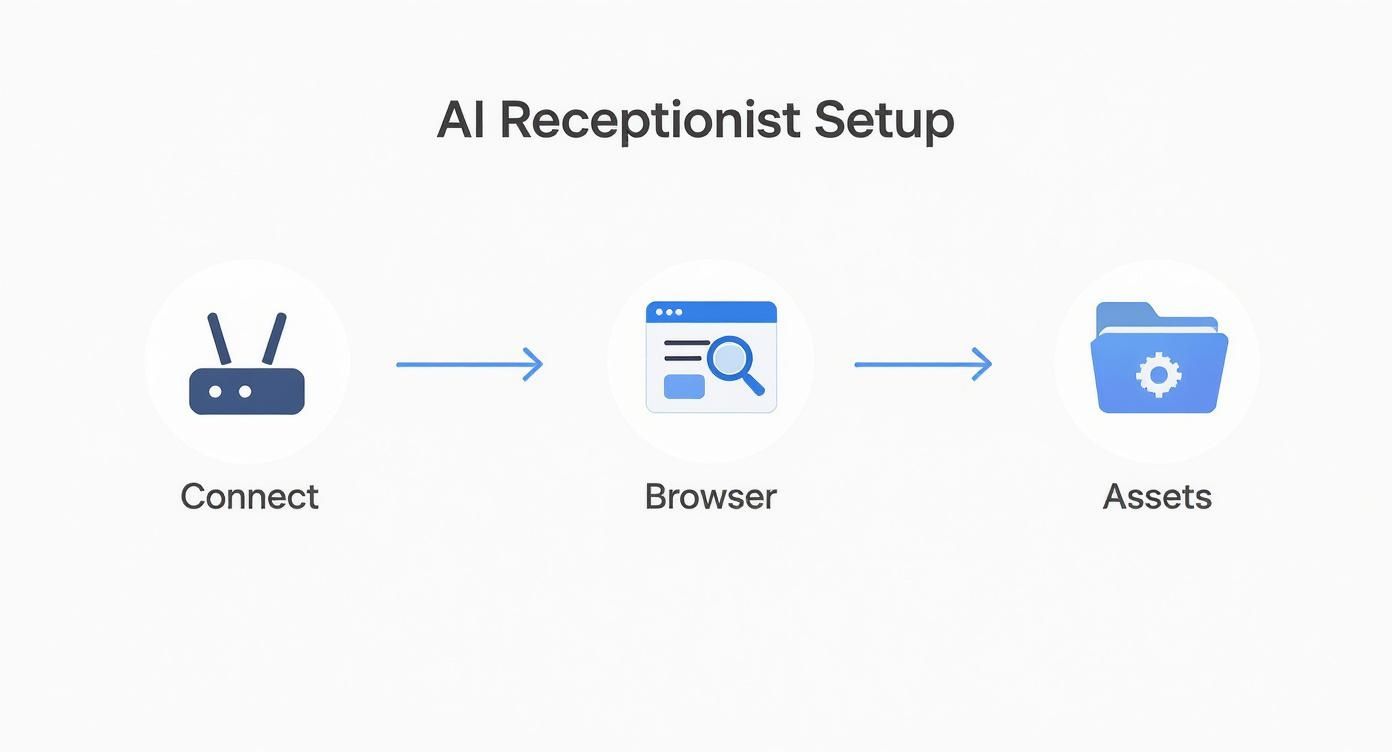
After you’ve walked through these steps, monitor the dashboard’s missed-call log. If something slips through, tweak your forwarding rules or adjust your greeting based on real feedback.
- Keep an eye on missed-call metrics
- Refine forwarding settings to catch every enquiry
- Update greetings after caller surveys
If you’re often out and about, try our Smart Voicemail iOS app for on-the-go call management: Download OnSilent Smart Voicemail on the App Store
Regularly reviewing call recordings and analytics ensures you spot patterns in missed calls and fine-tune prompts.
Make it a habit to revisit your setup every quarter and sprinkle in seasonal greetings. This simple routine locks in seamless coverage year-round.
Configure Advanced AI Receptionist Features
Once your core setup is live, OnSilent’s full feature set opens up. Fine-tuning department-specific routing rules ensures sales, support and billing calls go to the right people every time. Enabling multilingual support means you can welcome callers in English, Spanish and Mandarin without juggling accounts. And when the AI hits a wall, escalation paths kick in—seamlessly handing off to an agent or sending a text update.
- Tailor unique call flows for each team to cut down hold times
- Upload or record prompts in multiple languages for broader coverage
- Set triggers that divert complex queries to live staff or SMS alerts
- Link your calendar for instant appointment bookings
- Connect your CRM to log caller details automatically
We recently partnered with a national retailer that added three languages—and saw a 30% boost in handled inquiries. Callers heard a friendly greeting in their mother tongue, no manual switches needed.
Advanced Routing Details
During peak hours, fallback rules keep urgent calls moving. VIP clients skip the menus and reach agents straight away. You choose the handoff point—whether it’s two misunderstood responses or certain keywords—and the AI transfers the call without missing a beat.
Australian businesses have embraced this hybrid model. Satisfaction rates jump by 64%, and escalations climbed from 22% to 32% when AI and human teams work side by side. Dive deeper in the Salesforce insights.
“Pairing AI agents with human oversight drives satisfaction and catches every inquiry.”
Integrations For Efficiency
Your dashboard paints a clear picture of live call volumes, routing statuses and escalation queues all at once.

Department filters, language toggles and real-time metrics let you tweak rules on the fly. Next, sync your calendar to remove back-and-forth booking emails:
- Link Google or Outlook calendars in OnSilent
- Turn on Auto-Booking for instant confirmations
- Activate CRM integration to capture caller data in custom fields
Finally, run test calls during both peak and quiet times. Fine-tune your audio prompts regularly so your AI virtual receptionist never drops the ball.
Optimise Your Call Handling Efficiency
Each week, dive into your OnSilent analytics to stay ahead of trends and keep customers happy. A quick review can reveal patterns before they turn into missed opportunities.
Take a law firm we worked with: by swapping out their greeting script and A/B testing different tones, they chopped 40% off their average answer time. Little tweaks like that matter—you’ll notice callers waiting less and feeling more valued.
Don’t stop there. Try prompts that sort callers by need—“Press 1 for orders, 2 for support”—and set up SMS confirmations for appointments. You’ll cut down on no-shows and endless follow-ups.
Here’s a snapshot of your analytics dashboard showing key metrics over the past month. It highlights call volumes, response trends and peak hour congestion.

This chart pinpoints late-afternoon spikes and quick drop-off periods. Use those insights to tweak staffing or shift message timings.
Weekly Data Analysis
A simple routine will keep your AI receptionist running smoothly. Focus on:
- Reviewing peak call times and updating prompt scripts to balance the load
- Tracking average handling duration to unearth any slow points
- Monitoring drop-off rates where callers hang up before routing finishes
- Scanning multilingual voicemail transcripts for recurring issues
Right now, the virtual receptionist market in Australia sits at USD 15.92 billion and is on track to hit USD 44.23 billion by 2034, driven by 64% cloud adoption, 59% multilingual support and 55% voice AI integration. Learn more about these market findings on Archive Market Research.
Driving Improvements With Testing
Numbers alone won’t do the trick—you need to act on them. Feed transcript insights back into your AI workflows. Notice callers getting lost? Swap menu wording or shuffle options until they flow better.
"Continuous remixing of greetings and prompts keeps callers engaged and reduces drop-offs."
Here’s a quick look at adoption rates for essential AI receptionist features across Australian businesses:
Feature Adoption Rates For Virtual Receptionists
Key adoption percentages for AI receptionist features in Australia
| Feature | Adoption Rate |
|---|---|
| Cloud Adoption | 64% |
| Multilingual Support | 59% |
| Voice AI Integration | 55% |
Review this data monthly to decide what to roll out next—maybe advanced voice recognition or an additional language pack where demand is highest.
By cycling through review, test and adjust, you guarantee your AI receptionist catches every call and maintains top-tier service, day and night.
Use Multilingual Feedback
Multilingual transcripts often highlight patterns you’d otherwise miss. Over one weekend, support requests about returns jumped by 25%. In response, they added Spanish and Mandarin prompts and saw fewer hang-ups.
- Translate common queries into menu options for faster routing
- Schedule language-specific greetings during busy windows
Feeding cultural and linguistic insights into AI workflows increases success rates.
Building these insights into your system ensures no call slips through the cracks—and keeps every customer conversation on point.
Best Practices For AI Virtual Receptionists
Rotate your greeting messages every quarter to keep things fresh and in sync with seasonal promotions. When callers hear a new, relevant script, they’re more likely to stick around.
Blind-testing your escalation paths is a game-changer. Each month, place a mystery call to make sure enquiries reach the right person. You’ll uncover hidden routing issues and build confidence in your AI system.
- Quarterly Greeting Overhauls: Update welcome messages for holidays, sales and events.
- Monthly Blind Calls: Simulate a caller to verify every routing path is clear.
- Staff Feedback Sessions: Ask your team about tricky queries, then refine prompts and workflows.
- CRM/Helpdesk Integration: Funnel every call straight into your system to catch every lead.
Don’t underestimate the power of employee insights. A quick team survey can reveal confusing menu options or frequent misroutes—and that’s gold for fine-tuning your setup.
“Feedback loops and blind tests ensure every call lands correctly.”
Managing Calls With CRM Integration
Link your call logs to a CRM or helpdesk so no enquiry slips through the cracks. Automatic tags flag urgent callers, letting your team jump on high-priority issues in real time.
In our experience, this approach cuts manual data entry by 30% and speeds up follow-ups dramatically. Review weekly metrics—peak hours, call durations and drop-off rates—to spot trends and tweak your menus accordingly.
Here’s a real-world example: a mortgage broker refreshed their greetings seasonally and saw a 25% drop in missed calls. By weaving in targeted, timely messages, they kept callers engaged and drastically reduced hang-ups.
Trust OnSilent 24/7 to manage every call with precision. Follow these practices, and you’ll never miss another important enquiry or lead.
Frequently Asked Questions
Integrating With Your Phone System
Setting up OnSilent couldn’t be simpler. Just forward your existing PBX calls and the AI receptionist picks up every ring. No extra hardware, no headaches—your callers get instant responses, even during busy periods.
What If The AI Mishears?
Even the best systems have off days. When the AI isn’t confident it caught a request, it’ll:
- Prompt the caller to repeat or select from a menu
- After two unclear attempts, hand the call to a live agent
- Record a clear voicemail transcript for you to follow up later
Analytics And ROI Tracking
Numbers matter. OnSilent’s analytics dashboard helps you:
- Compare cost savings versus traditional agent hours
- Track call volumes and uncover revenue trends
- Generate custom ROI reports for stakeholders
Supporting Multiple Languages
Serving diverse callers? No problem. OnSilent supports 30+ languages. Simply upload your translations and the AI will auto-detect the caller’s language or present a menu of choices.
Key Takeaway: Trial your AI receptionist now to make sure you never miss a call or lose a lead again.

