To truly never miss a call again, you have to stop thinking of voicemail as a safety net. The real solution is a 24/7 automated system that engages every single person who calls. Think of it like a modern AI receptionist—something like OnSilent that answers every call instantly, filters out the tyre-kickers, and can even get appointments booked in your calendar. This simple shift turns a missed call from a lost sale into a secured lead.
The True Cost of a Single Missed Call
Most business owners see a missed call as a minor inconvenience. Something to deal with later, a voicemail to return when you get a spare five minutes. But that way of thinking is dangerous and seriously underestimates the real damage. A missed call isn't just one lost opportunity; it's the start of a negative ripple effect that can quietly eat away at your business.
Let's be blunt: in today's world, voicemail is where good leads go to die.
The immediate financial hit is staggering. For Aussie businesses, the price of an unanswered phone is massive. It's estimated that missed calls cost companies over $8 billion annually in lost revenue. With anywhere from 22% to 62% of calls to small and medium businesses going unanswered, the average small business could be bleeding more than $126,000 each year from this one simple oversight.
Beyond the Initial Lost Sale
That initial financial sting is just the beginning. The hidden costs are what cause the real, lasting damage, chipping away at the reputation and customer base you’ve worked so hard to build.
Let’s look at a real-world example. Imagine a wellness clinic. A potential new client calls to book their first consultation. The phone rings and rings, then goes to a generic voicemail. That person, looking for immediate help and reassurance, isn't going to wait around. Within minutes, they’ve found another clinic on Google, booked an appointment, and are on their way to becoming someone else's long-term client. Your clinic didn't just lose out on one booking; you lost the entire lifetime value of that client.
The Domino Effect on Brand Reputation
It rarely stops with just one lost customer. The caller who was ignored is now likely to share their frustration. Think about a plumber who misses an urgent call about a burst pipe. The panicked homeowner isn't leaving a message; they're frantically calling the next plumber on the list who does answer.
The first plumber didn't just lose a high-value emergency job. They created a detractor. That stressed-out homeowner might jump on Google and leave a one-star review saying, "Didn't even bother to answer in an emergency." That one public comment deters countless future customers. Suddenly, one unanswered call has created a cascade of lost business, and the damage to your brand’s reliability can take months, if not years, to fix. Our guide on how to reduce missed calls with smart tools has more strategies to prevent exactly this kind of scenario.
A missed call sends a simple but powerful message to your customers: you are not a priority. Once that perception is formed, it's incredibly difficult to reverse and can undermine years of hard work.
Here’s a look at how a dedicated solution can professionally manage your communications, so you never have to worry about this.

The OnSilent interface gives you a clear, organised way to handle every interaction, ensuring nothing ever slips through the cracks.
This is why you have to reframe your approach. An automated 24/7 receptionist isn't a luxury; it's a core engine for growth and stability. It makes sure every caller is greeted professionally and their needs are handled—whether that's booking a job, qualifying them as a lead, or just answering a simple question. It's about building a system where you never miss a call again, protecting your revenue, your reputation, and all your future opportunities.
Setting Up Your 24/7 AI Receptionist in Minutes
The thought of setting up a new bit of tech can feel like a chore, but getting an AI receptionist up and running is surprisingly quick. Forget about needing an IT degree or putting your tech-savvy mate on speed dial. You can get the core features of a system like OnSilent sorted in less time than it takes to brew a proper coffee, meaning you can never miss a call again, starting right now.
The whole setup process is designed to be fast and deliver an immediate payoff. It really just boils down to three simple things: forwarding your current business number, creating a professional welcome message, and setting your business hours. These three actions are the bedrock of your new 24/7 coverage.
Forwarding Your Existing Business Number
First up, you just need to tell your phone provider where to send calls when you can't get to them. You don't need a new number; this all works with the one your customers already have saved in their phones. It's done using conditional call forwarding, which is a standard feature on pretty much every mobile and landline service across Australia.
You can set up simple rules like "forward when I'm on another call" or "forward if it rings more than three times." This way, your phone rings like normal, but if you’re tied up or just can't grab it, OnSilent jumps in instantly.
- For Mobiles: This usually involves dialling a special code. For example, you might dial a short code to automatically forward any call that rings for more than 15 seconds.
- For VoIP or Landlines: It's often even easier. Just log into your provider's online portal and you can click a few buttons to get the forwarding rules sorted.
Just by doing this one thing, you’ve created a safety net. Every single call will now be answered professionally instead of being dumped into a generic, unhelpful voicemail box.
Customising a Professional Welcome Greeting
Your welcome greeting is the first impression a caller gets. It’s absolutely vital to nail this to build a bit of trust and let them know they’ve come to the right place. A generic, robotic-sounding message is a surefire way to get people to hang up, which completely defeats the purpose.
Instead, you want to craft a message that’s warm, clear, and actually sounds like your business. Think about what a caller needs to hear in those first critical seconds.
Your greeting should immediately state your business name, let the caller know what to expect, and guide them on what to do next. This small detail shifts the experience from a frustrating automated menu to a genuinely helpful and professional interaction.
Here are a couple of real-world templates you can pinch and tweak:
Example for a Service Business (like a Plumber or Sparkie):
"Hi, you've reached Blue Wave Plumbing. We're currently assisting other clients, but our automated assistant can help you book a job or leave a detailed message. To schedule a service, please say 'book an appointment'."
Example for a Professional Firm (like a Consultant or Clinic):
"Thank you for calling Clarity Consulting. Our office is currently closed. Our AI assistant is here to help you 24/7. You can book a consultation, ask about our services, or leave a message for our team, and we’ll get back to you first thing in the morning."
These greetings work because they're direct, professional, and tell the caller exactly what they can do. You can learn more about how an AI answering service can be customised to fit your specific business.
Defining Your Business Hours
Last but not least, you need to tell your AI receptionist when you're actually "open for business." This lets the system give different, smarter responses depending on the time of day, making your whole operation feel more polished and customer-friendly.
During your set business hours, the AI can act as your backup, catching any overflow calls when you're flat out. After hours, it seamlessly becomes your full-time receptionist, confidently telling callers the office is closed but that it can still help them book appointments or answer common questions. If you're keen to see the bigger picture of AI in business, there are some great guides on how AI can automate business operations.
To make sure you've got all your bases covered, here’s a quick checklist of the essentials. Getting these right from the start is the key to foolproof call coverage.
Essential AI Receptionist Setup Checklist
This quick-reference guide will help you ensure all the critical setup steps are completed for immediate, around-the-clock call coverage.
| Setup Step | Configuration Detail | Why It's Important |
|---|---|---|
| Conditional Call Forward | Set your existing number to forward when unanswered, busy, or unreachable. | Ensures every call is captured without changing your public-facing business number. |
| Custom Welcome Message | Record or type a clear, professional greeting that identifies your business. | Builds immediate trust and reassures callers they are in the right place. |
| Business Hours | Define your standard operating hours (e.g., 9 am – 5 pm, Monday to Friday). | Allows the AI to provide context-aware responses, enhancing the professional experience. |
| After-Hours Protocol | Specify actions for calls outside of business hours (e.g., take a message, book). | Provides 24/7 service and captures leads that would otherwise be lost until the next day. |
By knocking over these few simple steps, your business is instantly ready to handle any call, any time. You’ve just built a reliable system that guarantees you’ll never have to worry about missing an important call again.
Automating Lead Qualification with Smart Conversations
Once you've got your system set up to catch every call, it's time to make it truly intelligent. This is where your AI receptionist transforms from a basic answering service into your most efficient salesperson. By designing smart conversational flows, you can empower it to filter high-intent prospects from the casual tyre-kickers, making sure you never miss a call again that could lead to genuine business.
This isn't about setting up a robotic interrogation. It's about crafting a natural, helpful dialogue that uncovers the crucial details you need before you ever invest your own time. The whole point is to spend your day talking to people who are actually ready to move forward, not just answering the same basic questions over and over.
A well-designed AI conversation can meticulously pre-qualify leads for you 24/7. That means your valuable energy is spent only on opportunities that are genuinely poised to convert.
Designing Your Intelligent Conversational Flows
Think of this process like writing a script for your best salesperson. You want to ask the right questions, in the right order, to really understand a caller's needs, their urgency, and their budget. The trick is to make it feel less like a quiz and more like a helpful consultation.
A roofing contractor, for instance, needs to know more than just "do you need a new roof?". They need specifics. A smart conversational flow could go something like this:
- "To make sure I get you the right help, could you tell me if you're dealing with an active leak or planning a future project?"
- "So I can get a better idea of the scope, are we looking at a tile, metal, or flat roof?"
- "And just to ensure we're the right fit, have you set aside a budget for this project?"
Each question gently guides the caller, gathering essential info that separates a panicked homeowner with an urgent, high-value job from someone just shopping around for quotes six months down the track.
Crafting Targeted Questions Without Sounding Robotic
The secret to making these conversations actually work is authenticity. Your AI assistant should reflect your brand's tone. If your business is friendly and informal, the questions should be too.
The most effective AI scripts are direct but conversational. They anticipate the caller's needs and provide clear, simple pathways to get them the help they're looking for, making the entire interaction feel effortless and professional.
To really get this right, it helps to have a solid understanding of the lead qualification process, as it’s fundamental to converting prospects effectively. This knowledge helps you structure your AI's questions to align perfectly with your sales cycle.
This simple decision tree shows the basic steps to get you ready to capture and qualify every single incoming call.
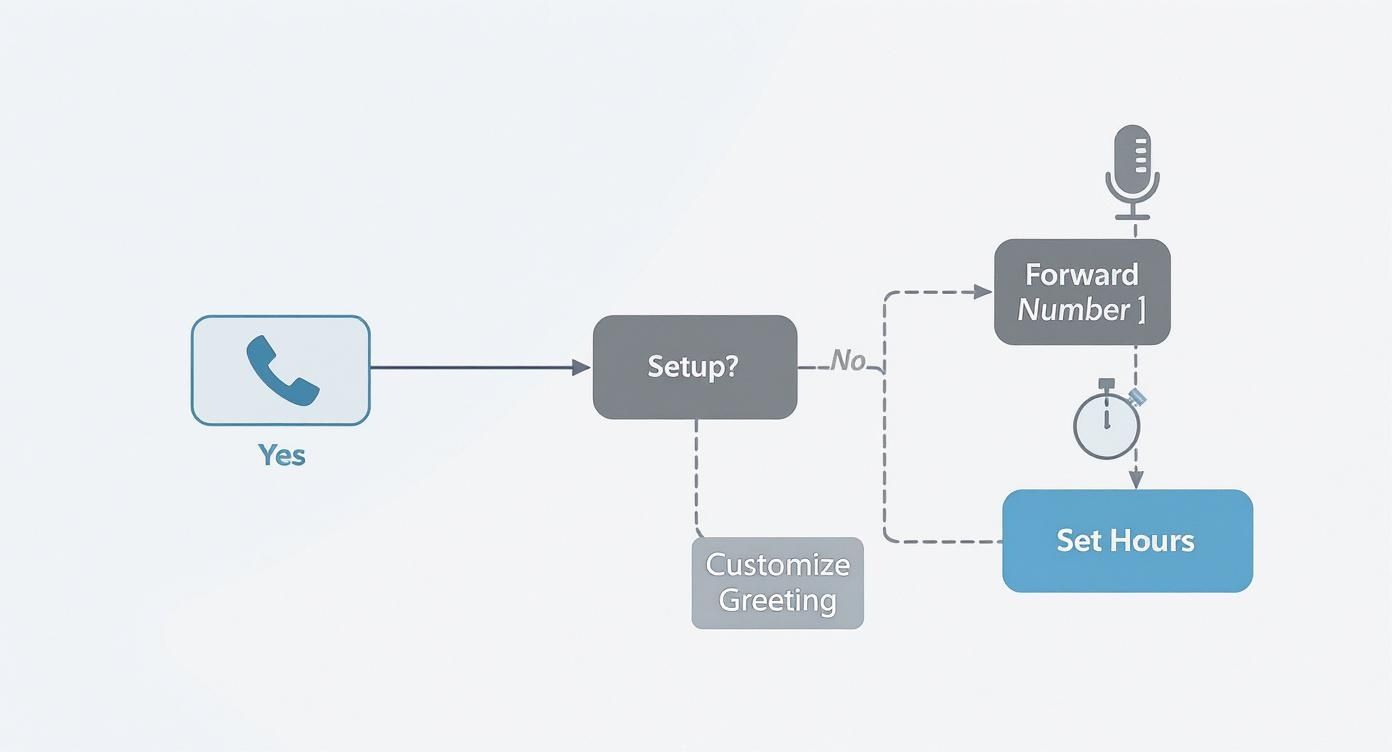
As the graphic shows, basic setups like forwarding your number and customising your greetings are the first steps on the path to a more advanced lead qualification system.
Industry-Specific Scripting Examples
Let's be honest, generic scripts just don't cut it. The real power of an AI receptionist is in its ability to be customised for your specific industry, speaking the language of your customers.
Scenario 1: A Financial Advisor Screening New Clients
A financial advisor needs to qualify leads based on their investment goals and financial standing before booking a full consultation.
- AI: "Thanks for calling Aspire Wealth. To connect you with the best advisor for your needs, could you let me know if you're looking for advice on retirement planning, investments, or something else?"
- AI: "Great. And to help us prepare for our chat, are you looking to invest a specific amount, or are you in the early stages of planning?"
This line of questioning immediately segments callers, allowing the advisor to prioritise high-net-worth individuals or those with urgent retirement needs.
Scenario 2: A Property Manager Handling Tenant Inquiries
For a property manager, qualifying calls is all about distinguishing between urgent maintenance requests and general leasing questions.
- AI: "You've reached Premier Property Management. Are you calling about a maintenance issue or a leasing question?"
- If Maintenance: "I can help with that. Is the issue related to plumbing, electrical, or something else? Please describe the problem, and let me know if it's an emergency."
This flow ensures a burst pipe gets immediate attention, while a question about rent payments is handled through the standard process. It’s all about protecting the manager's time. By automating this front line of communication, you build a system where every call is handled appropriately, making sure you never miss a call that truly matters.
Filling Your Calendar with Automated Appointment Booking
Let’s be honest, a qualified lead is just a name until they’re actually booked in your calendar. Once your AI receptionist has done the heavy lifting of separating a genuine enquiry from a time-waster, the next job is to lock in an appointment. This is where automation stops being a simple safety net and starts acting as a powerful engine for your business, making sure you never miss a call again from someone ready to pay you.
By connecting your OnSilent system to a scheduling tool like Google Calendar or Calendly, you close the loop between a promising phone call and a confirmed booking. This integration puts your entire appointment-setting process on autopilot, cutting out the frustrating back-and-forth of emails and phone tag just to find a time that works for everyone.

This seamless hook-up means that as soon as a caller is flagged as a solid lead, the AI can offer to book them in right there on the spot. It checks your real-time availability, shows the caller your open slots, and gets them confirmed while their interest is still sky-high.
Set Your Availability and Guard Your Time
Automated booking only works if you tell the system when you’re actually free. Before you can let it work its magic, you need to lay down the law about your schedule. This isn’t just about blocking out 9-to-5; it’s about strategically taking back control of your workday.
You can set up specific rules to protect your time and focus. For instance, you can tweak your calendar to:
- Create Buffers: Automatically tack on a 15-minute gap between appointments. This gives you breathing room to prep for the next meeting instead of feeling constantly rushed.
- Set Daily Limits: Put a cap on how many new client consultations you’ll take in a day. It’s a simple way to avoid burnout and keep your service quality high.
- Establish Booking Windows: Stop last-minute surprises by setting a rule that no one can book an appointment with less than 12 hours’ notice.
By setting these boundaries, you’re giving the AI clear instructions to fill your calendar effectively, but on your terms. The system will only book clients into slots that work for you, every single time.
Create Distinct Appointment Types for Absolute Clarity
Not all appointments are the same, are they? A quick chat with a new lead is worlds away from a detailed, on-site quote. By creating different appointment types in your scheduling tool, you let your AI offer the right kind of meeting to the right person.
This simple bit of setup brings massive clarity for both you and your clients. It makes sure the right amount of time is blocked out and that everyone knows what to expect from the get-go.
Real-World Examples of Appointment Types:
| Industry | Appointment Type | Description |
|---|---|---|
| Law Firm | 15-Minute Initial Consultation | A quick, free introductory call to see if a new client's case is a good fit. |
| Personal Trainer | 45-Minute Trial Session | A paid or free session for new clients to try a workout and chat about their fitness goals. |
| Tradie | 60-Minute On-Site Quote | A scheduled visit to a client's property to properly scope out the job and give an accurate quote. |
Now, when someone calls, your AI can ask, "Would you like to book a 15-minute introductory call or a full one-hour strategy session?" This simple question guides the lead into the right funnel automatically.
Slash No-Shows with Automated Confirmations
A booked appointment is great. A client who actually turns up? Even better. No-shows are a massive headache for any service business, but automation can seriously cut them down. In fact, studies show that sending automated reminders can reduce no-show rates by as much as 38%.
Once the AI books an appointment, a series of automated messages should kick in:
- Instant Confirmation: The client immediately gets an email or SMS confirming the date, time, and details of their booking.
- Pre-Appointment Reminder: A follow-up message is automatically sent 24 hours before the scheduled time.
- Final Nudge: A final text can be sent an hour before the meeting, making it almost impossible for them to forget.
By automating confirmations and reminders, you’re not just boosting attendance rates. You’re also showing clients you’re professional and organised, reassuring them that they're dealing with a business that respects their time.
The best part? This all happens without you lifting a finger. A law firm can have consultations booked and confirmed without a single manual email. A personal trainer can get their week scheduled while they're in the middle of a session. This is how you put your client acquisition on autopilot and truly never miss an opportunity again.
Taking Your Call Routing to the Next Level
Right, so you've got your system qualifying leads and booking appointments on autopilot. That's a massive win. But what happens next? Not every call is a hot new lead, and this is where your AI receptionist really starts to shine, becoming the intelligent front line for your entire business.
We're talking about handling those trickier, more complex enquiries. It's about creating smart conversational paths that do more than just generate leads. Think instant answers to common questions, managing support issues, and crucially, knowing exactly when to flag a situation for a human. It ensures everyone who calls gets a professional, helpful experience, which does wonders for your reputation.
Set Up Conversational Paths for Support and FAQs
Let's be real, a good chunk of your calls are probably from people asking the same old questions. "What are your business hours?", "How much does X cost?", "Do you service the northern suburbs?". Answering these yourself is a massive time-drain, pulling you away from the work that actually makes you money.
You can set up your AI assistant to handle all these routine questions by itself. Just program it with the answers to your most common queries, and it can give callers accurate info 24/7, no sweat.
For instance, a property manager could set up a path just for tenants:
- Call Type: General Inquiry
- AI Response: "If you have a question about your lease or need to submit a maintenance request, you can find all the forms on our tenant portal at [website]. Would you like me to text you a direct link?"
This solves the caller's problem on the spot and pushes traffic to your website, cutting down on your team's admin workload. It’s a win-win.
Create Smart Escalation Triggers for Urgent Matters
Automation is fantastic, but some situations just need a human. The trick is teaching your AI to spot these moments and act fast. We do this by setting up escalation triggers—specific keywords or scenarios that tell the AI to immediately notify a real person for a high-priority follow-up.
Think of these triggers as your system's big red button. They make sure sensitive or urgent issues are never left floating in digital limbo. This kind of detail is what separates a basic answering service from truly intelligent call routing solutions.
Here are a few common escalation triggers you might want to set up:
- Keywords: "Complaint," "dissatisfied," "urgent," "emergency," or the classic "speak to a manager."
- Scenarios: A caller getting frustrated or asking the same question over and over.
- Specific Requests: Someone mentioning a competitor by name or saying they want to cancel their service.
When a trigger is detected, the AI can say something like, "I understand this is an important matter, and I want to make sure you get the best possible help. I'm notifying a senior team member right now, and they will call you back shortly." At the same time, a real-time alert with the call transcript and contact details gets pinged to you or your team.
This intelligent filtering means you only get pulled into conversations that genuinely need your expertise. The AI handles the routine stuff, leaving you free to focus on the critical issues that drive your business forward.
This system also adds a layer of trust, which is more important than ever. People are incredibly wary of answering their phones these days, and for good reason. The rise of phone scams in Australia has made everyone jumpy, with phishing scams causing a staggering $13.7 million in losses in early 2025 alone. With 42% of Australian mobile users less likely to answer calls because of scam fears, having a professional, trusted system answer on your behalf actually builds credibility. You can read more about how businesses can help disrupt scams on accc.gov.au.
By mixing automated FAQ handling with smart escalation, your AI receptionist becomes an incredibly effective filter. It sorts out the simple stuff on its own and smartly flags the most critical conversations, ensuring a professional and responsive experience for every single person who calls.
Common Questions About AI Receptionists
Switching to a new system, especially one that handles your customer calls, always brings up a few questions. I get it. Business owners I talk to often wonder if an AI can really represent their brand professionally and just how much work is involved in getting it all set up.
Let's tackle these common queries head-on so you get a clear picture of what to expect.
Will It Sound Robotic to My Customers?
This is probably the number one concern, and it's a fair one. We’ve all been stuck on the phone with those clunky, old-school automated systems. But modern AI voice technology has come a long way.
The voices are now incredibly natural. They have realistic tones and a conversational pace that avoids that stilted, robotic sound completely. You can pick from different voice personalities and customise the welcome greeting to perfectly match your brand’s character. The goal is to make every caller feel like they’re having a professional and reassuring experience.
How Complicated Is the Initial Setup?
You'll be surprised at how straightforward it is to get started. The core of the setup relies on conditional call forwarding, which you can usually activate in a few minutes.
Most phone providers let you manage this yourself through their online portal, or you can sort it out with a quick call to their support team. You just set a rule to forward calls to your OnSilent number whenever you're busy or don't answer, and the AI takes over from there. It's a simple, one-time change that ensures you never miss a call again.
A system like OnSilent isn't meant to add more complexity to your day. It’s designed to slot right into how you already work, connecting with your existing tools to automate tasks, not create new ones.
Can It Integrate with My Existing Business Tools?
Absolutely. A quality AI receptionist is built to be a team player. Platforms like OnSilent are designed to connect smoothly with the business tools you already rely on every day.
You can link it directly to calendars like Google Calendar or Calendly for completely automatic appointment booking. For everything else, integrations via Zapier or webhooks let you connect to thousands of CRMs and marketing platforms, creating a fully connected workflow from call to close.
This connectivity also plays a huge part in building trust. With phone scams on the rise in Australia—Aussies lost over $292 million in 2025 from dodgy calls and messages—a professional, integrated system provides a layer of credibility. It reassures callers that they're dealing with a legitimate business, which is a big deal when people are hesitant to answer unknown numbers. You can read more about the scale of Australian scams on surfshark.com. This helps make sure your genuine follow-up calls are much more likely to be answered.
OnSilent answers all your missed calls 24/7, filtering leads, confirming appointments, and handling inquiries so you can focus on what matters most—growing your business. Discover how OnSilent can help you.

