At its core, an internet protocol phone system is a bit like how email took over from traditional mail. It simply shifts your business calls from those old-fashioned, copper-wire phone lines onto the internet. It does this by turning your voice into digital data and zipping it across your existing internet connection using a technology called VoIP (Voice over Internet Protocol).
How an IP Phone System Works

Think of your old landline as a single, dedicated road just for one car at a time. An internet protocol phone system, on the other hand, is like a massive multi-lane motorway, built to handle a huge amount of traffic all at once, and much more efficiently.
Instead of a physical wire connecting your office to a telephone exchange somewhere, your voice calls get broken down into tiny digital packets. These packets are then sent over the internet, just like an email or a web page you're loading.
This whole process gets rid of the need for clunky, on-site hardware and those expensive line rental fees. The "brains" of the operation is something called a PBX (Private Branch Exchange), which is what directs all your calls. In most modern setups, this PBX is hosted in the cloud, which just means a provider handles all the complex tech stuff for you. All you really need are the phones and a decent internet connection.
The Key Components
To pull this off, a few key pieces have to work together to give you that seamless communication experience you're after:
- IP Phones: These can be the physical desk phones you’re used to seeing, or they can be software-based "softphones" that live on your computer or mobile. The key difference is they plug into your internet network, not an old-school phone jack.
- Cloud PBX: This is your virtual switchboard. It's what routes incoming calls to the right person, handles your voicemail, and powers all the clever features like auto-attendants and call queues.
- Your Internet Connection: This is the digital highway your call data travels on. It goes without saying that a stable, reliable connection is absolutely essential for clear, high-quality audio.
This shift from physical wires to digital data isn't just a technical tweak; it's a game-changer. It unlocks an incredible amount of flexibility and a bunch of powerful features that used to be reserved for massive corporations with deep pockets.
A Proven Technology in Australia
Let's be clear: this technology is far from being the new kid on the block. The move to internet-based communication has been transforming Australian businesses for years, mostly driven by the simple desire to cut costs and get more done.
Way back in 2005, major players like Westpac Bank were already rolling out thousands of IP phones, which was a huge signal that the old way was on its way out. By that time, Cisco Systems alone had sold over 300,000 IP phones in Australia, cementing the internet protocol phone system as a proper, mainstream business tool. If you're curious, you can read more about this early adoption of IP communications right from the source.
Right, let's get past the tech talk. The real question is, what can an internet protocol phone system actually do for your business? For small to mid-sized businesses in Australia, the perks are huge, starting with the one thing every owner watches closely: the bottom line.
By making the switch to an IP-based solution, you can say goodbye to expensive traditional phone line rentals. That alone can slash your monthly bills. On top of that, call rates, especially for international and long-distance chats, are often far cheaper. This makes it much more affordable to stay in touch with clients and partners, no matter where they are in the world.
This image breaks down the typical costs and scalability of a traditional system compared to a modern internet protocol phone system.
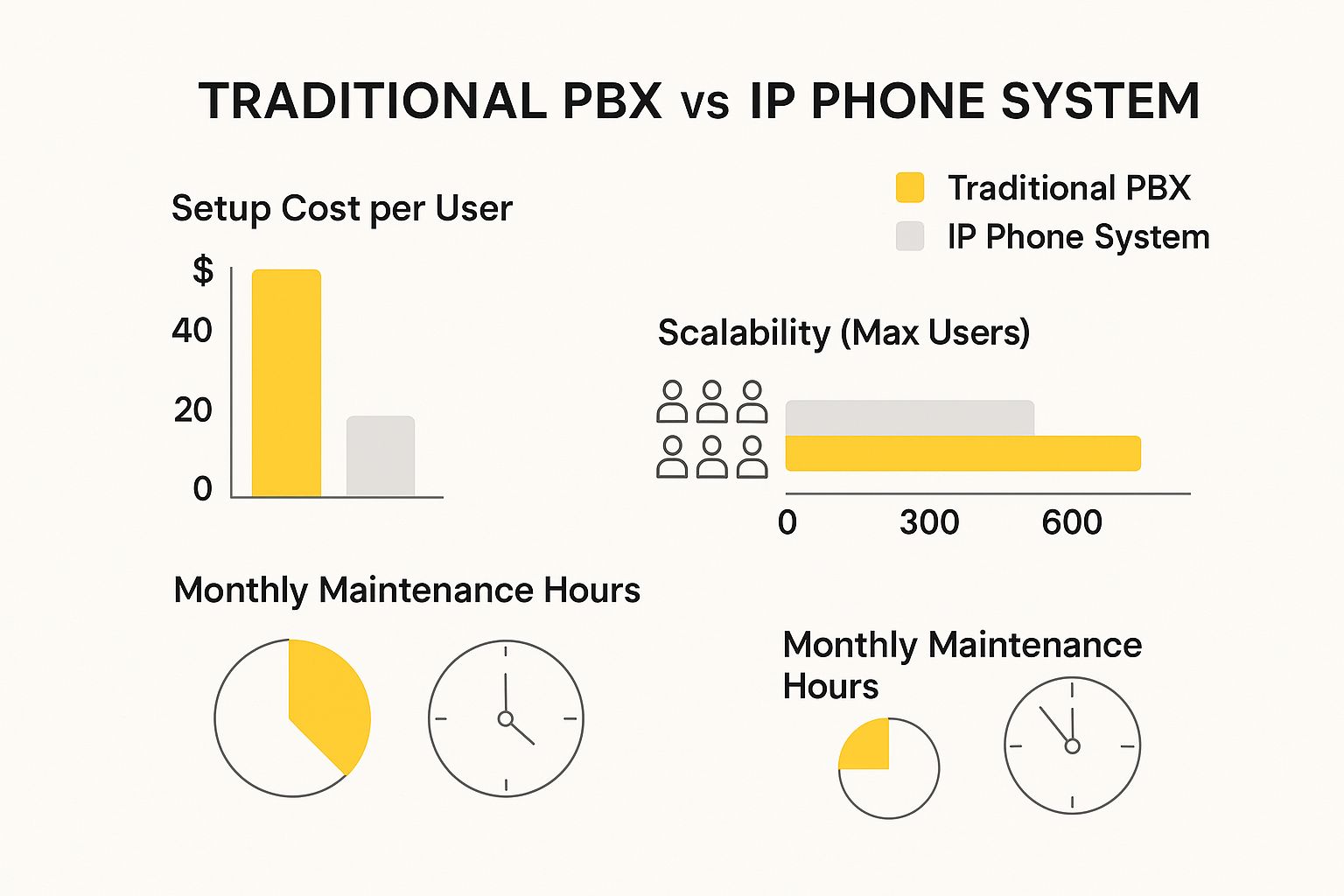
As you can see, IP systems generally mean lower setup costs, much better scalability, and fewer maintenance headaches, making them a smarter, more efficient choice all around.
Empower Your Team with True Flexibility
In today's world, flexibility isn't just a buzzword; it's a must-have. An internet protocol phone system cuts the cord, freeing your business communications from the physical office desk. Your team can make and receive calls on their business number from anywhere, on any device—be it a desk phone, a laptop, or a smartphone app.
This is a game-changer for remote staff, hybrid teams, or employees who are always on the road. It ensures they stay connected and professional, presenting a single, unified front to your customers, no matter what.
Project a Professional Big-Business Image
One of the sneakiest—and most powerful—benefits for an SME is the ability to look and feel like a much larger, more established company. Features that used to be reserved for enterprises with eye-watering budgets are now completely within reach.
Let's take a look at how a traditional phone system stacks up against a modern IP phone system for a typical Aussie business.
Traditional Phone System vs. Internet Protocol Phone System
| Feature | Traditional PBX System | Internet Protocol Phone System |
|---|---|---|
| Setup Cost | High initial investment for hardware and installation. | Lower upfront cost, often with subscription-based pricing. |
| Scalability | Difficult and expensive. Adding new lines requires new hardware and wiring. | Easy and affordable. Add or remove users with a few clicks in the software. |
| Flexibility | Tied to a physical location. Calls can only be made from office desk phones. | Location-independent. Make and receive calls from anywhere with an internet connection. |
| Features | Basic features like voicemail. Advanced features are costly add-ons. | Rich features like auto-attendant, call queuing, and video conferencing are often standard. |
| Maintenance | Requires specialised technicians for support and repairs. | Managed by the provider, with remote support and automatic software updates. |
As you can see, the move to an IP system isn't just an upgrade; it’s a strategic shift that equips your business with superior tools and flexibility, making you more competitive.
So, what are these powerful tools that can completely change how you handle calls?
- Auto-Attendant: Think of it as a virtual receptionist. It professionally greets callers and directs them to the right person or department, all without anyone lifting a finger.
- Call Queuing: When your team is flat out, this feature automatically places incoming callers in a queue. Instead of hitting a frustrating busy signal, they’ll hear hold music or custom messages.
- Integrated Conferencing: Seamlessly host video and audio meetings with clients and team members. This is often baked right in as a standard feature, not a pricey extra.
By putting these features to work, you not only improve your team's efficiency but also give your customer service a massive boost. To get a better feel for how these tools work in practice, check out our deep dive into modern call management solutions.
Core Features Every Modern Business Needs
An IP phone system is much more than a new way to dial a number; it’s a powerhouse of tools designed to make your business run smoother and sound more professional. Let's get past a simple feature list and look at what these tools actually do for your business in the real world.

Imagine your business projecting a flawless, professional image to every single person who calls, even after you've locked up for the night. That’s the magic of an Auto-Attendant.
Think of it not as just a recorded message, but as your 24/7 virtual receptionist. It professionally greets callers and guides them to the right person or department, all without you lifting a finger. It’s an instant upgrade to your customer's first impression.
Never Miss a Critical Call Again
In business, one missed call can be one lost opportunity. The Find Me/Follow Me feature is your personal insurance policy against this happening. It’s a massive leap beyond basic call forwarding.
This clever feature can be set up to ring your desk phone first, then your mobile, and maybe even a colleague’s line if you’re still tied up. It ensures those crucial client calls hunt you down, wherever you are, keeping you connected and responsive.
Another game-changer for your workflow is Voicemail-to-Email. Forget dialling into a clunky voicemail box. Instead, audio recordings of your messages land directly in your inbox as email attachments. You can listen, save, forward, and track follow-ups right from your computer or phone, creating a neat, organised trail for every missed call.
When you combine these features, an IP phone system stops being a simple utility and becomes a strategic business asset. It sharpens your operations, elevates the customer experience, and makes sure you capture every opportunity that comes your way.
From Collaboration to Insightful Data
Modern business communication isn't just about voice calls anymore. Many IP phone systems now include integrated video and audio conferencing right out of the box. This can eliminate the need for separate, often costly, subscription services.
You can easily set up team meetings or client presentations, complete with screen sharing, all from the very same platform you use for your day-to-day calls.
But beyond the daily back-and-forth, how do you know what’s working? This is where Call Analytics comes in. This feature hands you valuable insights into your business operations with detailed reports on things like:
- Call Volumes: Pinpoint your busiest times of day or week so you can manage staffing better.
- Wait Times: See exactly how long customers are sitting in a queue before they get through.
- Call Durations: Understand how long your team spends on calls, which is incredibly useful for training and boosting efficiency.
These analytics turn your phone system into a source of real business intelligence, helping you make decisions based on data, not guesswork. The power to manage and analyse these interactions is a key part of effective communication, which you can dive into further in our guide to call management software.
How to Choose the Right IP Phone System Provider
Picking the right partner for your new internet phone system is a massive decision. It's not just about getting a dial tone; the provider you go with will directly shape your call quality, the features you can actually use, and the support you get when things inevitably go sideways.
To make a choice you feel good about, you need a clear game plan. And that plan starts by looking inwards at what your business really needs.
First up, do a quick headcount. How many people in your team will need a phone line? Think about everyone—the crew in the office, your remote workers, and anyone who's constantly on the road. This number is the bedrock of any quote you'll get.
Next, jot down your "must-have" features. Do you need call recording for compliance or training new staff? Is a slick auto-attendant essential to stop your team from drowning in calls? And don't forget integrations. Does your phone system need to talk to your CRM, so it can automatically log calls and pop up client details when they ring?
On-Premise vs Cloud Hosted Systems
One of the first big forks in the road is deciding between an on-premise system and a cloud-hosted solution.
An on-premise setup is the traditional way of doing things. All the main hardware—the brains of the operation, called the PBX—sits in your office. This gives you total control, but it also means you're on the hook for all the maintenance, security, and upgrades. That usually means you need some dedicated IT know-how on hand.
For most small to medium businesses, a cloud-hosted internet protocol phone system just makes more sense. The provider handles all the complex tech in their own secure data centres. You just pay a predictable monthly fee, which makes budgeting a breeze and saves you from a massive upfront hardware bill.
It's also worth thinking about the network itself. Here in Australia, we're still in the process of moving over to IPv6, the newer internet protocol. Globally, IPv6 adoption is sitting at around 40%, but down under, only about one in four active networks has made the switch. This patchy rollout means it's super important to pick a provider who gets the local network landscape and can guarantee stable performance for the long haul. You can get more insights on IPv6 adoption in Australia on blog.apnic.net.
Critical Questions for Potential Providers
Once you've got a shortlist of providers, it’s time to dig a little deeper. Asking the right questions is how you separate the contenders from the pretenders. Arm yourself with this checklist before you even think about signing a contract.
Here are the essentials you need to ask:
- What are your security measures? Don't just accept a vague answer. Ask them specifically about call encryption and how they protect your data. A good provider won't hesitate to be transparent about their security.
- What does your customer support look like? Get the details on their support hours and typical response times. Crucially, find out if you'll be speaking to a local, Australian-based team. A great tip is to see how responsive they are during the sales process—it’s often a sneak peek of the service you'll get later.
- Can I see a full breakdown of all costs? You want to make sure there are no nasty surprises hiding in the fine print. Ask for a clear, itemised quote that covers everything from setup and porting your number to adding extra features down the track.
- How do you ensure high call quality? A quality provider will want to talk about your internet connection. They should be able to discuss things like Quality of Service (QoS) settings, which prioritise your calls over other internet traffic to keep them crystal-clear.
Ensuring a Smooth Transition to Your New System

Making the switch to your new internet phone system should feel like an upgrade, not a headache. The secret to a successful launch? It all comes down to good planning. A seamless changeover minimises any disruption and helps your team hit the ground running from day one.
The real work starts well before you "go live". A few key prep steps are what make all the difference between a rocky start and a smooth, professional rollout.
One of the very first jobs on the list is number porting. Think of this as the formal process of moving your existing business phone numbers over to your new provider. For your clients, absolutely nothing changes—they’ll still dial the same number they’ve always used, which is a massive win for business continuity.
While your provider handles all the technical wizardry, your job is simple but critical: keep your old service active until the port is 100% complete. Pulling the plug too early is a surefire way to get a dead line, and nobody wants that.
Prepping Your Network for Flawless Calls
Your internet connection is the absolute backbone of your new phone system. Making sure it’s up to the task is non-negotiable. And no, a quick speed test won't cut it. You need to give your network a proper health check to be certain your infrastructure can deliver consistently clear audio.
This means checking you have enough bandwidth to juggle both your regular data traffic and your new voice calls. But even more importantly, it means configuring Quality of Service (QoS) settings on your business router.
QoS is like creating a VIP express lane for your phone calls on your internet highway. It tells your network to prioritise voice data packets above everything else—like big file downloads or video streaming. This one setting is the secret sauce to preventing lag, jitter, and dropped calls, guaranteeing a professional sound for every conversation.
Creating Your Pre-Launch Checklist
With your network sorted, the next step is getting the system—and your team—ready for success. A simple pre-launch checklist helps you cover all your bases before the official switch-over day.
Your Implementation Checklist:
- Configure Core Call Flows: Before anyone even picks up a phone, map out your main call routing. This means setting up your auto-attendant greeting and menu options to get callers where they need to go, fast. Nailing your call flows is fundamental, and you can explore more advanced options like intelligent call routing to really get the most out of this feature.
- Team Training and Onboarding: Don't just dump new phones on desks and hope for the best. Schedule a proper training session to walk your team through their new IP desk phones or softphone apps. Cover the essentials like transferring calls, setting up voicemail, and starting a conference call.
- Set Up User Profiles: Create individual profiles for every team member. Assign their direct extension, set up their voicemail-to-email preferences, and configure any "find me/follow me" rules so they never miss an important call, even when they're away from their desk.
By taking the time to manage number porting, network health, and system setup, you're paving the way for a genuinely smooth transition. This preparation ensures that from day one, your new phone system is a powerful asset for your team, not another frustrating piece of tech.
Your Top Questions Answered
Switching your phone system is a big step, and it's totally normal to have questions swirling around. Let's tackle the most common ones we hear from business owners looking at an internet protocol phone system. I want to give you clear, straight-up answers so you can feel confident about your decision.
Can I Keep My Business Phone Number?
Yes, absolutely. In almost every situation, you can bring your current business number over to the new service. The technical term for this is 'number porting,' and it’s a standard process.
This is a huge relief for most business owners. It means no need to reprint business cards or update your website and client records. A good Aussie provider will handle the entire porting process for you. Just remember one crucial tip: don't cancel your old phone plan until the new one is fully up and running. This ensures you don't have any downtime.
What Happens If My Internet Cuts Out?
This is probably the biggest worry people have, and it’s a fair question. The good news is that modern internet phone systems are designed for exactly this scenario. Most providers build in an automatic failover feature to keep you connected, no matter what.
If your office NBN drops out, the system is smart enough to instantly reroute all incoming calls to a designated mobile number (or a group of mobiles). You won't miss a beat. Plus, because the whole system lives in the cloud, your team can simply use the provider’s mobile app on their smartphones, using their 4G or 5G data to carry on as normal. The office internet outage becomes a non-issue.
This automatic rerouting is a core benefit of a cloud-based system. It means that even if your physical office is offline, your business communication remains active and professional, protecting your revenue and reputation.
Do I Need to Buy a Bunch of Expensive New Phones?
Not at all, which is a massive plus for businesses keeping a close eye on costs. You've got a few flexible options, so you're not locked into one expensive way of doing things.
Here are your main choices:
- IP Desk Phones: These are the modern equivalent of your traditional office phone. They look and feel familiar but plug straight into your internet network with an Ethernet cable.
- Softphones: A 'softphone' is just a fancy name for an app on your computer, tablet, or smartphone. It turns your device into a fully-featured business phone, letting you make and receive calls from anywhere.
Many businesses now use a mix of both. Softphones are incredibly budget-friendly and are a perfect fit for remote workers or staff who are always on the go. At the same time, some of your team in the office might still prefer the solid feel of a classic desk phone.
Is the Call Quality as Good as a Landline?
When it’s set up properly, the call quality is fantastic. In fact, most people find that HD (High Definition) voice on an internet system sounds much clearer and more natural than an old-school analogue landline.
The single biggest factor here is your internet connection. For the best results, you really need a stable, business-grade internet service. The other key piece of the puzzle is a simple setting on your router called Quality of Service (QoS).
Think of QoS as a VIP lane for your phone calls. It tells your network to prioritise voice data over everything else—like big file downloads or someone streaming videos. This simple tweak prevents annoying lag or dropped calls, giving you that crisp, professional sound you need for every conversation.
Are you tired of drowning in missed calls and voicemails? OnSilent gives you back control. Our smart call management solution filters spam, organises your messages, and saves you hours every week. Discover how professionals are staying responsive without the stress by visiting https://onsilent.com.

