Here’s a quick trick if you’re in a pinch: dial #31# right before the number you want to call. Just like that, your Caller ID is hidden for that one call. The person on the other end will just see 'Private Number' or 'No Caller ID'. Simple.
Why Keeping Your Phone Number Private is a Bigger Deal Than You Think
In this day and age, your phone number isn't just a string of digits; it’s a direct line into your life. It’s tied to your bank accounts, your social media, and even where you shop online. Handing it out without a second thought is like leaving your front door wide open, inviting all sorts of unwanted attention and security headaches.
Think about all the times you’ve been asked for your number and felt a bit uneasy:
- Online Marketplaces: You’re just trying to sell an old couch on Gumtree or Facebook Marketplace. Do you really want the buyer to have your personal number forever?
- Signing Up for Stuff: So many apps and websites need a phone number to "verify" you, but this often just opens the floodgates for a wave of marketing texts and calls.
- Getting a Quote: Just because you’re asking a local tradie for a quote doesn't mean you want to be added to their marketing list for life.
The Ever-Growing Threat of Data Breaches
Keeping your number under wraps isn't just about dodging annoying sales calls—it's about protecting your identity. The risks are climbing, especially here in Australia. A recent report showed data breach notifications have hit a record high, with 1,113 incidents reported to the Office of the Australian Information Commissioner (OAIC).
That’s a staggering 25% jump from the previous year, with most breaches coming from straight-up malicious attacks. If you want to dive deeper, the OAIC's report paints a pretty clear picture of the privacy threats we're all facing.
This explosion in cyber security incidents tells us one thing loud and clear: our personal data, including our phone numbers, is a hot commodity for criminals. Once your number is exposed in a data breach, it can be used for clever phishing scams, identity theft, or just sold off on the dark web.
It's not just about personal preference, either. Big-time regulations like GDPR compliance and data protection show just how serious safeguarding personal information has become. Learning how to control who sees your number is no longer optional—it's a crucial step in taking back control of your digital life and getting some peace of mind.
Quickly Hide Your Number for a Single Call

Sometimes you just need to make a one-off call without revealing your number. Think about calling a seller on Gumtree, ringing a business for a quick quote, or getting in touch with someone you don't know all that well. For these situations, you don't need a permanent privacy overhaul—just a simple trick up your sleeve.
The easiest way to do this in Australia is to use a special prefix code just before you dial. It’s a temporary block on your Caller ID, so the person on the other end will just see "Private Number" or "No Caller ID". It’s a straightforward and effective method for those one-off calls.
Using the Right Prefix Codes
For mobile phones across major Aussie networks like Telstra, Optus, or Vodafone, the process is dead simple. Just punch in #31# before the number you want to call.
- For example: If you want to privately ring 0412 345 678, you'd dial #31#0412345678 straight into your phone's keypad.
If you’re still rocking a traditional landline, the code is a little different. You'll need to dial 1831 before the full phone number.
To make it even easier, here's a quick reference table you can save.
Australian Prefix Codes for Private Calls
This table is a handy guide to the prefix codes needed to block your Caller ID on a per-call basis for Australia's main mobile and landline providers.
| Network Type | Prefix Code to Dial | Example Usage |
|---|---|---|
| Mobile | #31# | **#31#**0412345678 |
| Landline | 1831 | 183198765432 |
Just remember these codes and you’ll have quick privacy control whenever you need it.
One important thing to keep in mind: this per-call blocking trick only works for voice calls. It won’t hide your number when you send a text message (SMS), so your details will still pop up on their end.
This is a fantastic tool for quick interactions, but it isn't a silver bullet for total privacy. It won't, for instance, stop the endless stream of unwanted sales calls. If that's a bigger headache for you, our detailed guide on how to block spam calls in Australia offers more heavy-duty strategies.
For everyday privacy, though, knowing these prefix codes gives you immediate control over your Caller ID exactly when you need it most.
Permanently Block Your Number in Your Phone Settings

Using a prefix code is handy for the odd call here and there, but it's not a practical long-term solution if you consistently want to keep your number under wraps.
If you're a freelancer, a small business owner, or anyone who regularly makes calls where privacy is a priority, a "set it and forget it" approach is a much smarter way to go. This is where your phone's built-in settings come into play, offering a permanent way to make your number private for every single outgoing call.
Flicking this one switch changes your Caller ID to 'Private Number' or 'No Caller ID' for everyone you ring. It saves you the hassle of punching in a code every time and gives you a powerful, permanent privacy solution right at your fingertips.
This level of privacy is more important than ever, especially with the constant threat of data breaches in Australia. Just look at the Latitude breach in March 2023, which exposed the phone numbers and personal details of 14 million clients. Incidents like this, overseen by regulators like the Office of the Australian Information Commissioner (OAIC), are a stark reminder of why protecting your number is a crucial part of safeguarding your identity. You can dig into more Australian data privacy statistics on Redsearch.com.au.
How to Hide Your Number on iPhone
For all the iPhone users out there, tweaking your Caller ID is dead simple. The setting is tucked away in your phone options, and you can switch it on or off in a matter of seconds.
Here’s the path to follow:
- Open the Settings app on your iPhone.
- Scroll down the list and tap on Phone.
- Select Show My Caller ID.
- Just toggle the switch to the OFF position.
And that's it. Once you've done this, your number will be hidden for all future calls you make from that device.
How to Hide Your Number on Android
Android devices, including popular models from Samsung and Google, have a similar setting. The exact path can sometimes vary a bit depending on your phone's manufacturer and which software version you're running, but the principle is exactly the same.
You'll generally find the option inside your Phone app's settings menu.
- Open your Phone app (the one you use to make calls).
- Tap the three-dot menu icon, which is usually in the top right corner, and select Settings.
- Look for an option called Calling accounts, Supplementary services, or something similar.
- Find Show my caller ID and then choose Hide number.
Pro Tip: So, what happens if you’ve permanently hidden your number but need it to show up for one specific, important call? No worries. You can temporarily override your private setting by dialling *31# before the phone number. This unblocks your Caller ID for that one call only, giving you the best of both worlds.
Using Virtual Numbers and Apps for Total Privacy Control

When prefix codes and the settings on your phone just don't cut it, virtual number apps step in as the ultimate privacy shield. Think of them as a secondary, disposable number that cleverly forwards all calls and texts straight to your actual phone.
This creates a solid buffer between your personal number and the rest of the world, which is a real game-changer in a bunch of everyday situations. It’s perfect if you're running a side hustle and don't fancy plastering your personal number all over your marketing.
It's also a brilliant solution for the world of online dating or when you're buying and selling on places like Gumtree and Facebook Marketplace. You can chat away without worrying that a complete stranger now has your primary number for good.
What to Look for in a Virtual Number App
Rather than just throwing a specific app recommendation at you, it’s far more useful to know what features actually deliver the goods when it comes to privacy and usability. This way, you can pick the service that’s right for you.
Keep an eye out for these key features:
- Australian Number Availability: This one’s a must. Make sure the service can hook you up with a local Aussie mobile or landline number.
- SMS and Call Forwarding: This is the core function, so it needs to reliably forward both calls and texts to your real phone without a hitch.
- Custom Voicemails: A professional or personalised voicemail greeting for your virtual number adds a nice touch of credibility.
- No Lock-in Contracts: You want flexibility. Look for services that let you cancel or switch numbers easily without any fuss.
Getting this level of control is more important than ever. With recent reforms in Australia now allowing people to sue for serious invasions of privacy, there's real legal weight behind protecting personal details like your phone number.
Choosing a virtual number is all about creating strategic separation. It lets you compartmentalise your communications, making sure your true number is kept just for trusted friends and family. It puts you back in complete control over who can reach you directly.
For those one-off situations where you need to receive an SMS online but don't want to use your main number—like for a quick verification—you could also explore services that let you rent temporary or virtual phone numbers. It’s another great way to add a layer of security for temporary sign-ups.
Which Privacy Option Is Right for You?
Choosing the right way to make your number private really depends on what you're trying to do. Each method—from quick prefix codes to permanent settings changes and virtual numbers—strikes a different balance between convenience, control, and outright privacy.
Think of it like this: a simple prefix code like #31# is perfect for those one-off calls where you just need a bit of temporary anonymity. Ringing a seller from an online ad? That’s the perfect time to use it. It's quick, easy, and gets the job done without any fuss.
But for more consistent, everyday protection, constantly punching in a code gets old fast. That's where hiding your number in your phone’s settings is a much more practical "set and forget" solution. This is a great move for professionals like real estate agents or freelancers who regularly contact new clients and prefer to keep their personal number under wraps from the get-go.
Getting Serious About Privacy
For the highest level of control and separation, virtual numbers are in a league of their own. They're the top-tier choice for managing a business, keeping a side hustle separate from your personal life, or any situation where you need a strong, reliable privacy buffer.
Many of these services also come with handy features that can seriously streamline how you handle calls. For instance, you can learn how tools like conditional call forwarding work to automatically redirect calls, adding another layer of organisation to your communications.
The best strategy is always the one that fits your immediate need. Are you just making one sensitive call, or do you need ongoing, robust protection for all your conversations? Answering that question will point you straight to the right tool.
This simple guide can help you figure out when it's best to hide your number.
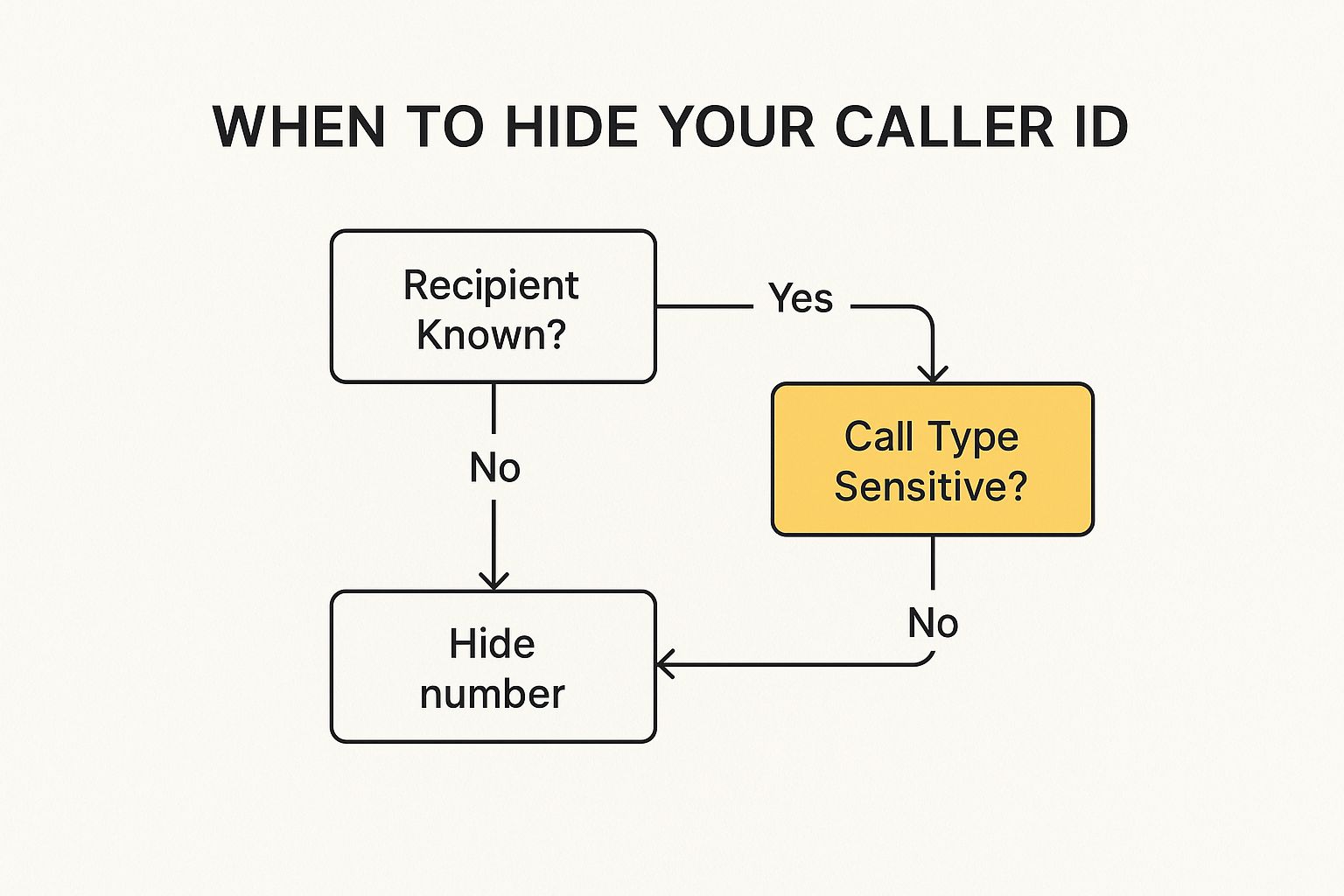
At the end of the day, the takeaway is simple: if you don't know the person on the other end or the call feels even slightly sensitive, hiding your number is always the safest bet.
Which Phone Privacy Method Is Right for You?
Still weighing your options? This table breaks down the key differences to help you decide which approach aligns best with your privacy goals and how much effort you're willing to put in.
| Method | Best For | Privacy Level | Effort Level |
|---|---|---|---|
| Prefix Codes | One-off calls, temporary anonymity (e.g., online listings). | Low-Medium | Very Low |
| Phone Settings | Consistent, everyday privacy for all outgoing calls. | Medium | Low (set it once) |
| Virtual Numbers | Business use, side hustles, separating personal & work calls. | High | Medium (requires setup) |
| Carrier Services | Permanent blocking, but may involve contacting your provider. | Medium-High | Varies (can be high) |
Ultimately, whether you need a quick fix or a long-term solution, there's a method that fits. It's all about matching the tool to the task to keep your personal information safe.
Your Private Number Questions, Answered
Even when you've got all the settings dialled in, a few questions can still pop up. It's totally normal to wonder about the little details, especially when the person on the other end has their own call-blocking tech. Let's clear the air on some of the most common queries.
One of the first things people ask is if blocking your number works for text messages. The short answer is a hard no. Caller ID blocking, whether you’re using a prefix code or a permanent setting, is built just for voice calls. Your number will always show up when you send an SMS.
What If My Call Is Rejected?
So, what happens if the person you're ringing has a service that automatically blocks private numbers? It’s a common feature people use to dodge spam calls.
In that case, your call just won't connect. You’ll probably hear a recorded message saying something like, "this user does not accept anonymous calls." You'll then need to unblock your number and try again.
If you hit this wall, the quick fix is to use the temporary override code (like *31# on mobiles) right before dialling their number. This makes your Caller ID visible for that one specific call.
The main thing to remember is that hiding your number gives you privacy, but it doesn't guarantee your call will be answered. The other person is still in control and can choose to ignore calls from unknown or private sources.
Are There Any Legal Gotchas in Australia?
In Australia, using features to hide your Caller ID for privacy is completely legal. All the major carriers support it. But that protection does have its limits.
- Emergency Services: No matter your settings, your number is always visible to Triple Zero (000).
- Malicious Calls: It is illegal to use a private number to make harassing, threatening, or otherwise malicious calls. If that happens, law enforcement can and will trace the number.
Basically, these tools are for your personal privacy, not for ducking accountability. Many of these same principles apply when you're trying to stop unwanted phone calls in general—it’s all about legitimate filtering, not illegal activity. The key is to use these privacy features responsibly.
Ready to take control of your calls and filter out the noise? With OnSilent, you can manage your communications efficiently, ensuring only the important calls get through. Learn more about OnSilent and reclaim your time.

