Let’s be honest, staring at a massive list of phone numbers you need to call is a soul-crushing task for any busy professional. Making automated phone calls is all about using clever software, like OnSilent, to do the heavy lifting for you. It dials the numbers and plays a pre-recorded message or even kicks off an AI-powered chat.
This isn't just a fancy trick; it's a genuine strategy for clawing back hours in your day and scaling up your communication without breaking a sweat. It's perfect for things like appointment reminders, customer follow-ups, and marketing outreach, all without you having to manually dial a single number.
Why Businesses are Making the Switch to Automated Phone Calls
The sheer repetition and time suck of manual dialling is exactly why so many Australian businesses are ditching the old way of doing things. And it's not just for massive sales teams anymore. It’s a seriously powerful tool for everything from appointment reminders and feedback requests to proactive customer service.
This tech literally gives you back hours you'd otherwise spend on mind-numbing tasks.
Imagine a real estate agent who can instantly notify hundreds of clients about a new open house. Or think of a mortgage broker sending out personalised follow-up messages without ever picking up the phone. You can effectively multiply your outreach without the cost of hiring more staff.
Reclaiming Your Time and Nailing Consistency
One of the biggest wins here is getting your messaging spot-on, every single time. Every person on your list hears the exact same information, delivered in the same professional tone. This completely removes the risk of human error or someone having an 'off' day, ensuring your brand's voice is always consistent.
Let's take a tradie, for example. They could use it to:
- Confirm all of tomorrow's jobs, cutting down on no-shows.
- Follow up a week after a job to ask for a quick review.
- Let a whole suburb know about a seasonal maintenance deal.
At its core, the benefit is simple: automation takes care of the high-volume, low-effort calls. This frees you and your team up for the important, high-value conversations that actually require a human touch, empathy, and a bit of strategic thinking.
The Power of Smarter Automation
Modern systems are getting incredibly intelligent. We're moving way beyond those clunky, obviously pre-recorded messages. AI-driven platforms can make these calls feel much more natural and responsive. If you want to get into the nitty-gritty of how it all works, our guide on automated phone calls is a great place to start.
Here's a look at what a simple, effective interface for managing these communications looks like—this one's from OnSilent.
The clean layout helps you quickly sort, manage, and act on your calls. It turns what could be a messy, overwhelming inbox into a clear, organised to-do list.
This trend toward automation is only getting bigger. As we head towards the end of 2024, more and more businesses are choosing automated outbound calling over manual dialling because it’s so scalable and cost-effective.
Here in Australia, using business numbers like a 1300 or 1800 number is a great move. They’re built to handle the multiple simultaneous calls that automation needs, completely transforming how a business can communicate.
Choosing the Right Automated Calling Platform
Picking the right software is probably the most critical decision you'll make when you start automating your phone calls. This isn’t just about the monthly price tag; it's about finding a tool that genuinely slots into your team's existing workflow and makes your life easier. A poor fit can create more headaches than it solves, believe me.
The ideal platform should feel like a natural extension of your business. For a busy real estate agent, this could mean a system that automatically pulls contact details from their CRM for a new listing announcement. For a tradie, it might be a dead-simple interface that lets them schedule job reminders in under a minute between jobs.
Core Features You Can't Ignore
When you're weighing up your options, a few features are non-negotiable for any modern, effective system. First and foremost, look for deep CRM integration. This is the secret sauce for true personalisation, letting your automated calls reference a customer's name, their last service date, or other relevant details you’ve got stored in your database.
Next up, you absolutely need detailed analytics. Without solid data, you're just guessing. A good platform will break down the crucial metrics for you, like:
- Connection Rates: How many of your calls are actually being answered?
- Message Completion: What percentage of people are listening to your entire message?
- Action Rates: How many people took the desired action, like pressing '1' to confirm an appointment?
Finally, think about scalability. Your business won't stay the same size forever. The right platform should be able to grow with you, whether you need to add more users or seriously ramp up your call volume during a busy season, all without forcing you to overhaul your entire process.
Here you can see a typical configuration dashboard, where a user can fine-tune these exact settings for an automated call campaign.
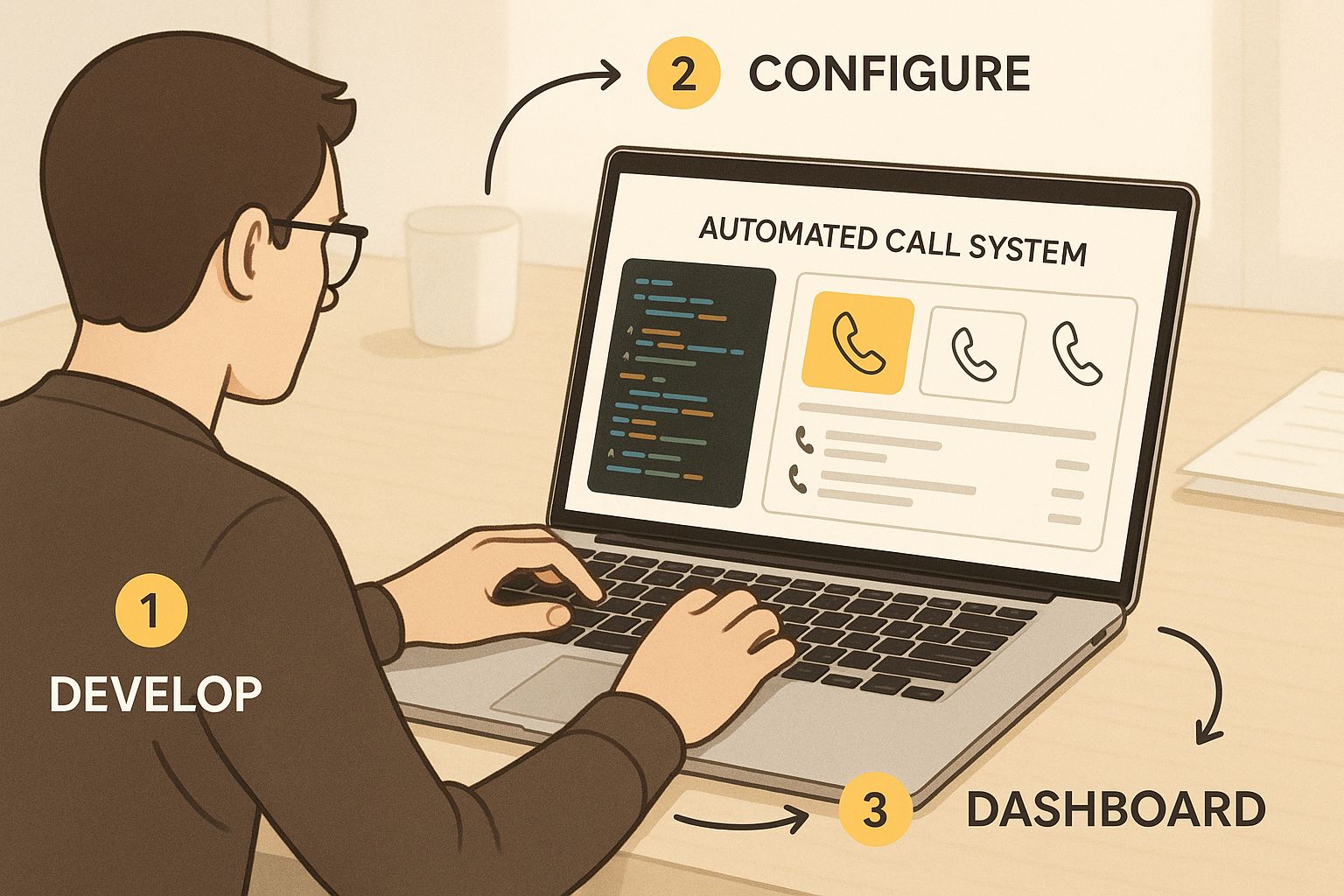
The main takeaway here is that a well-designed platform gives you direct control over your campaign's logic and flow, all from one central screen. It puts you in the driver's seat.
Understanding Pricing Models
The cost structure of these platforms can be a bit confusing at first, but it usually comes down to a few common models. Getting your head around these is key to budgeting effectively and avoiding any nasty surprise bills down the track.
The best choice often depends on your call volume and how predictable it is. A mortgage broker with fluctuating client numbers might find a pay-as-you-go model more suitable, while a property management firm with consistent monthly reminders could benefit from a subscription.
So, what are your options?
- Pay-Per-Call/Per-Minute: This is exactly what it sounds like—you're billed for precisely what you use. It's incredibly flexible and often a great starting point for businesses just dipping their toes in the water or those with inconsistent calling needs.
- Monthly Subscription: This model gives you a set number of calls or minutes for a flat monthly fee. It makes your costs predictable, which is fantastic for budgeting, and often bundles in more of the premium features. Platforms like OnSilent are built for this kind of predictable, professional use.
When you're trying to decide, it's also worth looking at how platforms stack up on key features.
Feature Comparison for Automated Calling Platforms
Here's a quick comparison of essential features to consider when selecting an automated calling service for your business needs.
| Feature | Basic Platforms | Advanced Platforms (e.g., OnSilent) |
|---|---|---|
| CRM Integration | Limited or manual data import | Deep, real-time sync with major CRMs |
| Personalisation | Generic message broadcasting | Dynamic fields (name, date, etc.) for highly personalised calls |
| Analytics & Reporting | Basic call connection rates | Detailed reports on completion, actions, and call outcomes |
| Scheduling | Manual campaign setup | Advanced scheduling, time-zone awareness, and recurring campaigns |
| Interactive Voice Response | Simple "Press 1" options | Multi-level IVR, logic-based call flows, and data capture |
| Ease of Use | Can be clunky or require technical know-how | Intuitive, non-technical interface designed for busy professionals |
| Scalability | Fixed capacity, may require plan upgrades | Flexible, grows with your business needs without major overhauls |
Ultimately, you want to focus on platforms designed for people who aren't IT experts. You shouldn't need a degree in computer science to set up a simple reminder campaign. A clean, intuitive interface that prioritises ease of use will ensure you can make automated phone calls effectively without getting bogged down in jargon.
Crafting Call Scripts That Actually Get a Response
An automated phone call dies the second it sounds like a stiff, impersonal robot. Let's be honest, we've all hung up on them. To make automated calls that actually work, your script needs to feel natural and conversational. It’s the difference between a helpful reminder and an instant dial tone.

The structure of your message is everything. You need a solid opening that grabs attention, a clear and concise body, and a simple call-to-action that tells the listener exactly what to do next. Think of it as a mini-conversation, not a broadcast announcement. Get to the point quickly and respectfully—their time is valuable.
Personalisation is Your Secret Weapon
Generic messages get ignored. It's just noise. The real key to breaking through is personalisation. Modern platforms like OnSilent let you use personalisation tokens—these are little placeholders that automatically slot customer-specific details straight into your script.
Instead of a bland "Hello," you can start with, "Hi, John." That small change immediately makes the call feel more relevant. But you can take it much further by referencing other details you have stored in your system.
- For a Mortgage Broker: "Hi, Sarah. Just a quick call about the property valuation for 15 Smith Street we discussed last Tuesday."
- For a Real Estate Agent: "Hello, David. Following up on your inspection at 42 Main Road, we’ve just scheduled an auction for next Saturday."
- For a Tradie: "G'day, Mark. This is a reminder about your air conditioner service booked for this Thursday at 10 AM."
This level of detail shows you've done your homework and aren't just spamming a list. It proves you value their time, which drastically increases the chances they'll listen to your full message.
The goal isn't to trick someone into thinking they're talking to a live person. It's about delivering a relevant, valuable message that feels like it was made specifically for them. A little personalisation goes a long way in building trust.
Real-World Script Examples
The right script depends entirely on your goal. A special offer needs a completely different tone and structure from a quick feedback survey.
Let's look at a few examples to see how you can adapt your approach for different situations.
Scenario 1: Appointment Reminder for a Property Manager
- Voice Tone: Friendly and professional.
- Script: "Hi,
{{FirstName}}. This is a friendly reminder from ABC Property Management about your routine inspection scheduled for{{Date}}at{{Time}}. To confirm your appointment, please press 1. If you need to reschedule, please press 2 to speak with our office. Thank you."
Scenario 2: Special Offer from a Small Business
- Voice Tone: Upbeat and exciting.
- Script: "Hello,
{{FirstName}}. To say thanks for being a loyal customer, we’re offering you an exclusive 20% discount on your next order. To claim this offer, simply visit our website and use the code THANKS20 at checkout. We appreciate your business!"
Scenario 3: Feedback Survey After a Service
- Voice Tone: Neutral and appreciative.
- Script: "Hi,
{{FirstName}}. We hope you're happy with your recent plumbing service. On a scale of 1 to 5, with 5 being excellent, how would you rate your experience? Please press a number on your keypad now. Your feedback helps us improve."
By tailoring your scripts like this, you create a genuinely positive experience that achieves your goal without annoying your audience. It proves you know how to make automated phone calls a tool for connection, not just a tool for broadcasting.
Navigating Australian Telemarketing Laws
When you're setting up automated phone calls, getting your head around the legal side of things isn't just a good idea—it's absolutely essential. The rules in Australia are pretty strict, designed to protect people from unwanted calls, and pleading ignorance just won’t cut it. Getting this wrong can land you with some hefty fines and do serious damage to your business's reputation.
The big one you need to know about is the Do Not Call Register (DNCR). It's the cornerstone of Australian telemarketing law. Before you even think about launching a campaign, you're legally required to "wash" your contact list against this register. This just means you have to remove any numbers from people who have said they don't want to be contacted.
Understanding Your Core Obligations
Failing to check the DNCR is a serious breach. And it's not a one-and-done job; you need to scrub your list clean before every single campaign. While good platforms like OnSilent often have compliance tools built right in, the buck ultimately stops with you. It’s your responsibility to make sure you're only calling people who haven't opted out.
Beyond the register, there are a few other critical rules you need to have on your radar:
- Permitted Calling Hours: You can't make marketing calls on national public holidays or Sundays. On weekdays, the window is 9 AM to 8 PM, and on Saturdays, it's a bit shorter, from 9 AM to 5 PM.
- Mandatory Identification: Your automated message has to be upfront. It must clearly state the name of your business. If someone asks, you also need to provide contact details like a street address or email. Transparency is key.
- A Clear Opt-Out: Every single call must give the recipient a simple, obvious way to opt out of any future calls from your business. No exceptions.
The Australian Communications and Media Authority (ACMA) is the watchdog here, and they actively enforce these rules. A breach can lead to anything from a formal warning to infringement notices and financial penalties that could cripple a small business. Honestly, it's a risk you don't want to take.
Marketing vs Informational Calls
It's also really important to know the difference between a telemarketing call and a purely informational one. A call is considered telemarketing if it has a commercial purpose—basically, if you're trying to sell goods or services. These fall under the full force of the DNCR rules.
But what about a call that’s just informational? Think a genuine appointment reminder from a mortgage broker or a heads-up from a property manager about upcoming maintenance. These have different requirements. You still have to identify yourself and stick to the calling hours, but you can generally make these calls to numbers on the DNCR, as long as there's absolutely no marketing spin.
For a more detailed breakdown, you can check out our complete guide to automated phone calls in Australia.
As technology evolves, especially with AI-driven campaigns, the regulations are keeping pace. Looking towards 2025, the focus on compliance is only getting sharper, and sticking to the Do Not Call Register remains a major enforcement priority. While AI offers some exciting ways to scale your outreach, Australian businesses must work within the legal frameworks designed to prevent harassment.
Optimising Your Campaigns For Better Results
Getting your first automated call campaign out the door is a great start, but the real magic happens next. Making automated phone calls work for your business isn't a "set and forget" deal. The true value starts to show when you treat it like an ongoing project, constantly tweaking your approach to get better and better results.

The key is to keep a close eye on the right numbers. Don't get lost in a sea of data; just focus on the metrics that tell you what’s actually happening when your message hits someone's phone. This is the insight that turns a good campaign into a truly great one.
Key Metrics To Track
To really get a feel for your campaign's health, you need to look past the simple number of calls made. The most important data points show you how people are actually engaging with your message.
You’ll want to start by tracking these core metrics:
- Connection Rate: What percentage of your calls are getting answered? If this number is low, it might be a sign that your contact list is a bit stale or you're calling at the wrong times of the day.
- Listen-Through Rate: Of the people who do answer, how many are sticking around to hear your whole message? A big drop-off right at the beginning is a dead giveaway that your opening line isn't grabbing their attention.
- Call-to-Action (CTA) Response Rate: This is the big one. How many people are actually doing what you asked, like pressing '1' to confirm or visiting a link? This number directly measures how successful your campaign is.
Think of these metrics like your campaign's vital signs. A high listen-through rate but a low CTA response suggests your message is interesting, but your offer isn't quite hitting the mark or the next step is confusing.
The Power Of A/B Testing
Once you've got a handle on your baseline numbers, it's time to start making them better. The most straightforward way to do this is with A/B testing, where you pit two versions of one element against each other to see which one performs best. The trick is to only change one thing at a time—that way, you know exactly what made the difference.
For instance, a property manager could test two different opening lines for their inspection reminders.
- Version A (Direct): "This is a reminder about your inspection on Thursday."
- Version B (Friendly): "Hi, John. Just a friendly reminder from ABC Property about your upcoming inspection."
By sending each version to a different half of your contact list, you can see which script gets more people to confirm. You can use this exact same method to test different voice tones (like upbeat vs. professional), call times (mid-morning vs. late afternoon), or the CTA itself.
Smart Segmentation For Better Targeting
Just blasting the same message to everyone on your contact list is a surefire way to get average results. This is where list segmentation comes in. It’s simply the practice of splitting your contacts into smaller, more focused groups based on things they have in common. This lets you send out messages that are way more relevant and, as a result, more effective.
For a mortgage broker, this might look something like:
- A group for new leads who get an introductory call.
- A group for clients with pre-approval, who receive updates on new property listings.
- A group for past clients, who get a friendly annual check-in call.
This targeted approach doesn't just bump up your metrics; it makes your communication feel more personal and valuable. It’s a vital step in turning your automated calling into a fine-tuned, data-driven machine. To discover more ways to refine your outreach, explore our insights on using automated phone calls for business.
Got questions about automated calls? You're not alone. When you're first dipping your toes into this world, it’s easy to feel a bit overwhelmed by the tech. Let's break down some of the most common queries we hear from busy professionals just like you.
One of the first things people ask is, "Won't this sound robotic?" We get it. Everyone's been on the receiving end of a clunky, impersonal automated call. But while older systems definitely earned that reputation, today’s platforms are a world away, using advanced voice tech and smart personalisation to sound surprisingly natural. The aim isn't to trick anyone, but to get a clear, professional message across without the fuss.
Then there's the big one: legality and ethics. No one wants to be seen as a spammer, and that's a completely valid concern. With Aussies losing over AU$2 billion to scams in 2024—many using automated systems to mimic real businesses—it's more important than ever to do things right. You can read more about these threats in this eye-opening scam alert report. This just proves why sticking to the rules and actually providing value is non-negotiable.
How Much Tech Know-How Do I Need?
This is a huge question for many business owners. There's a common assumption that you need to be some kind of tech wizard to make this work, but that’s simply not true anymore. The best platforms are built specifically for people who don't have a background in IT.
You don't need to know a single line of code or understand complex software. The whole process is usually as simple as uploading a list of contacts, typing or recording your message, and hitting ‘send’. The platform does all the heavy lifting for you.
Honestly, if you’ve ever used an email marketing tool, you’ve got more than enough skill to launch a successful automated call campaign.
Will My Customers Absolutely Hate It?
The short answer? It all comes down to how you use it. If you’re blasting out irrelevant, generic messages at all hours, then yeah, people are going to get annoyed. But if you’re thoughtful about it, automation can actually be a tool your customers appreciate.
What makes for a positive experience?
- Make it relevant: Is the call genuinely helpful? Think appointment reminders or updates on a service. That’s useful stuff.
- Get personal: Does the message use their name and refer to their specific situation? A little personalisation goes a long way.
- Keep it brief: Get straight to the point. Everyone's busy, so respecting their time is key.
When you nail these things, automated calling stops being a nuisance and becomes just another professional way you communicate, making the customer experience better, not worse.
Ready to hang up on manual dialling and start communicating more effectively? See how OnSilent can help you manage your calls, filter spam, and get back to focusing on what really matters. Try OnSilent today and take back your time.

