Diverting your home phone to a mobile is a handy trick most telcos offer. It’s usually as simple as dialling a specific code or tweaking a setting in your online account. This process, also known as call forwarding, automatically reroutes any call coming to your landline straight to your mobile. It's the perfect way to make sure you never miss an important call again.
Why Bother Diverting Your Landline to a Mobile?

Let's be honest, the old home phone isn't the centre of the universe anymore. With our mobile-first lives, most of us aren't tethered to a single spot. Yet, that old landline number is often still linked to so many important parts of our lives—the bank, the kids' school, or long-standing clients.
That's exactly where call diversion comes in. It's the bridge between your trusted, established landline number and your on-the-go lifestyle. Think of it as keeping your familiar home address but having the freedom to be anywhere.
When Call Diversion Really Comes in Handy
The reasons for forwarding calls are as unique as our daily lives. It’s not just about convenience; it’s about keeping things running smoothly, whether for work or family.
Here are a few real-world situations where it’s a total game-changer:
- Running a Business from Home: A landline number often adds a touch of professionalism. Diverting it to your mobile means you can maintain that credible image while taking client calls from the job site, the ute, or the home office.
- Looking After Family: If you have elderly parents who are used to ringing your home number, forwarding those calls means you'll always be reachable, whether you're at the shops or stuck in traffic.
- Managing a Property: For tradies or property managers, having a single contact number that follows you is non-negotiable. It’s essential for coordinating jobs and jumping on urgent requests without missing a beat.
The real win here is simple: you get to keep your familiar home number without ever being physically tied to it. No more missed calls from the doctor, the school, or a new client.
This shift away from traditional landlines isn't just a gut feeling; the numbers back it up. By 2022, a whopping 63% of Australian households didn't even have a landline phone, a massive leap from just 29% in 2015. This trend makes call diversion an essential tool for connecting your legacy number to your modern, mobile world. If you're keen to dive deeper, check out the latest telecommunication trends from ACMA.
How Call Diversion Actually Works

Ever wondered what's really going on behind the scenes when you divert your home phone to your mobile? It’s not some complicated tech wizardry; it's a standard, rock-solid service built right into Australia's telecommunications network.
The simplest way to think about it is like leaving a note for the postie to drop your mail at a different address.
When you punch in a specific code, like *21, you're giving a direct order to the network exchange—the central hub that juggles all the calls. You're telling it to reroute any call meant for your landline straight to your mobile instead. This all happens at the network level, which means the call gets redirected before your home phone even gets a chance to ring.
The whole process is seamless, whether you're on an old-school copper landline or a modern NBN (VoIP) connection.
Immediate vs Conditional Diversion
Now, not all call diversions are the same. Knowing the difference between the two main types helps you pick the right one for what you actually need.
- Immediate Diversion: This is the one most people think of. As soon as you set it up, 100% of your incoming calls are instantly and unconditionally sent to your chosen mobile number. Your home phone won't make a peep.
- Conditional Diversion: This option gives you a bit more control. Instead of sending every single call, it only forwards them under specific circumstances—like when your line is busy or if you don't pick up after a certain number of rings. If you're curious about the finer details, we break it all down in our guide on what is conditional call forwarding.
The system is surprisingly organised. Australian landline numbers stick to a strict national numbering plan, and call forwarding codes like *21 are standardised. This framework is designed to work perfectly with mobile number portability, ensuring that calls sent to a mobile (which always start with the '04' prefix) find you, no matter which carrier you're with.
Right, let's get into the nitty-gritty. Setting up call diversion from your home phone to your mobile is actually pretty straightforward, and you've got a couple of ways to tackle it. For most people, the quickest method is using what are known as "star codes" directly from your landline handset.
These codes are a bit of a throwback to the old-school phone networks, but they still work like a charm on most traditional landlines and even on many NBN (VoIP) connections here in Australia. Think of them as simple commands you punch in to tell your provider's network exactly what to do with your calls.
To give you a quick visual of how easy it is, check out this flow chart.
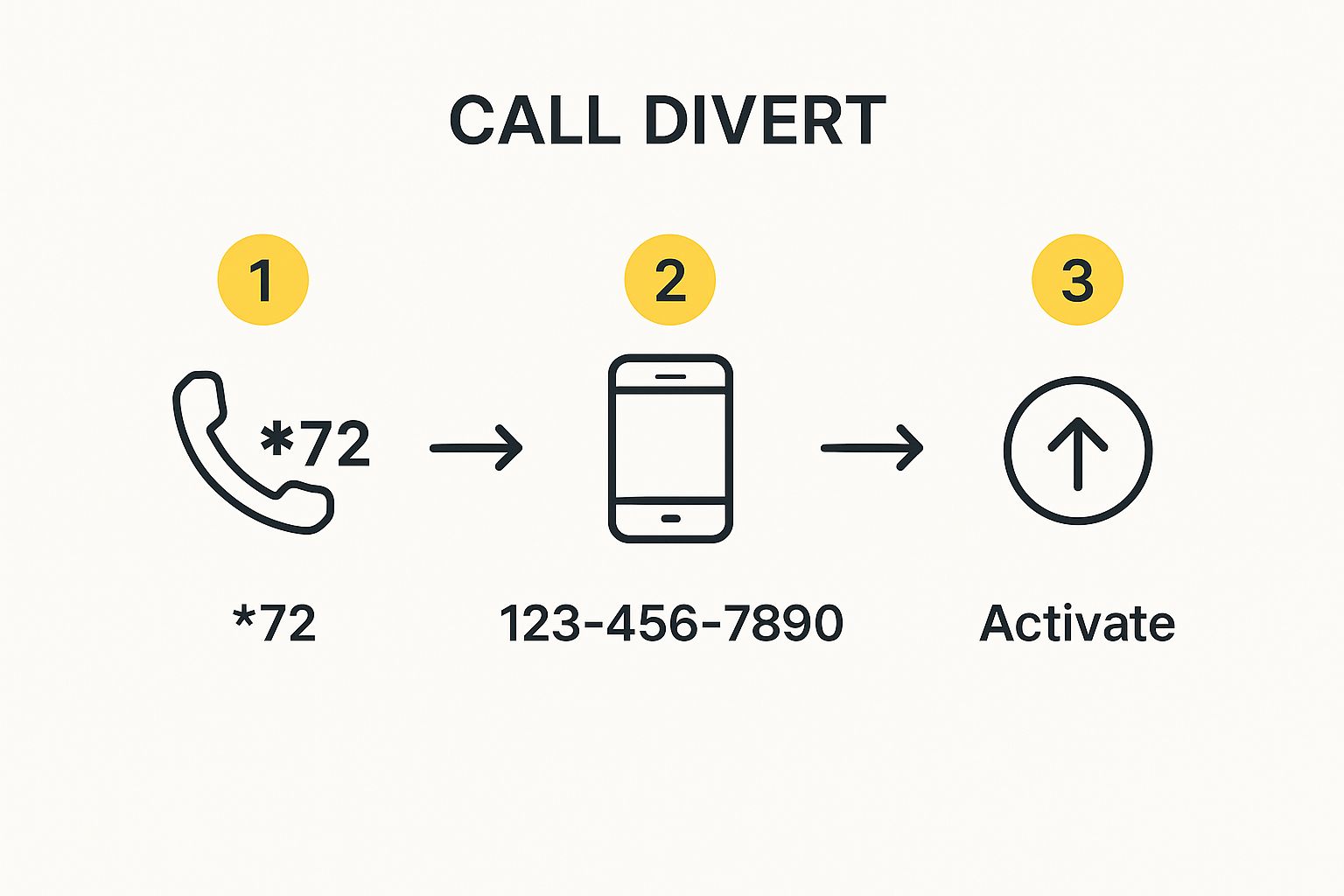
As you can see, it's really just a case of dialling a specific code, popping in the number you want to forward to, and hitting go.
Using Standard Handset Codes
The most common code you'll use for an immediate, unconditional diversion is *21. It's simple: just pick up your home phone, dial *21, then punch in the mobile number you want your calls sent to, and finish by pressing the hash key (#). You should then hear a confirmation tone or a short message letting you know it's all set.
Pro Tip: Always give it a test run. Once you've set up the diversion, use a different phone (not the mobile you're forwarding to!) to call your landline. Make sure your mobile actually rings. This one simple check can save you a world of headaches down the track.
Here are the key codes you'll need to remember:
- To Activate: Dial *21[YourMobileNumber]# (for example, *210412345678#)
- To Deactivate: Dial #21#
- To Check Status: Dial *#21#
These codes have you covered for instant forwarding. But what if you need something a bit more advanced? For instance, you might only want to divert calls when your line is busy (*61) or when a call goes unanswered. For that level of control, especially for business needs, you might want to explore more sophisticated call management software which offers far more flexibility.
Managing Diversions Through Your Provider Portal
While star codes are fantastic for a quick setup, jumping into your provider’s online account often gives you a clearer overview and more control. All the major Aussie telcos like Telstra, Optus, and TPG have made this process incredibly user-friendly.
If you're with Telstra, for example, you'd log in to your My Telstra account, find your home phone service, and look for an option like "Call Forwarding" or "Manage Features". From there, you can toggle the feature on or off and punch in the destination number without even being near your landline.
It's a similar story for Optus customers. You can find these settings inside the My Optus App or on their online portal, usually under your phone service settings. The path might look something like Service & Usage > My Phone Features > Call Forward. The real beauty of this method is you can manage your settings from literally anywhere with an internet connection—super handy if you've shot off on holiday and realised you forgot to set it up before you left.
The Hidden Costs of Forwarding Calls

Before you jump in and set up call diversion, it’s worth taking a moment to understand the financial side of things. It's an area that often catches people off-guard. While most Australian providers won't charge you to activate the feature itself, the calls are a whole different story.
Think of a forwarded call as two separate calls daisy-chained together. First, you've got the standard incoming call to your landline. No surprises there. But then, a second call is made from your landline out to your mobile. This second leg is where the costs can sneak up on you, as you're billed for it at your landline's rate for calling a mobile phone.
Unpacking Your Phone Plan
To avoid that dreaded bill shock, you need to get familiar with your landline plan. Does it happen to include unlimited calls to Australian mobiles? If it does, you're in the clear—your diversions will most likely be free of charge.
If not, you'll find every minute of a forwarded call chews through your call allowance or racks up per-minute charges. It adds up faster than you'd think.
A common trap is assuming your mobile plan’s inclusions will cover the diverted call. It’s easy to see why, but remember: the charge is coming from your landline service, so its call rates are the only ones that matter here.
This is especially important to remember for international calls. If a relative from overseas rings your landline and it gets diverted, you'll be paying the rate for your landline to call your mobile—not an international rate.
Another detail to sort out is your voicemail. You need to know which service will ultimately pick up an unanswered call: your original landline voicemail or the one on your mobile? This determines who gets billed and where you need to look for your messages.
Clarifying these points before you divert your home phone to your mobile is key. It ensures convenience doesn't come with an unexpected price tag.
Solving Common Call Diversion Issues
So you've followed the steps, dialled the codes, but your call diversion still isn't playing ball. It’s a frustrating spot to be in—you set everything up perfectly, only to find calls are either still ringing your home phone or, worse, hitting some weird error tone.
Don't panic just yet. Most of the time, the fix is surprisingly simple and just needs a bit of logical troubleshooting.
First things first, let's rule out the most common culprit: a simple typo. It happens to the best of us. Before you go any further, deactivate the service completely by dialling #21#. Take a breath, then try setting it up again. This time, meticulously double-check that you've punched in your mobile number correctly, including the '04' prefix, and make sure there are no accidental spaces or dashes.
If that doesn't sort it, the next thing to check is whether the feature is actually switched on for your account. Some providers don't enable call diversion by default and require you to opt-in. A quick look through your online account settings or a call to customer support can often get this sorted in minutes.
When Calls Go to the Wrong Voicemail
One of the most confusing gremlins in the system is when diverted calls bypass your mobile's ringer entirely and go straight to its voicemail. When this happens, it's almost always a sign that conditional call forwarding is also active and causing a conflict with your standard diversion. These two features can sometimes trip over each other. To get your head around how they interact, it’s worth reading our detailed guide on conditional call forwarding.
Still having trouble? Let's check a couple of other common issues:
- "Do Not Disturb" Mode: Is the mobile you're diverting to in "Do Not Disturb" or airplane mode? Either of these settings will send incoming calls directly to that phone's voicemail.
- Blocked Number: It's a long shot, but make sure your landline number hasn't been accidentally blocked on the mobile phone.
It might seem old-school, but keeping a landline number is a powerful business asset. Despite everyone having a mobile, research shows that business contacts with a landline number can see a higher conversion rate, as it projects an image of stability and professionalism. Learning to successfully divert your home phone to your mobile lets you hang onto that credibility while enjoying modern convenience. You can dig into the data yourself and find out more about the economic impact of mobile technology.
Got Questions About Call Diversion? We've Got Answers
Even with a good guide, it's normal to have a few lingering questions when you're setting up call diversion for the first time. It's one of those things that seems simple, but the details can trip you up. Let's run through some of the most common queries we see.
Can I Divert My NBN Home Phone to a Mobile?
You sure can. Most voice services running over the NBN (often called VoIP) are built to handle call diversion just fine. In many cases, you can use the same old-school star codes, like *21#, right from your handset, just as you would with a traditional copper landline.
That said, many big providers like Telstra, Optus, and TPG are now pushing customers towards their online account portals or mobile apps. It's often easier and gives you more control, like setting up rules for when calls get forwarded. It’s always smart to check your NBN provider’s support page, as the smaller telcos sometimes have their own unique way of doing things.
How Do I Know if My Call Diversion Is Active?
The easiest, no-fuss way to check is to just test it. Grab a different phone—not the mobile you’re diverting to—and call your home number. If your mobile starts ringing, you're all set. Simple as that.
If you want a more technical confirmation, most networks offer a quick status code you can dial.
Try dialling *#21# from your landline. This is the common code for checking an unconditional diversion. It will usually pop up a message on your phone’s screen confirming the service is on and which number the calls are being sent to.
What Is the Difference Between Call Forwarding and Call Diversion?
Honestly, in Australia, there's no real difference. "Call forwarding" and "call diversion" are just two different names for the exact same thing: sending a call from one number to another.
You'll see Optus use one term and Telstra use another, but don't let the jargon confuse you. The feature, the setup, and what it does for you are identical. They both get your home phone calls ringing on your mobile.
Can I Still Make Calls From My Home Phone if It Is Diverted?
Absolutely. Turning on call diversion only touches your incoming calls. It has zero effect on your ability to make calls from your home phone.
Feel free to pick up your landline handset and dial out whenever you need to. Your phone works just like it always has for making calls, even while it’s seamlessly sending all incoming ones straight to your mobile.
Tired of juggling calls and feeling like your communication is a mess? OnSilent organises your calls and voicemails so you can focus on what really matters. See how our smart call management can give you back hours every week by visiting https://onsilent.com today.

