Forwarding your landline over to your mobile is usually pretty simple. For most providers, you just dial *21*, punch in your mobile number, and hit # to get it going. Just like that, every call gets instantly redirected, so you never have to worry about missing a thing.
Of course, if you want to get a bit fancier or need to switch it off, you'll use a few other specific codes or jump into your account settings.
Why Bother Forwarding Your Landline in This Day and Age?
Let's be real, the old landline phone isn't the centre of the household like it used to be. But that phone number? That's a different story. For a small business, it screams stability and professionalism. For a family, it's the one number everyone, including Grandma, actually remembers.
This guide is all about bridging that gap. We’ll walk you through the practical ways to keep that trusted number active by sending its calls straight to the phone you have in your pocket.
We'll cover everything from the dead-simple dial codes that take seconds, to slick virtual number services that completely free your number from a physical line. We get it—you just need something that works without giving you a tech headache. Think of this as your roadmap to combining old-school reliability with modern-day convenience.
The Big Shift: From Landlines to Mobile Forwarding
The move to forward a landline to a mobile has absolutely exploded in Australia as we've all become more attached to our smartphones. This isn't just a hunch; the stats tell the story loud and clear.
Back in 2001, a whopping 96% of Aussie homes had a landline. Fast forward to 2019, and that number had tanked to just 48.6%. That's a massive drop, and it shows just how much our habits have changed. We're choosing to forward calls to make sure we're always connected, all on one device. You can read more about this communication shift and its impact.
What this really boils down to is a need to keep up a professional or established presence while living a mobile-first life. Call forwarding is the perfect bridge between those two worlds.
The real value isn't in the plastic phone sitting on the hall table; it's in the number itself. Forwarding protects that value while giving you the freedom of a mobile.
Who Gets the Most Out of Call Forwarding?
While pretty much anyone can find a use for it, call forwarding is a real game-changer in a few specific situations:
- Small Business Owners: You get to keep that professional-looking business number, but have it ring right on your personal mobile. It’s the perfect way to separate work and life without buying extra gear.
- Remote Workers: Never stress about missing an important call from the office again, whether you're set up at home, in a cafe, or on the other side of the country.
- Families on the Go: Heading off on holiday or an extended trip? Redirect the home phone so you don't miss calls from relatives or essential services while you're away.
Choosing Your Call Forwarding Method
So, you need to get your landline calls ringing on your mobile. You've basically got two main paths to choose from. One is the old-school, direct route using your phone carrier, and the other is the more modern, flexible journey with a VoIP service. Which one's right for you? Well, it really just boils down to whether you need a simple, temporary fix or a more powerful, permanent call management system.
Think of it like this: forwarding through your carrier is like setting up a temporary mail redirect with Australia Post while you're on holiday. It does the job, it’s straightforward, and it gets your mail where it needs to go for a set period. A VoIP or virtual number, on the other hand, is like getting a digital PO Box that you can access and manage from anywhere, on any device, with a bunch of extra features thrown in.
The Traditional Carrier Route
For a lot of people, the quickest way to get started is by using the simple dial codes offered by carriers like Telstra and Optus. This is built right into your existing landline service, so you don't need any extra gear or apps. You just pick up your landline phone, punch in a specific code, and voilà—your calls are now heading straight to your mobile.
This approach is perfect for short-term situations. Maybe you're a cafe owner who wants the shop's phone to ring on your mobile after hours. Or perhaps your family is heading off on a trip and you don't want to miss any important calls to the home phone. It's a direct, no-fuss solution.
The Modern VoIP and Virtual Number Alternative
If you're after something more permanent and feature-packed, then VoIP (Voice over Internet Protocol) and virtual numbers are where it's at. This tech essentially cuts the cord, freeing your landline number from its physical cable and turning it into a digital number you can control from an app.
With a virtual number, you can do so much more than just forward calls. You can set up professional welcome greetings, have your voicemails transcribed and emailed to you, and route calls to different people. It's a game-changer for small businesses or solo operators who want to project a professional image without being chained to an office desk. It neatly separates your work and personal life, all on the one mobile phone.
This quick decision tree gives you a visual on which path might be best for your situation.
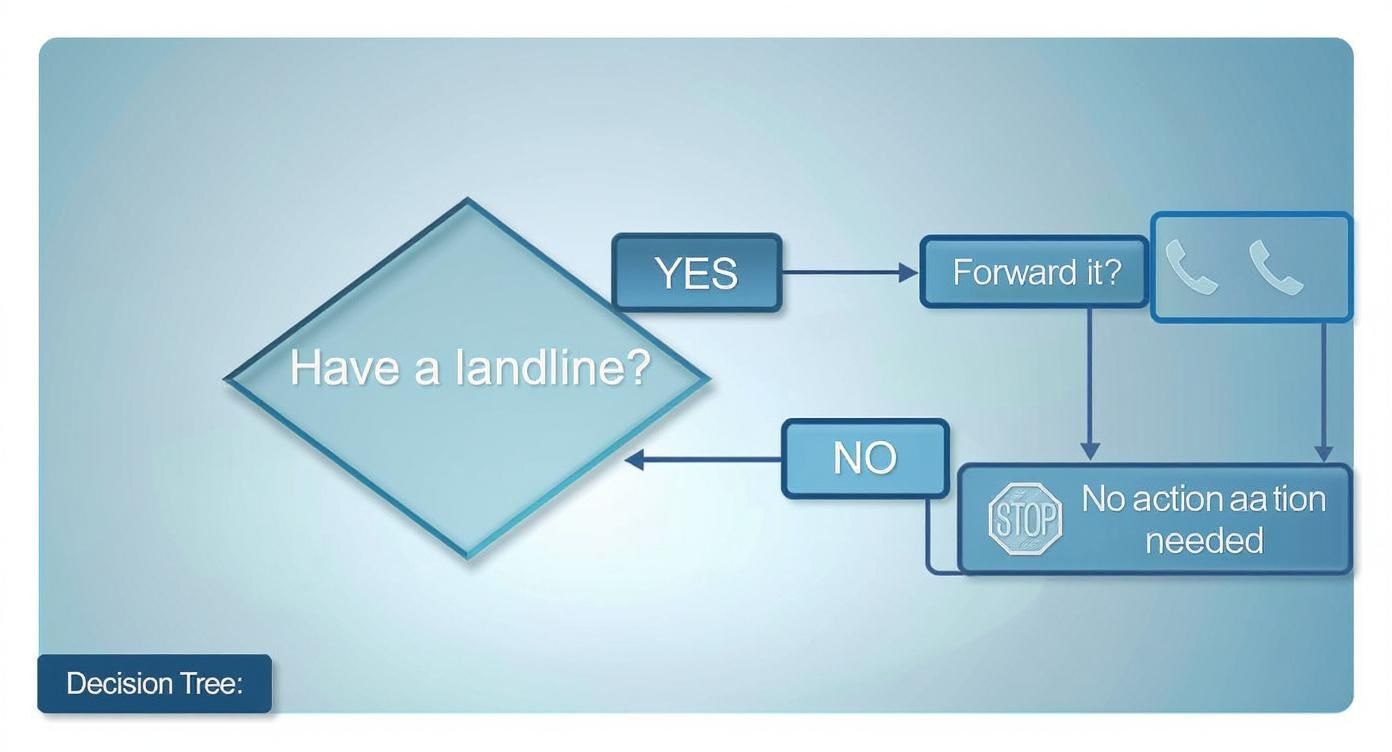
As you can see, the right choice really hinges on whether your landline is still active and what your end goal is for managing those calls.
Comparing Your Call Forwarding Options
To help you weigh it all up, let's put these two methods side-by-side. Each has its pros and cons, and the best fit will depend on your specific needs, budget, and how tech-savvy you are.
| Feature | Carrier Forwarding (Dial Codes) | VoIP or Virtual Number Service |
|---|---|---|
| Setup Process | Super simple. Just dial a code from your landline handset. | Involves signing up with a provider and setting things up, usually through an app or website. |
| Best For | Temporary or basic forwarding needs (e.g., holidays, after-hours). | Long-term, flexible call management for businesses or anyone wanting more control. |
| Key Features | Basic redirection only (all calls, busy, or no answer). | Advanced features like call routing, voicemail-to-email, custom greetings, and call analytics. |
| Cost Structure | Often included in your plan, but some carriers charge per call or minute. | Typically a flat monthly subscription fee, which can be more predictable. |
This whole conversation is part of a bigger shift in how we communicate in Australia. By 2022, a massive 63% of Aussie households had ditched their landline entirely—a huge jump from just 29% back in 2015. This trend shows that more and more people are using call forwarding to keep their long-standing phone numbers alive while relying solely on their mobiles. You can learn more about how Australian businesses are adapting to this trend.
The bottom line? It all comes down to control. Carrier codes are a quick fix, but a VoIP service gives you lasting command over your number and how it fits into your life or business.
Whether you just need a simple redirect for a week or a powerful new tool for your business, understanding these options means you can get your calls forwarded in a way that truly works for you.
Using Carrier Codes to Forward Calls

Sometimes the simplest solution is the best one. The fastest, most direct way to get your landline calls ringing on your mobile is to use the star codes your phone provider offers. You don't need any fancy apps or new hardware—just your trusty landline handset.
Think of it as the original, old-school method for call management. For most Aussie providers like Telstra, Optus, and TPG, these codes are a standard part of your landline service. With a few key presses, you can switch forwarding on, turn it off, or just check what's going on.
Unconditional Call Forwarding: The All-In Approach
This is your go-to when you need every single call sent straight to your mobile, no questions asked. Your landline won't even ring once; the call is instantly rerouted. It's perfect for those times you know you won't be anywhere near your landline.
Imagine you're a cafe owner locking up for the day. You can forward the shop's phone to your mobile to catch any late supplier calls or booking requests. Or if you're heading off on a family holiday, it ensures you don't miss that important call while you're away from home.
For most Australian networks, here’s how you get it done:
- Pick up your landline and wait for the dial tone.
- Dial *21*, then the mobile number you want to forward to, and finish with #. (For example: *21*0412345678#)
- Listen for a confirmation tone or a quick recorded message telling you it's all set up.
When you're ready to switch it off, just dial #21#. Easy as that. It's a reliable, set-and-forget option for total call redirection.
Conditional Call Forwarding: A Smarter Alternative
But what if you don't want to send every call away? You might still want the landline to ring if you're there, but you need a safety net for when you're not. That's where conditional forwarding shines, giving you much more control.
This clever feature lets you forward calls only in specific situations—like when your line is busy or if you don't answer after a few rings. This is a game-changer for a home office. If you're already on a landline call, a second caller can be sent to your mobile instead of just getting a frustrating busy signal.
These are the codes you'll need:
- Forward When Busy: Dial *67* followed by your mobile number, then #. To turn it off, dial #67#.
- Forward When No Answer: Dial *61* followed by your mobile number, then #. To turn it off, dial #61#.
With conditional forwarding, you get the best of both worlds. You keep your landline active and present, but you also have the peace of mind that you'll never miss a call because you were on another line or couldn't get to the phone in time.
How to Check Your Forwarding Status
Ever had that nagging feeling you forgot to turn forwarding off after a trip? It happens. Luckily, there’s a simple code to double-check.
To see if unconditional forwarding is active, just dial *#21#. You'll usually hear a voice prompt confirming whether it's on and what number your calls are being sent to. For conditional forwarding, you can check with *#61# (for no answer) or *#67# (for busy).
This quick check gives you confidence that your calls are going exactly where they're supposed to. It’s a great final step to make sure everything is working just right before you head out the door.
Thinking Beyond Basic Forwarding: VoIP and Virtual Numbers

If fiddling with carrier codes feels like a band-aid solution, it's probably time to look at a more permanent upgrade: VoIP (Voice over Internet Protocol) or a virtual number service. This isn't just about bouncing calls from one phone to another. It’s about completely untethering your landline number from its physical cable and turning it into a flexible, digital asset you can manage from anywhere.
The idea is surprisingly simple. You port your existing landline number over to a digital provider. Once that's done, your number is no longer tied to a physical phone line at a specific address. It lives in the cloud, ready to be pointed to any device you want, all controlled through a simple app on your smartphone.
This changes everything about how you forward a landline to a mobile.
The Power of Porting Your Number
Porting your number is a one-time thing, but the freedom it gives you is long-term. You're essentially cutting ties with your old-school landline service while keeping the number everyone already knows. For small businesses, freelancers, and consultants, this is an absolute game-changer.
Think about a consultant who's built their business on the same landline number for the last decade. By porting it to a virtual service, they can finally ditch that pricey line rental fee. Clients can still call the same trusted number, but now the calls ring straight to their mobile—often through an app that neatly separates work calls from personal ones.
This digital leap means you're no longer just forwarding calls; you're taking complete command of your communications. It’s the difference between a simple mail redirect and owning a digital PO Box with advanced sorting and filtering features.
This move unlocks a whole suite of professional tools that traditional landlines just can't compete with.
Features That Go Way Beyond Simple Forwarding
Once your number is digital, you suddenly have access to professional-grade features that can seriously level up how you handle calls. This is where moving past basic carrier forwarding really starts to pay off.
- Custom Business Greetings: First impressions count. Set up a professional welcome message that greets callers before the call ever reaches your mobile.
- Voicemail-to-Email Transcripts: Get voicemails sent as text directly to your inbox. You can scan messages in seconds instead of having to listen to them one by one.
- Intelligent Call Routing: You can get clever with where your calls go. For example, a startup could have its 1300 number ring the mobiles of three different team members at once, so someone is almost guaranteed to pick up.
For businesses that get swamped with calls, a smart call management app can bring even more organisation to the table. Some apps let you manage your call history and voicemails with simple swipes, turning messages into to-do list items. You can see these features in action and learn more about how to download a smart voicemail app like OnSilent.
Ultimately, deciding to forward your landline to your mobile using VoIP isn't just a technical swap. It's a strategic move toward a more modern, flexible, and professional communication setup.
Troubleshooting Common Forwarding Problems
Even when you've got the right codes, setting up call forwarding can sometimes hit a snag. It's incredibly frustrating when you expect calls to seamlessly forward from a landline to your mobile, but they just… don't. Let’s walk through the most common gremlins in the system and how to sort them out.
You punch in *21* followed by your number, hit send, and… nothing. Before you throw your phone across the room, it's almost always a simple mistake. Did you forget the final # key? Is every digit of your mobile number correct? It's surprising how often a simple typo is the culprit.
Another classic issue is an existing feature on your landline that's blocking the command from working.
When Dial Codes Fail
So, you’ve double-checked the code, and it's definitely correct, but it’s still not playing ball. A call barring feature might be active on your account without you even realising it. This service is designed to block certain types of calls and can sometimes get in the way of forwarding commands.
The quickest fix is to just ring your service provider. Let them know what's happening and ask them to check your account settings. It's often a simple switch they can flip on their end.
It's also worth remembering that some older landline plans or even specific providers might use slightly different star codes. A quick search on your provider’s website or a five-minute call to their support line will confirm you're using the right sequence for your particular plan.
Takeaway: Don't assume the code is broken. Most of the time, the problem is a simple typo, a forgotten hash key, or a conflicting setting on your account that a quick call to your provider can resolve.
Calls Go Straight to Landline Voicemail
This one’s a real head-scratcher. You've set up forwarding, but callers are still hitting your landline's ancient answering machine instead of ringing through to your mobile. What gives?
This usually happens with conditional forwarding (when the line is busy or unanswered). The problem is often a race between two timers: the "no answer" timer on your landline might be shorter than the one on your mobile network. Basically, your landline's voicemail is jumping in before your mobile even gets a proper chance to ring.
To fix this, you'll want to extend the number of rings on your landline before its voicemail picks up. This is usually a setting you'll need to ask your provider to adjust for you.
Alternatively, if you're tired of wrestling with these kinds of network quirks, a smart voicemail app can bypass these issues altogether for more advanced call management. For anyone looking to seriously streamline how they handle calls, you can download an app like OnSilent from the Google Play Store.
Your Top Call Forwarding Questions, Answered
Even with the best guide, there are always a few lingering questions. It's completely normal. We get asked about the finer details all the time, so I've put together some straight answers to the most common queries we see. This should help you get everything sorted with total confidence.
Will the Caller Know Their Call Is Being Forwarded?
Nope, not usually. For the person dialling your landline, the whole process is invisible. They dial your number, hear the phone ring like normal, and then you pick up on your mobile.
There’s no special message or weird tone to give the game away. It keeps things professional and seamless for your clients or simple for family and friends. The only tiny giveaway might be a very slight pause before the ringing starts, but honestly, it’s so quick that most people never even notice.
Does Forwarding Mess With My Outgoing Calls?
Not in the slightest. Setting up call forwarding is strictly for your incoming calls.
You can still grab your landline handset and dial out just like you always have. The feature is designed as a one-way street—it just redirects calls coming in to you, leaving your ability to make calls completely untouched.
Think of it this way: Your landline’s ability to make calls is totally separate from any forwarding settings. It’s a one-way street, only managing the incoming traffic.
Can I Forward My Landline to an International Number?
This is a big one, and the answer really depends on your provider. Most of the major Australian carriers like Telstra and Optus will let you do it, but you need to be prepared for some hefty costs.
Because the call is being rerouted internationally, you’ll be slugged with international call rates for that leg of the journey. Those charges can stack up incredibly fast on your monthly bill.
If you genuinely need to forward calls overseas, a VoIP service is almost always the more sensible and cost-effective option. Their international rates are usually far cheaper, making it a much more manageable solution.
Is It Cheaper to Just Use a VoIP Service Instead?
For most people, especially in the long run, the answer is a definite yes. Your landline provider might throw in basic call forwarding for free, but they often sting you with a per-minute charge for the actual forwarded call.
A VoIP service, on the other hand, typically works on a flat monthly fee that bundles in unlimited forwarding along with a bunch of other handy features. The predictable pricing just makes it a smarter financial move, particularly if you’re running a business or expect a lot of forwarded calls.
- Carrier Forwarding: You're looking at potentially unpredictable, per-minute charges that can sneak up on you.
- VoIP Service: You get a flat, predictable monthly subscription. No nasty surprises.
Moving to a digital solution like VoIP isn't just about saving money; it’s about giving you far more flexibility and control over how your calls are managed.
Ready to take full command of your calls with a system that organises, filters, and even transcribes your messages? Discover how OnSilent can save you hours each week. Try it today and experience effortless call management: https://onsilent.com

