Stop Drowning in Voicemails: Reclaim Your Time
Tired of wasting time on endless voicemails? This list of the top 7 business voicemail apps will help you regain control of your communications and boost productivity. Learn how these tools can streamline your workflow by managing calls more efficiently. Whether you're a mortgage broker, real estate agent, or trades professional, the right business voicemail app can transform communication chaos into organized success. Explore these options for 2025: OnSilent, Google Voice, Grasshopper, YouMail, RingCentral, Voicemail Pro by MightyCall, and Line2.
1. OnSilent: Your Smart Voicemail Assistant
Reclaim control of your communication with OnSilent, a powerful business voicemail app designed to streamline your workflow and boost productivity. OnSilent transforms the often chaotic process of managing voicemails and missed calls into an efficient, intuitive experience. Whether you're a mortgage broker juggling client calls, a real estate agent constantly on the move, a property manager dealing with tenant inquiries, a small business owner wearing multiple hats, or a tradie with your hands full on-site, OnSilent offers a smart solution to help you prioritize communication and maximize your valuable time.
OnSilent deserves a top spot on this list because it addresses a common pain point for busy professionals in Australia: efficient communication management. Its intuitive swipe-based interface lets you quickly archive unimportant voicemails with a swipe left and add crucial messages to your to-do list with a swipe right. No more sifting through endless voicemail menus or struggling to remember important details. This business voicemail app goes beyond simple message management by incorporating a robust spam filter and business caller ID, allowing you to quickly identify and prioritize calls that matter. OnSilent’s creators claim users can save up to 8 hours per week, effectively offering a cost-effective alternative to hiring additional administrative support.
Key Features and Benefits:
- Intuitive Swipe Gestures: Manage voicemails and missed calls effortlessly with quick swipe actions.
- Robust Spam Filtering and Business Caller ID: Identify important calls and filter out unwanted distractions.
- Time Savings: Reclaim up to 8 hours a week by streamlining your communication workflow.
- Cost-Effective: Offers a powerful alternative to hiring additional administrative help.
- Always-On and Adaptive: Benefit from continual updates and new features designed to optimize your workflow.
- Customizable: Tailor the app to your specific needs and preferences.
- Proven Reliability: Trusted by a wide range of professionals across various industries in Australia, including mortgage brokers, real estate agents, property managers, small business owners, and tradies.
- Organized Tasks and Reminders: Keep your follow-ups organized with categorized tasks and timely reminders.
Pros:
- Effortless management with intuitive swipe gestures.
- Effective spam filtering and business caller ID.
- Significant time savings (up to 8 hours/week).
- Cost-effective solution for enhanced productivity.
- Flexible and continually updated with new features.
- Validated by positive user testimonials across diverse industries.
Cons:
- May require a brief adjustment period for users new to gesture-based controls.
- Primarily designed for mobile use, which may limit integration with some traditional call centre systems.
(Pricing and technical requirements were not available at the time of writing. Please visit the OnSilent website for the most up-to-date information.)
Implementation Tip: Start by integrating OnSilent with your existing mobile phone system. Explore the customization options to tailor the app to your specific workflow and communication preferences.
Website: https://onsilent.com
OnSilent provides a significant advantage over traditional voicemail systems and some other business voicemail apps by combining intuitive organization with intelligent call filtering. This allows professionals to focus on what matters most: closing deals, managing properties, and growing their businesses. While there may be a slight learning curve with the gesture-based controls, the long-term benefits of increased efficiency and time savings make OnSilent a valuable tool for any busy professional in Australia seeking a superior business voicemail app.
2. Google Voice
Google Voice is a robust and affordable business voicemail app, particularly well-suited for Australian small business owners, mortgage brokers, real estate agents, property managers, and trades professionals. It offers a cloud-based phone service that goes beyond simple voicemail, providing call forwarding, voice and text messaging, and other communication services. This makes it an ideal solution for professionals who need to stay connected with clients on the go and maintain a professional image. Imagine a real estate agent seamlessly forwarding calls from their Google Voice number to their mobile while out showing properties, ensuring they never miss a lead. Or a tradesperson receiving voicemail transcriptions while on a noisy job site, allowing them to quickly prioritize urgent requests. This kind of flexibility is what sets Google Voice apart.
Google Voice earns its place on this list by providing a compelling mix of features and affordability. Its voicemail transcription feature, which converts voice messages to text, is a significant time-saver. For busy professionals like mortgage brokers juggling multiple applications, quickly scanning transcribed messages can significantly improve efficiency. Customizable voicemail greetings allow you to tailor your message for different contacts or times of day, projecting a polished and professional image. The multi-platform accessibility (web, iOS, and Android) ensures you can manage your communications from anywhere. Furthermore, call forwarding to multiple devices means you can stay connected even if your primary phone is unavailable. Learn more about Google Voice to understand its extensive features.
Free calls within the US and low international rates are an added bonus, although this might be less relevant for Australian users focusing on domestic communication. The free basic service is an excellent entry point for small businesses, with affordable premium options available for those requiring additional features. Seamless integration with other Google services is a major advantage for users already invested in the Google ecosystem.
However, Google Voice does have some limitations. Customer support options are somewhat limited compared to dedicated business phone providers. Some advanced business features, like automated attendant and ring groups, require a Google Workspace subscription. While voicemail transcriptions are generally easy to read, accuracy can vary, especially with strong accents or poor audio quality. This is something to consider for professionals in noisy environments.
Pricing: Free basic service with paid Google Workspace plans offering enhanced business features.
Technical Requirements: A Google account and a compatible device (computer, smartphone).
Implementation Tips: Porting your existing business number to Google Voice is possible but can take some time. Plan ahead to minimize disruption. Explore the customization options for greetings and notifications to optimize the service for your specific business needs. Consider a Google Workspace subscription if you need advanced features like multi-level auto-attendant or desk phone integration.
3. Grasshopper
Grasshopper is a popular business voicemail app specifically designed for small businesses and entrepreneurs in Australia. It offers a virtual phone system that transforms any mobile phone into a professional business line, complete with custom greetings, dedicated business numbers, and robust voicemail capabilities. This makes it an ideal solution for busy professionals like mortgage brokers, real estate agents, property managers, tradespeople, and other small business owners who need to project a professional image while on the go. With Grasshopper, you can maintain a clear separation between your personal and business communications without the expense of traditional phone systems. This is especially beneficial for remote teams and startups looking for affordable and flexible communication solutions.
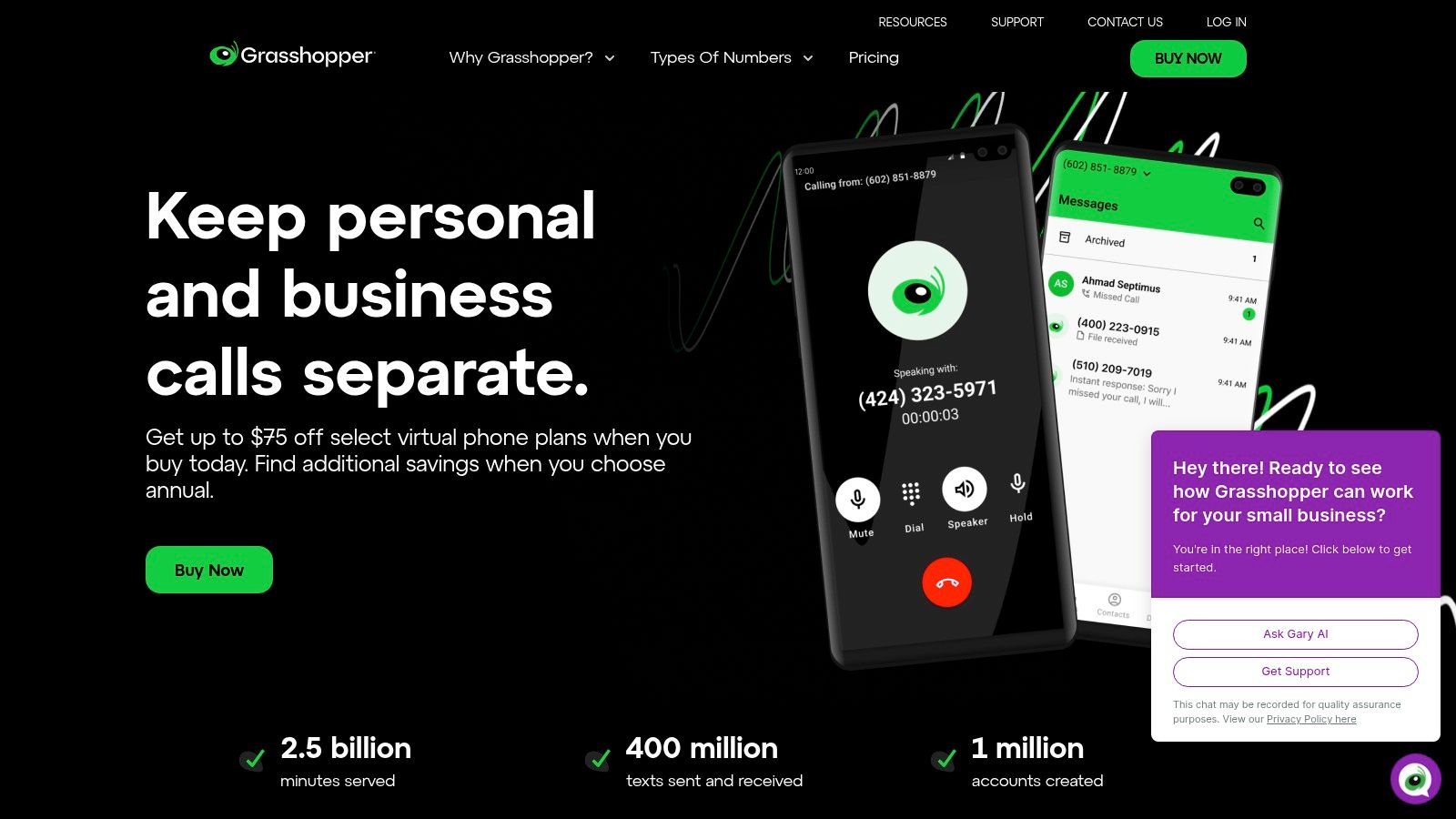
A key feature of Grasshopper is its dedicated business phone numbers. You can choose local, toll-free, or even vanity numbers to enhance your business presence. Custom voicemail greetings and extensions for different departments or employees further add to the professional touch. Imagine a potential client calling your business and being greeted with a personalized message instead of a generic voicemail box. This small detail can significantly impact your brand image and client experience. Voicemail transcriptions are delivered via email or the Grasshopper app, allowing you to quickly review messages even when you're unable to listen to them directly. The call forwarding feature allows you to route calls to multiple devices simultaneously, ensuring you never miss an important call. This is invaluable for professionals constantly on the move, such as real estate agents showing properties or tradespeople attending to jobs. You can manage all these features through intuitive desktop and mobile apps.
Grasshopper’s easy setup is a major advantage, requiring no additional hardware. This simplicity is perfect for small business owners who may not have the time or technical expertise to install complex phone systems. Unlimited extensions allow your communication system to scale with your business growth. Furthermore, 24/7 customer support is available to address any technical issues or questions you may encounter. You can learn more about Grasshopper and its specific features on their sitemap.
While Grasshopper offers a compelling package, it's important to be aware of its limitations. The price point is higher compared to some competitors, which might be a factor for budget-conscious businesses. Some users have reported occasional call quality issues, although this seems to be an infrequent occurrence. Another potential drawback is the limited integration with other business software, which might be a concern for businesses heavily reliant on CRM or other integrated platforms.
Despite these minor drawbacks, Grasshopper earns its place on this list due to its focus on providing a professional communication solution for small businesses without the hefty price tag and complexity of traditional phone systems. Its combination of dedicated business numbers, custom greetings, voicemail transcription, and call forwarding makes it a powerful tool for enhancing your business communication and client experience, particularly for professionals in client-facing roles.
Grasshopper
4. YouMail: A Smart Voicemail Solution for Busy Professionals
YouMail is a smart business voicemail app that goes beyond simply storing messages. It upgrades your standard voicemail with visual voicemail, transcription, and robust spam call protection, making it an ideal solution for busy professionals in Australia like mortgage brokers, real estate agents, property managers, tradespeople, and small business owners. Instead of wrestling with clunky voicemail systems, YouMail lets you manage your communications efficiently, ensuring you never miss an important lead or get bogged down by unwanted calls.
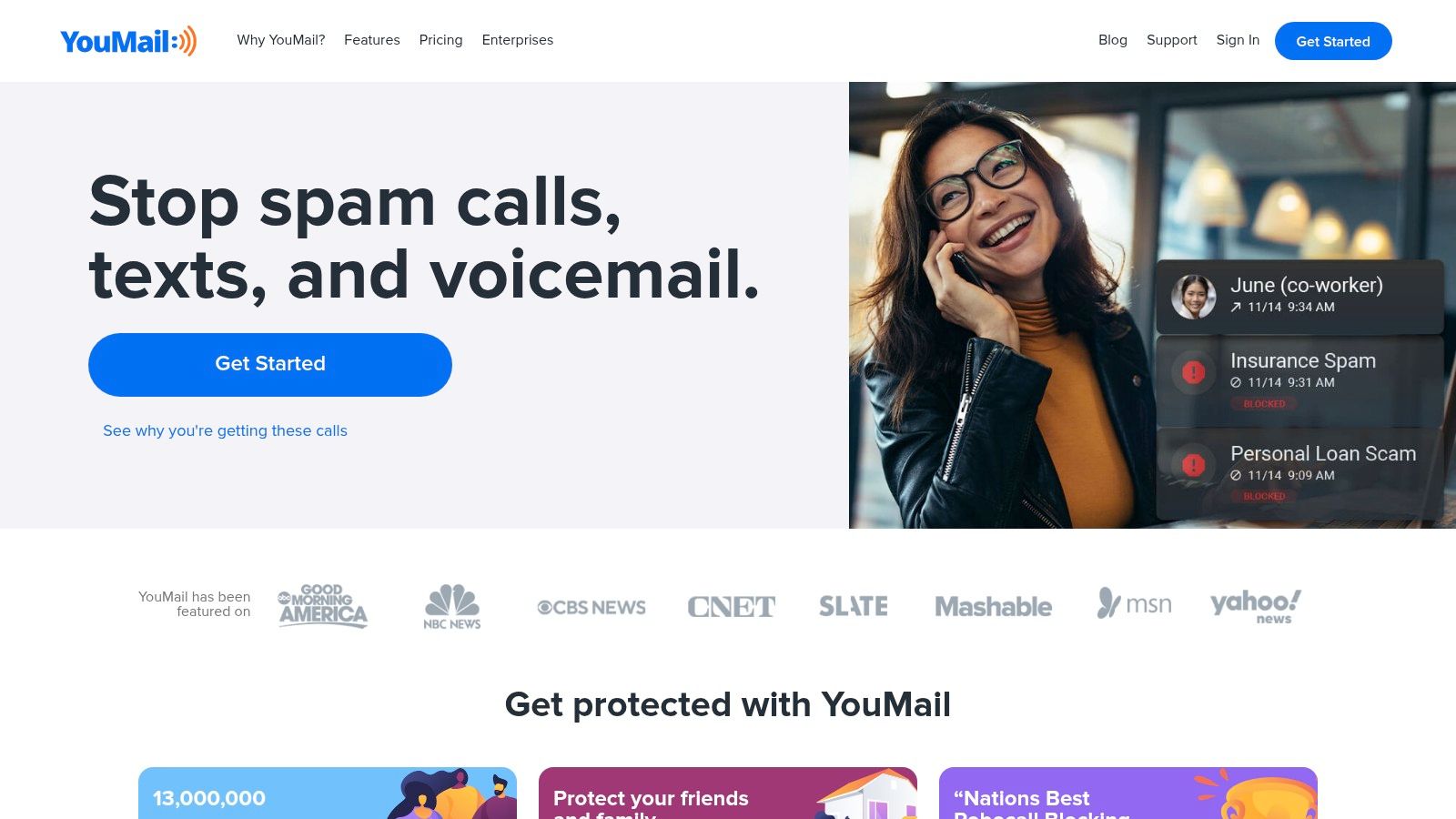
YouMail’s strength lies in its ability to cater to both individual and business needs. While it started as a consumer-focused app, its advanced features are particularly beneficial for professionals who rely heavily on phone communication. Imagine being a real estate agent juggling multiple client calls. YouMail allows you to quickly screen calls, prioritize messages by reading transcriptions, and even set up personalized greetings for specific clients, all contributing to a more professional and responsive image. Similarly, tradespeople can use the auto-reply feature to inform clients of their estimated arrival time or provide other essential details while on another job.
Key features that make YouMail stand out include visual voicemail with accurate transcription to text, enabling you to read messages at your convenience, even in noisy environments. Caller-specific greetings offer a personalized touch, especially useful for client-facing roles like mortgage brokers and property managers. The robust spam call identification and blocking feature is crucial in today's environment, protecting you from unwanted interruptions and potential scams. Furthermore, the auto-reply function ensures that callers receive immediate acknowledgement, improving client satisfaction even when you can't answer directly. Email and text notifications for new voicemails ensure you never miss a beat, keeping you connected even when you're away from your phone.
Pros:
- Strong spam and robocall protection: Crucial for anyone tired of constant interruptions.
- Free basic tier: Allows you to test the service before committing to a paid plan.
- Accurate transcription: Saves time and makes it easy to review messages quickly.
- Intuitive user interface: Easy to navigate and utilize the app's features.
Cons:
- Advanced features require premium plans: Some desirable features might be locked behind a paywall.
- Occasional delays in voicemail delivery: While infrequent, delays can sometimes occur.
- Limited integration with business phone systems: May not seamlessly integrate with all existing phone systems.
Pricing and Technical Requirements:
YouMail offers a free tier with limited features, suitable for basic use. Premium plans unlock advanced features like auto-attendant and virtual receptionist services, with pricing varying based on specific requirements. It's best to visit their website for up-to-date pricing details for the AU region. The app is compatible with both iOS and Android devices.
Implementation Tips:
Setting up YouMail is generally straightforward. Download the app, follow the setup instructions, and forward your existing voicemail to the YouMail number provided. Take some time to personalize your greetings and configure notification preferences for optimal use.
YouMail earns its place on this list because it offers a comprehensive solution for managing business voicemails, particularly for professionals who value efficiency and communication. While the free tier provides a good starting point, exploring the premium plans is recommended to unlock the full potential of this powerful business voicemail app. For Australian professionals who rely heavily on their phones, YouMail can be a valuable asset in managing communication and enhancing client interactions. Visit the YouMail website (https://www.youmail.com/) for more information and to sign up.
5. RingCentral
RingCentral is more than just a business voicemail app; it's a complete cloud-based communications platform that integrates VoIP, video conferencing, messaging, and contact center solutions. This makes it a powerful tool for Australian businesses of all sizes, particularly those experiencing growth and needing a scalable communication system. While it offers advanced voicemail features, its true strength lies in unifying all communication channels, which can be especially beneficial for busy professionals like mortgage brokers, real estate agents, property managers, trades professionals, and small business owners. It provides a centralized hub for managing client interactions, ensuring that no message gets missed and improving overall responsiveness.
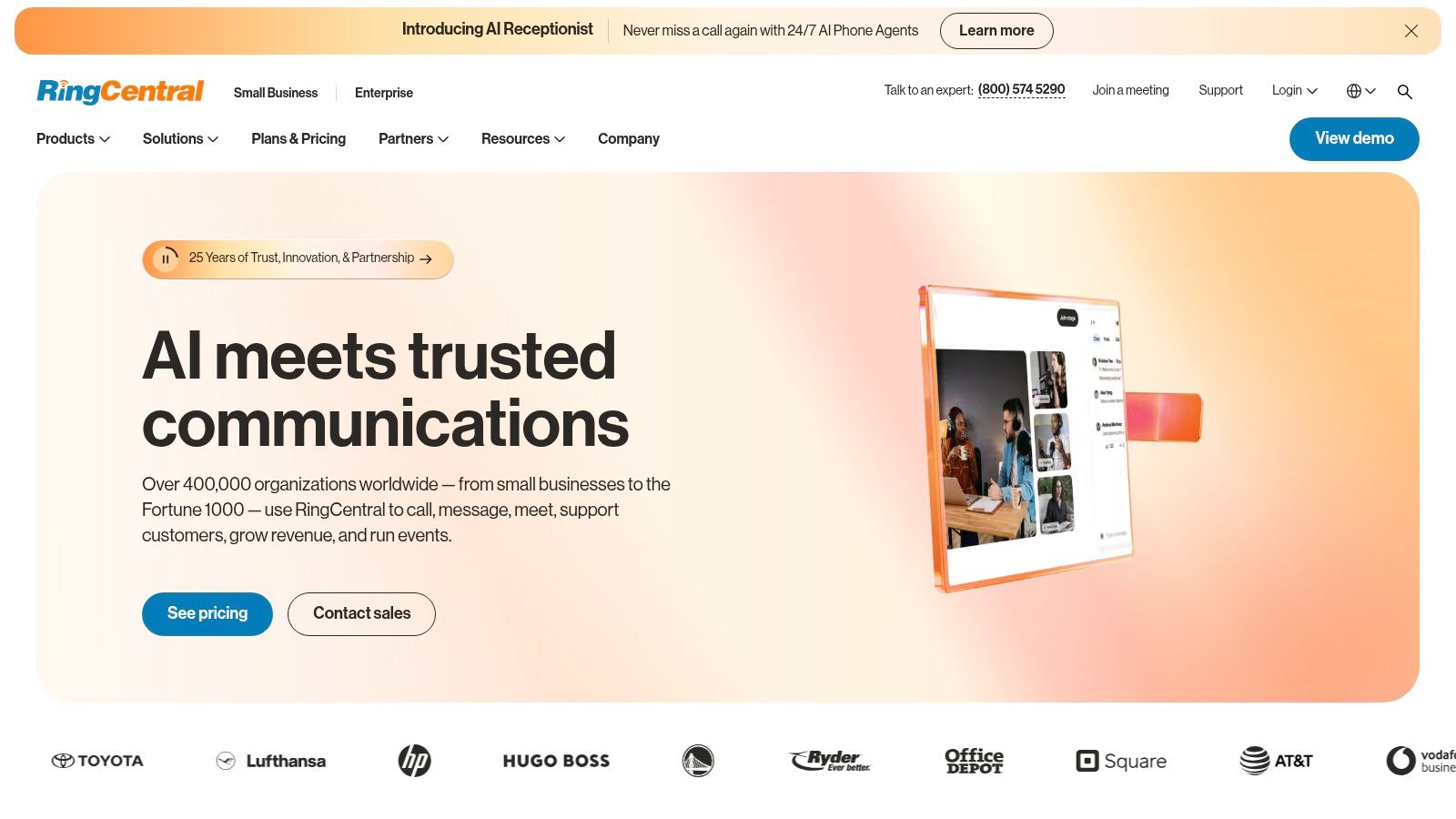
RingCentral’s voicemail features stand out with visual voicemail and transcription services, saving you time by allowing you to quickly scan and prioritize messages. The voicemail-to-email and voicemail-to-text options ensure you can access messages even when you’re away from your desk, vital for those constantly on the go, like real estate agents or tradespeople. Custom greetings based on business hours or caller ID add a professional touch and enhance the client experience. Features like voicemail archiving and storage ensure compliance and easy retrieval of past communications, particularly important for mortgage brokers and property managers dealing with sensitive information. Furthermore, its integration with CRM systems and other business applications streamlines workflows and boosts productivity by centralizing client communication data. You can learn more about RingCentral and its features on their sitemap.
For example, a real estate agent can use RingCentral to manage client inquiries, schedule viewings, and follow up on offers, all within a single platform. A trades professional can receive job requests, confirm appointments, and update clients on project progress, enhancing communication and customer satisfaction. The platform's scalability is a significant advantage for growing businesses, allowing them to easily add users and features as needed.
While RingCentral’s comprehensive suite of features is a boon for many, it does come at a higher price point compared to standalone business voicemail apps. This might be a consideration for smaller businesses or sole proprietors who may not require the full range of communication tools. The initial setup and configuration can also be complex, potentially requiring technical expertise. Finally, the extensive feature set, while beneficial for larger organizations, might be overwhelming for smaller businesses with simpler communication needs.
Pros:
- Comprehensive unified communications platform beyond just voicemail.
- Highly scalable for growing businesses.
- Extensive third-party integrations.
- Robust security and compliance features.
Cons:
- Higher price point than standalone voicemail solutions.
- Can be complex to set up and configure fully.
- May include more features than needed for small businesses.
Website: https://www.ringcentral.com/
RingCentral earns its place on this list by offering a robust and scalable solution that goes beyond basic voicemail functionality. Its integration of multiple communication channels into a single platform makes it a powerful tool for businesses in the AU region seeking a centralized communication hub, particularly those in fast-paced industries like real estate, property management, and trade services. However, its complexity and price point should be considered, especially by smaller businesses.
6. Voicemail Pro by MightyCall
MightyCall's Voicemail Pro deserves a spot on this list as a robust business voicemail app specifically designed with the needs of small businesses in mind. This is particularly relevant for busy professionals in Australia, such as mortgage brokers, real estate agents, property managers, trades professionals, and other small business owners who need a reliable and efficient way to manage their client communications. It offers a compelling blend of user-friendliness and professional features, making it a solid choice for those seeking an upgrade from basic voicemail services.
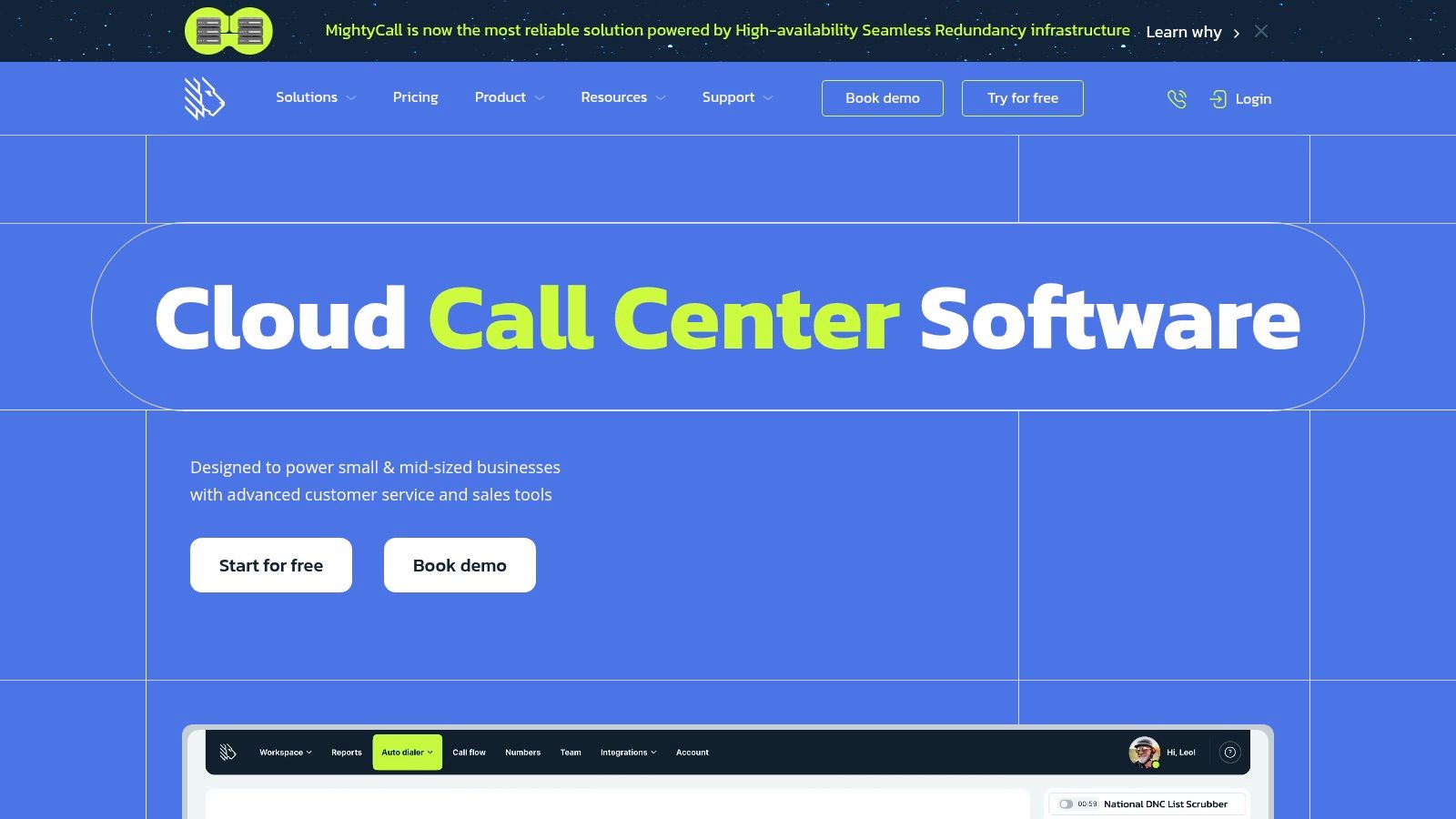
Think about this: you're a real estate agent on the road showing properties, and a potential buyer calls with an urgent question. You can't answer immediately, but with MightyCall’s voicemail transcription, you’ll receive the message via email or SMS, allowing you to quickly assess the urgency and respond appropriately, even while on the go. Similarly, a tradesperson can receive voicemails transcribed and sent to their email, allowing them to efficiently schedule jobs and respond to client inquiries even when working on-site.
Key features like custom voicemail greetings (set separate greetings for business hours and after hours to maintain professionalism), voicemail transcription with email and SMS delivery, and visual voicemail management through a web portal and mobile app streamline communication workflows. Team voicemail capabilities are also a boon for small businesses with departments, allowing for efficient call routing and handling. The call recording feature, integrated with voicemail, is a valuable tool for training, quality control, and resolving disputes.
MightyCall offers flexible pricing plans tailored for different business sizes. While specific pricing for the AU region isn't readily available on their website, it's recommended to visit https://www.mightycall.com/ and contact their sales team for a quote based on your specific needs. They also offer a free trial, which is a great way to test the features and see if it's the right fit for your business. Technical requirements are minimal – simply download the mobile app or access the web portal from your computer or mobile device.
Pros:
- Designed specifically for small businesses.
- User-friendly interface, requiring minimal technical knowledge.
- Flexible pricing plans for different business sizes.
- Good customer support reputation.
Cons:
- Limited features compared to enterprise-level solutions. If your business requires advanced call analytics or integrations with complex CRM systems, you might need to consider more comprehensive solutions.
- Some users report occasional mobile app issues. Be sure to test the app thoroughly during the trial period.
- Limited advanced customization options.
Implementation Tip: When setting up MightyCall, take advantage of the custom greeting feature to create a professional and welcoming message for your callers. Clearly state your business name and hours of operation. For after-hours greetings, provide alternative contact information if necessary, or assure callers that you'll return their call promptly the next business day. This reinforces your commitment to customer service and helps manage expectations.
Compared to basic voicemail services offered by telcos, MightyCall offers a significantly more powerful and flexible solution for managing business communications. While it might not have all the bells and whistles of enterprise-grade solutions, it strikes a good balance between affordability, functionality, and ease of use, making it a strong contender for the best business voicemail app, especially for small businesses in Australia.
7. Line2
Line2 secures its spot on this list as a practical and affordable business voicemail app, specifically designed for professionals who need a dedicated business line without the hassle of carrying two phones. This cloud-based service adds a second phone number to your existing devices (smartphones, tablets, computers), creating a clear separation between your personal and professional communications. For busy professionals in Australia like mortgage brokers, real estate agents, property managers, tradespeople, and small business owners, this separation is invaluable for maintaining a professional image and managing client interactions effectively. Line2 shines in its simplicity, offering a straightforward setup and management experience, making it ideal for even the most non-tech-savvy users.
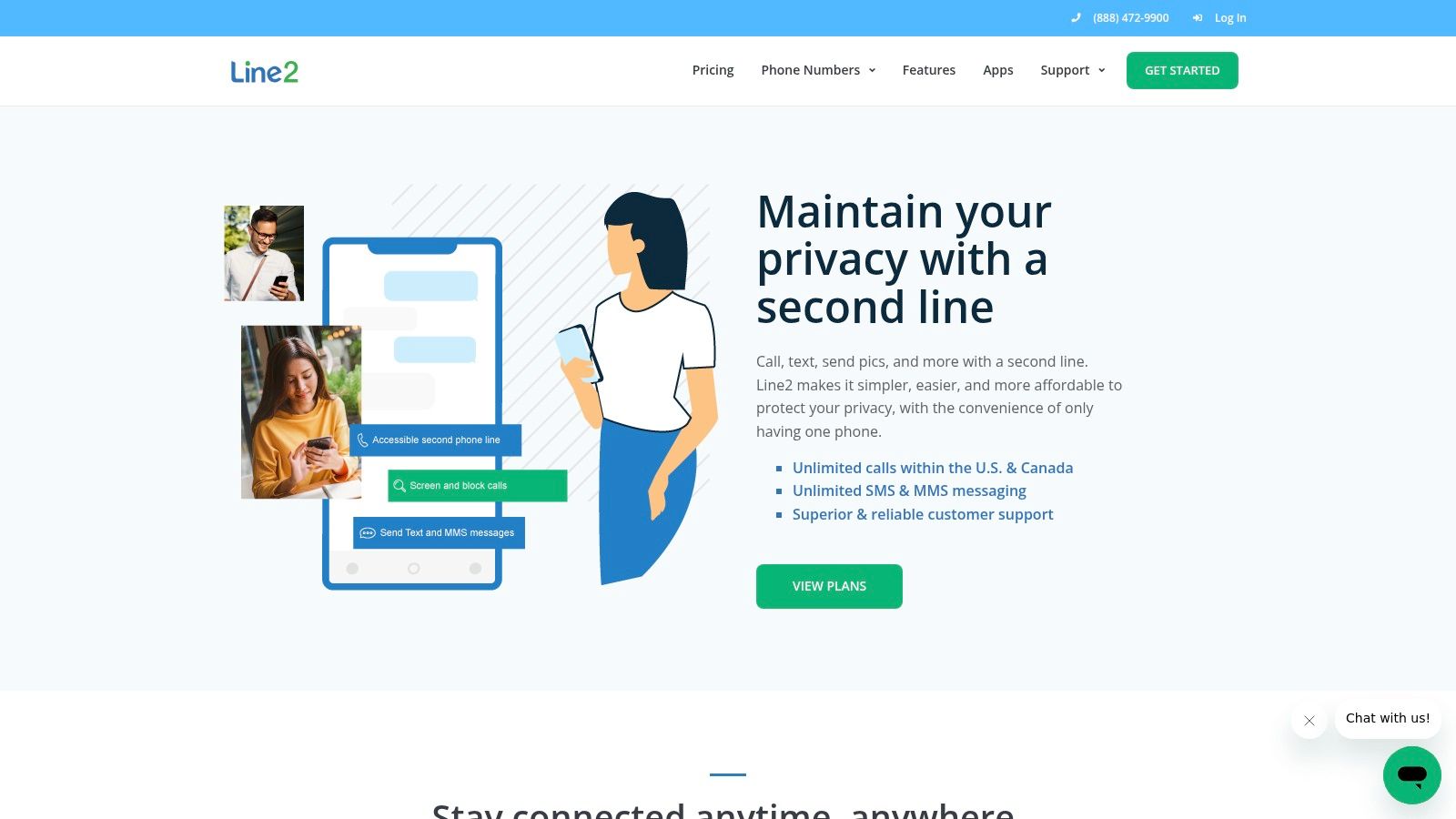
Line2 offers more than just a second number; it provides robust business voicemail features crucial for managing client communications. Imagine you're a real estate agent showing a property. You miss a call from a potential buyer while you're with a client. Line2's voicemail transcription feature transcribes the message and emails it to you, allowing you to quickly assess the urgency and respond appropriately without interrupting your current client interaction. This feature alone can significantly impact lead response times and client satisfaction.
The service includes professional voicemail greetings that you can customize to project a polished and professional image. No more generic voicemail boxes; personalize your greetings to suit your specific business needs. You can also leverage the auto-attendant feature to route calls more efficiently, directing clients to the right department or team member, improving overall communication flow. Unlimited voicemail storage ensures you never lose important client messages, creating a reliable archive of your communication history.
Features:
- Professional voicemail with customizable greetings
- Voicemail transcription capabilities
- Voicemail-to-email forwarding
- Auto-attendant features for call routing
- Unlimited storage for voicemail messages
Pros:
- Simple, intuitive interface for managing voicemails
- Works across multiple devices (mobile, desktop, web) – perfect for Australian professionals on the go
- Affordable pricing structure (plans start from around AUD $17.45/month)
- No hardware required – simply download the app and get started
Cons:
- More limited feature set compared to full VoIP solutions (may not be suitable for larger businesses with complex communication needs)
- Some users report inconsistent call quality (check coverage in your area within Australia)
- Limited advanced customization options (may not be suitable for businesses requiring highly specialized voicemail features)
Implementation Tip: Take advantage of Line2's customizable greetings to create a professional first impression. Include your business name, hours of operation, and any other relevant information.
Comparison: While Line2 is excellent for solopreneurs and small businesses, larger organizations in Australia requiring extensive call routing and advanced features might consider full VoIP solutions like RingCentral or Grasshopper. However, for its ease of use and affordability, Line2 remains a strong contender, particularly for individuals and small teams.
7 Business Voicemail Apps: Core Feature Comparison
| Product | Core Features ✨ | User Experience ★ | Value Proposition 💰 | Target Audience 👥 |
|---|---|---|---|---|
| OnSilent 🏆 | Swipe gestures, spam filter, caller ID, detailed call history | Intuitive & efficient; saves 8 hrs weekly | Cost-effective, continuously updated | Busy professionals, real estate, small business owners, tradies |
| Google Voice | Voicemail transcription, customizable greetings, multi-platform access | Seamless integration with Google services; easy-to-read transcriptions | Free basic tier, affordable premium options | Entrepreneurs, small businesses, Google users |
| Grasshopper | Dedicated business numbers, custom greetings, voicemail transcription | Easy setup with professional interface; 24/7 support | Professional image with scalable features; premium pricing | Remote teams, startups, small businesses |
| YouMail | Visual voicemail, transcription, personalized greetings, spam call blocking | Intuitive design; free basic tier with accurate transcription | Strong spam protection; value-driven premium options | Service-based professionals and consumers |
| RingCentral | Unified communications, visual voicemail, CRM integrations, voicemail-to-text/email | Robust, enterprise-grade; scalable and secure | Comprehensive platform with advanced integrations; higher investment | Growing businesses, medium to large enterprises |
| Voicemail Pro by MightyCall | Custom greetings, transcription, visual voicemail, team voicemail, call recording | User-friendly interface with flexible pricing options | Tailored for small business communications; streamlined management | Small businesses |
| Line2 | Customizable voicemail, transcription, auto-attendant, unlimited storage | Simple and intuitive; multi-device support | Affordable, no hardware required | Freelancers, small business owners, entrepreneurs |
Which Business Voicemail App Is Right for You?
Choosing the right business voicemail app can feel overwhelming with so many options available. From the simple call forwarding of Google Voice to the robust unified communications platform of RingCentral, and dedicated voicemail solutions like YouMail and Voicemail Pro by MightyCall, there's a business voicemail app for every need and budget. We’ve explored seven leading apps, including options popular amongst Australian professionals like yourselves – whether you're a mortgage broker, real estate agent, property manager, tradesperson, or small business owner. Remember to consider factors like call volume, the size of your team, necessary integrations with existing CRM or project management software, and essential features such as voicemail transcription, auto-reply, and call routing. Don't forget the importance of a professional and customisable greeting to maintain your brand image.
Key takeaways to keep in mind include the simplicity and affordability of Google Voice, the virtual phone system features of Grasshopper and Line2, the robust capabilities of RingCentral, and the advanced voicemail management of YouMail and Voicemail Pro. Each business voicemail app offers a unique set of benefits, so prioritising your specific requirements is crucial. By carefully evaluating your options and leveraging the insights provided in this article, you can select a business voicemail app that will significantly improve your communication flow, enhance your professional image, and reclaim valuable time in your busy workday.
Ready to transform your voicemail experience and boost your productivity? OnSilent offers a dedicated business voicemail app with features designed for professionals just like you. Visit OnSilent today to discover how OnSilent can streamline your communications and help you never miss an important message again.


