Elevate Your Business Communication in 2025
Stop struggling with scattered communication. This list of top 10 business communication solutions will help Australian businesses like yours improve collaboration and productivity. Discover the best platforms available in 2025, from messaging apps to full-fledged unified communication systems. We've included tools like Slack, Microsoft Teams, Zoom, and more, so you can find the perfect fit for your needs and budget. Streamline your workflow with these powerful business communication solutions.
1. OnSilent
For busy Australian professionals constantly bombarded with calls and voicemails, effective communication can feel like a juggling act. OnSilent offers a revolutionary business communication solution designed to streamline voicemail and missed call management, saving you precious time and boosting productivity. Imagine effortlessly sorting through a mountain of voicemails with simple swipe gestures – archive unwanted messages with a swipe left and instantly add crucial calls to your to-do list with a swipe right. This is the power of OnSilent. It's specifically tailored for professionals like mortgage brokers, real estate agents, tradespeople, property managers, and small business owners who need to maximize their time and responsiveness.
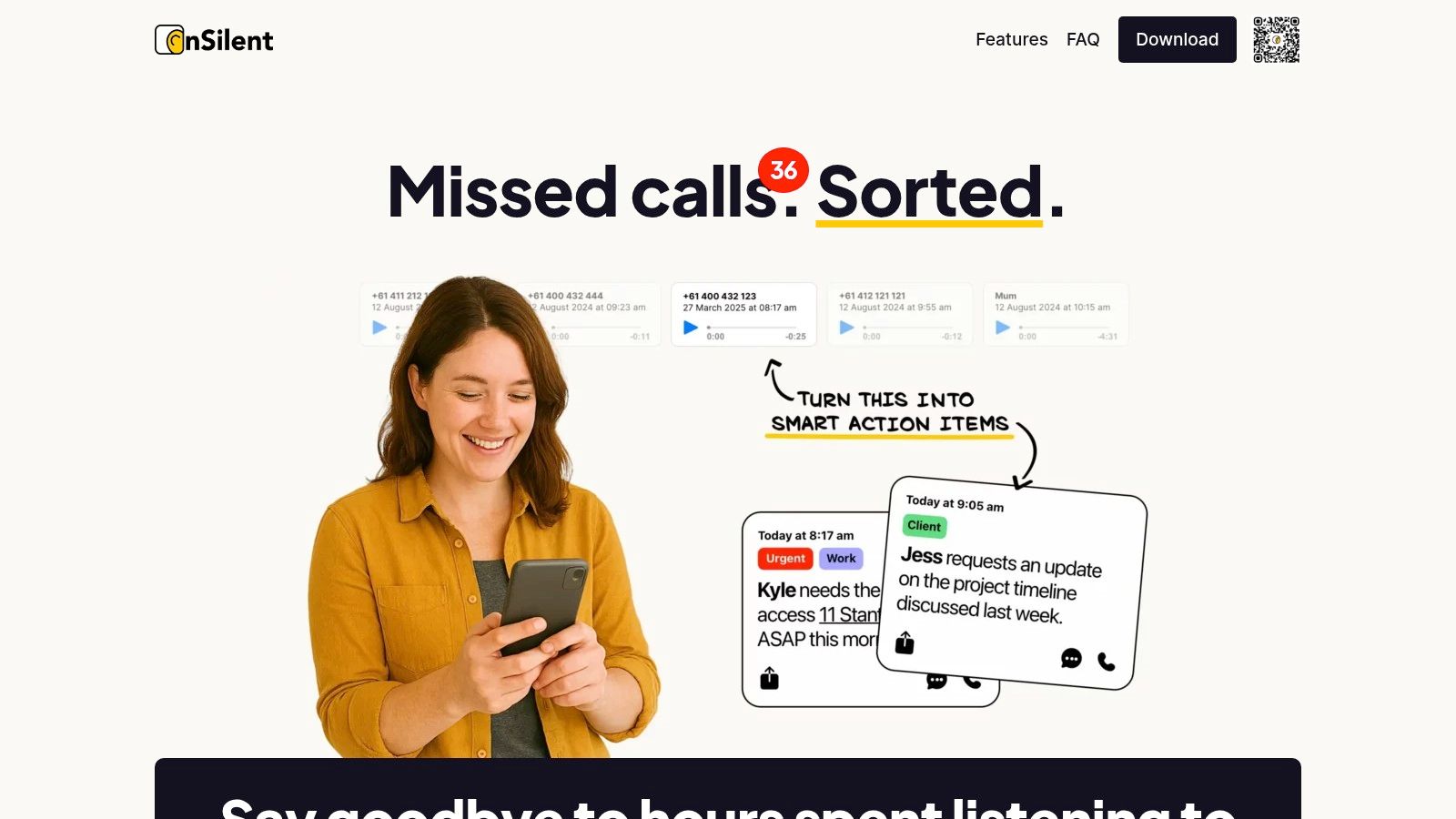
OnSilent transforms how you handle communication, making it a powerful asset in today's fast-paced business environment. Its intuitive interface empowers you to process messages quickly and prioritize tasks efficiently. The integrated business caller ID and robust spam filtering help you focus on legitimate business calls, eliminating distractions and wasted time. Furthermore, OnSilent offers a cost-effective alternative to hiring administrative support, with users reporting time savings of up to 8 hours per week. This translates to more time dedicated to client interactions, business development, and other revenue-generating activities. Features like shared voicemail access, customizable notifications, and email updates further enhance team collaboration and ensure seamless communication flow. OnSilent is continually evolving, with monthly feature updates designed to meet the ever-changing needs of businesses. Learn more about OnSilent for a deeper dive into the platform's architecture.
While the platform boasts an array of benefits, it's worth noting that some initial setup and adjustment might be required to optimize settings and integrate OnSilent into existing workflows. Also, specific pricing details aren't publicly available and require contacting OnSilent directly or signing up for a trial.
Pros:
- Saves up to 8 hours weekly by streamlining voicemail and missed call management.
- Intuitive gesture controls for quick message processing and task prioritization.
- Advanced spam filter and business caller ID for efficient call sorting.
- Flexible and always-on service with shared voicemail access and customizable notifications.
- Cost-effective alternative to hiring administrative staff or virtual assistants.
Cons:
- May require initial setup and adjustment period to optimize settings and workflows.
- Pricing details are not publicly listed and require direct inquiry or trial for evaluation.
OnSilent deserves a place on this list of business communication solutions because it directly addresses the challenges of managing high call volumes and voicemails, a common pain point for many Australian professionals. Its innovative approach, combined with practical features and a focus on time-saving, makes it a valuable tool for anyone seeking to improve communication efficiency and reclaim valuable time. Visit the OnSilent website to explore the platform further.
2. Slack
Slack is a leading business communication solution, offering a powerful channel-based messaging platform that streamlines team collaboration. It's particularly well-suited for businesses that thrive on real-time communication and need a centralized hub for information sharing, making it an excellent choice for Australian mortgage brokers, real estate agents, property managers, small business owners, and trades professionals. Instead of relying on scattered email chains and endless text messages, Slack organizes conversations into dedicated channels for specific projects, teams, or topics. This allows for focused discussions, quick access to relevant information, and a significant reduction in communication clutter. Imagine a channel dedicated to a specific property listing, where real estate agents and property managers can instantly share updates, coordinate viewings, and address client queries, all within a single, searchable space.
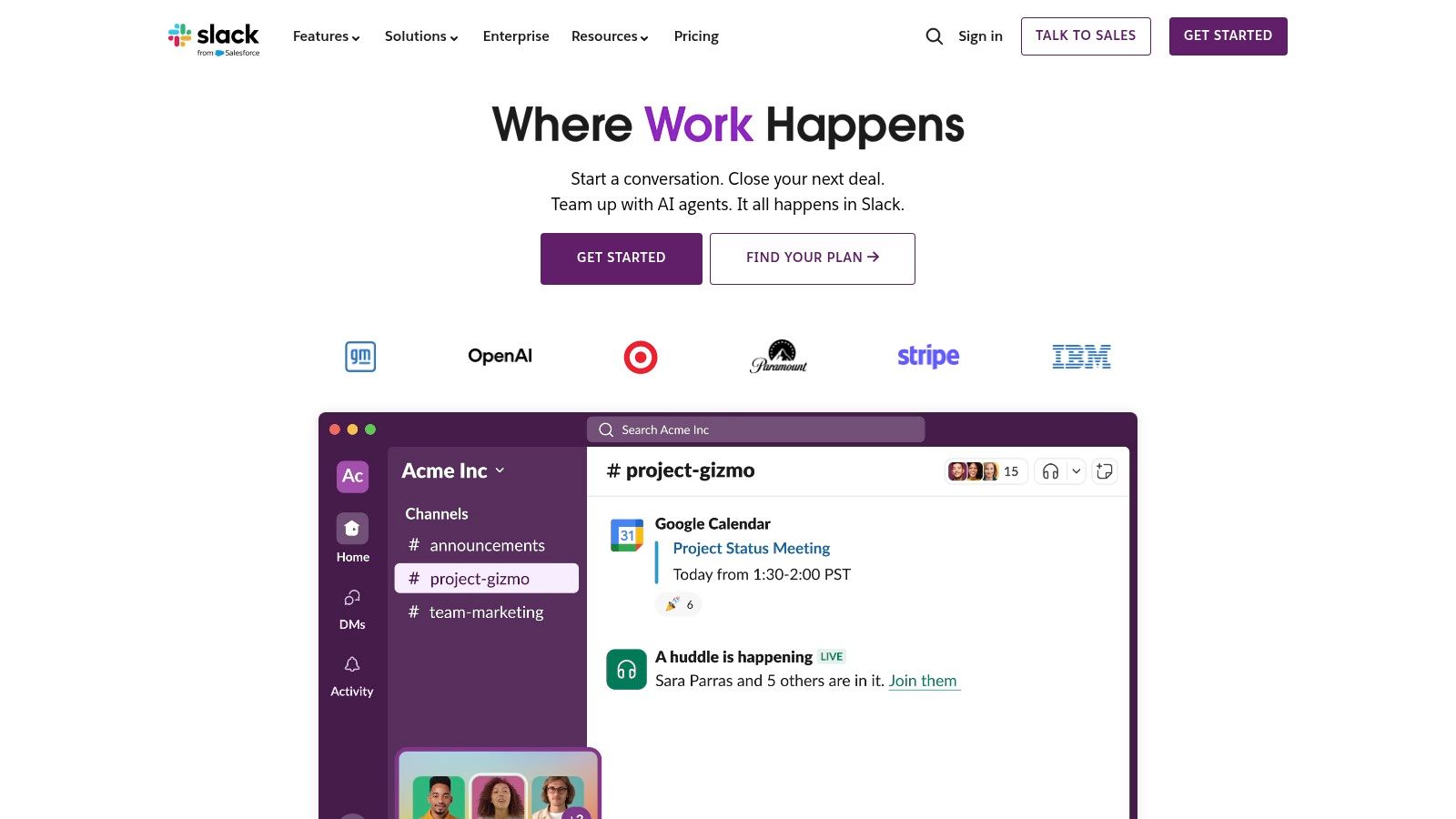
Slack's robust feature set goes beyond simple messaging. File sharing and collaboration are seamlessly integrated, allowing teams to easily share documents, images, and videos directly within the platform. Built-in voice and video call functionality eliminates the need for external conferencing tools, further streamlining communication. For example, a mortgage broker can quickly share loan documents with a client via Slack, then hop on a voice call to clarify any questions, all within the same platform. Moreover, with over 2,400 app integrations, Slack can connect with your existing business tools, from CRM systems like Salesforce to project management platforms like Asana, creating a truly centralized communication hub. For trades professionals coordinating on a job site, this could mean integrating Slack with a scheduling app to manage appointments and track progress in real time.
Features:
- Channel-based messaging: Organised communication for specific projects, teams, or topics.
- Searchable history: Easily retrieve past messages and files.
- File sharing and collaboration: Seamlessly share and work on documents together.
- Voice and video calls: Integrated calling features for quick and efficient communication.
- Extensive integrations: Connect with over 2,400 apps to streamline workflows.
Pros:
- Intuitive and user-friendly interface: Easy to navigate and learn, even for non-technical users.
- Highly customizable with workflows and integrations: Tailor Slack to your specific business needs.
- Excellent mobile experience: Stay connected on the go with dedicated mobile apps.
- Robust free version available: Perfect for small teams or those just starting out.
Cons:
- Can become overwhelming in large organizations: Requires careful channel management to avoid information overload.
- Message history limits in free version: Paid plans offer unlimited message history.
- Higher pricing compared to some competitors: Evaluate the cost-benefit based on your team's needs.
- Can be distracting without proper notification management: Customize notifications to avoid constant interruptions.
Pricing: Slack offers a free version with limited features. Paid plans start from around AUD $10 per user per month and offer increased functionality, such as unlimited message history and advanced integrations.
Technical Requirements: Slack is accessible through web browsers and dedicated desktop and mobile apps (iOS, Android, Windows, macOS).
Implementation/Setup Tips:
- Start small: Begin with a few essential channels and gradually add more as needed.
- Establish clear channel guidelines: Define the purpose of each channel to avoid confusion.
- Integrate with existing tools: Connect Slack with your CRM, project management, and other essential business apps.
- Manage notifications effectively: Customize notification settings to minimize distractions and ensure you only receive relevant updates.
Why Slack deserves its place on this list:
Slack offers a comprehensive and powerful solution for modern business communication. Its channel-based approach, coupled with extensive integrations and a user-friendly interface, makes it an ideal platform for streamlining team collaboration, improving communication efficiency, and fostering a more connected workplace. For Australian businesses seeking a centralized communication hub, particularly in fast-paced industries like real estate, mortgage broking, and trades, Slack is a worthy investment that can significantly enhance productivity and team cohesion.
Website: https://slack.com/
3. Microsoft Teams
Microsoft Teams is a leading business communication solution, offering a comprehensive platform that streamlines collaboration for businesses of all sizes. It combines chat, video conferencing, file storage, and application integration into a single hub, making it a powerful tool for Australian businesses looking to enhance productivity and communication. Teams is particularly beneficial for those already invested in the Microsoft 365 ecosystem, providing a seamless and integrated experience. For mortgage brokers, real estate agents, property managers, trades professionals, and small business owners, this means efficient communication with clients, streamlined internal workflows, and improved team coordination.

Teams allows you to create dedicated channels for specific projects, teams, or clients. Imagine a real estate agent setting up individual channels for each property listing, allowing for focused communication between agents, clients, and other stakeholders. Similarly, a trades professional can use channels to coordinate jobs, share updates with clients, and manage their team's schedules. This feature streamlines communication and keeps everyone informed without cluttering inboxes.
Features and Benefits for Australian Businesses:
- Persistent chat and messaging: Enables quick and easy communication, replacing lengthy email chains and allowing for real-time problem-solving. This is particularly useful for time-sensitive industries like real estate and trades.
- Video meetings with up to 1,000 participants: Facilitates large-scale webinars, training sessions, and all-hands meetings, a valuable tool for businesses of all sizes.
- Seamless integration with Microsoft 365 apps: Streamlines workflows by allowing access to familiar tools like Word, Excel, and PowerPoint directly within Teams. Imagine a mortgage broker preparing a loan document within Teams, collaborating with colleagues in real-time, and sharing it directly with the client – all without leaving the platform.
- Co-authoring and file sharing: Simplifies document management and promotes collaboration by allowing multiple users to work on the same file simultaneously. This eliminates version control issues and speeds up project completion.
- Customizable teams and channels: Provides flexibility to create dedicated spaces for specific projects, clients, or departments, improving organization and efficiency.
Pros:
- Excellent integration with Microsoft ecosystem: Leverages existing Microsoft 365 subscriptions, reducing implementation time and costs.
- Advanced security and compliance features: Provides peace of mind knowing that sensitive data is protected by industry-leading security measures. This is crucial for industries dealing with confidential client information like mortgage brokers and real estate agents.
- Comprehensive meeting capabilities: Offers advanced features like screen sharing, recording, and live captions, enhancing online meetings and presentations.
- Included in many existing Microsoft 365 subscriptions: Minimizes additional costs for businesses already utilizing Microsoft 365.
Cons:
- Can be resource-intensive: May require significant system resources, particularly for video conferencing.
- Interface can feel cluttered for new users: Requires some initial training to navigate the various features effectively.
- Learning curve for full feature utilization: While basic functions are easy to grasp, mastering all features takes time and practice.
- Sometimes slower performance than specialized alternatives: In certain instances, performance can be slower than dedicated communication platforms, especially in areas with limited bandwidth.
Pricing and Technical Requirements:
Microsoft Teams is included in most Microsoft 365 business and enterprise plans. Specific pricing details are available on the Microsoft website. Technical requirements vary depending on the features used, but generally, a stable internet connection and a compatible device (desktop, laptop, mobile) are sufficient.
Implementation Tips:
- Start with a pilot group to familiarize your team with the platform and identify any potential challenges.
- Provide training and support to ensure users can effectively utilize Teams' features.
- Customize Teams to fit your specific business needs by creating relevant channels and integrating essential apps.
- Encourage adoption by highlighting the benefits of streamlined communication and collaboration.
Website: https://www.microsoft.com/microsoft-teams/
Microsoft Teams deserves a place on this list because it offers a comprehensive and integrated solution for business communication. Its robust features, seamless integration with the Microsoft ecosystem, and focus on security and compliance make it an ideal choice for Australian businesses looking to improve communication and collaboration. While there's a learning curve, the long-term benefits in terms of productivity and efficiency make it a worthwhile investment.
4. Zoom
Zoom is a leading business communication solution, offering a cloud-based video conferencing platform known for its reliable, high-quality video and audio. It’s a versatile tool enabling virtual meetings, webinars, conference rooms, phone systems, and chat functionality, making it a comprehensive communication hub. Its popularity surged during the COVID-19 pandemic, and it has since become a staple for businesses of all sizes, especially in Australia where remote work and geographically dispersed teams are common. For businesses seeking robust and scalable communication tools, Zoom offers a powerful solution.
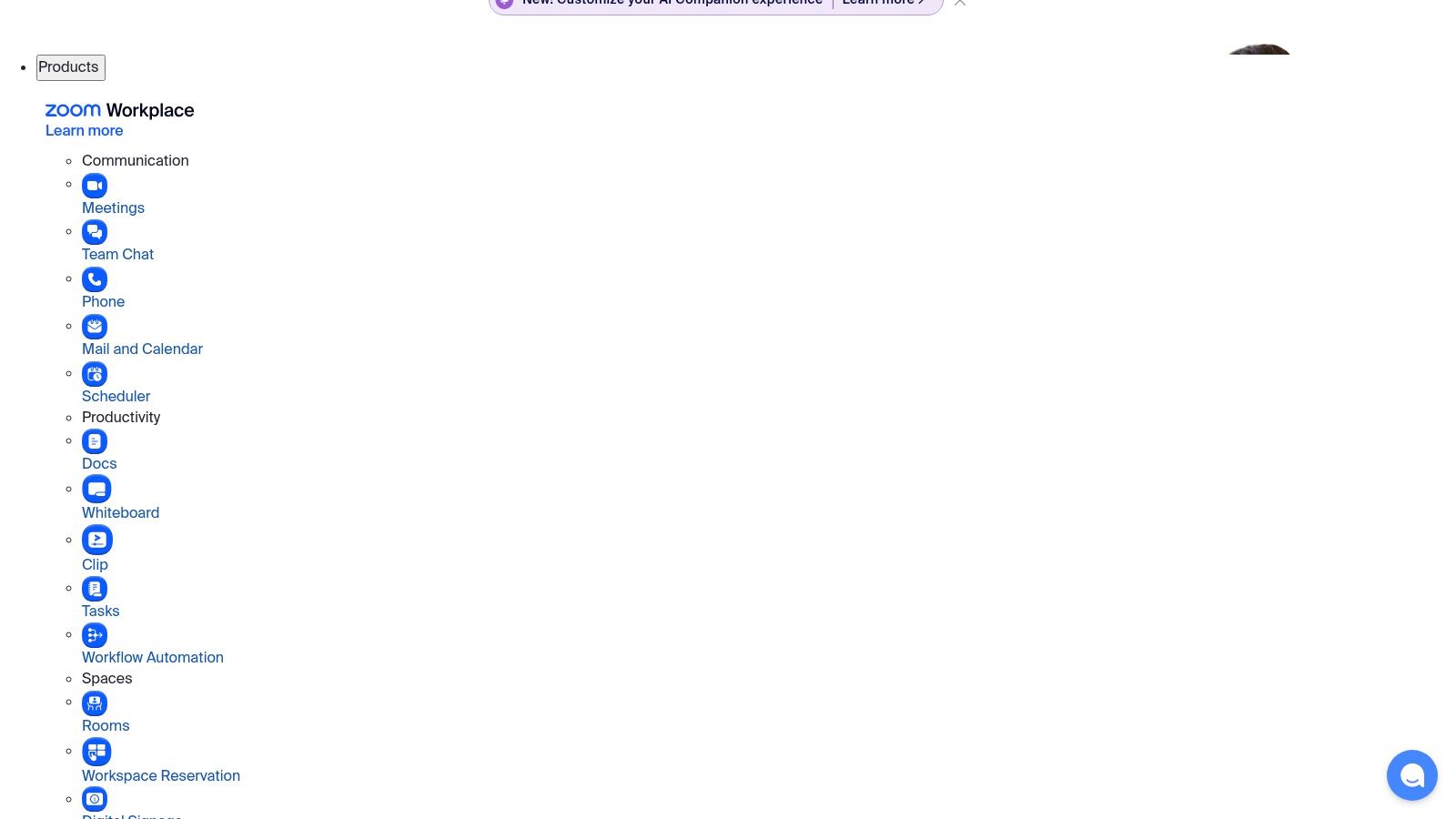
For Australian professionals in real estate, mortgage broking, property management, and trades, Zoom facilitates seamless communication with clients and colleagues. Real estate agents can conduct virtual property tours, mortgage brokers can discuss loan options remotely, property managers can hold virtual tenant meetings, and trades professionals can provide remote consultations and quotes. The screen sharing and annotation features are invaluable for presentations, training, and collaborative work.
Features:
- HD Video and Audio Meetings: Conduct high-definition video conferences with clear audio, ensuring professional and engaging interactions.
- Screen Sharing and Annotation: Share your screen and annotate in real-time for presentations, training, or collaborative problem-solving. This is particularly useful for mortgage brokers explaining loan documents or real estate agents highlighting property features.
- Recording and Transcription: Record meetings and generate transcripts for later review, ensuring accurate record-keeping and easy sharing of information. This is invaluable for compliance and training purposes in regulated industries.
- Breakout Rooms: Facilitate smaller group discussions within larger meetings, ideal for team projects or client consultations.
- Zoom Phone Cloud Phone System: Integrate your phone system with Zoom for streamlined communications.
Pros:
- Reliable Connection Quality: Zoom is known for its stable connection, even with lower bandwidth, important for Australian businesses in areas with varying internet reliability.
- Intuitive User-Friendly Interface: Easy to navigate and use, even for those less tech-savvy.
- Scalable: Suitable for small teams and large enterprises, adapting to your business's growth.
- Strong Mobile Applications: Attend meetings and stay connected on the go with robust mobile apps.
Cons:
- Free Plan Limitations: The free plan limits meetings to 40 minutes, which may be insufficient for longer consultations or training sessions.
- Advanced Features Require Paid Plans: Features like cloud recording and larger meeting capacities require a paid subscription.
- Past Security Concerns: While many have been addressed, Zoom has faced security concerns in the past.
- Video Fatigue: Extended video conferencing can lead to fatigue.
Pricing: Zoom offers a variety of plans, starting with a free basic plan. Paid plans unlock additional features and longer meeting durations. Refer to the Zoom website for specific AU pricing.
Technical Requirements: A computer, smartphone, or tablet with internet access and a webcam/microphone.
Implementation/Setup Tips:
- Download the Zoom application for the best experience.
- Test your audio and video before important meetings.
- Utilize the scheduling feature for efficient meeting management.
- Explore the various settings and features to tailor Zoom to your business needs.
Comparison with Similar Tools: While other video conferencing solutions exist, like Google Meet and Microsoft Teams, Zoom's reliability, user-friendliness, and robust features make it a strong contender, especially for businesses prioritizing high-quality video and audio.
Website: https://zoom.us/
Zoom earns its place on this list as a powerful and adaptable business communication solution. Its features, ease of use, and scalability make it a valuable tool for businesses across diverse industries in Australia. From virtual meetings and webinars to cloud phone systems, Zoom offers a comprehensive suite of tools to streamline communication and enhance collaboration.
5. Google Workspace: A Comprehensive Business Communication Solution
Google Workspace (formerly G Suite) offers a powerful suite of cloud-based tools designed to streamline communication and collaboration for businesses of all sizes. For Australian businesses, particularly in sectors like mortgage broking, real estate, property management, and trades, Google Workspace provides a centralized platform for connecting with clients, managing teams, and improving productivity. From email and video conferencing to document sharing and real-time editing, Google Workspace offers a comprehensive solution for modern business communication needs.
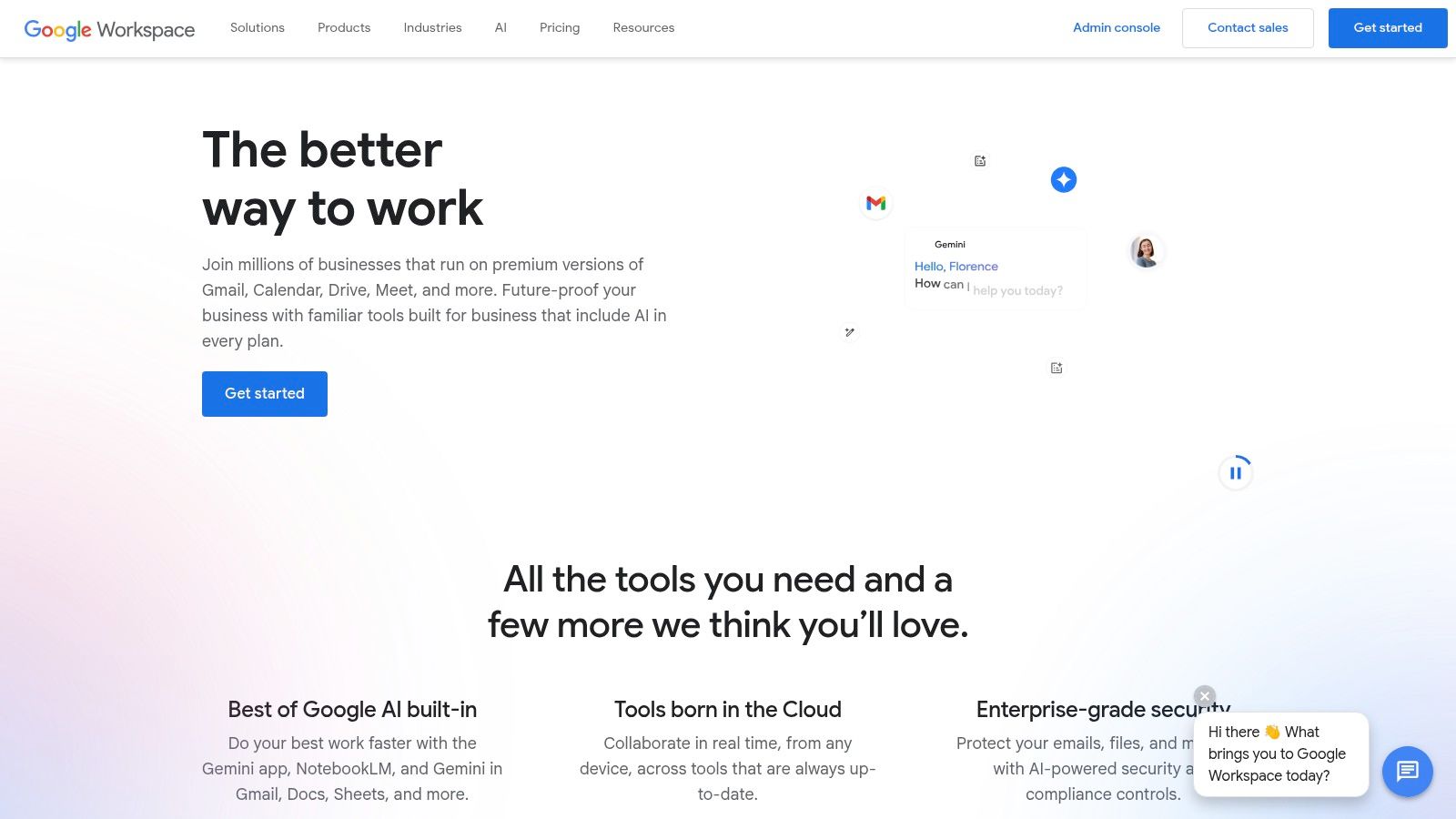
For example, a real estate agent can use Gmail with a custom domain (e.g., @yourrealty.com.au) for professional email correspondence, Google Meet for virtual property tours, and Google Calendar to schedule client appointments. A mortgage broker can leverage Google Sheets to track client applications and share real-time updates with colleagues via Google Chat. Trades professionals can use Google Docs to create and share quotes, invoices, and job schedules with clients, ensuring everyone is on the same page.
Key Features & Benefits for Australian Businesses:
- Gmail for Business: Professional email addresses with custom domains enhance your brand image and build trust with clients.
- Google Meet: High-quality video conferencing facilitates virtual meetings, client consultations, and team training sessions, saving time and travel costs. This is especially beneficial for businesses covering vast distances across Australia.
- Google Chat: Instant messaging and group chat features enable quick and efficient communication within teams and with clients.
- Real-time Collaboration: Google Docs, Sheets, and Slides allow multiple users to work on documents simultaneously, enhancing productivity and streamlining workflows. This is crucial for tasks like drafting contracts, creating marketing materials, or preparing presentations.
- Shared Calendars & Scheduling: Streamlined scheduling and appointment management simplify coordination within teams and with clients.
Pros:
- Seamless Integration: All Google Workspace tools integrate seamlessly, creating a unified and efficient workflow.
- Intuitive Interface: The familiar Google interface is easy to learn and use, reducing training time and boosting adoption rates.
- Excellent Real-Time Collaboration: Simultaneous editing and commenting features promote efficient teamwork and accelerate project completion.
- Strong Mobile Support: Access and manage your work from anywhere with dedicated mobile apps for all major platforms. This is invaluable for professionals constantly on the move.
Cons:
- Limited Customization: Compared to some specialized platforms, customization options for email and other tools may be limited.
- Advanced Admin Features Require Higher Tiers: Some advanced administrative features, like enhanced security and compliance controls, are only available in higher-priced tiers.
- Email Organization Can Be Less Robust: While Gmail is generally effective, some users find its email organization features less robust than dedicated email clients.
- Occasional Feature Changes Without Notice: Google occasionally updates its platform, which can sometimes lead to adjustments in workflows.
Pricing & Technical Requirements:
Google Workspace offers various pricing plans tailored to different business needs. Visit the website for detailed pricing information specific to the AU region. The technical requirements are minimal – a reliable internet connection and a compatible device (computer, tablet, smartphone) are all you need to get started.
Implementation/Setup Tips:
- Migrate Existing Data: Google provides tools to easily migrate existing emails, contacts, and calendar data from other platforms.
- Customize Your Domain: Setting up a custom domain reinforces your brand identity and provides a professional email address.
- Train Your Team: While Google Workspace is user-friendly, providing basic training to your team can maximize its effectiveness.
Why Google Workspace Deserves Its Place:
Google Workspace is a valuable business communication solution due to its comprehensive suite of integrated tools, ease of use, strong collaboration features, and competitive pricing. For Australian businesses looking to enhance communication, streamline workflows, and improve productivity, Google Workspace is a worthy contender.
Website: https://workspace.google.com/
6. RingCentral: A Unified Business Communication Solution
RingCentral is a robust all-in-one platform offering a comprehensive suite of business communication solutions, making it a compelling choice for Australian businesses looking to streamline their operations. It consolidates phone, team messaging, video conferencing, and contact centre solutions into a single, unified communications as a service (UCaaS) platform. This makes it particularly attractive for busy professionals like mortgage brokers, real estate agents, property managers, tradespeople, and small business owners who need to stay connected with clients and colleagues on the go. Its strength lies in its high-quality voice capabilities, international calling features, and flexible deployment options. RingCentral also integrates seamlessly with numerous business applications, enhancing productivity and workflow efficiency.
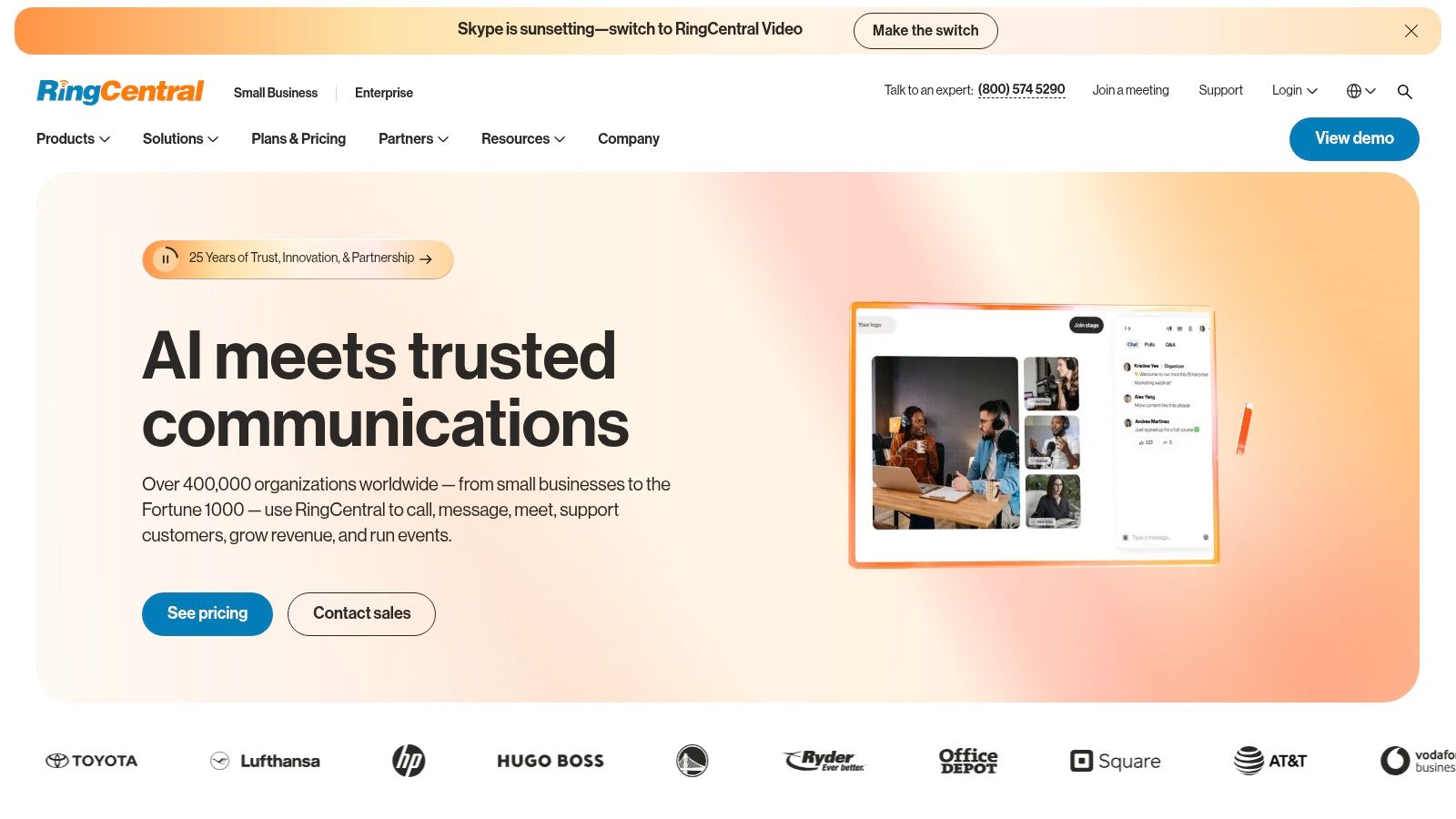
For real estate agents, RingCentral can be a game-changer. Imagine seamlessly transitioning from a video conference with a potential buyer to a phone call with a vendor, then quickly sending a follow-up text message, all within the same platform. Property managers can use RingCentral to efficiently communicate with tenants, schedule maintenance appointments, and manage emergency calls. Trades professionals can benefit from the robust mobile app, enabling them to answer client inquiries, schedule jobs, and send invoices while on the job site. Similarly, mortgage brokers can leverage the platform for client consultations, loan application updates, and internal team communication.
Key Features and Benefits:
- Cloud Phone System: Advanced call management features such as call forwarding, call recording, voicemail transcription, and auto-attendants ensure efficient handling of client communications. This is crucial for businesses in Australia operating across different time zones.
- Video and Audio Conferencing: High-quality video and audio conferencing facilitates seamless team meetings, client presentations, and training sessions.
- Team Messaging and Collaboration: Real-time messaging, file sharing, and task management tools enhance team collaboration and streamline workflows.
- Business SMS and Faxing: Integrate SMS and faxing capabilities directly into your business communication flow, ensuring timely delivery of important information.
- Advanced Analytics and Reporting: Track key communication metrics and gain insights into team performance and customer interactions.
Pros:
- Comprehensive all-in-one platform: Eliminates the need for multiple communication tools, simplifying management and reducing costs.
- Excellent voice quality and reliability: Ensures clear and uninterrupted communication, vital for business-critical calls.
- Robust mobile apps: Allows for seamless communication and access to features on the go, catering to the mobile nature of many Australian businesses.
- Extensive third-party integrations: Connects with CRM, project management, and other business applications to enhance workflow efficiency.
Cons:
- Higher pricing tiers for advanced features: While basic plans are affordable, accessing the full suite of features can be expensive for smaller businesses.
- Steeper learning curve: Mastering all the features may require some initial training and adjustment.
- Some features require additional add-ons: Certain functionalities, such as advanced call analytics, might require purchasing add-on packages.
- Customer support has received mixed reviews: While generally helpful, some users have reported occasional inconsistencies in customer support quality.
Pricing and Technical Requirements:
Pricing varies depending on the chosen plan and the number of users. Detailed pricing information is available on the RingCentral Australia website. Technical requirements are minimal, primarily requiring a stable internet connection and compatible devices (desktops, laptops, smartphones, tablets).
Implementation and Setup Tips:
- Plan your migration: Carefully assess your current communication infrastructure and plan the migration to RingCentral to minimize disruption.
- Train your team: Provide adequate training to your team members to ensure they can effectively utilize the platform's features.
- Integrate with existing systems: Leverage RingCentral's integrations to connect with your existing CRM, project management, and other business applications.
RingCentral offers a powerful and versatile business communication solution, particularly suited for Australian businesses that require a comprehensive, reliable, and feature-rich platform. While the pricing can be a consideration, the benefits of streamlined communication, enhanced collaboration, and increased productivity often outweigh the cost, making it a valuable investment for businesses seeking to optimise their communication infrastructure. For more information and to explore the available plans, visit the RingCentral website: https://www.ringcentral.com/
7. Asana
Asana is a powerful work management platform that goes beyond basic project management by offering robust business communication solutions. It helps teams in Australia and globally organize, track, and manage their work, facilitating seamless communication directly within the context of tasks and projects. This task-centric approach keeps everyone aligned and drastically reduces the need for lengthy email chains, a common pain point for busy professionals. Imagine a property manager coordinating maintenance across multiple properties, or a mortgage broker managing various loan applications simultaneously – Asana streamlines these complex processes, ensuring clear communication every step of the way.
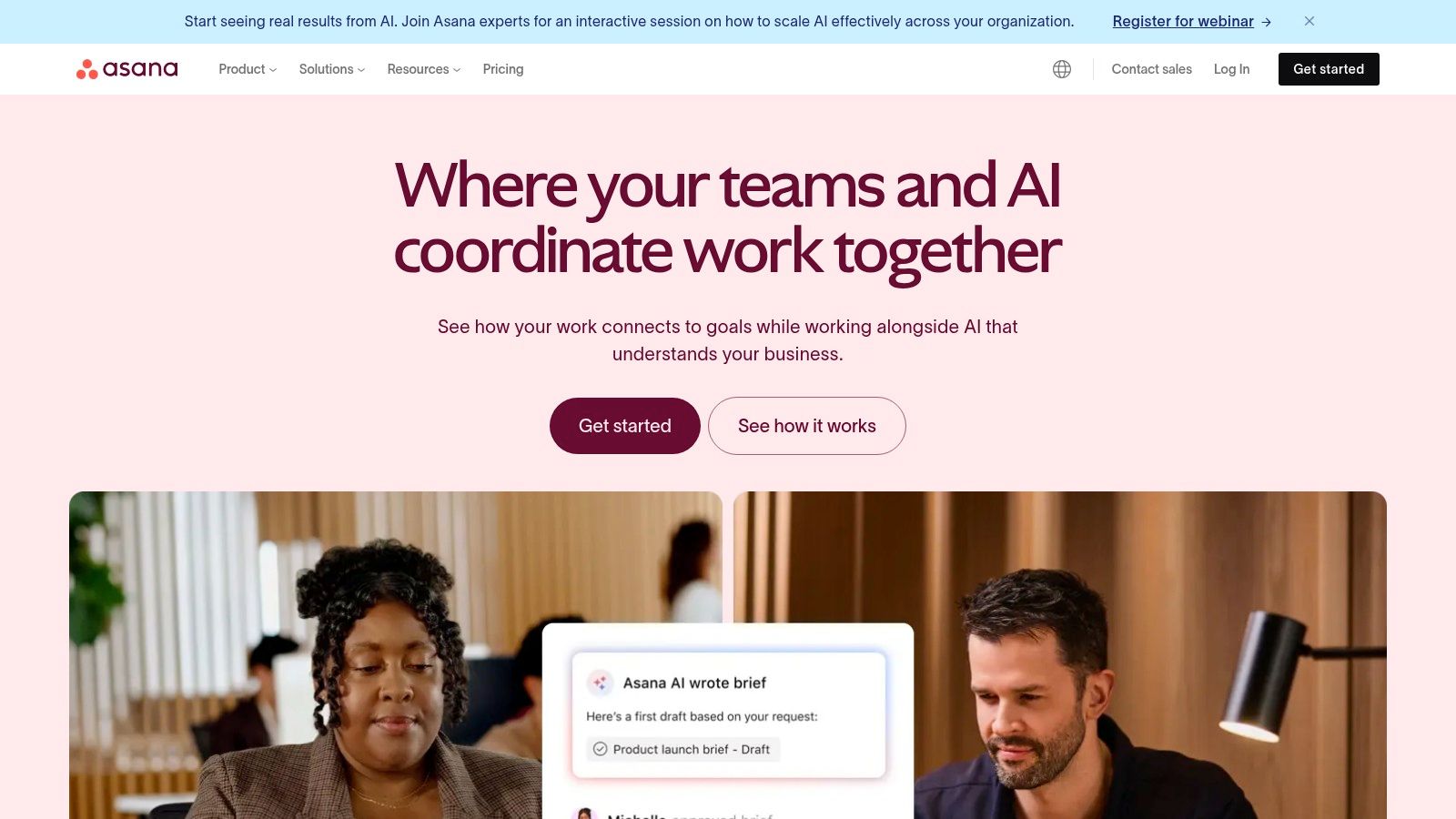
For businesses like real estate agencies, mortgage brokerages, or trades services, Asana offers a centralized hub for all communication related to specific projects or clients. For example, a real estate agent can create a project for each property listing, assigning tasks like scheduling open houses, managing marketing materials, and communicating with potential buyers. All communication related to these tasks, including feedback on marketing copy or updates on open house attendance, happens within Asana, ensuring everyone on the team is informed and working from the same information.
Key Features & Benefits for Australian Businesses:
- Task and project-based communication: Discussions are tied directly to specific tasks, eliminating confusion and ensuring everyone understands the context of the conversation. This is crucial for trades professionals coordinating on-site work or property managers handling maintenance requests.
- Comment threads & Feedback Tools: Provide a structured space for feedback and discussions, directly related to the task at hand, simplifying review and approval processes.
- Notification system and inbox: Keeps team members updated on project progress and relevant discussions, minimizing the risk of missed information.
- Integration with email and messaging platforms: Streamlines communication by consolidating notifications and updates from various platforms into a single inbox.
- File sharing: Allows teams to easily share and access relevant documents, such as contracts, blueprints, or marketing materials, directly within the platform.
Pros:
- Contextual communication reduces email overload: Keeps all communication centralized and organized.
- Visual project views enhance team alignment: Provides clear overviews of project progress and individual responsibilities, fostering transparency and accountability.
- Excellent for asynchronous communication: Allows team members to contribute and stay updated at their own pace, particularly beneficial for teams working across different time zones or with flexible schedules.
- User-friendly interface: Makes it easy for even non-technical users to quickly adopt and utilize the platform.
Cons:
- Not designed for real-time messaging or calls: While Asana offers robust communication features, it's not ideal for instant messaging or video conferencing. You'll likely need to supplement it with tools like Slack or Microsoft Teams for real-time communication needs.
- Can become complex with large projects: For very complex projects with numerous interconnected tasks and dependencies, managing Asana can become challenging.
- Free version has limitations: The free version restricts features and team size, which may be insufficient for larger businesses. Paid plans offer more advanced features and greater flexibility.
- Requires team adoption: Asana's effectiveness hinges on team-wide adoption. It requires a shift in communication habits, and some team members may resist change.
Pricing: Asana offers a free plan with limited features. Paid plans start from approximately AUD $17.99 per user per month (pricing may vary).
Technical Requirements: Asana is a cloud-based platform accessible via web browser or mobile app (iOS and Android).
Implementation Tips:
- Start small: Begin by using Asana for a single project or team to familiarize yourself with the platform.
- Clearly define roles and responsibilities: Ensure each team member understands their assigned tasks and communication expectations within Asana.
- Provide training and support: Offer resources and guidance to help team members effectively utilize the platform's features.
- Integrate with existing tools: Connect Asana with your email, calendar, and other essential business tools to streamline workflows.
Asana earns its place on this list of business communication solutions by effectively bridging the gap between project management and communication. Its task-centric approach, combined with its robust features and user-friendly interface, makes it an invaluable tool for Australian businesses looking to improve team collaboration, reduce email clutter, and streamline their workflows. Visit the Asana website to explore its features and pricing options.
8. Cisco Webex
Cisco Webex is a robust business communication solution designed for enterprises and organizations needing secure and reliable collaboration tools. It provides a comprehensive suite of features, including HD video conferencing, online meetings, screen sharing, and webinars, making it a valuable asset for businesses of all sizes, particularly those with strict compliance requirements. For Australian businesses, Webex offers a reliable platform for connecting with clients, partners, and employees across the country and internationally. Its integrated approach combines messaging, calling, and hardware endpoints into a single platform, streamlining communication workflows and improving team productivity.
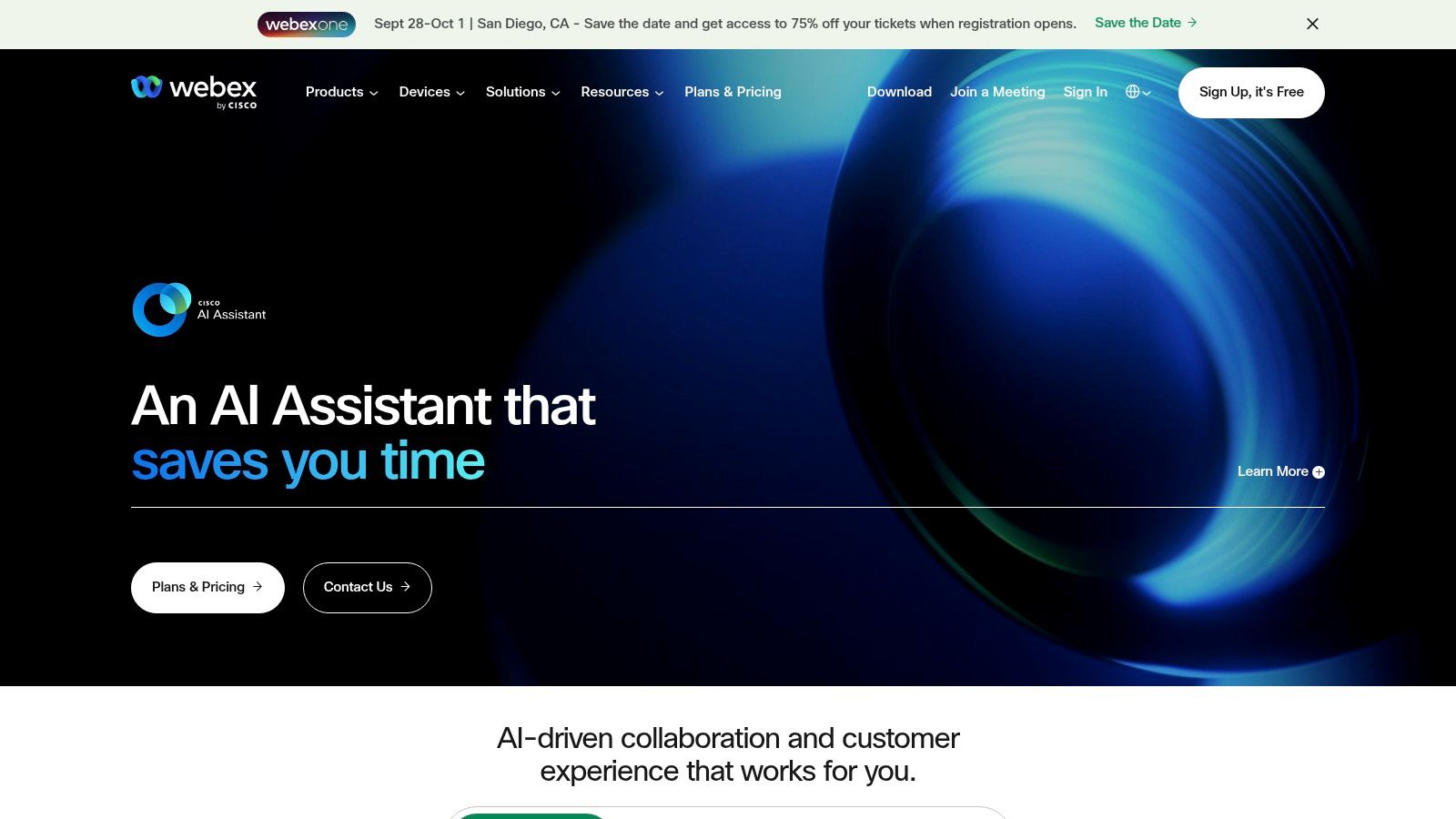
For professionals in the AU region like mortgage brokers, real estate agents, property managers, small business owners, and trades professionals, Webex offers specific advantages. Real estate agents can conduct virtual property tours, mortgage brokers can hold secure online meetings with clients to discuss sensitive financial information, and trades professionals can use screen sharing to demonstrate project progress or troubleshoot issues remotely. Small business owners can leverage Webex to host online training sessions or conduct webinars to reach a wider audience. Property managers can use the platform for efficient communication with tenants and contractors.
Key Features and Benefits:
- HD Video Conferencing: Conduct high-quality video meetings with crystal-clear audio and video. This is crucial for building rapport and fostering strong business relationships.
- Webex Teams: Facilitate persistent team communication with dedicated spaces for project collaboration, file sharing, and instant messaging. This feature helps keep projects on track and improves team coordination.
- Cloud Calling: Integrate your phone system with Webex, allowing for seamless calling directly within the platform. This streamlines communication and reduces reliance on separate phone systems.
- AI-Powered Meeting Assistants: Leverage AI features like automated note-taking and transcription to improve meeting efficiency and ensure that important details are captured.
- End-to-End Encryption: Secure your communication with robust encryption, protecting sensitive information and ensuring confidentiality. This is especially important for industries dealing with confidential data, such as finance and real estate.
Pros:
- Enterprise-grade security and compliance: Meets stringent security requirements, ideal for businesses handling sensitive data.
- Reliable performance even at scale: Hosts large meetings and webinars without compromising performance.
- Integrated hardware options for conference rooms: Equipping physical meeting spaces with dedicated Webex hardware enhances the meeting experience.
- Strong administrative controls: Manage users, permissions, and settings with granular control.
Cons:
- Interface can be less intuitive: Some users may find the interface less user-friendly compared to other video conferencing solutions.
- Higher price point for the full feature set: The full suite of features comes at a premium cost, which might be a barrier for smaller businesses.
- Advanced features can be complex to set up: Configuring some of the more advanced features may require technical expertise.
- Mobile experience isn't as strong as desktop: While usable, the mobile app may lack some of the functionality of the desktop version.
Pricing: Webex offers a variety of plans ranging from free basic plans to enterprise-level packages with advanced features. Contact Cisco directly for detailed AU pricing information.
Technical Requirements: A stable internet connection and a compatible device (computer, smartphone, tablet) are required. For optimal performance, a dedicated headset and webcam are recommended.
Implementation Tips:
- Start with a pilot program: Roll out Webex to a small group of users to test functionality and gather feedback before a company-wide deployment.
- Provide training: Offer training sessions to ensure users understand how to leverage the platform's features effectively.
- Integrate with existing workflows: Connect Webex with existing business tools and applications to streamline communication and collaboration.
Comparison with Similar Tools: Webex competes with platforms like Zoom, Microsoft Teams, and Google Meet. While these platforms offer similar functionalities, Webex differentiates itself through its focus on enterprise-grade security, reliability, and integrated hardware options. This makes it a particularly strong choice for businesses in regulated industries.
Website: https://www.webex.com/
Cisco Webex earns its place on this list of business communication solutions because of its robust features, strong security, and reliability. It offers a comprehensive platform for all communication needs, from internal team collaboration to external client communication. While the cost might be a factor for smaller businesses, its advanced features and security make it a valuable investment for organizations prioritizing secure and reliable communication.
9. Mattermost: Secure and Customizable Business Communication for AU Businesses
For Australian businesses seeking a highly secure and customizable business communication solution, Mattermost presents a compelling alternative to proprietary platforms. This open-source, self-hostable messaging platform prioritizes data control and privacy, giving organizations complete ownership of their communication data. This is especially crucial for industries dealing with sensitive information, like mortgage brokers, real estate agents, and property managers. It's a robust platform offering familiar messaging features such as team messaging and file sharing, alongside advanced capabilities like customizable permissions and automation.
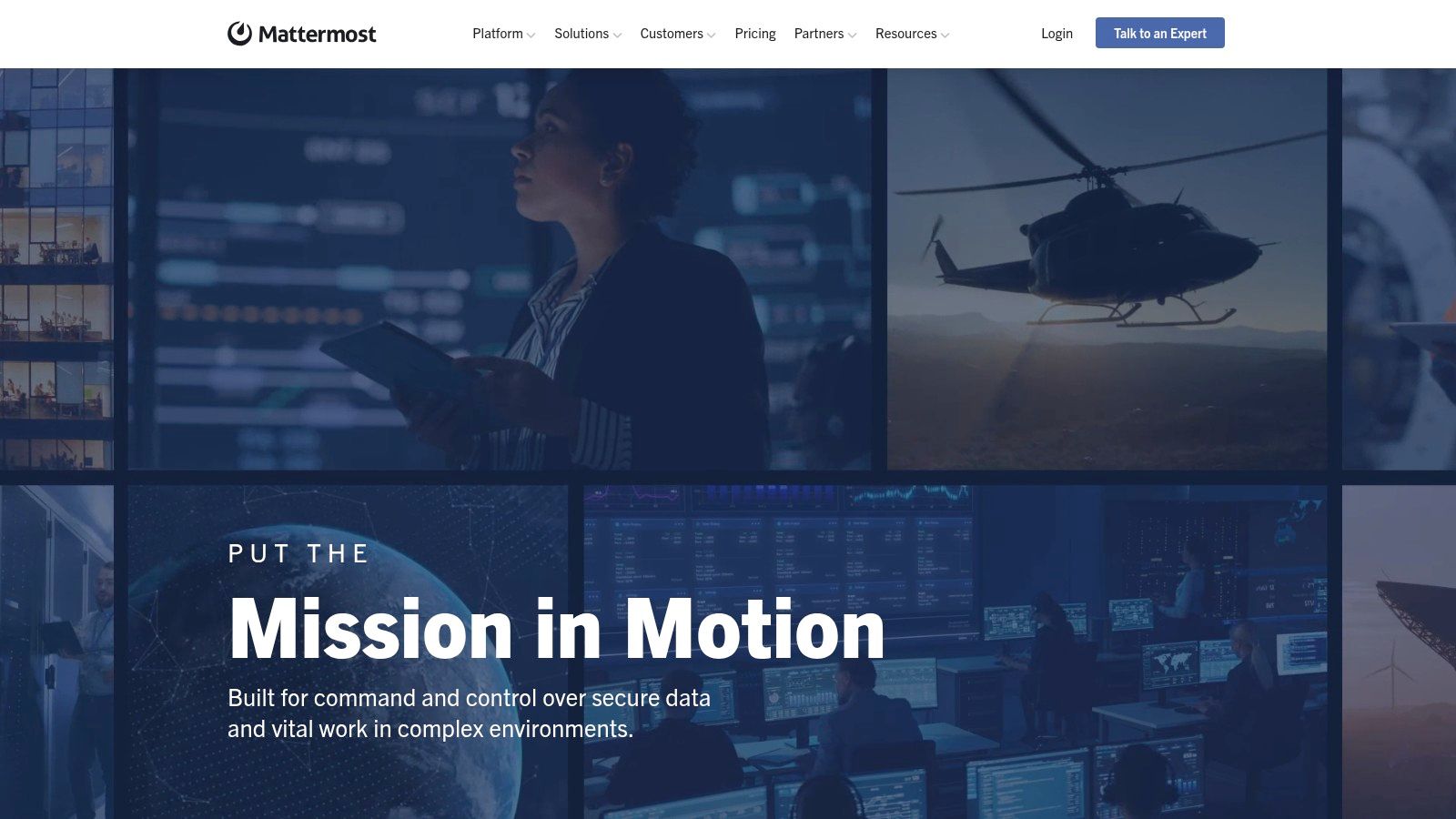
Mattermost’s flexible deployment options cater to various business needs. Businesses can choose to self-host on their own servers for maximum control or opt for cloud-based deployment for easier management. This flexibility makes it an attractive business communication solution for small business owners and trades professionals alike, offering scalability as they grow. The platform's extensibility allows for tailoring to specific workflows. For example, a property management company could integrate Mattermost with their property management software to streamline communication regarding maintenance requests or lease renewals.
Compared to SaaS alternatives like Slack or Microsoft Teams, Mattermost shines in its data privacy and customization options. While those platforms offer a broader range of out-of-the-box integrations, Mattermost's open-source nature allows for bespoke integrations and development, ultimately providing greater flexibility in the long run. For businesses prioritising data sovereignty within Australia, Mattermost's self-hosting option guarantees data remains within the country, complying with relevant regulations.
Pricing: While the self-hosted version of Mattermost is free of per-user licensing fees, businesses should factor in the cost of server infrastructure and maintenance. Cloud-based hosting options are also available with tiered pricing based on features and user count. Check their website for the latest pricing details for the AU region.
Technical Requirements: Self-hosting Mattermost requires a server with sufficient resources and technical expertise for installation and maintenance. Specific requirements can be found on their website.
Implementation Tips:
- Start small: Begin with a pilot group to familiarize your team with the platform and identify any customization needs.
- Explore integrations: Investigate existing integrations or consider developing custom integrations to connect Mattermost with other business-critical tools.
- Community support: Leverage the active open-source community for assistance and resources.
Pros:
- Complete data control and privacy
- Highly customizable to specific needs
- No per-user licensing fees for on-premises version
- Active open-source community
Cons:
- Requires technical resources to self-host
- Fewer out-of-box integrations than some competitors
- UI less polished than some commercial alternatives
- Video/audio calling requires plugins or integration
Website: https://mattermost.com/
Mattermost earns its place on this list by offering a powerful and secure alternative to mainstream business communication solutions. Its focus on data privacy, customizability, and flexible deployment makes it a valuable tool for Australian businesses seeking greater control over their communication infrastructure.
10. Notion
Notion is a powerful, all-in-one workspace that's transforming how businesses, including those in the AU region, approach communication and collaboration. While not strictly a communication platform like Slack or Microsoft Teams, Notion's flexible structure makes it a robust business communication solution, particularly for asynchronous communication and knowledge management. It allows teams to centralize everything from project plans and meeting notes to wikis and company policies, fostering transparency and streamlining workflows. This makes it an ideal tool for busy professionals in real estate, mortgage broking, property management, and trades, who often juggle multiple projects and need a central hub for information.
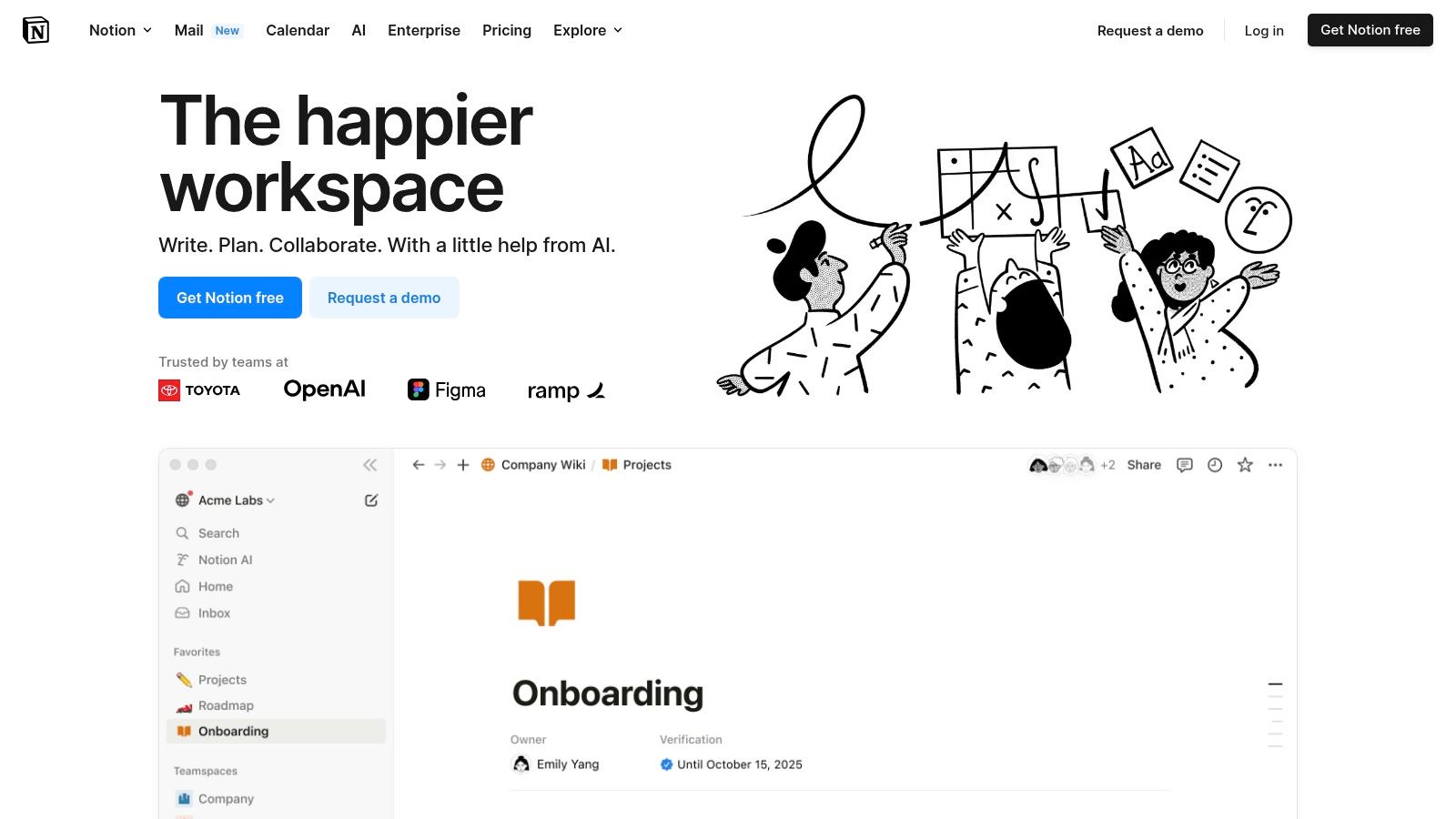
For example, a real estate team could use Notion to manage property listings, track client interactions, and collaborate on marketing materials, all within a single workspace. Mortgage brokers can create client portals, document loan applications, and centralize compliance information. Trades professionals can build project wikis, manage schedules, and track material inventories. Small business owners can benefit from Notion's versatility by using it for everything from creating a company handbook to managing their social media calendar.
Notion's strength lies in its highly customizable nature. Its building blocks – including databases, kanban boards, calendars, and wikis – can be configured to fit any workflow. Features like comment threads, @mentions, and collaborative documents facilitate clear and efficient communication within teams, reducing reliance on email and promoting a single source of truth.
Features:
- Collaborative documents and workspaces
- Comment threads and @mentions
- Centralized knowledge management
- Customizable templates and databases
- Task and project tracking capabilities
Pros:
- Highly flexible and customizable system: Tailor Notion to match your specific business needs.
- Excellent for documentation and knowledge sharing: Build a comprehensive internal wiki and knowledge base.
- Reduces context switching between tools: Consolidate multiple tools into one unified workspace.
- Growing ecosystem of templates and integrations: Leverage pre-built templates and integrate with other business tools.
Cons:
- Not designed for real-time messaging or calls: Consider supplementing Notion with a dedicated communication platform for instant messaging and video conferencing.
- Can have a significant learning curve: Investing time in learning Notion's functionalities is crucial to maximize its potential.
- Performance can slow with very large workspaces: For extremely large teams or complex projects, performance might become an issue.
- Mobile experience more limited than desktop: While the mobile app is functional, the desktop version offers a more comprehensive experience.
Pricing: Notion offers a free plan suitable for individuals and small teams. Paid plans with increased functionality and storage are available for larger teams and businesses. Check their website for the latest pricing details for the AU region.
Technical Requirements: Notion is web-based and accessible from any modern browser. Mobile apps are available for iOS and Android devices.
Implementation Tips:
- Start with a template: Explore Notion's template library or community-created templates to quickly set up workspaces for common use cases.
- Gradually introduce Notion to your team: Avoid overwhelming your team by implementing Notion incrementally, starting with a specific project or department.
- Invest in training: Ensure your team understands Notion's core functionalities to fully leverage its capabilities.
Comparison with Similar Tools: While tools like Asana and Trello excel at project management, Notion offers a more holistic solution encompassing project management, knowledge management, and internal communication. Compared to platforms like Confluence, Notion provides a more visually appealing and user-friendly interface.
Website: https://www.notion.so/
Notion deserves its place on this list of business communication solutions because it provides a powerful and flexible way to centralize information, streamline communication, and enhance collaboration. Its customizable nature and growing ecosystem make it an invaluable tool for businesses of all sizes in the AU region, particularly for those seeking a single source of truth and a more efficient way to manage their knowledge and workflows.
Business Communication Solutions Comparison
| Product | Core Features/Characteristics | User Experience/Quality ★ | Value Proposition 💰 | Target Audience 👥 | Unique Selling Points ✨ |
|---|---|---|---|---|---|
| 🏆 OnSilent | Smart voicemail, swipe gestures, spam filter, business caller ID | ★★★★☆ Streamlines messages, saves 8 hrs/week | 💰 Cost-effective alternative to admin support | 👥 Busy professionals: brokers, trades, SMB owners | ✨ Swipe gestures, shared voicemail, customizable notifications |
| Slack | Channel messaging, file sharing, extensive app integrations | ★★★★☆ User-friendly, intuitive | 💰 Robust free option, scalable | 👥 Teams needing real-time collaboration | ✨ 2400+ integrations, powerful search |
| Microsoft Teams | Chat, video meetings, Office 365 integration | ★★★★ Advanced collaboration | 💰 Included with many Microsoft 365 subscriptions | 👥 Enterprises & Microsoft users | ✨ Deep MS365 integration, up to 1000 participants |
| Zoom | HD video/audio meetings, screen sharing, breakout rooms | ★★★★ Reliable, intuitive | 💰 Free limited plan; paid for advanced features | 👥 Businesses needing video conferencing | ✨ Breakout rooms, recording & transcription |
| Google Workspace | Gmail, Meet, Chat, Docs, Sheets | ★★★★ Seamless Google tool integration | 💰 Competitive pricing, familiar UI | 👥 Teams using Google tools | ✨ Real-time collaboration, shared calendars |
| RingCentral | Cloud phone, video/audio conferencing, SMS, analytics | ★★★★ Reliable voice, robust apps | 💰 Higher pricing; extensive features | 👥 Businesses seeking all-in-one communication | ✨ Advanced call mgmt, international calling |
| Asana | Task/project-based communication | ★★★★ Visual task focus | 💰 Free tier; premium for teams | 👥 Project teams focused on task management | ✨ Contextual comments, task-centric communication |
| Cisco Webex | Video conferencing, messaging, cloud calling | ★★★★ Enterprise-grade security | 💰 Higher price; strong admin controls | 👥 Large enterprises needing secure collaboration | ✨ AI meeting assistants, end-to-end encryption |
| Mattermost | Self-hosted messaging, customizable, file sharing | ★★★☆ Customizable but complex UI | 💰 No per-user fees for self-hosted | 👥 Organizations needing data privacy & control | ✨ Open-source, full data control |
| Notion | Notes, docs, wikis, project tracking | ★★★☆ Flexible, documentation focused | 💰 Freemium; paid plans for more features | 👥 Teams needing knowledge management & async communication | ✨ All-in-one workspace, deep customization |
Choosing the Right Business Communication Solution
Finding the perfect fit among the many business communication solutions available can feel overwhelming. This list has explored ten leading platforms, from established giants like Microsoft Teams and Google Workspace to focused solutions like OnSilent, each offering a unique set of features. Key takeaways to remember include the importance of considering your team's size and communication style, your budget, and necessary integrations with existing tools. Whether you prioritize robust video conferencing (like Zoom or Cisco Webex), seamless messaging (like Slack or Mattermost), or comprehensive project management with communication features (like Asana or Notion), the right choice depends entirely on your specific business needs.
For Australian businesses, especially those in fast-paced industries like mortgage broking, real estate, property management, and trade services, efficient communication is crucial. Choosing the right tools can significantly impact productivity and client satisfaction. Consider, for instance, the integration of different communication channels. Do you need a platform that combines phone calls, video conferencing, and instant messaging? Security is another paramount concern. Ensure your chosen solution adheres to data privacy regulations and offers robust security features. Managing communication effectively also involves streamlining administrative tasks. A robust leave management system can simplify time-off requests, approvals, and tracking, freeing up time for more strategic communication initiatives. This is especially valuable for businesses operating in Australia with specific leave entitlement regulations.
By carefully evaluating these factors, you can streamline your workflows, enhance team collaboration, and ultimately improve your bottom line. The future of work hinges on effective communication. Invest in the right business communication solutions today, and empower your business to thrive in 2025 and beyond. Want a streamlined and secure way to manage your internal business communications? Check out OnSilent, a platform designed to enhance team collaboration and communication efficiency within your organisation. It might just be the perfect solution to consolidate your communication needs and propel your business forward.

