Figuring out how to block spam calls on your iPhone isn't just a tech tip; it's a way to get some peace back and keep your data safe. The best approach is a one-two punch: using your iPhone's built-in settings and bringing in a specialised app to filter out the junk before your phone even rings.
The Reality of Spam Calls in Australia
Spam calls have gone from being a minor pain to a full-blown menace. If you're an iPhone user in Australia, an unknown number popping up on your screen probably makes you hesitate. Is it a client? A delivery? Or just another scammer trying their luck?
This constant stream of interruptions shatters your focus, whether you're on the job or trying to enjoy some downtime. It puts you on edge, making you suspicious of every call you don't recognise. That mental drain is a very real side effect of the daily spam call barrage.
The Financial and Personal Cost
It's about more than just a ruined afternoon, though. These callers are getting smarter, pretending to be from the ATO or faking a tech support call from a big-name company. Their endgame is always the same: either get your money directly or snatch your personal details for identity fraud down the track.
The numbers are pretty shocking. The ACCC's National Anti-Scam Centre reported that Australians lost around $119 million to scams in the first four months of 2025 alone. Even though fewer people are reporting scams, the amount of cash being lost is getting bigger, which means the scams that do work are hitting harder. You can dig into the latest stats over at the ACCC website.
These aren't just random robocalls anymore. They're targeted, clever attempts to trick you. Every spam call you answer is a potential risk, which is why having a solid blocking strategy isn't just a nice-to-have—it's essential.
When you look at the wider issue of unwanted calls, like the crucial role of DNCR in cold calling, you see it's a global problem with ongoing battles. Simply letting your phone ring out isn't enough anymore. The only real way to protect your focus, your privacy, and your wallet is to take a few active steps to block spam calls on your iPhone for good.
Using Your iPhone's Built-In Call Protection
Right out of the box, your iPhone has some free, surprisingly effective tools to create an immediate first line of defence against unwanted calls. The most powerful of these is a feature called Silence Unknown Callers — it’s a straightforward way to block spam calls on your iPhone without needing any extra apps.
Once you flick it on, any number that isn't saved in your Contacts, recent outgoing calls, or Siri Suggestions gets silenced. The call goes straight to voicemail and shows up in your recents list, but your phone won't actually ring. It's a simple but potent tool for getting a bit of quiet back in your day.
Understanding Silence Unknown Callers
This feature is perfect if most of your important calls come from people you already know. Think of a small business owner who mostly deals with existing clients—it could be a real game-changer for them. However, there’s a pretty big drawback to consider.
If you’re waiting on a call from a new client, a courier with a package, or even a doctor's office, this setting will silence them, too. It’s a definite trade-off between absolute silence and being accessible. Before you enable it, have a quick think about who calls you day-to-day. For a deeper dive into different strategies, check out our guide on how to block spam calls.
This is the kind of direct impact you can expect from enabling the Silence Unknown Callers feature on your iPhone.
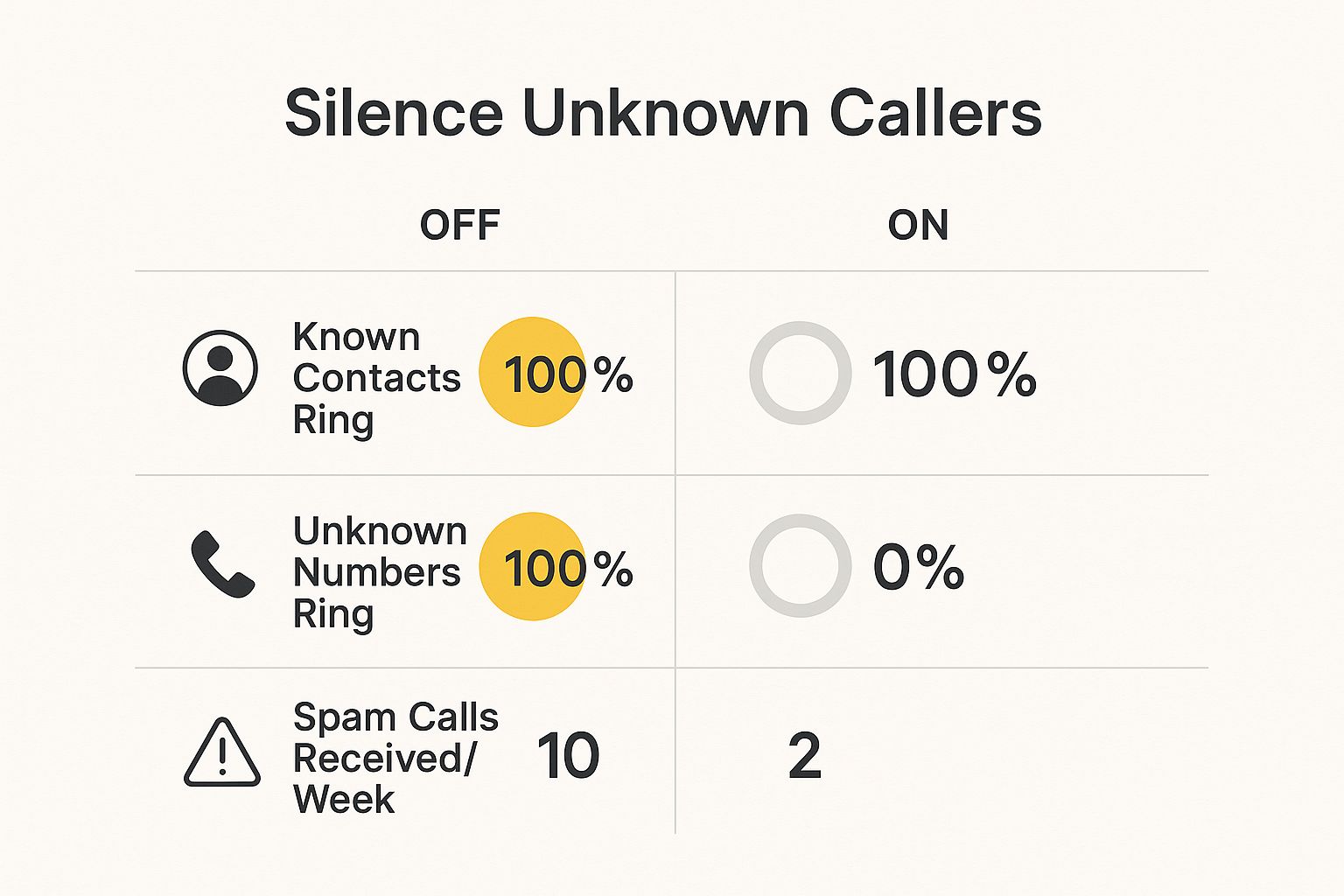
As you can see, activating this single setting dramatically cuts down the spam calls that interrupt you, all while making sure your saved contacts can always get through.
Manually Blocking and Reporting Numbers
For those persistent callers who still manage to slip through, you can take direct action. Manually blocking a number is your next best move.
- Head to your Recents in the Phone app.
- Tap the little Info icon (the 'i' in a circle) next to the number you want to block.
- Just scroll down and hit Block this Caller.
Blocking not only stops that specific number from ever contacting you again—via call, FaceTime, or message—but it also sends a signal. Reporting these numbers helps carriers and developers build a smarter, more robust defence system for everyone.
It’s worth noting that these native tools offer a solid foundation for reclaiming your phone from spammers. But which one is right for your situation? Let's break it down.
Comparing iPhone's Native Spam Blocking Features
Here's a quick comparison of the two primary built-in methods for handling unwanted calls on your iPhone.
| Feature | How It Works | Best For | Potential Downside |
|---|---|---|---|
| Silence Unknown Callers | Automatically silences calls from any number not in your Contacts, recent calls, or Siri Suggestions. | Individuals who primarily receive calls from known contacts and want to minimise all unknown interruptions. | Can block legitimate calls from new clients, delivery services, or doctors' offices. High risk of missing important calls. |
| Manual Blocking | Allows you to block specific numbers one by one after they have already called you. | Targeting repeat offenders and known spam numbers without affecting calls from other unknown numbers. | It's a reactive measure, not preventative. You have to be bothered by the call first before you can block it. |
Ultimately, combining these native tools is a strong starting point for taking back control of your phone.
Enhancing Your Defence with Specialised Apps
While your iPhone's built-in settings offer a decent first line of defence, let's be honest—they're often no match for the relentless flood of sophisticated spam calls. This is where specialised third-party apps come into their own, offering a much smarter and more automated way to block spam calls on your iPhone before they even get a chance to bug you.

These apps plug directly into your iPhone’s call system, acting like an intelligent gatekeeper. They tap into huge, constantly updated databases of known spam numbers to identify and shut down unwanted calls in real time. It's a massive leap forward from the tedious process of blocking numbers one by one.
The Power of Community-Driven Blocklists
The real secret sauce behind an app like OnSilent is its dynamic, community-powered blocklist. Unlike static lists that quickly become outdated, this database is refreshed continuously with reports from millions of users all over the world who flag new spam numbers the moment they pop up.
What does this mean for you? When a new scam campaign kicks off, those numbers are almost instantly identified and added to the blocklist. This protects not just you, but everyone else using the app. It's a proactive shield that adapts just as fast as the scammers do. If you want a deeper dive into the tech, checking out a dedicated call screening app can give you the full rundown on how this real-time protection works.
The big advantage here is the nuance. A smart app can tell the difference between various types of nuisance calls. It might completely block a high-risk financial scammer but just flag a persistent (yet harmless) telemarketer for you to decide on later. That's a level of control the native iPhone tools just can't give you.
Intelligent Scam Detection and Caller ID
It's not just about matching numbers, either. Modern apps use much cleverer detection methods. They analyse call patterns, prefixes, and other tell-tale signs to spot suspicious activity, even from numbers that aren't on a blocklist yet. This is a game-changer for catching 'spoofed' numbers—when scammers cheekily disguise their real number to look like a local one.
This tech also beefs up your Caller ID, identifying legitimate businesses that probably aren't in your contacts. Think of a call from a courier service or your local chemist showing up with their business name, so you can answer with confidence. For businesses looking to create a solid frontline defence, or even for personal users wanting some inspiration, looking into advanced AI phone receptionist solutions shows just how powerful this technology can be.
Getting one of these apps set up is incredibly simple:
- First, download the app from the App Store.
- Then, pop into your iPhone’s Settings > Phone > Call Blocking & Identification.
- Finally, just flick the switch to enable the app, giving it permission to identify and block callers.
With just a few taps, you've activated a far more powerful and precise system to block spam calls on your iPhone. It’s all about taking back control over who gets to ring your phone.
Fine-Tuning Your Call Filtering Strategy
Blocking unwanted calls isn't a simple on-or-off affair. A one-size-fits-all approach just doesn't cut it. To be truly effective, your defence needs to be tailored to your life, and that's where a powerful app like OnSilent really shines. It lets you build a personalised filtering system that perfectly balances tough protection with the accessibility you need.

This is about moving beyond a basic block list. The goal is to create smart, nuanced rules that fit how you actually use your phone, so you can block spam calls on your iPhone without ever missing a genuinely important one.
The first port of call for customisation is your 'allow list' (sometimes called a 'whitelist'). Think of this as your VIP list – these are the numbers that get a free pass to ring through, no questions asked.
- Essential Contacts: This is the obvious one. Your family, your most important clients, your kid's school – these are the calls you can't afford to miss.
- Service Providers: What about your doctor's surgery, the local courier you use all the time, or your accountant? Adding their office numbers ensures you don't accidentally silence an important appointment reminder or update.
Getting this list right ensures your most critical lines of communication are always open.
Adjusting Filter Sensitivity to Match Your Lifestyle
Next, it's time to dial in the filter's aggression level. Not everyone needs the same fortress-like defence, and the right setting really depends on your day-to-day.
A freelance consultant, for example, who gets legitimate calls from new business prospects all the time would probably opt for a lower sensitivity setting. This tells the app to only block the most obvious, high-risk scam numbers, letting most unrecognised calls come through so they can be vetted.
On the other hand, a student who mostly talks to people already in their contacts and rarely expects a legitimate call from an unknown number could crank the filter up to high. This setting takes a much more aggressive stance, silencing any number that seems even slightly suspicious, leading to a much quieter, interruption-free day.
This is the kind of control that makes a dedicated app so much better than the basic tools. You get to decide what an 'unwanted call' actually means for you. By personalising these settings, you're not just using a generic tool; you're creating a bespoke shield that’s perfectly moulded to your daily routine.
Proactive Habits to Stop Future Spam
Blocking calls is a decent reactive fix, but let's be honest, the best game plan is to stop getting so many spam calls in the first place. This really comes down to treating your phone number like the valuable piece of personal info it is.
Think twice before you punch your number into online forms, competitions, or those loyalty programs at the checkout. Scammers love to harvest numbers from data breaches, so the fewer places your number lives online, the smaller your digital footprint becomes. It’s a simple habit, but it’s the bedrock of long-term protection.
Be Selective and Use Official Registers
Another powerful move is to get your number on Australia's Do Not Call Register. It's a free government service that makes it illegal for most unsolicited telemarketers to ring you. Now, it won't stop the outright scammers—they don't care about the law—but it does an amazing job of cutting down on those legitimate but annoying sales calls.
You also need to keep an eye out for phishing attempts. Scammers in Australia are getting clever, using emails and SMS to trick people into giving up their phone numbers. Since 2020, Aussies have lost nearly $300 million to scams that started with an email or phone call, with older men often being the prime target. It pays to know what the latest local scam trends look like.
The single most effective way to block spam calls on your iPhone is to prevent your number from falling into the wrong hands. Every time you share it, you're creating another potential opening for spammers.
For a truly solid strategy, you need to mix these habits with the right tools. You can learn more about how to stop unwanted phone calls by layering these proactive steps with smart, reactive defences.
Still Have Questions About Blocking iPhone Spam?
Even with the best tools fired up, you've probably got a few questions still buzzing around. It's completely normal. Let's tackle some of the most common ones I hear, so you can get your setup dialled in and feel confident it's working for you.

Will Silence Unknown Callers Block Important People?
Short answer: yes, it absolutely can. That's the biggest catch with this feature.
It’s powerful, but it’s a bit of a blunt instrument. If a number isn't saved in your contacts, recent calls, or suggested by Siri, it gets sent straight to voicemail. This becomes a real headache if you're expecting a call from a delivery driver, a new client, or your doctor's clinic. It’s a great first line of defence, but only if you rarely get legitimate calls from numbers you don’t recognise.
Can Spam Blocking Apps See My Data?
This is a big one, and rightly so. Reputable apps are built with privacy as a priority.
They plug into Apple’s own CallKit framework. In simple terms, the app gives your iPhone a "blacklist" of numbers to block, but your phone does all the actual blocking itself. The app isn't listening to your calls or snooping through your contacts unless you specifically give it permission for another feature.
So why do some spam calls still get through? Scammers are relentless. They're constantly cycling through new numbers using a trick called 'spoofing' to stay one step ahead of blocklists. A good app updates its database all the time, but a brand-new number might sneak past before it’s flagged. This is exactly why a community-powered, constantly updated list is your best bet for staying ahead of them.
Ready to stop the interruptions for good? Let OnSilent take the wheel with a smarter, automated defence that filters out the junk and makes sure the important calls get through. Start your free trial today and get your peace and quiet back.

