Finding the right AI personal assistant is less about tech-for-tech's-sake and more about finding a genuine digital partner that slots right into your professional life. If you need a quick answer, specialised tools like OnSilent are brilliant for handling calls and giving you the gist, while the big players like Google Assistant and Siri offer deep integration into your devices for general productivity.
Choosing Your Ideal AI Personal Assistant
For any busy professional, the right AI is the one that gets the tedious stuff off your plate. It should manage your communications, automate the boring tasks, and ultimately, free up your time for what actually matters. This guide stacks up the leading AI assistants, with a close eye on what works for Australian professionals. We’ll look at how different tools fit specific workflows, from advanced call management for executives to streamlined scheduling for consultants.
The Aussie market for these tools is growing fast. In 2024, it generated USD 76.9 million in revenue, and that figure is expected to jump to a massive USD 893.5 million by 2030. This boom is all down to more and more businesses in finance, healthcare, and retail seeing the value in AI.
Top AI Personal Assistants at a Glance
So, how do you pick the best AI personal assistant? It all comes down to what you need it to do most. The table below gives you a quick rundown of the main contenders, highlighting their core strengths and who they're really built for.
| AI Assistant | Core Strength | Ideal for |
|---|---|---|
| OnSilent | Advanced Call Management & Summarisation | Client-facing roles, sales, real estate |
| Google Assistant | Deep Ecosystem Integration & Automation | Android users, general productivity tasks |
| Siri | Seamless Apple Device Integration | Apple users, hands-free device control |
| Alexa | Smart Home Control & Broad Skill Set | Home office and smart device management |
Think of this as a starting point. It helps frame your decision by matching the right tool to the right job.
If you're curious about the nuts and bolts, the image below shows how a typical intelligent personal assistant works. It’s a good look at how it takes what you say, figures it out, and then connects with other services to get things done.
Basically, your request gets captured, interpreted using natural language processing, and then the AI either uses its own functions or calls on external web services to deliver a result. And for all the Mac users out there, it's worth checking out dedicated platforms. You can find a great guide to the best AI apps for Mac that dives into some seriously powerful tools.
Comparing the Top AI Personal Assistants in Detail
To really find the best AI personal assistant, you have to look past the slick marketing and see how these tools actually perform day-to-day. A proper side-by-side comparison shows the subtle but crucial differences that matter for busy professionals. We’ll break down the main players—OnSilent, Google Assistant, Siri, and Alexa—based on what truly impacts productivity and business success.
We're zeroing in on things like task automation, how well they fit into a business ecosystem, their grasp of natural language, and practical customisation. Instead of just rattling off features, we'll explore how each assistant handles specific professional scenarios. This gives you a clear, honest view to help you pick the right tool for the job.
Core Functionality and Specialisation
The biggest difference between these assistants comes down to one thing: specialisation versus generalisation. Google Assistant, Siri, and Alexa are designed to be jacks-of-all-trades. They’re fantastic at setting reminders, answering trivia questions, and controlling your smart home devices. Their real strength is their wide-ranging integration with consumer tech. If you need to add an appointment to your calendar while driving or check the weather with a quick voice command, they’re incredibly good at it.
OnSilent, on the other hand, is on a completely different mission: mastering professional communication. It doesn’t try to dim your smart lights; it’s laser-focused on screening your calls, summarising voicemails, and making sure you never miss a critical business opportunity. This specialisation gives it a massive leg-up in client-facing roles where a single phone call could be worth thousands.
This decision tree nails the choice: is your main headache managing calls, or is it juggling general daily tasks?
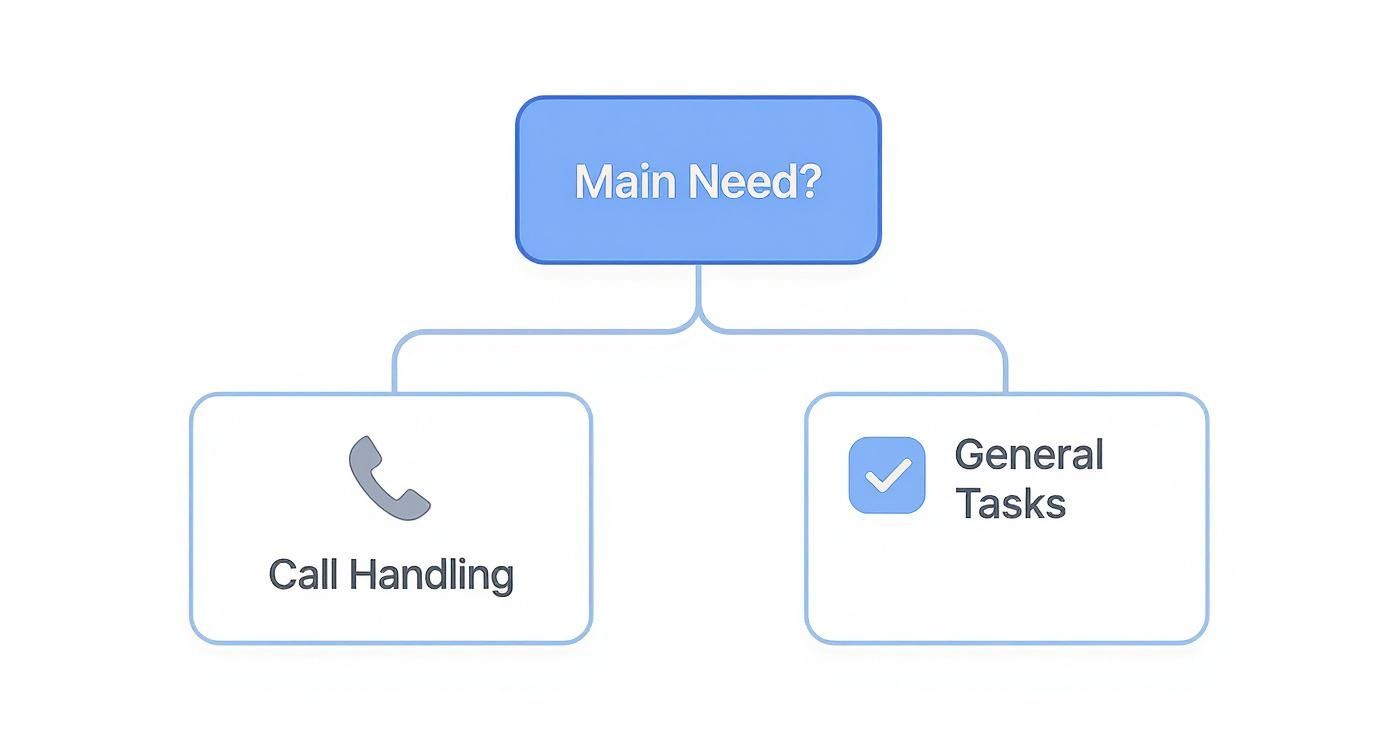
The bottom line is that your biggest professional pain point should be what guides your choice. It’ll point you straight to either a specialised tool or a general-purpose one.
Integration with Business Workflows
How an AI assistant slots into your existing workflow is another deal-breaker. While the general assistants connect with popular apps, the integration can often feel a bit shallow.
- Google Assistant & Siri: These two are baked right into their mobile operating systems (Android and iOS). They can read your texts, manage your calendar, and make calls without a hitch. The problem is, their connection to third-party business software like specific CRMs or project management tools can be clunky or need some creative workarounds.
- OnSilent: This platform was built for business from day one. It plugs directly into your call log and messaging, acting like an intelligent filter for your most important communication channels. Its real value is in automating the follow-up, making it easy to just download OnSilent's smart voicemail and get your client interactions organised.
For professionals like real estate agents or tradies, the phone is the main tool of the trade. An assistant that directly manages and organises that communication flow delivers a much faster return. It transforms a chaotic flood of calls into an actionable, prioritised to-do list.
To really get on top of operations and cut through the digital noise, it’s worth exploring various top AI productivity tools to see what different models can offer.
Natural Language Understanding and Context
The ability to understand context and nuance is where the truly great AI assistants separate themselves from the pack. Siri and Google Assistant have made huge leaps in conversational AI; they can handle follow-up questions and remember the context of a conversation. You can ask, "What’s the weather in Sydney?" and then, "What about tomorrow?" and it knows exactly what you mean.
OnSilent applies its natural language processing in a different way. It shines when analysing a voicemail to pull out the crucial bits—who called, why they called, their contact details, and how urgent it is. It’s not built for a chatty back-and-forth. It's designed for brutally efficient, one-way information processing that saves you from having to listen to long, rambling messages. It's a subtle but vital difference for professionals who value their time above all else.
Advanced Task Automation and Business Integration
The real power of a top-tier AI personal assistant isn’t about setting a timer or telling you the weather. It's about how well it handles complex, multi-step tasks and plugs directly into your business operations.
Modern assistants are evolving from simple command-takers into genuine productivity machines. They're automating entire workflows that used to chew up hours of your day. This jump from a basic "task-doer" to a "workflow automator" is what separates a handy gadget from a professional game-changer.
Specialised assistants like OnSilent nail this perfectly by zeroing in on a single, high-value business function: call management. It doesn’t just tell you about a missed call. It autonomously screens for spam, interacts with the caller, and fires off real-time transcriptions and summaries straight to you. This isn't just a convenience; it's an entire system that takes a flood of calls and turns it into a tidy, actionable list.
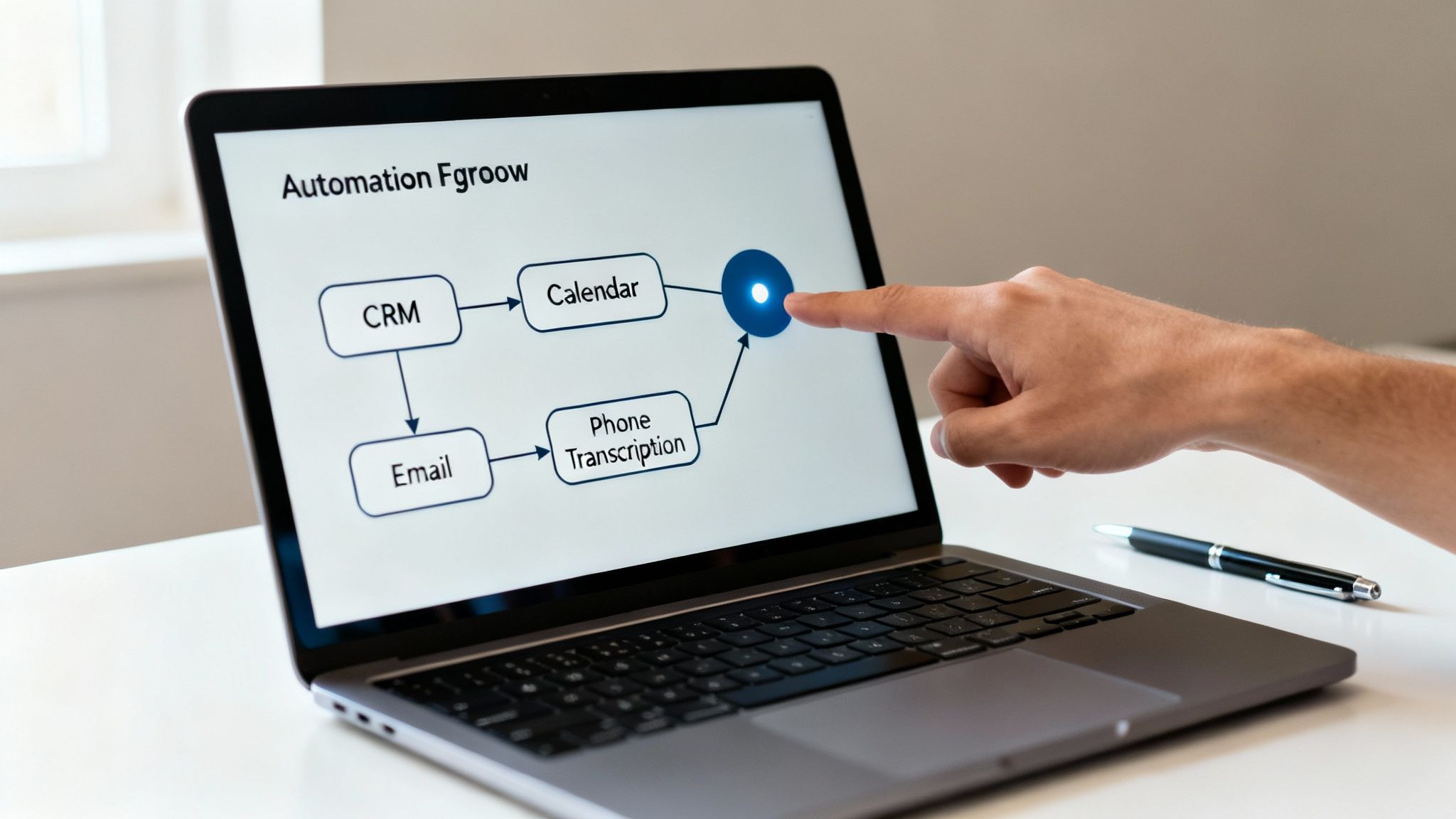
Think about an Australian real estate agent who's always on the road. This level of automation is a lifesaver. They don't have to pull over to listen to a rambling 3-minute voicemail about a property viewing. Instead, they get a crisp summary with the key details, letting them respond faster and smarter.
Deep Integration with Business Software
Beyond just one specific job, an AI assistant's value skyrockets when it talks to the software you already use every day. Sure, general assistants like Google Assistant and Siri can link up with your calendar and basic apps, but true business integration goes much deeper. We're talking about connecting with your Customer Relationship Management (CRM) system, project management tools, and team communication platforms.
This is where you can build some seriously powerful automation chains. For instance, a properly plugged-in AI could:
- Log a client call: After OnSilent handles a call, the AI could automatically create a new entry in your CRM.
- Update project status: A quick voice command could trigger an update in a tool like Asana or Trello.
- Schedule follow-ups: Based on a meeting summary, the assistant could book follow-up appointments for everyone involved.
The real goal of deep integration is to kill off the manual data entry that bogs you down between tasks. Every bit of information should only need to be captured once, with the AI doing the legwork of spreading it across all the right platforms. This slashes errors and frees up a massive amount of your time.
The Rise of Intelligent Automation in Australia
This shift towards smarter automation is fast becoming standard practice for any competitive Australian business. More and more, they’re bringing on AI-powered virtual assistants to handle routine tasks and give their overall efficiency a serious boost.
In fact, by 2025, the leading AI solutions in Australia are expected to include platforms built specifically for our local business needs, managing everything from scheduling and CRM updates to client messaging. You can learn more about how Australian businesses are using top AI virtual assistants from podium.com.au.
At the end of the day, when you’re picking the best AI personal assistant, look past its standalone features. You need to assess how deeply it can weave itself into your daily workflow and automate the unique, repetitive jobs that are specific to your industry. A tool that just answers questions is helpful, but one that actively manages your processes and chats with your other business software? That’s where the real magic happens.
Real-World Use Cases for Australian Professionals

It’s one thing to talk about features, but to really get the value of an AI assistant, you need to see it in the wild. Abstract bells and whistles are fine, but it’s the practical, day-to-day scenarios where these tools really earn their keep.
Let's break down a few common situations for Aussie professionals and see where the right AI assistant can make a real difference. We'll look at specific jobs, their unique headaches, and which tool is best suited to solve them. This is about moving beyond a simple feature list to show how this tech actually impacts your bottom line.
The Mobile Real Estate Agent
Picture a busy real estate agent in Melbourne. They're constantly on the road, zipping between property viewings and client meetings. Of course, their phone is ringing off the hook with enquiries from buyers, vendors, and tenants. Missing a call isn’t an option—it could be a hot lead or an unhappy client.
-
The Problem: The agent can't safely answer every call while driving, which means they're constantly risking missed opportunities. Voicemails pile up fast, creating a massive backlog of callbacks that chew up hours at the end of the day.
-
The Solution: This is exactly where OnSilent shines. Its smart call management screens all incoming calls, kicks spam to the curb, and sends real-time summaries of important voicemails. The agent can quickly glance at a text between appointments and know instantly which calls need an urgent reply. No more cold leads.
The Overbooked Consultant
Now, let's head to Sydney and look at a business consultant who lives in back-to-back virtual meetings. Their biggest challenge isn't just showing up; it's capturing key decisions, action items, and follow-up tasks without missing a beat. Juggling active participation with manual note-taking is a recipe for mistakes.
-
The Problem: The consultant is burning several hours every week just transcribing notes, summarising what was said, and chasing up action items. That’s all time that should be spent on high-value strategic work for their clients.
-
The Solution: While a few tools can handle transcription, Google Assistant's tight integration with Google Workspace is a game-changer here. It can schedule meetings, set reminders based on what was discussed, and connect with other apps to get information flowing automatically. The consultant can just focus on the conversation, confident that the admin is already taken care of.
The right AI assistant acts as a force multiplier for your specific workflow. For a call-heavy professional, managing communications is the priority. For a meeting-centric consultant, automating the post-meeting admin is the key to reclaiming their time.
This idea of using targeted AI solutions is really catching on. Organisations like Australia's National AI Centre are pushing for businesses to adopt specialised AI to solve these kinds of distinct problems. At the end of the day, picking the best AI assistant is all about matching its core strength to your biggest daily bottleneck.
What's the Real Cost vs. the Return?
When you're trying to pick the best AI personal assistant, it’s easy to get bogged down comparing monthly fees. But that’s missing the point. The real question is about the return on your investment (ROI) – how a small monthly cost can actually make you money by saving time and catching business you'd otherwise lose.
Sure, free assistants like Siri or Google Assistant come with your phone, which makes them seem like a no-brainer. They’re great for basic stuff, but that’s where their value usually ends. For a professional, the real cost isn't the price on the tag; it's the price of a missed opportunity. What's the dollar value of that one crucial client call that ends up in a full voicemail box and is never returned?
Seeing the Value in a Paid Service
This is where a specialised, paid service like OnSilent completely changes the game. It’s not trying to be a jack-of-all-trades. Instead, it’s laser-focused on solving a massive problem for professionals: managing the single most critical channel for new business – your phone.
Think about it like this:
- A busy mortgage broker misses, on average, three calls from potential new clients every day.
- Just one of those calls, if it’s properly captured and followed up, could turn into a deal worth thousands in commission.
- Over a month, that potential lost income makes the modest cost of an AI call assistant look tiny in comparison.
It's a harsh reality, but a study found that 85% of people whose calls go unanswered simply won't bother calling back. For anyone in sales, real estate, or the trades, that number represents a direct, measurable hit to your bottom line. It’s what turns smart call management from an expense into an investment.
Figuring Out Your Potential ROI
The return you get from an AI assistant isn't just about stopping lost sales, either. It’s about getting your time back. If an assistant saves you just five hours a week from tedious admin like sifting through voicemails and dodging spam calls, that’s 20 hours a month. Twenty hours you can pour back into the work that actually makes you money.
The Australian artificial intelligence industry is on track to become a $2.6 billion market by 2025, which shows just how seriously businesses are taking these tools to get more efficient and profitable. This isn’t just about adopting new tech; it’s a fundamental shift in seeing AI as a vital business asset that delivers a real, measurable return. You can dig deeper into the growth of Australia's AI industry at ibisworld.com.
At the end of the day, the best AI personal assistant is the one that pays for itself. While the free options are handy for personal use, a paid tool built to solve your biggest professional bottleneck offers a straight line to a positive ROI.
So, Which AI Assistant is Right for You?
Choosing the best AI personal assistant isn't about crowning a single winner. The right tool for you really comes down to your day-to-day work and the specific headaches you're trying to fix. This is less about comparing feature lists and more about finding the perfect match for your biggest workflow bottleneck.
Ultimately, your choice hangs on one simple question: what’s the biggest time-waster in your day? Are you constantly battling a ringing phone, or is it the general admin and appointment juggling that’s slowing you down?
A Few Scenarios to Consider
If your day is constantly chopped up by a high volume of calls, OnSilent is the obvious choice. It’s built specifically for call screening, summarisation, and management, giving you a direct and measurable return on your time. It stops missed opportunities in their tracks and hands you back hours previously lost to communication chaos. It’s a specialist tool designed to solve a very specific, high-value problem for anyone in a client-facing role.
On the other hand, if you're already living deep inside the Google or Apple world, Google Assistant or Siri are fantastic allies for general task management. Their native integration with calendars, reminders, and device controls makes them brilliant for organising your day and getting things done hands-free.
The best AI assistant is the one that goes straight for your biggest pain point. Don't hire a generalist for a specialist's job. Pinpoint your main professional challenge and grab the tool designed to master it.
At the end of the day, the goal is to find a digital partner that genuinely makes your work life easier. Whether that’s the specialised call-handling muscle of the team at OnSilent or the all-around utility of an assistant that’s already on your phone, the right choice will feel less like a tool and more like an extension of your own capability.
Common Questions Answered
Choosing the right AI personal assistant is a big decision, so it's natural to have a few questions. Let's tackle some of the most common ones that come up.
How Secure Is My Data?
This is a big one, and rightly so. For professionals, data security is non-negotiable. Leading assistants like OnSilent use robust encryption for every communication, making sure your call details and transcripts stay completely private.
General assistants like Google Assistant and Siri also have solid privacy policies. The main thing to remember is that they often use your data to personalise their broader ecosystem of services. It's always a smart move to have a quick read of the specific privacy policy for any tool you're considering, just so you know exactly how your information is being managed.
Can These Assistants Actually Understand an Aussie Accent?
You bet they can. Modern AI has come a long way and is now incredibly good at picking up on regional dialects. These tools are specifically trained on huge sets of voice data, which includes a wide range of Australian accents and even common slang.
This means that whether you're quickly dictating a message with a broad accent or a client is leaving a rushed voicemail, the AI can transcribe and make sense of it accurately. For any local business, that reliability is absolutely crucial.
The real test of an AI assistant isn't just understanding a command, but interpreting the nuances of natural, regional speech. The leading platforms have invested heavily in localisation, making them highly effective for Australian professionals.
What's the Onboarding Process Like?
Getting started is surprisingly simple. For assistants like Siri and Google Assistant that come baked into your phone, there's virtually no setup at all.
For more specialised tools like OnSilent, the process is still a breeze. It's usually just a matter of downloading the app, giving it the necessary permissions to access your calls and contacts, and running through a quick setup that takes a few minutes at most. This straightforward approach means you can get all the benefits of advanced call management almost instantly, without any technical headaches.
Ready to stop missing important calls and start saving hours every week? Discover how OnSilent can manage your communications effortlessly. Explore OnSilent today!

