Right, let's get into it. Automating your phone calls isn't just about using some clever software to dial numbers. It’s about setting up a system that can handle the kinds of interactions a human normally would – think appointment reminders, sifting through new leads, or sending out quick customer surveys. This is usually done with platforms like OnSilent that can either play pre-recorded messages or use smart AI for simple chats, freeing up your team to tackle the trickier stuff.
Why Automating Phone Calls Is a Real Growth Engine
A lot of business owners see call automation as a simple time-saver or a way to trim the payroll. And sure, it does that. But its real power? It’s a strategic engine for growth. When you automate your calls, you're not just cutting down on costs; you're building a communication machine that works for you 24/7.
This system can touch base with customers at multiple points in their journey, all at the same time. It makes sure every new lead gets an instant follow-up, every client gets their appointment reminder, and every sale is followed by a quick "how did we do?" call. That level of consistency builds trust and seriously polishes the customer experience in a way that’s almost impossible to pull off manually, especially as your business gets bigger.
It's About Enhancing Human Connection, Not Replacing It
There’s a common fear that automation feels robotic and pushes customers away. But that’s missing the point. The goal isn’t to replace your team, but to make them even better. By automating all the repetitive, admin-heavy calls, you give your crew back their most valuable asset: their time and expertise.
Instead of spending hours dialling for appointment confirmations, your team can get stuck into the high-value conversations that really matter, like:
- Answering tricky questions from leads who are genuinely interested.
- Sorting out sensitive issues for unhappy customers with real empathy.
- Building solid relationships with your key clients.
The best automation strategy is the one that handles the routine stuff, letting your team shine where the human touch is crucial. It creates space for real connection, leading to better results and a happier, more motivated team.
This isn't just a theory; it's backed up by what's happening across industries. Take the Australian outsourced call centre industry, for example. They lean heavily on automation to offer services that are both scalable and cost-effective. A 2023 Deloitte survey revealed that over 70% of Aussie businesses now use outsourced contact centres to run a tighter ship, slashing costs by 25-40% and boosting customer satisfaction by an average of 23%. It just goes to show that a smart mix of automation and skilled people is a powerful recipe for business growth. You can read more about these industry findings and what they mean for businesses down under.
Before we go further, let's break down the core differences between the old way and the new way of handling calls. It really puts the efficiency gains into perspective.
Manual vs Automated Calling At a Glance
| Metric | Manual Calling | Automated Calling |
|---|---|---|
| Efficiency | Slow, agent-dependent, limited by human capacity. | Fast, consistent, and can handle thousands of calls simultaneously. |
| Cost | High labour costs, including salary, training, and benefits. | Lower operational costs, predictable subscription fees. |
| Scalability | Difficult and expensive to scale; requires hiring more staff. | Easily scalable up or down based on campaign needs. |
| Availability | Limited to business hours and agent availability. | Operates 24/7, reaching customers at optimal times. |
| Data & Analytics | Manual tracking, prone to errors, limited insights. | Rich data, real-time analytics, and detailed reporting. |
As you can see, the shift isn't just a small step up—it's a complete change in how you can operate.
The Immediate Impact on Your Business Operations
Bringing in a system to automate phone calls delivers instant, tangible wins for your business. It turns those clunky, time-sucking manual tasks into slick, automated workflows. What you get is a more nimble and responsive operation that can handle way more customer interactions without your overheads blowing out. This isn't just a slight improvement; it's a fundamental shift that fuels real, sustainable growth and gives you a serious edge over the competition.
What’s Really Powering Call Automation?

To get the most out of a system built to automate phone calls, it helps to peek under the bonnet and see what makes it all tick. You don't need to become a tech guru, but a little knowledge goes a long way in choosing the right tools and actually using them well.
It’s a bit like driving a car. You don't need to be a mechanic, but knowing the difference between petrol and diesel is pretty crucial. The same thinking applies here. Once you grasp the core bits and pieces, you can ask the right questions and pick out the features that will genuinely make a difference for your business.
At its heart, modern call automation is just a handful of different technologies working in sync. When you hear terms like VoIP, IVR, or CRM integration, they aren’t just buzzwords; they’re the actual building blocks of a smart, efficient communication setup.
The Power of AI in Your Pocket
The big shift in recent years has been the arrival of Artificial Intelligence (AI) in these systems. AI isn’t just for giant corporations anymore. It's now accessible and practical enough for small and medium businesses to use, completely changing how you can automate phone calls for the better.
AI turns a basic, clunky system into a genuinely smart assistant. Instead of a rigid, pre-programmed menu, an AI-powered Interactive Voice Response (IVR) can figure out what a customer is actually saying and route them intelligently.
For instance, if a caller says, "My delivery is late and I'm really upset," the AI can pick up on the urgency and sentiment. It can then bypass the standard options and connect them straight to a senior support agent. That’s a game-changer.
Core Technologies You Should Know
Getting a handle on a few key terms will make it much easier to weigh up different platforms, like OnSilent. Here’s a rundown of the main players and what they actually do in the real world:
-
VoIP (Voice over Internet Protocol): This is just a fancy way of saying you make calls over the internet instead of a traditional phone line. For your business, this means big cost savings (especially on long-distance calls) and the freedom to make and take calls from anywhere with an internet connection.
-
Predictive Dialers: An absolute beast for outbound sales or marketing teams. The system automatically dials numbers from a list and only connects your agent when a real person picks up. Think of all the time saved not listening to ringing, busy signals, or voicemails. It dramatically boosts how much time your team spends actually talking to people.
-
CRM (Customer Relationship Management) Integration: This is probably the most critical piece of the puzzle. When your call tool talks to your CRM, it can pull up customer details to make the call personal. Instead of a generic "Hello," the system can say, "Hi Sarah, I'm calling to confirm your appointment for this Friday at 10 am." This seamless flow of info is what separates a good system from a great one.
The real magic happens when these technologies work together. A predictive dialer uses VoIP to make cheap calls, and when a customer answers, the CRM integration gives the IVR the context it needs to handle their query with a personal touch.
For anyone serious about improving their communications, understanding how these bits interact is key. A solid call management software brings all these elements together into one platform. This gives you a central hub to control, monitor, and fine-tune your entire call strategy, making sure both your team and your customers have a smooth ride.
Right, enough with the theory. It's time to roll up our sleeves and get practical. Let's walk through how you can actually automate phone calls using a tool like OnSilent. This isn't just a high-level skim; we're getting into the nitty-gritty to show you how to set up a system from scratch.
Think of this as your game plan. We'll cover the whole nine yards—from creating your account and grabbing a dedicated business number to building and launching your first automated call campaign. My goal here is to pull back the curtain and show you that this is something any business owner can do.
This little graphic breaks the whole setup into three key stages: picking your platform, sorting out the logic, and then giving it a proper test before you go live.
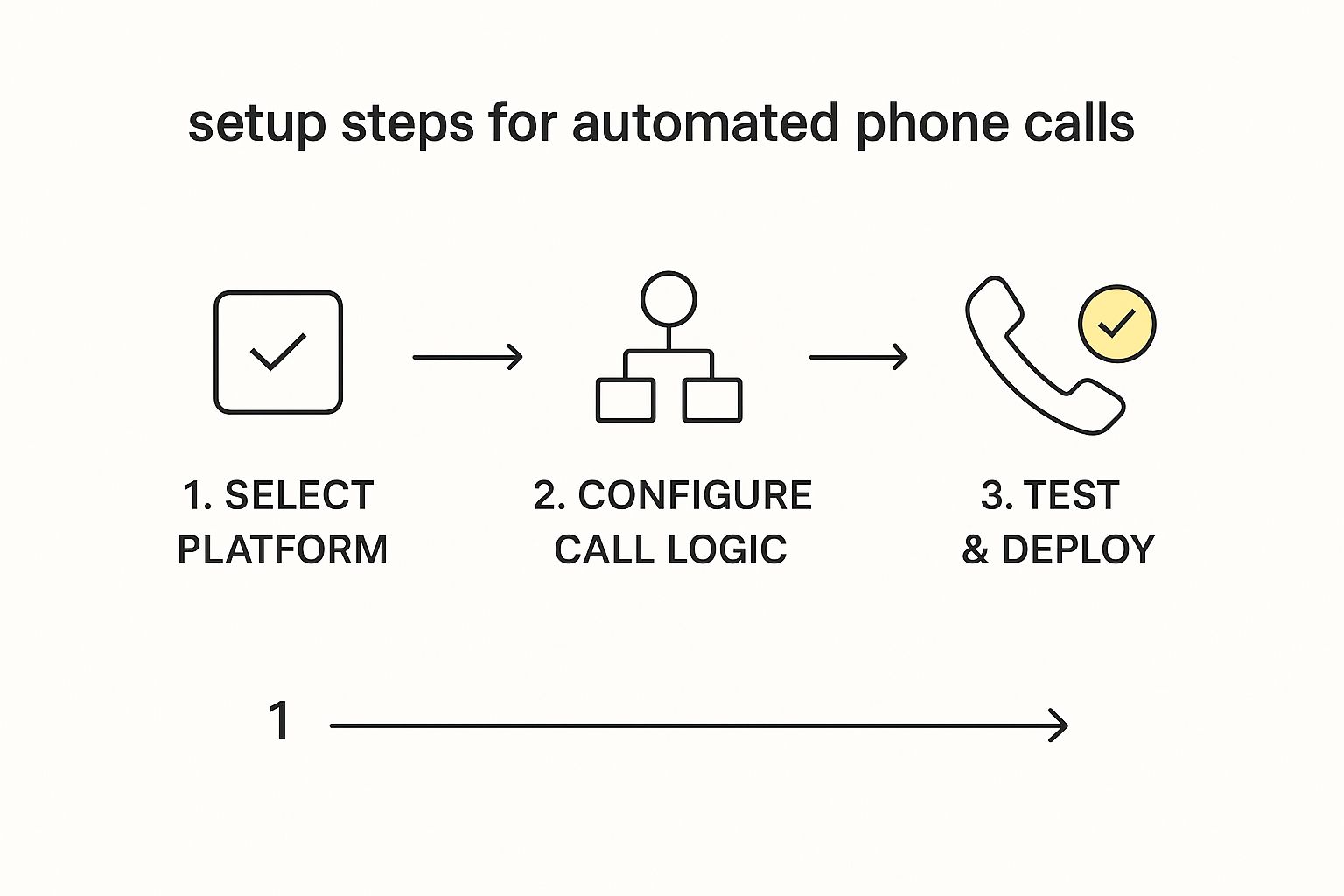
It really shows that a solid setup is all about a logical flow. You need to build a strong foundation before you even think about hitting 'launch'.
Getting Your Foundation Right
First things first, you need to create your account and get a feel for the main dashboard. This is your command centre, where all the action happens. A well-designed platform like OnSilent keeps this part simple, walking you through the essentials without burying you in a heap of confusing options.
Once you’re in, the next big step is getting a phone number. This will be the dedicated number your system calls from, which is crucial for looking professional and keeping your personal number private. Most platforms let you pick a local number, and I can tell you from experience, that alone can give your answer rates a real boost.
After you've secured your number, it's time to bring in your contacts. Modern systems make this a breeze, usually with a simple CSV file upload that lets you import hundreds or even thousands of contacts in one hit.
Pro Tip: Before you upload anything, give your contact list a good clean-up. Get rid of duplicates, fix any dodgy formatting, and double-check you have permission to contact these people. A clean list is the absolute bedrock of a successful campaign and keeps you on the right side of compliance.
Building Your Call Campaign
With your contacts ready to go, you can now build the actual call flow. This is where you create the script your contacts will hear and decide what the system should do based on how they respond.
Let's start with the script. Honestly, this is more of an art than a science. Your message needs to be clear, straight to the point, and give the person on the other end immediate value. Whether it's an appointment reminder, a feedback request, or a special offer, don't beat around the bush.
- Keep it personal: Use a warm, natural tone. Nobody wants to talk to a robot.
- Be clear: State why you're calling within the first few seconds.
- Be direct: Tell the person exactly what you need them to do next (e.g., "Press 1 to confirm," or "Say 'yes' to speak with our team").
Many platforms have text-to-speech (TTS) tech that turns your script into a voice that sounds surprisingly human. You can usually pick from different voices and accents to find one that fits your brand's vibe.
Setting Up Your Call Logic
This is where the real "automation" magic happens. You have to tell the system how to handle different situations, which is often done through a visual builder or a simple set of rules.
For instance, a standard appointment reminder might work like this:
- The system calls the contact.
- It plays your reminder message: "Hi [First Name], just a friendly reminder about your appointment with us tomorrow at 2 PM. To confirm, please press 1. To reschedule, press 2."
- Then you define what happens next:
- If they press 1: The system can automatically mark the appointment as "Confirmed" in your CRM and hang up. Simple.
- If they press 2: The call gets instantly forwarded to your front desk or a specific team member to handle the rescheduling.
- If no one answers: You can set the system to try again later or even leave a pre-recorded voicemail.
This kind of smart routing means your team only steps in when they're actually needed, which is a massive efficiency win. Getting these outcomes set up correctly is what makes a system to automate phone calls work for you, not against you. It’s this ability to create custom paths that turns a basic auto-dialer into a powerful tool that can adapt to how your customers actually behave.
Putting Call Automation Into Practice

Alright, theory and setup guides are one thing, but the real magic happens when you see how to automate phone calls in the real world. This is where the abstract features of call automation get to work solving actual business problems and delivering tangible results.
Let’s move past the generic fluff and get into some detailed, industry-specific blueprints. These scenarios show exactly how different businesses can apply this tech not just to save a bit of time, but to actively generate revenue, sharpen their service, and get a leg up on the competition.
Real Estate: Instant Lead Qualification
In the cut-throat real estate market, speed isn't just an advantage; it's everything. A lead that has to wait even 30 minutes for a call back could already be on the phone with another agent. This is a perfect spot for call automation to shine with immediate lead engagement.
Picture this: a potential buyer fills out a form on your website. Instead of that lead just sitting in an inbox, an automated system like OnSilent can trigger an instant call.
Here’s a taste of the script:
"Hi [First Name], this is the automated assistant for Apex Realty. We've just received your interest in the property at 123 Smith Street. Are you available for a quick chat with one of our agents right now? Just say 'yes' or 'no'."
And the logic behind it:
- If they say 'yes': The call is instantly routed to the next available agent's mobile. Simple as that.
- If they say 'no': The system follows up with, "No problem. We'll have an agent text you shortly to find a better time. Thanks!" and logs the whole interaction in your CRM.
- If there's no answer: It automatically schedules a follow-up call in 15 minutes and sends a friendly introductory SMS.
This simple workflow ensures every single lead gets an immediate response, 24/7. It brilliantly filters out the tyre-kickers and connects genuinely interested buyers with your team while their interest is still red-hot.
E-commerce: Smarter Order Management and Feedback
For any online store, what happens after the purchase is just as important as the sale itself. It's how you build loyalty and get those crucial reviews. Calling every customer manually? Impossible. Automating these chats? A piece of cake.
You can set up workflows to trigger calls at key moments in the customer journey. This kind of proactive communication heads off a lot of customer service questions and just makes the whole experience feel smoother.
By automating routine check-ins like order confirmations and feedback requests, you create a seamless and professional customer experience that builds trust and encourages repeat business, all without lifting a finger.
An automated phone answering system can also field incoming calls about order status, freeing up your human support team to tackle the really tricky issues. It’s worth looking into how these systems can slot into your own operations.
Check out these use cases:
- Order Confirmation: A call goes out moments after a purchase. "Hi [Customer Name], thanks for your order from StyleSpire. Your new jacket has been confirmed and we expect it to ship within 24 hours. No need to do anything, this is just a confirmation call."
- Feedback Request: Placed three days after delivery is confirmed. "Hi [Customer Name], we hope you're loving your new jacket. On a scale of 1 to 5, how would you rate your experience? You can just say the number." The system then logs that number straight into your database.
This keeps your customers feeling valued and makes gathering feedback completely frictionless.
B2B: Outbound Prospecting at Scale
Outbound sales has always been a numbers game. And nothing chews through a B2B sales rep's day quite like manual dialling. By automating the very first point of contact, you let your team focus their precious energy on prospects who are actually qualified and interested.
Think about a B2B tech company trying to book demos. An automated system can work its way through a prospect list, playing a short, sharp message to see who’s interested.
A sample script might sound like this:
"Hi, this is an automated message from Innovate Solutions. We've helped businesses in the logistics sector cut their processing times by an average of 30%. If you’re interested in a brief, no-obligation demo of our platform, please press 1."
The automation logic is straightforward:
- If they press 1: That prospect's details are immediately flagged as a "Hot Lead" in the CRM. A senior sales rep gets a notification to follow up personally.
- If they hang up or do nothing: The system just logs the result and moves on to the next number. No time wasted.
This approach is a seriously powerful filter. Your highly-paid sales team stops burning time on cold outreach and instead spends their day talking to people who have already put their hand up. The result? A massive jump in efficiency and more demos booked.
Call Automation Use Case Blueprint
To make this even clearer, here’s a quick table breaking down how different business cases can use automation and what they should measure to see if it's working.
| Business Use Case | Recommended Automation Type | Primary KPIs |
|---|---|---|
| Real Estate Lead Response | Instant Call-Back & SMS Follow-Up | Lead Response Time, Contact Rate, Appointment Set Rate |
| E-commerce Order Updates | Proactive Outbound Notifications | Customer Satisfaction (CSAT), Reduced Support Tickets |
| B2B Demo Booking | Press-1 Interest Gauging Campaign | Lead Qualification Rate, Demos Booked, Cost Per Lead |
| Appointment Reminders | Automated Reminder Calls & SMS | No-Show Rate Reduction, Confirmed Appointments |
| Customer Feedback Collection | Post-Interaction IVR Surveys | Net Promoter Score (NPS), Response Rate, CSAT |
As you can see from these blueprints, the key to making call automation work is tailoring the strategy to your specific industry and goals. When you get that right, the results speak for themselves.
Mastering Your Automated Campaigns

Getting a tool to automate phone calls is a brilliant start, but let's be honest, that's just the beginning. The real magic happens when you move beyond the basic setup and start mastering the strategy. This is what separates a campaign that gets results from one that just falls flat.
It all boils down to the finer details that make each automated call feel valuable and, dare I say, human.
Crafting Scripts That Actually Connect
Your script is the absolute heart of any campaign. Get this wrong, and you've lost before you've even started. A robotic, jargon-filled message is a one-way ticket to a hang-up. You need to craft something that sounds natural, gets straight to the point, and gives the person on the other end a genuine reason to listen.
Put yourself in their shoes for a second—they weren't expecting your call. You have literally seconds to earn their attention. A warm, conversational tone can make all the difference.
Think about a property manager confirming a maintenance visit. Instead of a stiff, "This is an automated call to confirm your appointment," imagine something friendlier: "Hi [Tenant Name], just a quick call from [Agency Name] to confirm our plumber is all set to visit you tomorrow between 10 am and 12 pm." See the difference?
Here are a few quick tips for writing better scripts:
- Be upfront. State who you are and why you're calling right away. No fluff.
- Keep it short and sweet. Respect their time. Get the key info out quickly.
- Sound like a person. Record the message yourself or pick a high-quality text-to-speech voice that sounds approachable, not like a robot from a 90s sci-fi film.
The Power of Personalisation
Now for the secret sauce: personalisation. This is where you can really elevate your campaigns. By tapping into your CRM data, you can transform a generic blast into what feels like a one-to-one conversation.
Tools like OnSilent make this easy, letting you pull details like names, appointment times, or even past purchase info directly into your scripts.
This simple act makes the call feel relevant and considered, not like another piece of spam. It's a cornerstone of effective call handling best practices because it builds a sliver of trust from the very first word.
The golden rule of phone call automation is simple: every call must deliver genuine value to the recipient. Whether it’s a helpful reminder, a quick confirmation, or an exclusive offer, the interaction should benefit them, not just you.
Navigating Compliance with Confidence
In Australia, you can't just dial up anyone you fancy. Staying compliant with regulations like the Do Not Call Register is non-negotiable. Thankfully, reputable platforms have built-in tools that automatically scrub your lists against the register, so you're only contacting people who are okay with hearing from you.
Always give people a clear and easy way to opt out, like a simple "Press 9 to be removed from our list." This isn't just about ticking a legal box; it's about maintaining a good brand reputation.
The push for this kind of efficiency is happening everywhere. Services Australia, for instance, has rolled out over 600 automated processes, including smart IVR systems, to speed up support for citizens. You can dig into how government agencies are using this tech in their latest strategy documents.
Test, Measure, and Optimise Everything
Lastly, whatever you do, don't just "set and forget" your campaigns. The most successful users are the ones who are constantly tinkering and refining. A/B testing is your best mate here.
Start experimenting with different parts of your campaign to see what moves the needle:
- Call Timing: Does Tuesday morning outperform Thursday afternoon?
- Message Variations: Does one script get more people to listen to the end than another?
- Voice Options: Does a male voice resonate better with your audience than a female one?
By keeping a close eye on your data—answer rates, interaction times, conversions—you can make small tweaks that add up to massive improvements. This is what turns a good campaign into a truly great one.
Got Questions About Automating Your Phone Calls?
When businesses first start looking into ways to automate phone calls, the same questions and worries seem to pop up every time. That’s completely normal—it’s a big change to how you operate. So, let’s cut through the noise and tackle these common queries head-on.
We'll cover everything from the cost to what your customers will really think, giving you the honest insights you need to move forward.
Isn't It Super Expensive to Automate Phone Calls?
This is usually the first question on everyone's mind. The short answer? It's way more affordable than you probably think. Gone are the days of needing a massive, clunky server setup in your office. Modern cloud-based platforms offer flexible pricing that grows with your business, often on a simple per-minute or per-user basis. This makes it a realistic option even for small businesses and sole traders.
But the real trick is to stop looking at the monthly fee and start thinking about the return. Just imagine the hours you’ll save by not having to manually dial numbers, the value of leads you can now capture instantly, and the money saved from fewer no-shows thanks to automated reminders. When you add all that up, the system often pays for itself in no time at all.
Will Automated Calls Just Annoy My Customers?
This is a big one, and fair enough. Let's be real: we've all been on the receiving end of a terrible robocall, and nobody enjoys it. But it's the badly-run campaign that annoys people, not the tech itself. The secret is making sure every single automated call delivers genuine value to the person on the other end.
Forget about pushy, out-of-the-blue sales pitches. Instead, focus on interactions that are genuinely helpful and expected.
- Welcome Calls: A warm, personal-sounding welcome for a new customer.
- Appointment Reminders: A helpful nudge that dramatically cuts down no-shows.
- Order Confirmations: Simple reassurance for a customer who's just spent money with you.
A well-crafted automated call that’s personalised and uses a natural-sounding voice can actually improve the customer experience. It shows you’re organised and on the ball, building trust instead of breaking it.
How Do I Make Sure I'm Following the Rules?
Staying compliant isn't just a good idea—it's absolutely critical. When you’re looking at an automated calling strategy in Australia, this is non-negotiable. The good news is that any reputable platform is built with compliance at its core and has features baked in to keep you on the right side of the law.
The big one you need to know about is the Do Not Call Register. A quality automation tool will let you scrub your contact lists against this register before you dial anyone. You also have to give people a crystal-clear and easy way to opt out of future calls. Honouring these requests instantly is crucial for both legal reasons and for protecting your brand's good name. While platforms provide the tools, it's always smart to have a chat with a legal expert to get advice tailored to your specific industry.
Ready to see how you can automate phone calls to claw back your time and lock in more leads? OnSilent offers a smart, user-friendly solution to manage your communications without the hassle. Discover how OnSilent can transform your workflow today.

