Think of an AI call assistant & screener as your own personal digital receptionist. Its job is to automatically answer, filter, and manage every call that comes through to your phone. It’s like having a smart gatekeeper that weeds out all the spam and robocalls while making absolutely sure the important conversations always get to you. The result? You get back countless hours otherwise lost to interruptions.
What Is an AI Call Assistant and Why You Need One

We’ve all been there. That constant buzz from an unknown number is a universal frustration, derailing your focus and filling your day with unwanted noise. An AI call assistant and screener is the modern answer to this problem, putting up a sophisticated defence against the endless stream of telemarketers that plague our phones.
But this tech goes way beyond a simple call-blocking app. It acts as an intelligent first point of contact, smart enough to understand who is calling and why. Using advanced language processing, it can actually talk to callers, take down detailed messages, and even ask clarifying questions for you. This frees you up to reclaim your time and concentrate on what actually matters, all while knowing you won’t miss that one critical call.
More Than Just a Filter
Imagine an assistant that doesn't just block calls but actively organises your communications for you. That’s where the real value of an AI-powered system lies. It adds a layer of intelligence that a basic "block number" feature just can't compete with. This digital gatekeeper can be tuned to your exact needs, whether you're using it for your personal mobile or for a growing business.
At its core, an AI call screener is about taking back control. It turns your phone from a source of constant interruptions into a tool for focused, intentional communication.
The Key Benefits at a Glance
For anyone feeling swamped by their call log, the advantages are immediate and obvious. These systems are designed to deliver real results by automating the most tedious parts of managing your phone. The main benefits include:
- Spam Elimination: Massively cut down on the number of unwanted robocalls and sales pitches that ever reach you.
- Time Savings: Get back hours every week by letting the AI handle all the routine screening and message-taking.
- Enhanced Focus: Keep interruptions to a minimum during your workday, which means deeper concentration and better productivity.
- Improved Organisation: Get transcribed messages and handy summaries, making it a breeze to prioritise who you need to call back.
This guide will walk you through how these tools work, what features to look out for, and how to pick the right solution for you. Tools like the OnSilent AI Call Assistant are leading the charge in making this powerful technology accessible to everyone.
How AI Assistants Actually Figure Out Who's Calling
So, what's really going on when an AI call assistant & screener picks up the phone for you? Let's pop the hood and see how the tech works. The moment an unknown number rings, the AI intercepts it before your phone even makes a sound, acting like a smart digital receptionist.
This isn't your standard pre-recorded "leave a message" spiel. The system runs on a clever bit of tech called Natural Language Processing (NLP). Think of NLP as the AI's brain for understanding human speech – not just the words, but the meaning, tone, and intention behind them. It’s the same stuff that lets the digital assistant on your phone answer surprisingly complex questions.
It’s like having a quick-witted detective on the line, picking up on all the clues. The AI listens to how the caller speaks, the words they use, and what they’re actually trying to achieve. Is it a real client needing to confirm their appointment, or does it have all the hallmarks of a classic robocall?
From Sound to Smart Decisions
This all happens in the blink of an eye, following a slick, logical process. It's a high-tech workflow that turns spoken words into data it can actually act on.
- Voice-to-Text Conversion: First up, the AI transcribes whatever the caller says into digital text. It uses advanced speech recognition that’s always getting better at understanding different accents, slang, and ways of speaking.
- Intent Analysis: With the conversation now in text form, the NLP engine kicks in. It scans the transcript to figure out the caller's intent. For example, it can easily tell the difference between a question ("Can I book a time for tomorrow?"), a sales pitch ("I've got an amazing deal for you!"), or a known spam script.
- Decision and Action: Based on what it learns, the AI makes a split-second decision based on the rules you’ve set up. It figures out the next best move.
This is where the 'screening' and 'assistant' parts of the job truly come to life. You can program the system to handle different types of callers in very specific ways.
The real game-changer here is that an AI call assistant goes way beyond just listening for keywords. It understands context. That’s how it can tell a genuine delivery driver from a pushy telemarketer, even if they use similar phrases.
Putting It All into Practice
This rapid decision-making allows for a whole range of automated actions, which is exactly why these tools are so good at taming your phone. A deeper understanding of the underlying Voice over IP (VoIP) technology can also shed some light on how these AI systems process and screen calls so effectively.
Depending on what it thinks the caller wants, the AI call assistant & screener might:
- Block Spam: Instantly recognise and hang up on known spam numbers or robocalls. No more time wasted.
- Ask for More Info: Politely ask for more details, like, "Who's calling, please?" or "And what is this regarding?"
- Take a Detailed Message: Transcribe a full message and ping it over to you via text or email.
- Connect the Call: If the caller is flagged as important (like a client already in your contacts), it’ll seamlessly patch the call straight through to you.
And this isn't just a niche technology; it's going mainstream, fast. Globally, there will be 8.4 billion voice assistants in use, with a massive 91% of users interacting with them on their smartphones. That figure is especially relevant to Australia’s mobile-first culture. As you can dig into with these voice AI statistics, this shift is completely changing how we handle our day-to-day communications.
The Must-Have Features for Any Serious AI Call Screener
When you start looking for the right AI call assistant and screener, it's easy to get fixated on just blocking spam. But to genuinely get your time back and make your communication smoother, you need a tool with some serious smarts under the hood. It’s these key features that separate a basic call filter from a proper digital assistant.
At its heart, any great system needs to understand what's being said and act on it in the moment. This whole process is simpler than you might think.
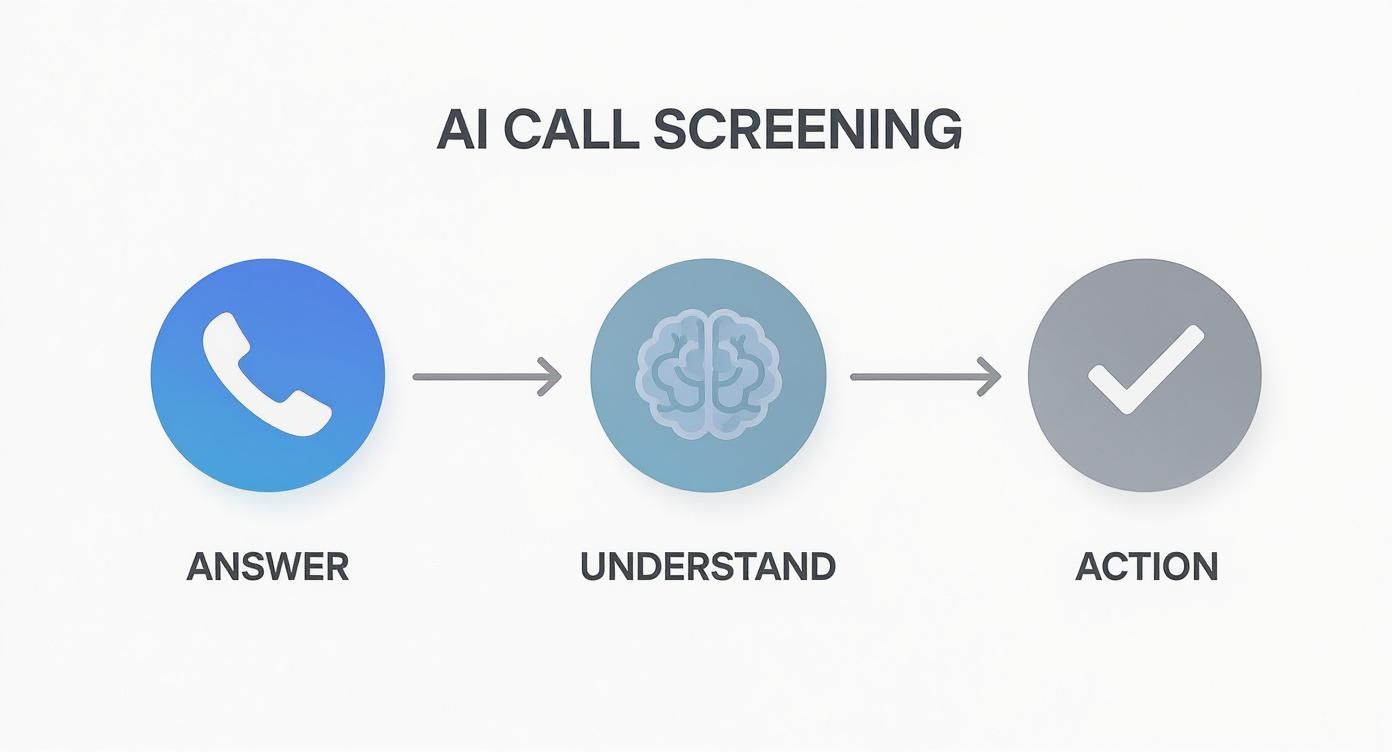
This straightforward loop—Answer, Understand, Action—is the engine that powers every single feature, from stopping a pesky robocall to scheduling your next big client meeting.
Core Communication Features
First things first, the assistant has to be brilliant at handling the actual call. Real-time transcription is a game-changer. It turns the caller's voice into text on your screen instantly, letting you quietly read along and decide if you want to jump in and take over the conversation. No more awkward interruptions.
Just as crucial is intelligent call routing. A top-notch AI assistant lets you set your own rules. For instance, you can tell it to always put calls from family straight through to you, send client calls over to your business partner, and take a message from any unrecognised number. You're in complete control.
Business and Productivity Integrations
For any professional, this is where an AI call assistant and screener goes from being a handy gadget to an indispensable part of your workflow. Direct calendar integration is a massive timesaver. The AI can check your schedule and book appointments for you right there on the call, without you having to do a thing.
Then there's CRM integration, which is a must for any business that cares about client relationships. Imagine a client calls, and your AI greets them by name because it’s already pulled up their details from your CRM. It’s a small, personal touch that goes a long way in building loyalty. If you want to dive deeper into how AI can qualify new leads, check out this handy guide to building a lead generation chatbot.
The best features aren't just about blocking bad calls; they're about enriching the good ones. The goal is to automate administrative tasks so you can focus on the human connection that truly matters.
Below is a quick breakdown of the key features and the real-world value they bring to the table.
Key Features of AI Call Assistants and Their Impact
| Feature | Description | Primary Benefit |
|---|---|---|
| Real-Time Transcription | Converts live audio from a call into readable text on your screen. | Lets you discreetly screen calls without answering, giving you context to decide whether to take over. |
| Intelligent Call Routing | Lets you create custom rules to automatically forward calls to different people or devices. | Ensures important calls always reach the right person instantly, without manual intervention. |
| Calendar Integration | Connects to your calendar to check your availability and schedule appointments. | Automates the entire booking process, eliminating back-and-forth emails and saving hours. |
| CRM Integration | Links with your Customer Relationship Management system to access client data. | Provides a personalised experience for callers and gives you immediate context on who is calling. |
| Customisable Greetings | Allows you to record your own greetings for the AI to use. | Maintains your personal or brand voice, making the AI feel like a natural extension of your team. |
| Call Summaries | Generates a concise summary of the call, including key points and action items. | Saves you from having to read a full transcript to understand what was discussed. |
| Spam & Robocall Blocking | Uses a constantly updated database to identify and block nuisance callers. | Reclaims your focus by stopping unwanted interruptions before they reach you. |
Looking at this, it’s clear that a good mix of features is what turns a simple tool into something that genuinely boosts your productivity and improves your day.
Finally, make sure to check for a few other practical bits and pieces:
- Customisable Greetings: The freedom to record your own greetings is key to making the AI sound like you, keeping your brand or personal voice consistent.
- Detailed Call Summaries: After a call, the AI should send you a quick, easy-to-read summary with the important bits and any action items. It saves you from wading through a full transcript.
- Spam and Robocall Blocking: And of course, the absolute foundation is a powerful, always-updated system for spotting and blocking all those nuisance callers.
When you choose a tool with this blend of features, you're not just solving the problem of annoying calls. You're getting an assistant that actively helps you be more productive.
How AI Call Assistants Are Shaking Up Industries

The real value of an AI call assistant & screener isn't just about dodging annoying spam calls. Across Australia, this tech is giving businesses a serious competitive edge and delivering results you can actually see.
We're seeing a massive jump in the use of AI agents, with some reports showing a 119% increase in their creation among companies that are quick on the uptake. These tools are no longer a novelty; they’re being woven into the very fabric of how businesses operate, especially in sales and customer service. Recent findings on Australia's agentic enterprise index back this up completely.
This isn't just hype. The rapid adoption is all down to the real-world impact on efficiency, happier customers, and straight-up business growth. Let's look at how it's playing out in a few key industries.
A Game-Changer for Real Estate and Property Management
If you're a real estate agent or property manager, you know that time is your most valuable asset. Your phone is constantly ringing, but let's be honest—not every call is a hot lead. This is where an AI call assistant becomes your front-line superstar, expertly filtering every single inquiry.
Picture this: an agent’s phone rings. The AI answers, asking a few simple qualifying questions like, "Are you pre-approved for a mortgage?" or "Are you looking to move in the next 30 days?"
Depending on the answers, the AI can then:
- Book a viewing directly into the agent’s calendar if it’s a qualified lead.
- Take a detailed message from someone just browsing, so the agent can follow up when they have a spare moment.
- Instantly answer common questions about a property, like whether it's still available.
This frees up agents to stop playing phone tag and start focusing on what they do best: building relationships with serious clients and closing deals. The National AI Centre has some fantastic resources on how other Australian businesses are adopting AI to get these kinds of efficiency wins.
Making Patient Communication Better in Healthcare
From the local GP to specialist clinics, the admin load can be relentless. Reception staff are often swamped with calls about appointments, script renewals, and billing. An AI call assistant can step in and handle these routine jobs around the clock, without missing a beat.
A clinic could use an AI to automate outbound calls for appointment reminders, which is a simple way to slash no-show rates. Patients could also call in to request a prescription refill, and the AI can securely gather their details and pass the request to the right person, all without anyone having to lift a finger.
This simple shift allows medical staff to focus on the people right in front of them, improving the quality of patient care and cutting down on administrative burnout. It’s a small change that makes a huge difference in such a high-pressure environment.
Smoothing Out E-commerce Customer Service
In e-commerce, customer experience is everything. When things get busy, the sheer volume of calls about order tracking, returns, and product info can be overwhelming. An AI call assistant & screener gives businesses a way to handle this surge without having to hire a massive team for the busy season.
By plugging into the business's backend systems, the AI can give customers instant, accurate answers. Someone can call up and ask, "Where's my order?" and the AI can check the tracking info and give them a real-time update on the spot. This kind of immediate help keeps customers happy and loyal, turning what could be a frustrating experience into a smooth, positive one.
Choosing and Implementing Your AI Call Assistant
Picking the right AI call assistant & screener isn’t about finding the one with the most bells and whistles. It's about finding the one that actually fits how you work, whether you're a one-person show or running a bigger team. The first step is to get really honest about what you need it to do.
Start by figuring out your main goal. Are you just trying to get rid of spam calls once and for all, or do you need a proper system that can book appointments and chat with your client database? Make a list of your absolute must-haves.
Key Questions to Ask Vendors
Once you know what you’re looking for, it's time to check out some options. Don't get distracted by flashy features; stick to the basics that will make a real difference day in and day out.
Here are the big questions you need to be asking:
- Integration Capabilities: How well does it play with the tools you already rely on, like your calendar, CRM, or other business software?
- Scalability: Can this thing grow with your business? Ask about their pricing plans, how many users you can have, and what happens when your call volume goes up.
- Data Security: This is a big one. How is your call data being stored and kept safe? Make sure you ask about their security setup and if they comply with Australian data privacy laws.
The right AI assistant should feel like a natural part of your business. If you have to bend over backwards and change how you do things just to make it work, it's not the right fit.
Best Practices for a Smooth Rollout
Getting the tech is only half the battle; how you introduce it is just as important. A well-planned rollout means you start getting value from it straight away. This is more than just flicking a switch—it’s about having a clear plan for how this AI fits into your communication strategy. For a simple, mobile-first option, you can start by checking out something like the OnSilent smart voicemail app for iOS.
You'll want to decide exactly what the AI’s job is. This means scripting its greetings and replies so it sounds like you or your brand. If you've got a team, make sure everyone gets some training on how to use their new digital offsider, from reading call summaries to handling follow-up tasks.
This forward-thinking approach is catching on everywhere. Australia’s public sector, for instance, is jumping on AI to get more efficient. According to the Global AI Readiness Index, Australia is now seventh among major economies for AI use in public services, thanks to new platforms designed to automate all that time-sucking government call handling. To see how this trend is shaping up, you can learn more about the Salesforce Agentforce findings.
Got a few questions rattling around your head about how an AI call assistant & screener actually works in the real world? It's totally normal. Even with all the benefits laid out, the day-to-day practicalities are what really matter. Let's tackle some of the most common ones.
What Happens When an AI Gets a Really Upset or Confused Caller?
This is a big one. You're probably picturing a robot endlessly repeating "I do not understand" to an already frustrated customer. The good news is, modern AI is much smarter than that.
These assistants are built with some pretty clever sentiment analysis. They can pick up on emotional cues in a caller's tone of voice – things like frustration, urgency, or straight-up confusion. They know their limits.
The moment the AI senses a conversation is getting too complex or emotional, its programming kicks in. It doesn't just hang up; it smoothly transfers the call to a real person. The best part? It hands over a full transcript and a quick summary of the chat so your team member can jump in with all the context they need to sort things out properly.
How Secure is My Information with an AI Call Screener?
Security is non-negotiable, and any provider worth their salt makes it their top priority. The industry standard is end-to-end encryption for all your call data and transcripts. Think of it like a digital sealed envelope – your private conversations are shielded from anyone who shouldn't be listening in.
When you're shopping around, make it a point to check out their security policies. Look for providers who comply with major data protection regulations. It’s your guarantee that they’re held to strict standards for handling sensitive info, giving you proper peace of mind.
So, What's This Going to Cost Me?
The price tag for an AI call assistant & screener can swing a fair bit, depending on what you need and how many calls you get. The good thing is, there are plans for pretty much everyone, from one-person-bands to massive companies.
- For Individuals: Personal plans are usually pretty light on the wallet, often starting with a low monthly subscription that’s perfect for solo professionals just looking to screen their calls.
- For Businesses: Business plans are typically tiered. The cost will depend on things like how many people in your team need it, your monthly call minutes, and whether you need fancy features like linking it up with your CRM.
Heaps of services offer a free trial. This is a brilliant way to take the system for a test drive, see how it fits into your workflow, and figure out which plan gives you the best bang for your buck without having to commit any cash upfront.
Ready to get back your time and focus on what you're actually good at? OnSilent gives you a powerful AI call assistant that weeds out the spam, keeps your calls organised, and makes sure you never drop the ball on an important lead.

