Getting Started
In real estate, efficiency is paramount. Juggling client communications, property viewings, marketing efforts, and administrative tasks demands a streamlined workflow. The right technology can be the difference between a thriving business and one that’s constantly playing catch-up. This is where a carefully selected toolkit of mobile applications becomes a non-negotiable asset for any modern agent. These tools are designed to solve a core problem: managing the immense volume of information and tasks inherent in the property lifecycle, all from the palm of your hand.
This guide provides a comprehensive breakdown of the best apps for real estate agents operating in the Australian market. We move beyond generic feature lists to offer a practical analysis of each application. You will find detailed insights into how top agents are using these tools to gain a competitive edge. We will explore specific use-case scenarios, from streamlining open home check-ins with Open Home Pro to creating stunning marketing materials on the fly with Canva.
We also offer an honest assessment of each app's potential limitations and pricing structures, ensuring you have a clear picture before you commit. Consider this your definitive resource for building a powerful, mobile-first tech stack that saves you time, enhances client service, and ultimately helps you close more deals. Let’s dive into the essential apps that will help you organise your business and outperform the competition.
1. OnSilent
OnSilent is a powerful AI-driven virtual assistant designed to manage the relentless flow of calls that real estate agents face daily. It goes beyond a standard voicemail, acting as a smart gatekeeper that automatically screens calls, filters out spam, and organises legitimate messages. This functionality is crucial for agents who need to distinguish between a hot lead, a vendor query, or an unwanted sales call without constantly being tied to their phone.
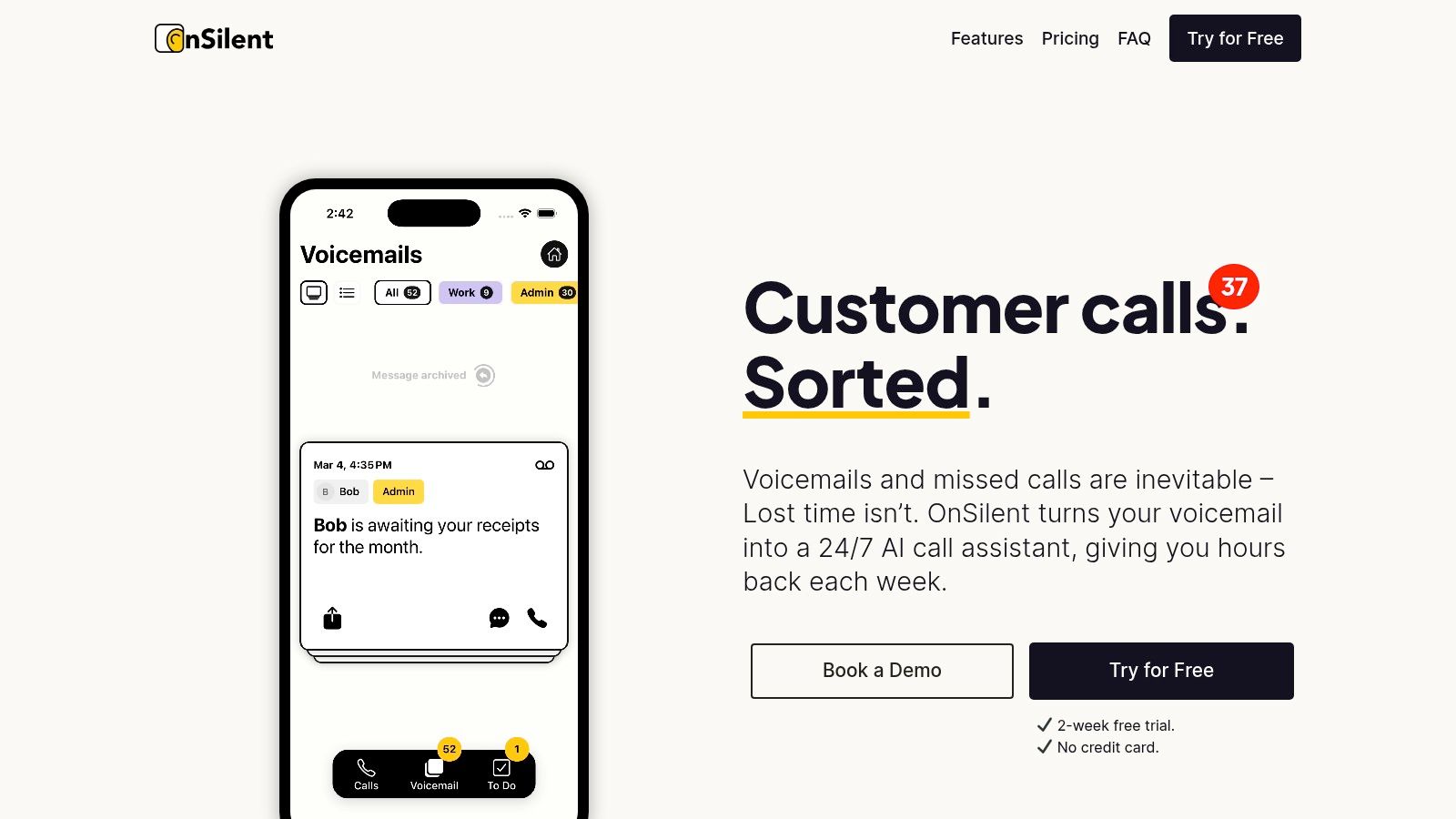
Its core strength lies in its intuitive workflow. When a message comes in, a simple swipe left archives it, while a swipe right adds it to your to-do list, integrating directly into your task management system. This transforms voicemail from a passive backlog into an active, organised pipeline. For agents juggling multiple listings and clients, this is a game-changer, ensuring no critical follow-up is ever missed. You can learn more about how OnSilent provides a specialised real estate answering service.
Key Features & Use Cases
- AI Call Screening: Prioritise calls from genuine clients over time-wasters.
- Swipe-Based Organisation: Quickly sort voicemails into archives or actionable tasks.
- CRM & Spreadsheet Integration: Automatically sync caller details and notes with your existing systems, saving manual data entry.
- Business Caller ID: Identify incoming business calls, allowing you to answer with the right professional context.
Pros and Cons
Pros:
- Saves significant administrative time (up to 8 hours weekly).
- Robust spam filtering dramatically reduces interruptions.
- Cost-effective compared to hiring administrative staff.
Cons:
- May be overly complex for agents with very low call volume.
- Optimal performance requires a stable internet connection for AI features.
2. realestate.com.au Ignite
For agents operating in the Australian market, realestate.com.au Ignite is an indispensable platform. It serves as the dedicated backend for Australia’s leading property portal, offering a suite of tools to manage listings, monitor campaign performance, and engage with leads directly. This centralisation is its greatest asset, providing a single point of truth for how your listings are performing on the country's most trafficked property website.
Ignite moves beyond simple listing management by providing real-time analytics on your campaigns. Agents can see exactly how many views, enquiries, and saves a property is receiving, allowing for data-driven adjustments to a marketing strategy. Instead of guessing, you can make informed decisions about photography, copy, or premiere listing status to maximise visibility and capture more interest. This direct feedback loop is a core reason it's one of the best apps for real estate agents down under.
Key Features & Use Cases
- Real-time Campaign Performance: Track views, enquiries, and engagement to optimise your marketing spend.
- Listing Management: Directly edit and update your listings on realestate.com.au without needing to go through a separate portal.
- Market Trends and Insights: Access data on suburb performance and market activity to better inform your clients and your strategy.
- Lead Management: Respond to and track all enquiries generated from the platform, ensuring timely follow-up.
Pros and Cons
Pros:
- Seamless integration with realestate.com.au listings.
- Comprehensive analytics provide actionable insights.
- User-friendly interface simplifies campaign management.
Cons:
- Exclusively for properties listed on realestate.com.au.
- Advanced features or premium data reports can incur additional fees.
3. Domain for Agents
For Australian real estate professionals, Domain for Agents is an indispensable platform that provides the tools necessary to manage listings and engage with one of Australia’s largest property audiences. It's the professional-facing side of the popular Domain.com.au portal, offering a suite of solutions designed specifically for agents to track performance, analyse market trends, and connect with prospective buyers and sellers. This direct integration with a major property search portal is its key advantage.
The platform excels at turning listing data into actionable insights. Agents can monitor how their properties are performing in real-time, see how many views they are getting, and track enquiry levels. This data is crucial for providing clients with transparent feedback and for adjusting marketing strategies to maximise exposure. By leveraging these analytics, agents can demonstrate value and make informed decisions, transforming standard listing management into a data-driven sales operation.
Key Features & Use Cases
- Listing Performance Tracking: Monitor views, engagement, and enquiries on your Domain listings to gauge market interest and provide clients with detailed reports.
- Access to Market Analytics: Utilise comprehensive market data and suburb reports to inform property appraisals and advise clients on pricing strategies.
- Lead Management Tools: Capture and organise leads directly from your listings, ensuring prompt follow-up with potential buyers.
- Pricefinder Integration: Seamlessly access in-depth property data and valuation tools through its integration with Pricefinder, streamlining your research process.
Pros and Cons
Pros:
- Provides deep, localised market insights specific to the Australian property landscape.
- User-friendly interface makes it easy to manage listings and track analytics.
- Strong integration with Domain’s consumer-facing portal ensures high visibility.
Cons:
- Analytics and management are limited to properties listed on Domain.com.au.
- Access to advanced features, like Pricefinder, often requires a separate subscription.
4. RP Data Pro (CoreLogic)
RP Data Pro is an indispensable mobile application from CoreLogic, giving Australian real estate agents direct access to a comprehensive suite of property data and market analytics from their smartphone or tablet. It serves as a mobile command centre for property intelligence, allowing agents to instantly pull up detailed property information, sales histories, and ownership details while on the go. This capability is vital when preparing for a last-minute appraisal or answering a client's specific question during a viewing.
The app's real power lies in its ability to generate sophisticated, customisable reports directly from the field. An agent can create a professional Comparative Market Analysis (CMA) or a detailed suburb profile and email it to a potential vendor before even leaving their driveway. This level of responsiveness and data-driven professionalism positions it as one of the best apps for real estate agents looking to establish authority and build client trust with hard data.
Key Features & Use Cases
- Detailed Property Reports: Generate in-depth reports including property attributes, sales history, and advanced valuations.
- Comparable Sales Analysis: Quickly find and analyse recent comparable sales to justify a price guide or appraisal figure.
- Market Trends and Suburb Insights: Access suburb-level data on median prices, growth rates, and rental yields to advise clients accurately.
- On-the-Go Appraisals: Perform accurate property appraisals using live market data without needing to return to the office.
Pros and Cons
Pros:
- Access to arguably the most extensive and reliable property dataset in Australia.
- Intuitive, user-friendly mobile interface designed for quick access in the field.
- Regularly updated with the latest sales and market information, ensuring accuracy.
Cons:
- Requires an ongoing subscription to CoreLogic services, which can be a significant investment.
- The sheer depth of data and features may have a learning curve for new agents.
5. Open Home Pro
Open Home Pro is a dedicated application designed to modernise and streamline the entire open house process. It replaces the traditional, often illegible paper sign-in sheet with a sleek digital interface, making it one of the best apps for real estate agents aiming to capture accurate visitor information efficiently. The app runs on a tablet or smartphone, creating a professional first impression while ensuring every lead's details are captured correctly.
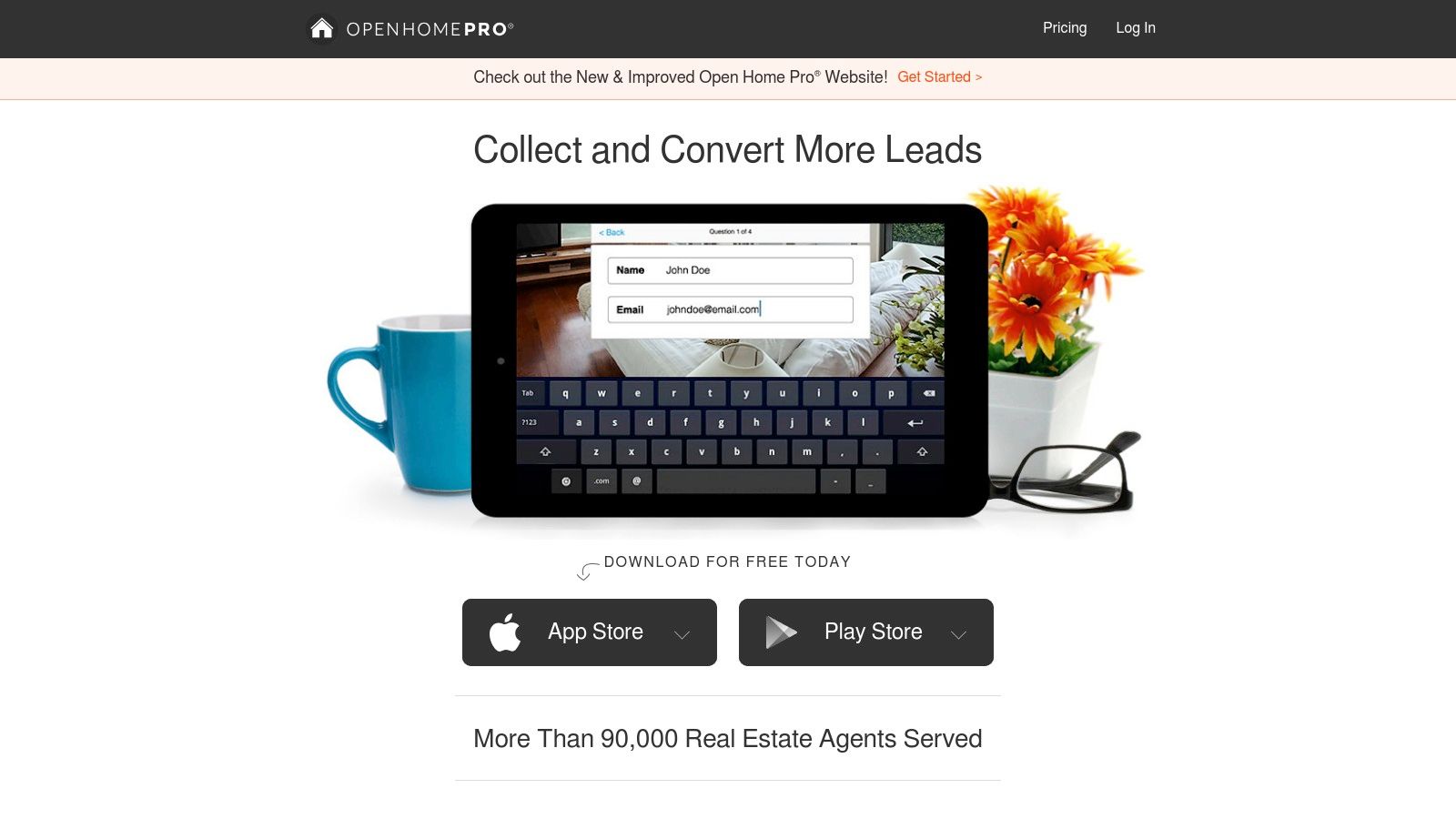
Its primary advantage is its ability to automate crucial but time-consuming follow-up. Instead of manually emailing every attendee, the system automatically sends personalised thank-you notes and property details, freeing up the agent to focus on engaging serious buyers. This immediate contact helps keep the property top-of-mind for potential purchasers and demonstrates a high level of organisation and professionalism. You can visit their website to see how it works.
Key Features & Use Cases
- Digital Visitor Sign-In: Capture legible contact details and notes on attendees directly into your device.
- Customisable Questionnaires: Ask visitors targeted questions to pre-qualify them (e.g., "Do you have a pre-approval?").
- Automated Follow-Up Emails: Instantly send customised emails to all attendees post-inspection, saving hours of manual work.
- Lead Management & Seller Reports: Track visitors, identify hot leads, and generate professional reports for your vendors on open house traffic.
Pros and Cons
Pros:
- Eliminates messy paperwork and illegible handwriting.
- Enhances client engagement through automated, timely communication.
- Presents a modern, professional image at inspections.
Cons:
- The free version has significant feature limitations.
- Relies on having a charged tablet or smartphone available for every open house.
6. Canva
Canva is an indispensable graphic design platform that empowers real estate agents to produce high-quality, professional marketing materials without needing a design degree. From eye-catching property flyers and social media posts to detailed listing presentations and virtual tour backgrounds, it simplifies the creative process. For agents needing to quickly turn around visually appealing assets to market a new listing or promote an open house, Canva is a must-have tool in their digital arsenal.
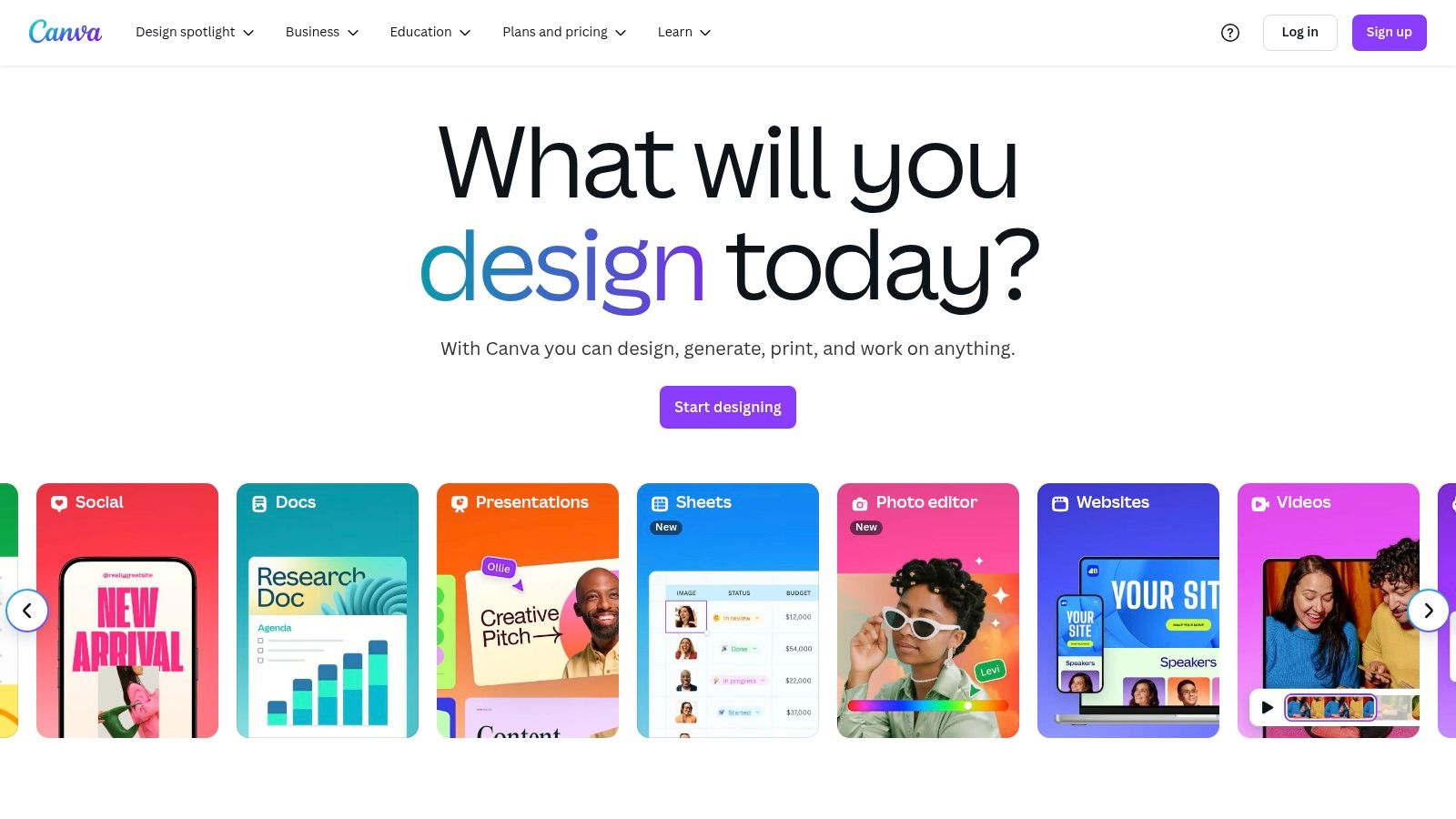
Its core advantage is the vast library of real estate-specific templates and a simple drag-and-drop interface. An agent can select a "Just Listed" template, upload their property photos, change the text, and have a shareable graphic in minutes. The Brand Kit feature is particularly useful for agencies, allowing them to upload logos, brand colours, and fonts to ensure every piece of marketing material remains consistent and professional, reinforcing brand identity across all platforms. You can explore its features at canva.com.
Key Features & Use Cases
- Extensive Template Library: Quickly create flyers, social media graphics, and business cards using thousands of pre-made, real estate-focused designs.
- Drag-and-Drop Interface: Easily add property photos, text, and logos without any technical design skills.
- Brand Kit: Maintain brand consistency by storing and applying your agency’s specific colours, fonts, and logos to all designs.
- Collaboration Tools: Work with your team or marketing assistant on designs in real-time, streamlining the approval process.
Pros and Cons
Pros:
- Extremely user-friendly, making it accessible for non-designers.
- Affordable, with a robust free version and reasonably priced pro plans.
- Highly versatile for creating a wide range of marketing collateral.
Cons:
- Requires an internet connection as it is a web-based platform.
- The best templates and advanced features are locked behind a paid subscription.
7. Matterport
Matterport is the industry standard for creating immersive 3D virtual tours, transforming how agents market properties. It allows potential buyers to digitally walk through a home from anywhere in the world, providing a realistic sense of its layout, scale, and flow. This technology goes far beyond static photos, offering an interactive experience that can significantly increase buyer engagement and qualify leads before an in-person viewing is even scheduled.
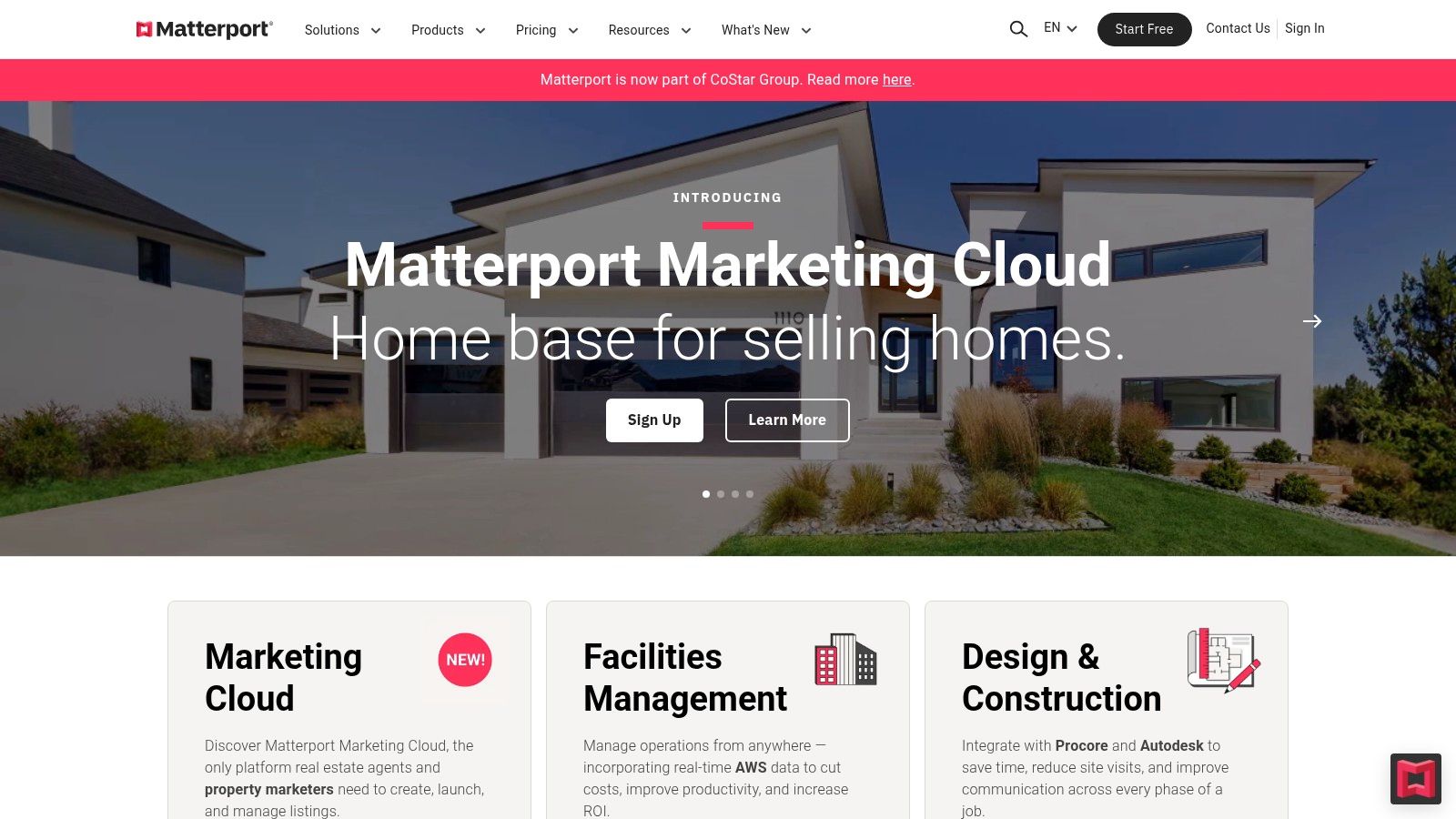
Its core value for agents is the ability to present a property in its best light, 24/7. The platform generates not only the 3D walkthrough but also high-quality photos, schematic floor plans, and accurate property measurements. These assets can be embedded directly into MLS listings, websites, and social media campaigns, creating a comprehensive marketing package that makes a listing stand out. For high-end properties or out-of-state buyers, a Matterport tour has become an essential tool.
Key Features & Use Cases
- Immersive 3D Virtual Tours: Allow clients to explore a property room by room at their own pace.
- Accurate Property Measurements: Use the "Measurement Mode" to verify room dimensions or see if furniture will fit.
- High-Quality Visuals: Automatically generate print-quality photos and 360-degree views from the 3D scan.
- Custom Branding: Add your agency's logo and contact information to tours for a professional touch.
Pros and Cons
Pros:
- Dramatically enhances online property presentations and marketing efforts.
- Filters out less serious buyers, saving time on physical viewings.
- User-friendly software for creating and sharing tours.
Cons:
- Requires a compatible 3D camera or specific smartphone, which can be a significant investment.
- Subscription costs can be high for individual agents or small agencies.
8. Kolmeo Pro
Kolmeo Pro is a dedicated property management application that centralises the complex tasks faced by property managers and agents handling rental portfolios. It moves beyond simple organisational tools, providing a comprehensive ecosystem for managing properties, tenants, and maintenance workflows from a single interface. This is especially valuable for agencies looking to streamline their rental division and deliver a more cohesive service to both landlords and tenants.
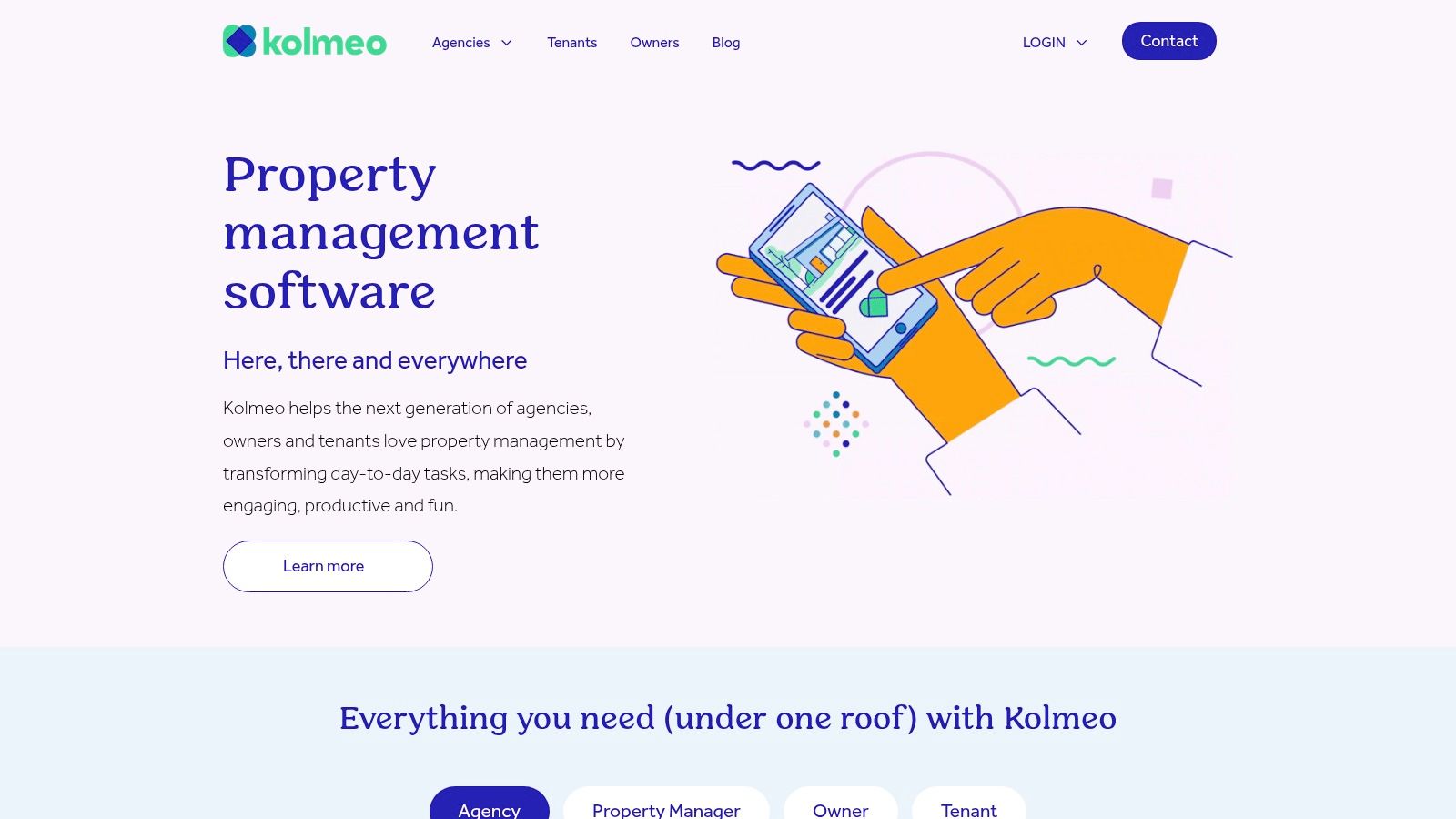
The platform’s strength is its ability to connect all stakeholders. For instance, an agent can schedule a routine inspection, generate a detailed report with photos directly from their phone, and share it with the landlord instantly. Simultaneously, a tenant can log a maintenance request through their own portal, which automatically notifies the agent and allows for easy assignment to a tradie. This integrated communication makes Kolmeo Pro one of the best apps for real estate agents focused on property management, as it reduces administrative friction and improves transparency. You can learn more about its features on the Kolmeo website.
Key Features & Use Cases
- Inspection Booking & Reporting: Schedule, conduct, and finalise property inspections digitally, complete with photo evidence and notes.
- Maintenance Request Management: Tenants can submit requests, which agents can track, assign to contractors, and monitor through to completion.
- Tenant & Landlord Communication Tools: Centralised portals for seamless communication, document sharing, and updates.
- Automated Payment Processing: Streamline rent collection and automate reconciliation, reducing manual financial admin.
Pros and Cons
Pros:
- Significantly streamlines all aspects of property management.
- Enhances communication and transparency between agents, landlords, and tenants.
- The user-friendly interface is intuitive for both office and field use.
Cons:
- Functionality is highly specialised and limited to property management.
- Pricing structure may be a significant investment for smaller agencies or sole operators.
9. Rex CRM
Rex CRM is a comprehensive, cloud-based platform specifically designed for the Australian real estate market. It moves beyond basic contact storage, offering a full suite of tools for managing relationships, streamlining sales processes, and automating marketing efforts. For agencies looking to centralise their operations, Rex provides a single source of truth for everything from lead nurturing to property settlements, ensuring data consistency and improved team collaboration.
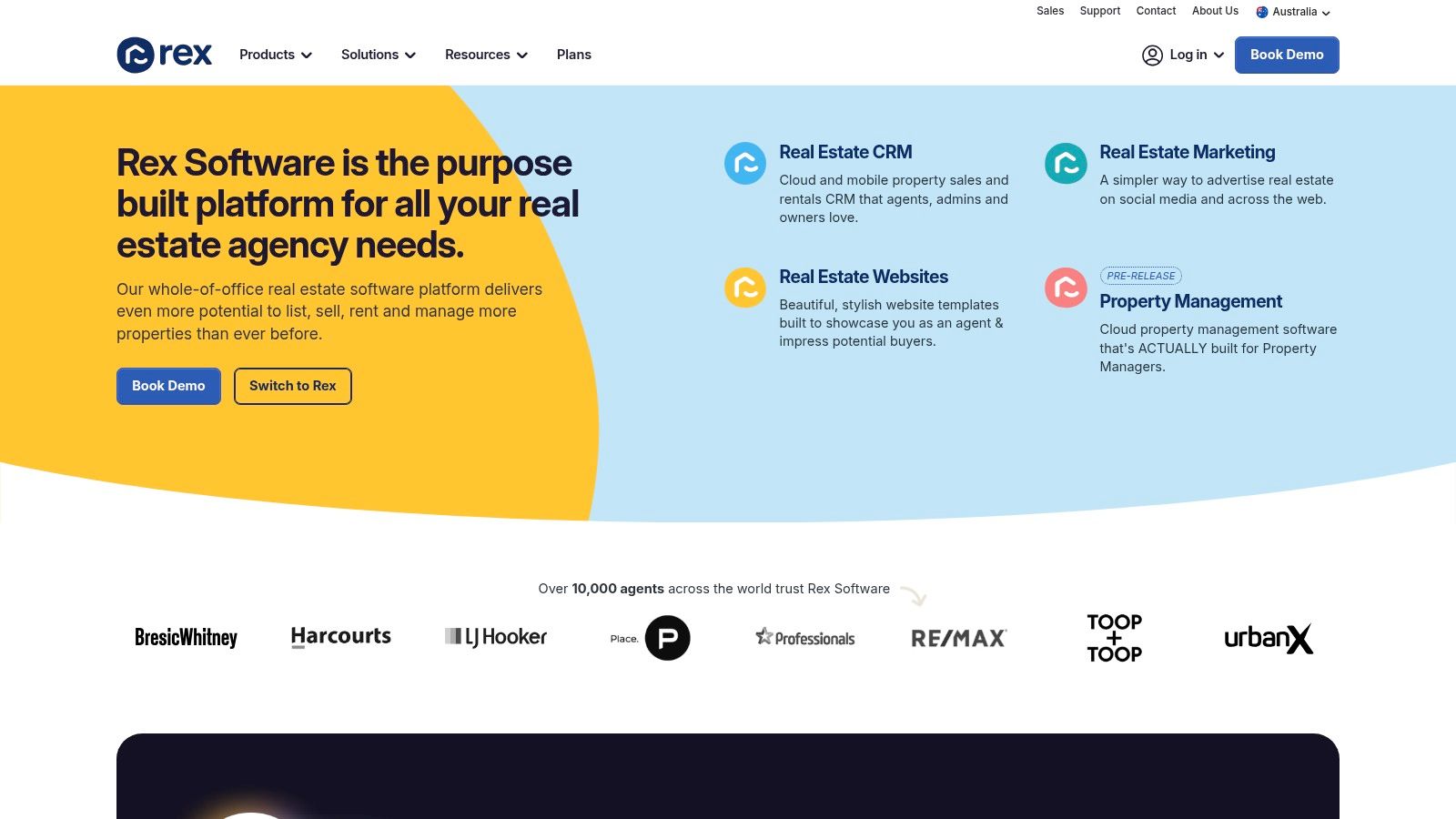
Its real strength is in its customisable workflows and deep integration capabilities. Agents can automate follow-up sequences for new enquiries, track buyer interest levels for specific listings, and generate detailed vendor reports with just a few clicks. By connecting every stage of the property lifecycle, it helps agents focus on high-value tasks. Mastering a powerful CRM like this is a key part of effective time management for real estate agents.
Key Features & Use Cases
- Contact & Lead Management: Build detailed profiles for clients and track every interaction, from initial call to final sale.
- Automated Marketing Campaigns: Create "set-and-forget" email and SMS journeys to nurture leads or keep past clients engaged.
- Reporting & Analytics: Gain insights into agent performance, listing engagement, and overall business health with customisable dashboards.
- Property Portal Integration: Automatically push listings to major portals like Domain and realestate.com.au and pull enquiries directly into the CRM.
Pros and Cons
Pros:
- Highly comprehensive feature set tailored for real estate.
- User-friendly and intuitive interface reduces the learning curve.
- Strong integration with other essential real estate software.
Cons:
- Requires dedicated training to utilise its full potential.
- Subscription costs may be a significant investment for solo agents or small agencies.
10. Openn Negotiation
Openn Negotiation is a specialised digital platform that modernises property sales by merging the transparency of an auction with the flexibility of a private treaty. It facilitates real-time online bidding and negotiation, providing a clear and fair process for buyers, sellers, and agents. For an agent, this tool can create a sense of urgency and competition among qualified buyers, often leading to optimal sales outcomes while ensuring all parties are fully informed.
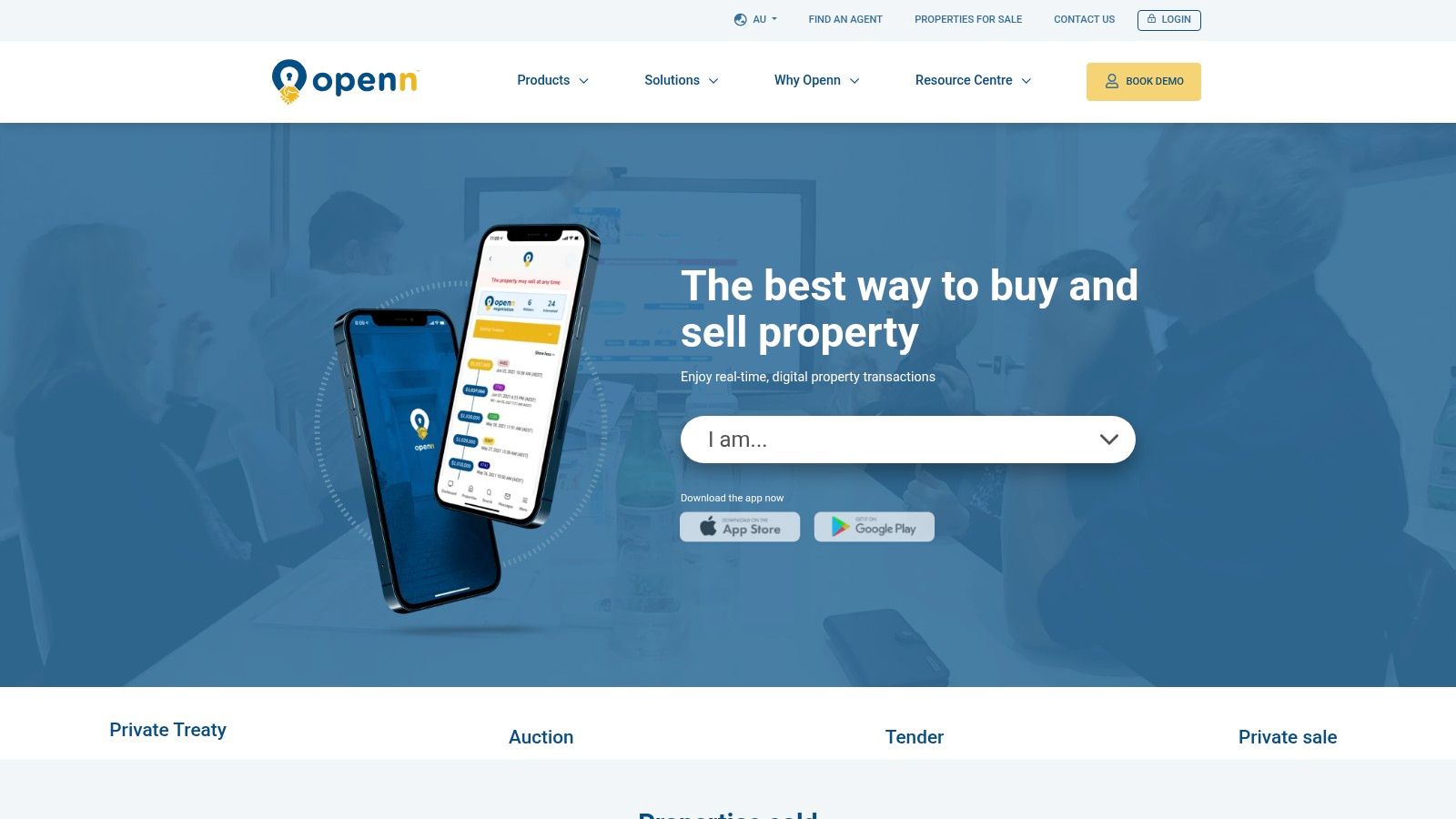
The platform’s core value is its ability to centralise communication and bidding, which builds trust and confidence in the sales process. Instead of managing disparate phone calls and offers, agents can direct all interested parties to a single, transparent hub. This not only streamlines the agent's workload but also gives buyers the confidence to put their best foot forward, knowing exactly where they stand. This makes it one of the best apps for real estate agents looking to innovate their sales strategy and deliver superior client experiences. You can discover more about their process on the Openn website.
Key Features & Use Cases
- Real-Time Bidding: Conduct live, transparent negotiations where all qualified buyers can see the current highest bid.
- Digital Contracting: Streamline the final stages of a sale with integrated, legally binding digital contract execution.
- Data Retention and Reporting: Access comprehensive reports on bidding history and buyer engagement to refine future sales campaigns.
- CRM Integration: Sync buyer data and communication logs directly with your existing CRM to maintain organised client records.
Pros and Cons
Pros:
- Greatly enhances transparency and fairness in the sales process.
- Streamlines complex negotiations into a single, manageable platform.
- User-friendly interface is accessible for agents and buyers.
Cons:
- Requires some initial training for agents to use the platform effectively.
- Best suited for properties that fit an auction-style sales model.
11. Homely
Homely is a property portal that differentiates itself by integrating community-focused content directly with its listings. For Australian agents, it provides a unique platform to not only market properties but also to build a reputation as a local area expert. Instead of just showcasing house features, agents can leverage Homely’s extensive library of suburb and street reviews to give potential buyers authentic insights into the lifestyle, amenities, and vibe of a neighbourhood.
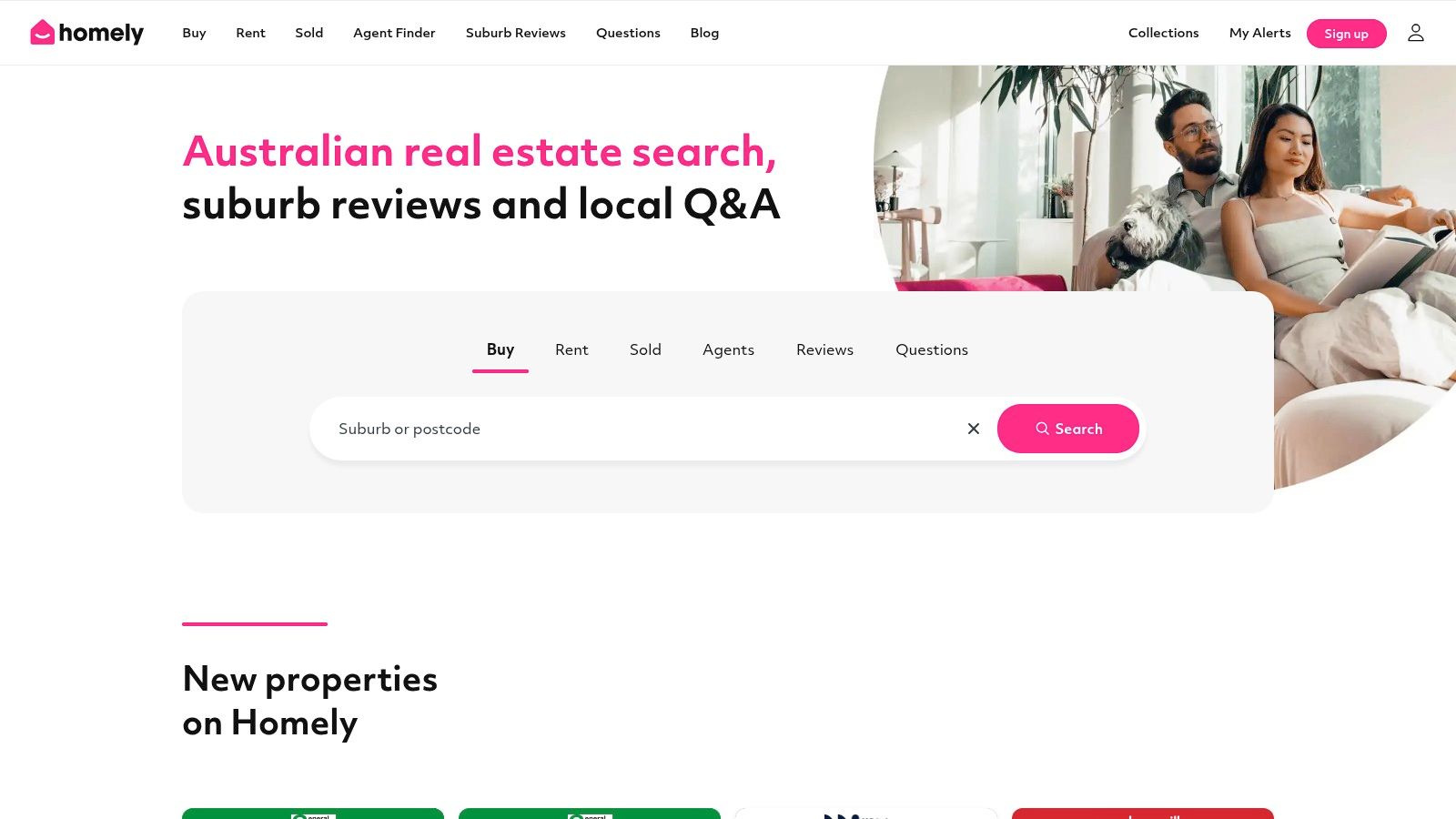
The platform’s strength is its Q&A feature, where agents can directly engage with users asking questions about a specific area. By providing valuable, honest answers, you can establish trust and organically generate leads. This community engagement model turns a standard listing platform into an interactive space, making it one of the best apps for real estate agents looking to connect with clients on a deeper level beyond the transaction. You can view listings and agent profiles on Homely.
Key Features & Use Cases
- Suburb and Street Reviews: Use genuine local feedback to add depth and context to your property presentations.
- Community Q&A Platform: Establish authority and capture leads by answering questions from prospective buyers and sellers.
- Customisable Agent Profiles: Showcase your sales history, testimonials, and local expertise to build your personal brand.
- High-Quality Listing Pages: Present properties with professional photography and detailed descriptions.
Pros and Cons
Pros:
- Strong focus on community engagement builds agent credibility.
- User-friendly interface is simple for both agents and clients to navigate.
- Offers free basic listing options, making it accessible.
Cons:
- Has a smaller audience reach compared to major portals like realestate.com.au or Domain.
- Lacks some of the advanced data analytics tools found in larger platforms.
12. Pricefinder
Pricefinder is a comprehensive property data platform that serves as a foundational tool for Australian real estate agents needing deep market intelligence. It provides access to a vast database of property information, including detailed sales histories, accurate property valuations, and current market trend analysis. This allows agents to generate precise Comparative Market Analyses (CMAs), inform their pricing strategies, and provide clients with data-backed advice, establishing them as trusted market experts.
The platform's real power is its ability to centralise critical data points that were once scattered across multiple sources. An agent preparing for a listing presentation can quickly pull up comparable sales, view historical photos, and analyse suburb-level growth trends, all within a single interface. This streamlines research, making it easier to substantiate valuations and manage client expectations effectively. This level of data access is a key part of boosting property management efficiency.
Key Features & Use Cases
- Comprehensive Property Data: Access in-depth details on almost any property, including titles, ownership history, and zoning information.
- Automated Valuation Models (AVMs): Generate quick, data-driven property estimates to guide initial pricing conversations with vendors.
- Sales History & Market Trends: Analyse past sales and suburb performance to identify opportunities and provide informed client counsel.
- Prospecting Tools: Use advanced search filters to identify potential listings or development opportunities based on specific criteria.
Pros and Cons
Pros:
- Highly accurate and extensive property data specific to the Australian market.
- Saves significant time on market research and CMA preparation.
- User-friendly interface makes complex data easy to access and interpret.
Cons:
- Subscription can be costly, making it a significant investment for new or part-time agents.
- Primarily focused on data and analytics, lacking integrated CRM or marketing features.
Top 12 Real Estate Apps Feature Comparison
| Solution | Core Features & Unique Selling Points | User Experience & Quality ★ | Target Audience 👥 | Value Proposition & Pricing 💰 | Website |
|---|---|---|---|---|---|
| 🏆 OnSilent | AI voicemail assistant, swipe gestures, spam filter ✨ | ★★★★★ Intuitive, fast, reliable | Busy professionals, brokers, agents | Saves 8 hrs/week, cost-effective 💰 | onsilent.com |
| realestate.com.au Ignite | Campaign & listing management, market insights | ★★★★ User-friendly, seamless | Real estate agents | Analytics-driven, some fees | agent.realestate.com.au/ignite |
| Domain for Agents | Listing management, market analytics, reporting | ★★★★ Easy interface | Real estate agents | Strong listings integration | domain.com.au/for-agents |
| RP Data Pro (CoreLogic) | Property reports, sales history, market trends | ★★★★ Mobile-friendly, detailed | Agents needing deep property data | Subscription required | corelogic.com.au |
| Open Home Pro | Digital sign-in, follow-ups, lead management | ★★★★ Simplifies open houses | Agents managing open homes | Free basic, premium features paid | openhomepro.com |
| Canva | Templates, drag-and-drop design, collaboration | ★★★★ Easy for non-designers | Agents creating marketing materials | Affordable plans | canva.com |
| Matterport | 3D virtual tours, HDR visuals, measurement tools | ★★★★ Immersive, professional | Agents showcasing premium properties | Requires camera, subscription costs | matterport.com |
| Kolmeo Pro | Property & tenant management, maintenance tracking | ★★★★ Streamlines operations | Property managers, agents | Pricing may be high | kolmeo.com |
| Rex CRM | Contact & lead management, marketing automation | ★★★★ Comprehensive CRM | Real estate teams | Subscription costs | rexsoftware.com |
| Openn Negotiation | Real-time bidding, digital contracts, transparency | ★★★★ Enhances negotiation | Auction-style sales agents | Training required | openn.com |
| Homely | Listings, community Q&A, suburb reviews | ★★★ User-friendly, engaging | Agents focused on community marketing | Free basic listings | homely.com.au |
| Pricefinder | Property data, valuations, sales history | ★★★ Reliable data source | Agents needing property info | Not specified | — |
Final Thoughts
Navigating the crowded digital landscape to find the right tools can feel as complex as closing a multi-party deal. However, as we've explored, integrating the right applications into your workflow isn't just about modernising; it's about reclaiming your time, enhancing client experiences, and ultimately, driving more successful outcomes. The suite of tools we've detailed, from comprehensive CRMs like Rex CRM to specialised property data powerhouses like RP Data Pro and Pricefinder, demonstrates a clear shift towards a more efficient, data-driven real estate practice.
The core takeaway is that there is no single "magic bullet" app. Instead, building the ultimate tech stack involves a strategic selection of tools that complement each other and align with your specific business model. A top-producing agent focused on high-volume sales might prioritise the auction transparency of Openn Negotiation and the lead capture capabilities of Open Home Pro. Conversely, a property manager will find indispensable value in a dedicated platform like Kolmeo Pro, which is built to streamline the unique complexities of rentals, inspections, and tenant communication.
How to Choose Your App Stack
Selecting the right combination from our list of the best apps for real estate agents requires a clear-eyed assessment of your daily operations. Before committing to a new subscription, consider the following:
- Identify Your Biggest Bottleneck: Where do you lose the most time? Is it creating marketing materials? Manually entering open home attendees? Chasing up documents? Let your biggest pain point guide your first choice. If marketing is your time sink, Canva is a non-negotiable starting point.
- Prioritise Integration: The most powerful tech stacks are interconnected. Check if your prospective CRM integrates with your portal-of-choice, like Domain for Agents or Ignite. A seamless flow of data between your lead capture, client management, and marketing tools saves hours of manual entry and reduces the risk of errors.
- Factor in Your Budget and Scale: While some apps offer immediate ROI, it's crucial to balance features with cost. Start with free or low-cost tools that solve immediate problems. As your business grows, you can graduate to more comprehensive, enterprise-level solutions like a full-featured CRM or advanced data analytics platform.
- Focus on the End-User Experience: Remember, many of these apps are not just for you; they impact your clients. A tool like Matterport enhances the buyer's journey, while the portals themselves, like realestate.com.au and Homely, are their primary search interface. Choosing tools that create a smooth, professional experience for your clients will always pay dividends.
Ultimately, the goal is to create a digital ecosystem that works for you, automating the mundane so you can focus on the human element of real estate: building relationships, negotiating deals, and providing unparalleled market expertise. The right apps are your silent partners, working in the background to make you more effective, organised, and successful.
Are you looking to eliminate one of the biggest daily distractions and reclaim your focus? OnSilent is a purpose-built app that automatically silences your phone when you're with clients, ensuring you're always fully present during crucial meetings and inspections. Stop apologising for interruptions and start giving your clients the undivided attention they deserve with OnSilent.

