Why Email Text Message Systems Actually Matter
Sending a text from your email might sound like a trick from the early days of the internet, but it’s a surprisingly handy tool that solves some very real, modern problems. Picture this: you’re a property manager who needs to send an urgent maintenance alert to all tenants right from your work computer. Or maybe you're a tradie on-site who needs the office to send a quick follow-up to a client, but you can't step away to fiddle with your mobile.
This is exactly where an email text message system comes into play. It connects your primary work hub—your email—with the instant, attention-grabbing nature of an SMS.
Real-World Scenarios and Financial Sense
The practical applications are more common than you might realize. For many businesses, it’s a smart way to handle key communications without shelling out for a dedicated SMS marketing platform. Think about these situations:
- Emergency Business Alerts: Quickly notify your whole team about an office closure or a system outage.
- Appointment Reminders: Send automated reminders straight from your calendar or CRM system.
- Customer Service Updates: Instantly confirm a service call or dispatch notice to a client.
While texting feels immediate, email is the undisputed workhorse of business communication. By 2025, a staggering 376.5 billion emails are expected to be sent daily worldwide, a volume that SMS can't compete with. When you tap into this massive infrastructure, you get solid reliability without the high costs of specialized SMS services. You can discover more surprising email statistics here.
Knowing the Limitations
Of course, this method isn’t a perfect fit for every situation. The biggest catch is the character limit, which is typically a tight 160 characters and often includes your email’s subject line. This restriction means you have to get your point across quickly and clearly.
There can also be delivery quirks and delays depending on the mobile carrier, so it isn’t always the best choice for time-sensitive, back-and-forth conversations. Mastering this brevity is a skill in itself and a core part of effective digital communication etiquette. Understanding these trade-offs is the key to using the email-to-text method effectively.
Cracking The Carrier Gateway Code
So, how does an email magically turn into a text message? It all comes down to something called a SMS gateway. Think of it as a special email address that every mobile carrier operates. This gateway acts as a translator, catching your email and reformatting it into a simple text for the recipient's phone.
The only tricky part is that each carrier—from Telstra to Optus—uses a completely different gateway address. If you get this address wrong, your message simply vanishes. No bounce-back email, no error message. It’s just gone into the void.
If you're wondering why you'd bother getting this right, the massive difference in engagement between email and SMS tells the whole story.
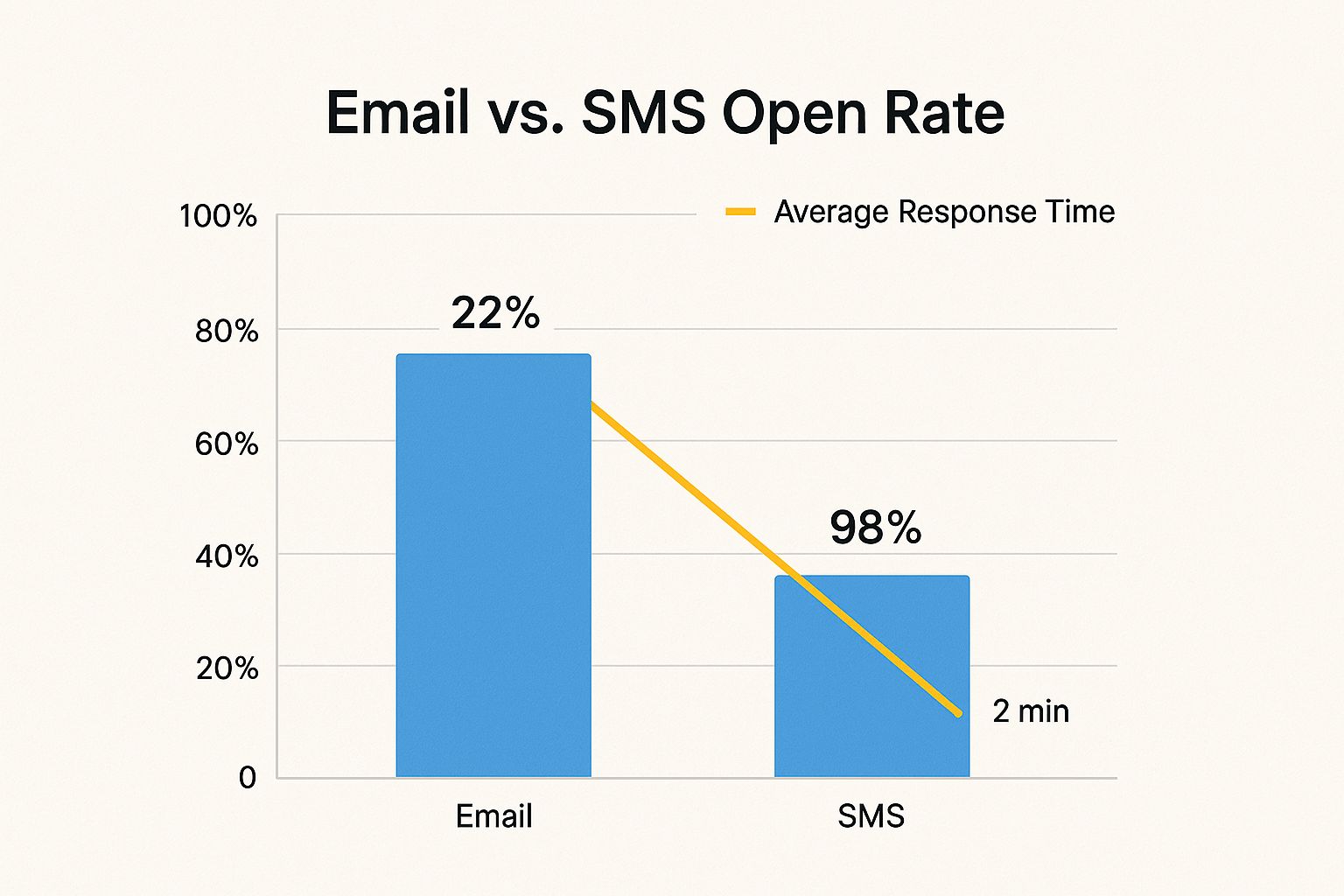
With a stunning 98% open rate and response times often measured in minutes, SMS leaves standard email in the dust. That immediate connection is precisely why figuring out the carrier gateway is so effective for any message that needs to be seen quickly.
Your Gateway Address Cheat Sheet
To help you send your messages successfully every time, here’s a handy list of the correct formats for the major Australian mobile carriers. Just remember to replace ‘phonenumber’ with the recipient's full 10-digit mobile number, with no spaces or dashes.
Major Australian Carrier Email Gateway Addresses
Complete list of email-to-SMS gateway formats for major Australian mobile carriers
| Carrier | Gateway Format | Example | Notes |
|---|---|---|---|
| Telstra | phonenumber@online.telstra.com | 0412345678@online.telstra.com | Highly reliable delivery. |
| Optus | phonenumber@optusmobile.com.au | 0412345678@optusmobile.com.au | Generally good, check for changes. |
| Vodafone | phonenumber@vodafone.net.au | 0412345678@vodafone.net.au | Consistency can vary. |
| Virgin Mobile | phonenumber@vxtras.com | 0412345678@vxtras.com | Now operates on the Optus network. |
As the table shows, the formats are similar but distinct enough that a small mistake means non-delivery.
What If You Don't Know Their Carrier?
This is a common snag. Thanks to number portability, people can keep their mobile number when they switch providers. A number that looks like it belongs to Telstra might actually be on the Optus network now. You could try searching the number with "carrier lookup" online, but these tools aren't always foolproof.
For urgent messages, you could try sending an email to multiple gateways for the same number (one for Telstra, one for Optus, etc.), but it’s a clunky workaround. For a much smoother approach, a service like OnSilent handles all the routing for you automatically. It ensures your message always finds the right path, taking the guesswork completely out of the equation.
Writing Messages That Actually Land

Sending a text message from your email isn't like writing a typical email; it's more like writing a newspaper headline where every character is precious. You're working with a tight 160-character limit, which usually includes whatever you put in the subject line. This leaves zero room for waffle, making every word count.
Nailing the Subject Line
You should think of your subject line as the very beginning of your text message. On most phones, it shows up right before the body, sometimes with a colon automatically stuck in between. A long, wordy subject chews up valuable real estate that should be used for your actual message. Aim for just one or two powerful words.
For example, a subject like "Job ETA" is way more effective than "Important Update Regarding Your Scheduled Appointment". The first is straight to the point and uses only 7 characters, while the second wastes over 50. Brevity is your best friend here.
Keeping the Message Body Clean
After you’ve sorted the subject, your email text message body needs to be just as direct. This is where things can go wrong with weird formatting or messages that fail to send. Some symbols and characters that seem harmless in an email can get garbled or cause the carrier's gateway to reject the SMS.
To make sure your message arrives looking sharp every time, keep these tips in mind:
- Stick to Simple Characters: Avoid ampersands (&), currency symbols ($), and other special characters. It's always a safer bet to spell things out, like "and" or "dollars."
- Be Wary of Emojis: While we use them all the time in personal texts, emojis are a lottery ticket here. Some carriers might change them to text like
:-), others will display them as a question mark?, and some might just delete them. For any professional message, it’s better to leave them out. - Get Straight to the Point: State the purpose of your message immediately. This clarity is a game-changer for professionals like tradies. You can find more tips in our guide on call management solutions for tradies.
A poorly formatted message can make you look unprofessional in an instant. A text that’s meant to say "Your quote is $500" could land as "Your quote is ?500", turning a helpful update into a confusing mess that requires a follow-up call to fix.
Your First Email Text Message In Action

Okay, you've got the theory down. Now it's time to see how this works in the real world. The best way to get a feel for this process is to just do it, and the most important thing you can do is send a test message to yourself first. This little dry run helps you sidestep sending a jumbled, unprofessional text to an important contact.
The All-Important Test Run
Before you even consider sending an email text message to a client or team member, pull up a new email and send one to your own phone. Just take your number and pair it with the right carrier gateway, popping it into the 'To' field. For example, you might type in 0412345678@optusmobile.com.au.
Think of this as your personal quality check. It's a simple, risk-free way to see exactly what your recipient will see on their end.
Composing and Verifying
Write a quick message just like you would in a real situation. A short subject like "Test" and a body like, "Just confirming our appointment for Friday at 10am," is perfect. Now, click send and keep an eye on your mobile. Sometimes the text arrives in a flash, but other times it can take a few minutes depending on how busy the mobile network is.
Once it lands on your phone, give it a quick look over. You’ll want to check a few things:
- How it looks: Did the subject and body combine properly? Or did some of your punctuation decide to turn into weird symbols?
- Readability: Is the message clear and easy to read on a small phone screen?
- Delivery Time: How long did it actually take to arrive? If you’re sending time-sensitive alerts, a 5-minute delay could be a real issue.
This quick check is your secret weapon. It helps you catch common issues like formatting glitches or odd carrier behavior, making sure your first real email text message looks exactly how you want it to.
Advanced Email Text Message Strategies

So, you’ve mastered sending a single text message from your email. It’s a handy trick, but it’s time to move it from a neat novelty to a genuine business tool. This is how you can use email-to-SMS to save serious time and connect with customers on the platform they check most often.
Taking It to the Next Level with Automation
Let's think about your client list. A real estate agent could use a simple mail merge to send viewing reminders to a dozen people at once. Instead of a generic group message, each person gets a text that feels personal, like, "Hi Sarah, just confirming your viewing at 123 Smith St on Saturday." It has a personal touch but takes only seconds to send to a large list.
You can also use your email client’s scheduling feature. Need to send a reminder 24 hours before an appointment? Just write the email text message right now and schedule it to go out at the perfect time tomorrow. This "set and forget" method is fantastic for time-sensitive messages and ensures nothing gets missed.
Playing by the Rules and Watching the Wallet
When you use email-to-SMS for your business in Australia, you need to be aware of the regulations. Any commercial text falls under the Spam Act 2003. This means you must provide a clear way for people to opt out, like adding "Reply STOP to opt out" at the end of your message. Not doing this can lead to some painful fines.
Tracking is another thing to consider. You won't get SMS-style read receipts, but you can see if your email was delivered. For better analytics and a smoother way to handle replies, a more complete system is the way to go. A dedicated call management software solution can bring all these messages into one place, giving you a much clearer view of who is engaging with your texts.
Now for the financial side. While the carrier gateways are free to use, their real power comes from combining the speed of SMS with the capability of email. For Australian businesses, email marketing provides a massive return. Research shows that for every $1 spent, email brings in $36 in revenue—a 3,500% ROI. By merging these two channels, you’re giving a proven strategy a serious boost. You can check out more stats on email's effectiveness here. This makes the email text message an incredibly cost-effective tool for your business.
When Email Text Messages Go Wrong
You’ve followed all the steps, crafted the perfect message, hit send, and… nothing. It’s a frustrating moment when an email text message you counted on either arrives as a garbled mess or simply vanishes into thin air. Even with a perfect setup, these hiccups happen, and they usually come down to a few common culprits.
Diagnosing Delivery Disasters
So, what went wrong? One of the most common issues is a simple delivery delay. We expect texts to be instant, but carrier networks can get congested, sometimes holding up your message for minutes or even hours. Another big hurdle is the spam filter. Both your email provider and the recipient’s mobile carrier have vigilant spam filters, and an email from an unfamiliar gateway can easily get blocked without you ever knowing.
Formatting is another classic troublemaker. You might send a clear, professional update, but special characters or emojis can get mangled in translation, turning your message into nonsense. This is especially true if you're sending messages internationally, where different character encoding standards can create even more room for error.
A Quick Troubleshooting Guide
When a message fails, a little systematic troubleshooting is all you need to find the source of the problem. To help you pinpoint the issue fast, I’ve put together a reference guide covering the most frequent problems and how to solve them.
Here’s a quick reference guide for diagnosing and fixing email-to-SMS delivery issues.
| Problem | Likely Cause | Solution | Prevention |
|---|---|---|---|
| Message Not Received | Incorrect gateway address or a spam filter blocked it. | Double-check you have the right gateway format. Try resending with a very simple subject and body. | Always send a test email text message to your own phone first before sending it to a client. |
| Message is Garbled | Your message used special characters (&, $, %) or emojis. | Resend the message using only plain text and numbers. Avoid any fancy formatting. | For the most reliable delivery, stick to basic alphanumeric characters. |
| Significant Delay | The mobile carrier's network is experiencing high traffic. | Be patient. If your message is critical, consider a dedicated service like OnSilent for more reliable delivery speeds. | Avoid using this method for communications that are extremely time-sensitive. |
As you can see, most of these issues are fairly simple to fix once you know what you’re looking for. The best piece of advice is to always send a test message to yourself first. This one small step can catch most problems and save you a lot of confusion later on.
Making Email Text Message Systems Work For You
So, you’ve learned the trick of sending a text from your email. But turning that neat trick into a reliable system that actually helps you run your business is a whole different ball game. It’s about more than just knowing a carrier's gateway address; it's about creating a communication plan you can count on.
Your Game Plan for Getting It Right
What separates someone who sends an email-to-text message once from someone who gets real value out of it? It usually boils down to a few key habits.
- Keep your gateway list fresh. Carrier addresses can change, so a little housekeeping goes a long way to avoid failed messages.
- Master the 160-character message. Get good at writing short, sharp texts that get straight to the point.
- Always send a test first. This simple step will save you from a lot of headaches and embarrassing typos down the line.
The key is knowing when this method is the right tool for the job. It’s perfect for one-way alerts, quick confirmations, and automated reminders where you just need to get a message out fast. For complex, back-and-forth conversations, a direct phone call or a dedicated messaging app is still your best bet.
By sending texts via email, you're tapping into a seriously powerful tool. Email is a huge part of business communication in Australia, with spending on email advertising projected to hit US$259.01 million by 2025. It’s a trusted platform, and this method plugs you right into it. You can discover more about these market trends.
Taking It to the Next Level
Once you’re comfortable with the basics, you can start using this for bigger jobs. Use your email’s mail merge feature for bulk notifications or its scheduling function to send out timed messages automatically.
To keep things professional as you grow, consistency is everything. We recommend creating a few simple, reusable message templates for common situations like appointment reminders or job updates. This takes the guesswork out and ensures every text you send is clear and professional.
Even with new communication apps popping up all the time, the direct, no-fuss nature of this method means it will be a practical tool for years. It’s the perfect solution for bridging the gap between your computer and someone’s pocket.
If this sounds like a great strategy but you'd rather skip the manual work of tracking gateways and managing replies, OnSilent handles all the heavy lifting for you. See how OnSilent can organise your business communications today.

