Tired of Endless Voicemails? Let’s Fix That!
Drowning in voicemails? Reclaim your time with a voicemail to text service. This list presents the top 7 options for 2025, perfect for busy professionals like mortgage brokers, real estate agents, property managers, tradespeople, and small business owners in Australia. Discover which voicemail to text service best suits your needs by comparing features, pricing, and pros and cons of Google Voice, YouMail, Verizon Visual Voicemail, HulloMail, Grasshopper, AT&T Voicemail-to-Text, and Vonage Visual Voicemail. Stop listening, start reading!
1. Google Voice: Free Voicemail to Text Service for Busy Professionals – US Only
Google Voice is a versatile telecommunications service that stands out for its free voicemail to text service, making it a valuable tool for busy professionals like mortgage brokers, real estate agents, property managers, tradespeople, and small business owners in Australia. It transcribes your voicemails into text, delivering them straight to your email or as SMS messages, so you can quickly read and prioritize messages even when you’re unable to listen to them directly. This allows you to stay on top of client communication, especially in fast-paced environments where responding promptly is crucial. Imagine being on a construction site or showing a property and still being able to instantly grasp the urgency of a voicemail without having to interrupt your workflow. This centralization of communication through a single number accessible across devices streamlines operations and minimizes the chance of missing important calls.
Google Voice provides a free US phone number which can be used for making and receiving calls, texting, and of course, voicemail. While some features are US-centric, the voicemail transcription feature is generally available internationally, allowing Australian users to benefit from this service. The transcription accuracy relies on Google’s advanced speech recognition technology, which is generally reliable for common phrases and words. You can access your transcribed voicemails through the Google Voice app or your linked Gmail account, offering seamless integration with other Google services. This is particularly beneficial for users already within the Google ecosystem, streamlining communication and workflow. You can further personalize your voicemail experience with customizable greetings and leverage the spam filtering feature to minimize unwanted interruptions. Learn more about Google Voice and its features.
Setting up Google Voice is relatively straightforward. You’ll need a Google account and an internet connection. While the service itself is free, standard data charges may apply when accessing it via your mobile device. For Australian users, it’s important to note that calling and texting functionalities might have limitations due to the US-based number. However, the core voicemail transcription service works efficiently.
Features: Free voicemail transcription, Integration with Google services (Gmail, etc.), Multi-device accessibility, Customizable voicemail greetings, Spam filtering.
Pros: Free, easy setup, good integration with Google products, reliable transcription accuracy for clear speech.
Cons: Transcription accuracy can be affected by accents and background noise. Limited customer support. Some calling/texting features are US-centric. No enterprise-level options.
Website: https://voice.google.com/
Google Voice earns its place on this list because it offers a robust, free voicemail to text service that is easily accessible and integrates smoothly with other commonly used tools. While it may have some limitations regarding its US-based number, its core functionality of voicemail transcription makes it a compelling option for professionals in Australia seeking an efficient and cost-effective solution for managing their communications.
2. YouMail – US Only
YouMail stands out as a powerful voicemail to text service specifically designed to enhance communication for busy professionals like mortgage brokers, real estate agents, property managers, tradespeople, and small business owners however it is concentrated on the American market and is not available in Australia. It replaces your carrier’s standard voicemail with a more intelligent system that offers visual voicemail and, crucially, automatic voicemail-to-text transcription. This allows you to quickly read your messages rather than listening to them, which is a huge time-saver when you’re constantly on the go. YouMail goes beyond basic transcription, offering a suite of features to streamline communication and minimize disruptions. Its ability to screen and block spam calls is invaluable in today’s environment, keeping you from wasting time on unwanted solicitations.
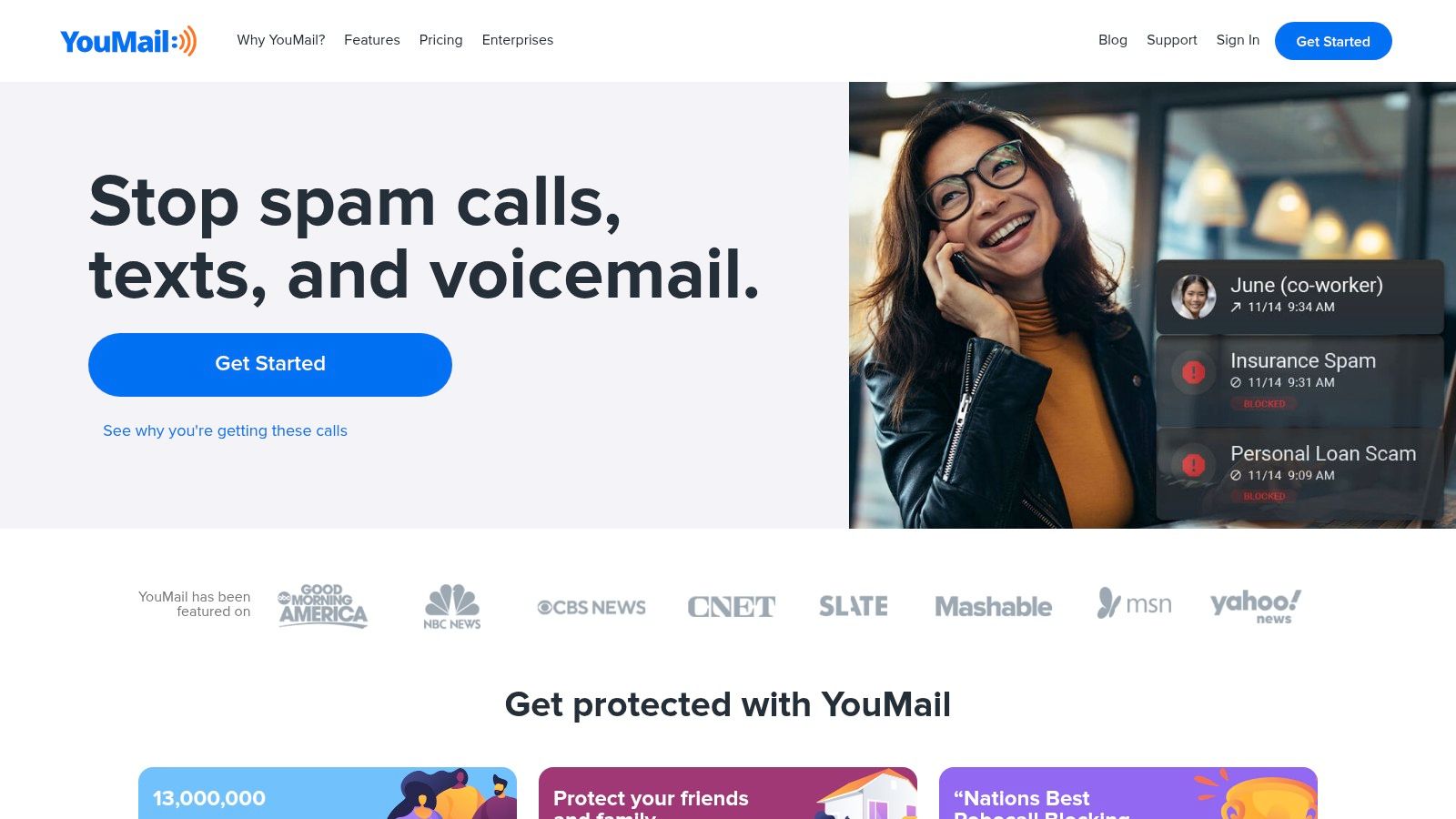
For professionals in client-facing roles, YouMail’s customisable greetings are a game-changer. You can set up different greetings for specific contacts, providing a personalized touch for important clients or colleagues. Imagine having a dedicated greeting for a high-priority client while maintaining a standard greeting for other callers – this level of personalisation can significantly elevate your professional image. The smart greeting feature, which even announces the caller’s name, adds another layer of professionalism.
YouMail offers both free and premium subscription plans. The free plan provides basic voicemail to text services, making it an accessible option for those wanting to try the core functionality. However, to unlock the full power of YouMail, including advanced spam blocking, auto-reply functionality, and conference calling capabilities, a premium subscription is required. Pricing details are available on the YouMail website and vary based on the features included. YouMail is compatible with both iOS and Android devices, making it accessible to a wide range of users in Australia.
Setting up YouMail typically involves forwarding your carrier’s voicemail to YouMail’s service. While generally straightforward, some users may find the initial setup process a little complex. YouMail offers detailed instructions and support to assist with this. While YouMail excels in voicemail transcription and call management, it currently has limited integration with other business tools, which could be a drawback for those heavily reliant on integrated workflows. Also, while rare, there might be occasional delays in transcription delivery, something to keep in mind if you require instant access to your messages.
Key Advantages for Australian Professionals:
- Efficient Communication: Quickly read voicemail messages as text, saving valuable time.
- Enhanced Professionalism: Customizable greetings and smart caller ID features create a positive impression.
- Spam Call Protection: Robust blocking features prevent unwanted calls from disrupting your workflow.
- Flexible Pricing: Free and premium plans cater to varying needs and budgets.
Website: https://www.youmail.com/
3. Verizon Visual Voicemail – US Only
For busy professionals on the go, like mortgage brokers, real estate agents, property managers, tradespeople, and small business owners, efficient communication is key. Missing important calls can mean losing valuable leads or delaying crucial projects. If you’re a Verizon customer in Australia, Verizon Visual Voicemail with Premium Transcription offers a convenient voicemail to text service that helps you stay on top of your messages without interrupting your workflow. This service converts your voicemails into text, allowing you to quickly read and prioritize messages without having to listen to each one individually. This is especially useful when you’re in a meeting, on a job site, or simply unable to listen to audio.
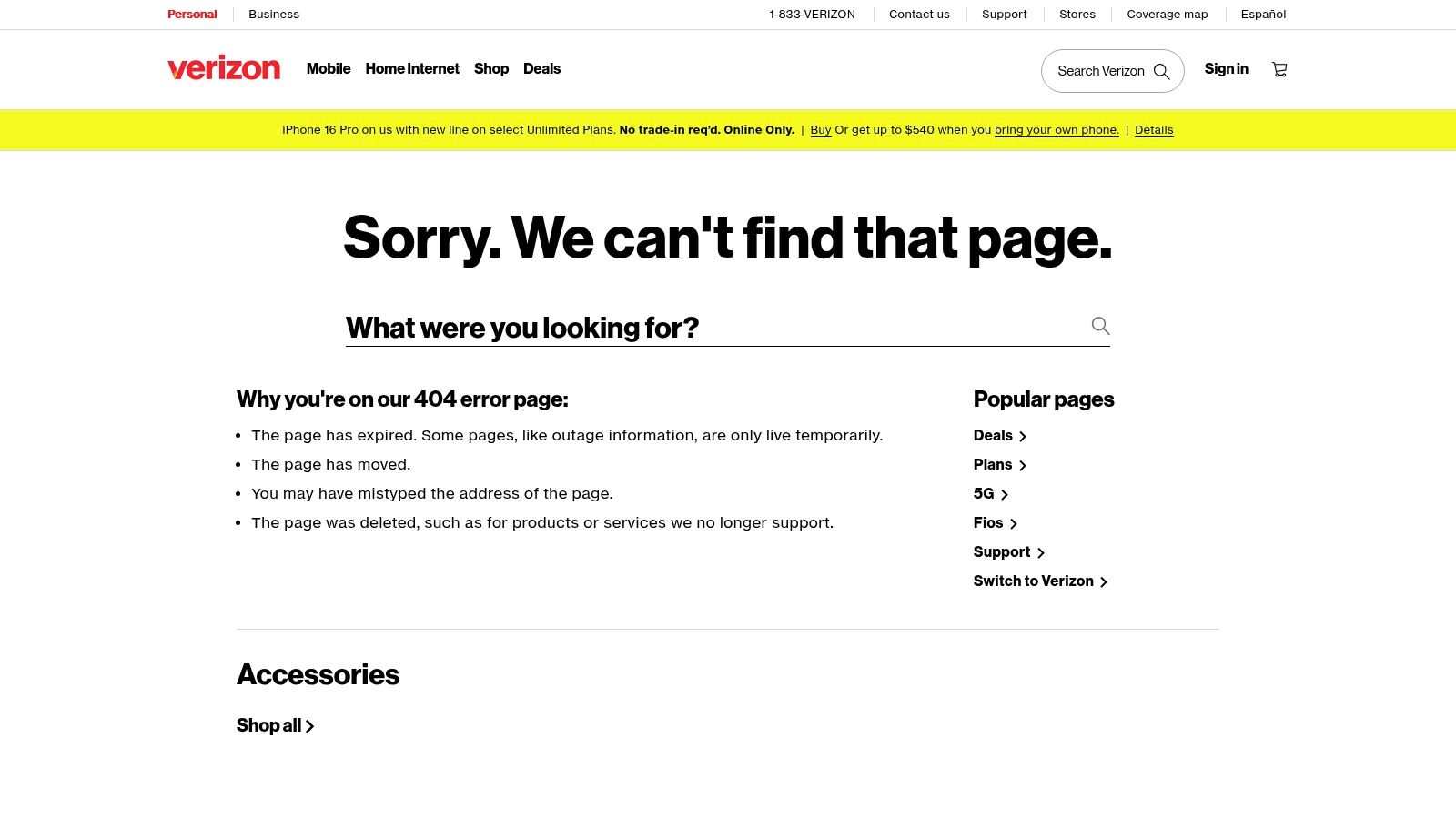
Verizon Visual Voicemail earns its place on this list due to its seamless integration with Verizon’s network and the convenience it offers subscribers. While the basic version lets you see a list of your voicemails and choose which to listen to, the Premium Transcription feature is where this service truly shines, providing a voicemail to text service that saves you time and effort. Imagine quickly scanning through transcribed messages during a short break to identify urgent client requests or schedule follow-ups. This feature can significantly boost your responsiveness and efficiency, particularly in fast-paced industries like real estate or trades.
Key features include direct integration with your Verizon cellular service, voicemail-to-text transcription, a visual interface for managing voicemails, and the ability to share voicemails via text or email. You can even save important voicemails indefinitely. This is particularly helpful for professionals who need to keep records of client communications or project updates.
Pros:
- Seamless Integration: No need to download a separate app on most compatible Verizon phones. The service is built-in, making it extremely user-friendly.
- Carrier Reliability: Backed by Verizon’s robust network, ensuring dependable service and quick transcription delivery.
- Efficient Communication: Quickly scan and prioritize messages without listening to audio, improving response times.
Cons:
- Subscription Fee: Requires a monthly subscription for the Premium Transcription feature. (Pricing details are not readily available on the Verizon AU site and may require contacting customer service.)
- Verizon Exclusive: Only available to Verizon customers.
- Transcription Accuracy: Transcription quality can vary depending on audio clarity, background noise, and accents.
- Limited Customization: Offers fewer customization options compared to some third-party apps.
Implementation/Setup Tips:
While setup is typically automatic for compatible devices, you may need to activate the service through your phone’s settings. Check the Verizon support website for device-specific instructions. For optimal transcription accuracy, encourage callers to speak clearly and slowly.
Comparison:
Compared to third-party voicemail to text apps, Verizon Visual Voicemail’s primary advantage is its direct integration, eliminating the need for another app. However, third-party options might offer more advanced features, such as custom greetings or integrations with other business tools. The choice depends on your individual needs and priorities.
4. HulloMail
HulloMail is a visual voicemail to text service that offers a streamlined way to manage your voicemail messages. Particularly useful for busy professionals in Australia like mortgage brokers, real estate agents, property managers, small business owners, and trades professionals, HulloMail transcribes your voicemails into text, making it easier to quickly scan and prioritize messages without having to listen to each one. This is especially valuable when you’re on the go or in a noisy environment. Imagine being able to quickly read a client’s urgent request for a call back while on a job site, or reviewing a potential lead’s message during your commute – HulloMail makes it possible.
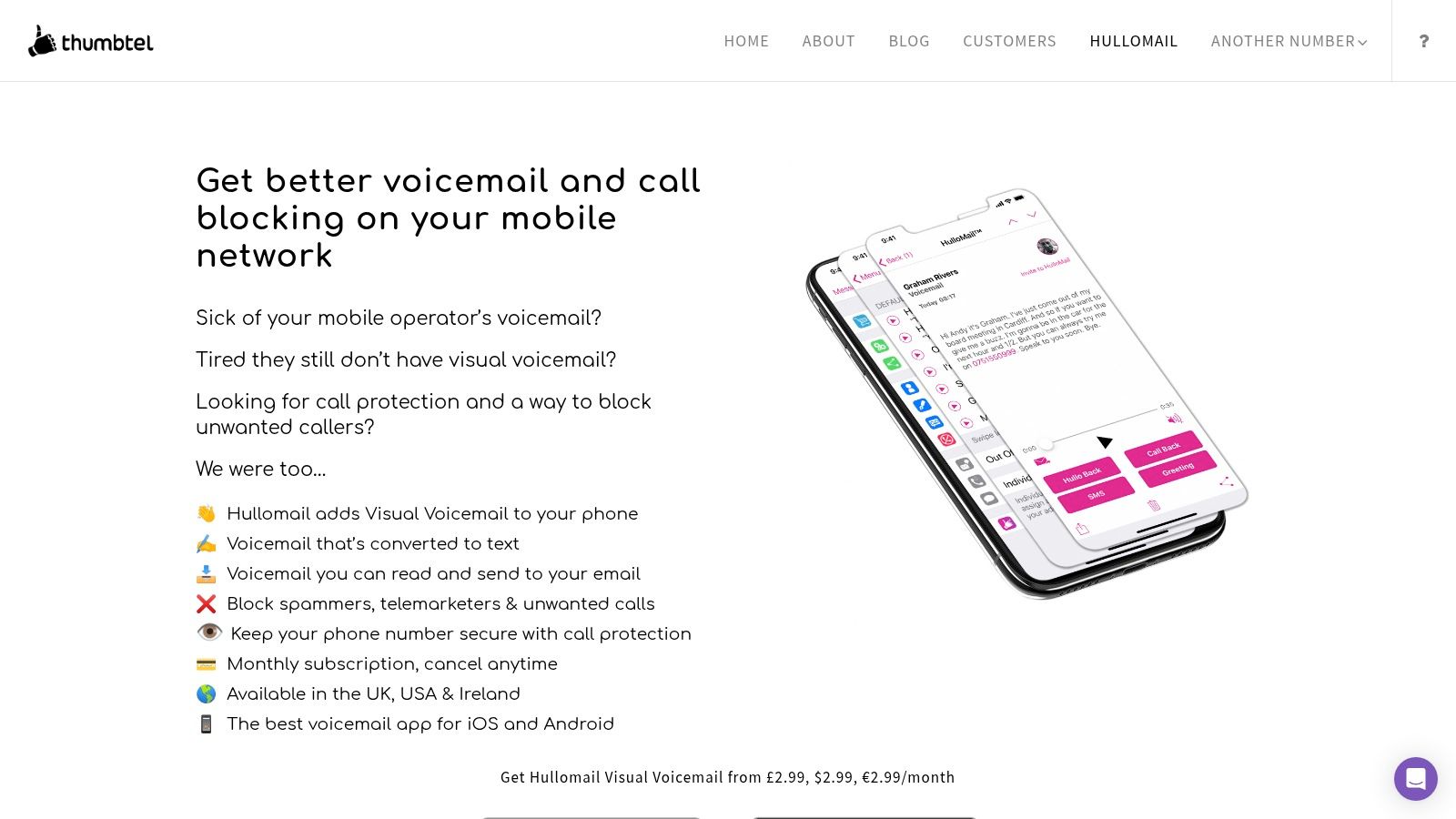
HulloMail earns its spot on this list because of its international availability, including service in the UK, US, and importantly, Australia. Its multi-platform support (iOS and Android) caters to diverse user preferences. Features such as personalized greetings enhance professionalism, while the visual voicemail interface and email/push notifications provide convenient access to messages. For those handling a high volume of calls, the ability to quickly skim transcribed voicemails can significantly boost efficiency. You can learn more about the structure of their website through their sitemap, which may contain further details you find useful – Learn more about HulloMail.
The service works by forwarding unanswered calls to the HulloMail system. HulloMail then processes the voicemail, transcribes it, and sends you a notification with the transcription via email or through the HulloMail app. This eliminates the need to dial into your voicemail box, saving you time and hassle.
While specific pricing details aren’t readily available and may vary depending on your location and chosen plan, HulloMail generally offers a free version with limited features and affordable premium plans with more extensive capabilities. The setup process involves configuring call forwarding, which might require some initial effort.
Pros:
- Works across multiple mobile carriers in Australia and internationally.
- User-friendly interface for easy navigation.
- Cost-effective premium plans for enhanced functionality.
Cons:
- The free version has limited features.
- Transcription accuracy may not be as high as some competitors, potentially requiring you to listen to the original audio for critical details.
- Setting up call forwarding can be slightly complex initially.
- Customer support response times can sometimes be slow.
HulloMail is a valuable voicemail to text service for busy professionals in Australia who need a quick and convenient way to manage their voicemails. Its international support, cross-platform compatibility, and user-friendly interface make it a practical solution. However, be aware of the limitations of the free version and potential transcription accuracy issues. You can explore HulloMail further on their website: https://www.hullomail.com/.
5. Grasshopper
Grasshopper stands out as a comprehensive voicemail to text service, particularly beneficial for small businesses in Australia seeking an all-in-one communication solution. It’s more than just voicemail transcription; it’s a virtual phone system that neatly packages features like custom greetings, call forwarding, multiple extensions, and, crucially, voicemail-to-text functionality. This allows busy professionals like mortgage brokers, real estate agents, property managers, and tradespeople to efficiently manage their communications without being tied to their desk phones. Imagine being on a construction site and quickly reading a client’s voicemail about a change order via text, rather than having to find a quiet spot to listen to the message. This is the power of a voicemail to text service integrated into a complete business phone system.
For professionals in fast-paced industries, the ability to quickly scan voicemails and prioritise responses can be invaluable. Grasshopper automatically transcribes voicemails and delivers them via email or its mobile app, making it convenient to stay on top of client communications. This is particularly helpful for those constantly on the move, such as real estate agents showing properties or trades professionals attending various job sites.
Grasshopper offers several pricing tiers, catering to different business needs and sizes. While more expensive than dedicated voicemail transcription services, its comprehensive feature set justifies the cost for businesses needing a complete phone system solution. Specific Australian pricing isn’t readily available on their website, so it’s advisable to contact Grasshopper directly for accurate and up-to-date pricing in AUD. The technical requirements are minimal as it’s a cloud-based system. You’ll need a reliable internet connection and a compatible device (smartphone, computer, or tablet) to access the features.
Setting up Grasshopper is straightforward. You choose a new business number (including toll-free options), set up your greetings and extensions, and install the app on your preferred devices. You can port your existing number if required, ensuring a seamless transition.
Compared to simpler voicemail to text services, Grasshopper’s strength lies in its integrated approach. While services like YouMail or Google Voice offer transcription, they lack the robust business phone features that Grasshopper provides. This makes Grasshopper a particularly compelling option for growing businesses that require a scalable and professional phone system.
Pros:
- All-in-one business phone solution with integrated voicemail to text.
- No hardware required, making setup and maintenance hassle-free.
- Easily scalable as your business expands.
- Toll-free number options available, enhancing your business image.
Cons:
- More expensive than solutions focused solely on voicemail transcription.
- Transcription accuracy can vary depending on the clarity of the voicemail message.
- Limited international calling features in basic plans.
- Some users have reported occasional app reliability issues, although these appear to be infrequent.
Website: https://grasshopper.com/
Grasshopper earns its place on this list by providing a powerful, integrated solution that combines voicemail to text with a full suite of business phone features, making it a valuable asset for busy professionals in Australia. If you’re looking for more than just basic transcription and need a complete communication system, Grasshopper is definitely worth considering.
6. AT&T Voicemail-to-Text – US Only
For busy professionals who rely on their mobile phones, juggling calls and voicemails can be a significant challenge. AT&T Voicemail-to-Text offers a streamlined solution specifically for AT&T wireless customers, making it a worthy contender in the list of top voicemail to text services. This service automatically transcribes your voicemails into text, sending them directly to your SMS inbox or email address. This allows you to quickly scan and prioritise messages, particularly useful for mortgage brokers, real estate agents, property managers, small business owners, and trades professionals who are often on the go or in client meetings.
Imagine you’re a real estate agent in the middle of showing a property. A potential buyer leaves a voicemail about making an offer. Instead of excusing yourself to listen to the message, you can discreetly check the text transcription provided by AT&T Voicemail-to-Text and decide how best to respond without interrupting the flow of your business. Similarly, trades professionals juggling multiple jobs can quickly assess the urgency of client requests through transcribed voicemails, improving response times and customer satisfaction.
AT&T Voicemail-to-Text seamlessly integrates with AT&T’s Visual Voicemail system on compatible smartphones, meaning you don’t need to download a separate app. This direct integration simplifies billing as the service is added to your existing AT&T account. While pricing details aren’t readily available, you can learn more about AT&T Voicemail-to-Text at this link. You may also want to Learn more about AT&T Voicemail-to-Text for additional information.
Key features of AT&T Voicemail-to-Text include:
- Automatic Transcription: Voicemails are automatically transcribed to text upon receipt.
- Delivery Options: Transcribed messages are delivered via SMS and/or email.
- Visual Voicemail Integration: The service works within AT&T’s existing Visual Voicemail system.
- Saving and Forwarding: Transcribed messages can be saved and forwarded like regular text messages.
- Compatibility: Works with compatible AT&T smartphones.
Pros:
- Seamless Integration: Direct integration with your AT&T service eliminates the need for third-party apps.
- Simplified Billing: The service is billed directly through your AT&T account.
- Fast Transcriptions: Transcriptions are generally delivered quickly after receiving a voicemail.
Cons:
- AT&T Exclusivity: This service is only available to AT&T customers.
- Additional Cost: The service comes with an additional monthly fee.
- Transcription Accuracy: The quality of transcriptions relies on clear audio and can be affected by accents and background noise.
- Limited Customization: Options for customizing the service are currently limited.
For AT&T users already within the AT&T ecosystem, Voicemail-to-Text offers a convenient and efficient way to manage voice communications. However, if you’re not an AT&T customer, or if precise transcription is critical for your business, exploring other voicemail to text services might be necessary. Consider the pros and cons in relation to your specific needs and current carrier to determine if AT&T Voicemail-to-Text is the right fit.
7. Vonage Visual Voicemail
Vonage Visual Voicemail stands out as a robust voicemail to text service specifically designed for businesses in Australia seeking a comprehensive communication solution. Rather than being a standalone transcription tool, it’s integrated into Vonage’s broader business VoIP phone system, offering a unified platform for voice, video, messaging, and collaboration. This makes it a particularly compelling choice for mortgage brokers, real estate agents, property managers, trades professionals, and other small business owners who heavily rely on efficient communication.
For busy professionals in these fields, missing a voicemail can mean a missed opportunity. Vonage’s voicemail to text service transcribes messages automatically, delivering them straight to your email inbox or the Vonage Business app. This allows you to quickly scan and prioritise messages even when you’re in a meeting, on-site with a client, or unable to listen to audio. Imagine a real estate agent receiving an offer on a property via voicemail while showing another house – with Vonage, they can instantly review the transcribed message and respond promptly, potentially closing a deal faster. Similarly, a tradesperson could efficiently schedule jobs and address urgent requests even while working on-site, simply by checking transcribed voicemails on their phone.
Vonage’s integration with Customer Relationship Management (CRM) systems adds another layer of efficiency. Transcribed voicemails can be automatically logged and associated with specific client records, streamlining workflow and improving record-keeping. This feature is especially valuable for mortgage brokers who need to meticulously track client interactions and documentation.
Features and Benefits:
- Business VoIP service with integrated voicemail transcription: This offers a seamless communication experience, eliminating the need for separate voicemail transcription apps.
- Transcriptions delivered via email or app: Access your messages from anywhere, anytime, on any device.
- CRM integration capabilities: Streamline workflow and enhance client management.
- Multi-device access to voicemail transcriptions: Check your messages from your desk phone, computer, or mobile device.
- Part of a unified communications platform: Consolidates all communication tools into a single system.
Pros:
- Enterprise-grade reliability: Benefit from Vonage’s robust and dependable infrastructure.
- Scalable for businesses of all sizes: Adapt the system to your growing needs.
- Integrates with popular business tools: Seamlessly connect with existing CRM and other software.
- Advanced call management features: Access features beyond simple transcription, such as call forwarding, auto-attendant, and call recording.
Cons:
- Higher cost compared to consumer-focused solutions: The comprehensive nature of the service comes at a premium. Pricing is tailored to individual business needs and requires contacting Vonage for a quote.
- Requires subscription to broader Vonage Business services: You can’t subscribe to the voicemail transcription service independently.
- Setup can be complex for small businesses: While Vonage offers support, the initial configuration might require some technical expertise. Consider leveraging Vonage’s implementation services for a smoother transition.
- Some features only available in higher-tier plans: Be sure to understand the features included in each pricing tier to select the best option for your business.
Implementation Tips:
- Plan your integration: Consider how voicemail transcription will fit into your existing workflows and CRM system.
- Train your team: Ensure all staff members are proficient in using the Vonage Business app and accessing transcribed messages.
- Explore available integrations: Maximise the benefits of Vonage by integrating it with other business tools you already use.
Vonage Visual Voicemail earns its place on this list due to its focus on delivering a professional and integrated voicemail to text service for Australian businesses. While it’s a higher investment than consumer-oriented options, its enterprise-grade reliability, scalability, and advanced features make it a valuable tool for businesses that prioritize efficient communication and streamlined workflows. Visit their website for more information: https://www.vonage.com/business/features/voicemail/
7 Voicemail-to-Text Services Comparison
| Service | Core Features ★ | UX & Value 💰 | Unique Points ✨ | Target Audience 👥 |
|---|---|---|---|---|
| Google Voice | Transcription, multi-device, spam filter | Free service, Gmail integration | Custom greetings, free phone number | General users (US) |
| YouMail | Visual voicemail, transcription, robust spam blocking | Free basic plan, premium upgrades | Auto-reply, smart greetings | Personal & business |
| Verizon Visual Voicemail | Integrated transcription, visual interface | Carrier-backed reliability, subscription fee | Direct Verizon integration | Verizon customers |
| HulloMail | Voicemail-to-text, cross-platform support | Affordable plans, email & push alerts | International support, personalized greetings | Multi-carrier, global users |
| Grasshopper | Business VOIP, transcription, call routing | Scalable solution, no hardware required | Toll-free options, all-in-one service | Small businesses & startups |
| AT&T Voicemail-to-Text | Transcription, SMS/email delivery | Simple billing, integrated system | Direct AT&T integration | AT&T wireless customers |
| Vonage Visual Voicemail | VoIP system, transcription, multi-device accessibility | Enterprise-grade, subscription-based | CRM integration, unified communications | Business & enterprise |
Ready to Choose the Best Voicemail to Text Service?
Choosing the right voicemail to text service can drastically improve how you manage your communications. Whether you’re a mortgage broker in Sydney, a real estate agent in Melbourne, a trades professional on the go, or running a small business anywhere in Australia, efficiently managing your voicemails is crucial. We’ve covered a range of options in this article, from integrated carrier solutions like Verizon Visual Voicemail and AT&T Voicemail-to-Text to dedicated apps like YouMail, HulloMail, and Grasshopper. Even free services like Google Voice offer valuable voicemail to text functionality. The key takeaway is to consider your specific needs: Do you need advanced features, spam filtering, or integration with other business tools? Think about pricing, availability in the AU region, and the volume of voicemails you typically receive.
If your workflow involves a lot of phone calls, integrating your voicemail to text service with a robust calling platform can further enhance efficiency. For example, combining voicemail transcription with a dialer can significantly streamline your lead follow-up. Check out this article on the best cold calling software solutions to explore options for streamlining your communication processes.
Implementing a voicemail to text service can free up valuable time and ensure you never miss an important message. By carefully evaluating the features and pricing of each voicemail to text service, you can select the perfect tool to enhance your productivity and stay connected with clients and colleagues. Take control of your communications and experience the difference a streamlined voicemail system can make. Ready to take your communication management to the next level? Discover OnSilent, a comprehensive platform offering advanced voicemail to text capabilities, intelligent spam filtering, and a suite of features designed to bring order to your communication chaos.

