Letting an AI take your calls is a massive step up from your standard voicemail. Think of it less as an answering machine and more as an intelligent gatekeeper—one that answers, filters, and prioritises every single call for you. It’s the perfect way to get rid of constant interruptions, making sure only the most important conversations get through while capturing detailed messages for everything else. You get to reclaim your focus without ever worrying about missing a valuable opportunity.
Why You Should Let an AI Handle Your Calls
Let’s be honest, constant phone calls are a massive productivity killer for any busy professional. Every time the phone rings, it’s an interruption, pulling you away from deep work and chopping your day into tiny, inefficient pieces. This isn't just a minor annoyance; it's a direct hit to your bottom line.
When you hand your calls over to an AI, you’re basically setting up a smart, professional buffer between you and the outside world—one that’s on duty 24/7.
The proof is in the numbers, especially here in Australia where AI in customer service is taking off. With 80% of businesses now using AI tools, we’re seeing a 17% average jump in customer satisfaction. Even better, AI has slashed average call handling times by up to 38%. It’s clear this isn’t just a trend; it’s a serious efficiency booster.
Reclaim Your Time and Focus
Picture your typical workday. A supplier calls with a routine question, a telemarketer tries to sell you something you don't need, and a potential client leaves a vague, rambling message. Every one of these pulls you out of the zone. An AI assistant handles all of this automatically, so you don't have to.
- It answers every call professionally, making sure no one gets dumped into a generic voicemail black hole.
- It screens for urgency, picking up on keywords like "new project" or "urgent" so you know what needs your immediate attention.
- It blocks known spam numbers, keeping your call log clean and focused on what actually matters.
This kind of smart filtering is what separates an AI assistant from a simple answering machine. It’s especially powerful in client-facing roles. For example, an AI phone receptionist in a busy healthcare practice can schedule appointments and handle common patient questions without ever needing to interrupt the medical staff.

The system makes sure every caller gets what they need, while you stay focused on your most critical tasks, backed by the latest insights from leaders like the National AI Centre.
AI Call Handling vs Traditional Voicemail
It's easy to see how a modern AI assistant leaves old-school voicemail in the dust. Here’s a quick breakdown of what you're really getting.
| Feature | Traditional Voicemail | AI Call Assistant |
|---|---|---|
| Call Answering | Passive message recording | Interactive, conversational answering |
| Spam Filtering | None | Actively blocks spam and robocalls |
| Urgency Detection | Manual listening required | Automatically flags urgent calls |
| Call Summaries | None | Provides text summaries of calls |
| Appointment Booking | Not possible | Can schedule meetings directly |
| Response Time | Caller waits for your callback | Provides instant answers/next steps |
As you can see, there’s really no comparison. An AI call assistant doesn’t just take messages; it actively manages your communications, saving you time and presenting a much more professional front to your clients and colleagues.
Getting Started With Your Initial Setup
Making the switch to let AI handle your calls should feel liberating, not like you're wrangling new tech. The first step is grabbing the OnSilent app, which is a piece of cake.

While the tech behind modern AI can look pretty complex, we’ve designed the user-facing side of things to be dead simple. You can easily find and download the OnSilent smart voicemail app from the Apple App Store and be up and running in just a few minutes.
Once it's installed, you’ll need to pick a plan. Have a think about how many calls you field on an average day. A solo tradie might get 10-15 calls, but a bustling real estate agency could easily see over 50. It’s important to pick a plan that matches your volume so you don't hit any snags.
Also, consider whether you need extra features like automated SMS follow-ups or integrations with your CRM to really put your workflow on autopilot.
Choosing Your Business Number
Next up, you need a number for OnSilent to manage. You’ve got two solid options here, and the best one really just depends on your business.
- Port Your Existing Number: This is the way to go if you have an established business number that clients already know and use. The process is seamless, so you won’t lose any of that brand recognition you’ve worked hard to build.
- Select a New Number: Perfect for new businesses or if you just want a completely separate line for AI filtering. It keeps your personal number private and your business calls organised.
There's no wrong choice. If you’ve spent years building your reputation with your current number, porting it over is a no-brainer.
One last thing, and it's a big one: lock down your account. When the setup prompts you to enable two-factor authentication (2FA), do it. This simple click adds a vital security layer, making sure your call data and client chats stay confidential and protected right from the start.
Crafting a Voice and Greeting That Builds Trust
Your AI assistant's voice is the first handshake with a caller. It’s a vital extension of your brand, so getting it right is non-negotiable. When you let an AI handle your calls, its tone, accent, and pacing need to perfectly match the professional image you want to project. This isn't just a technical setting; it's a core branding decision.
Think about who you are and who you’re talking to. A creative freelancer, for instance, might go for a warm, casual, and energetic voice to sound approachable and friendly. On the other hand, a financial consultant needs a calm, clear, and more formal tone to build a sense of authority and trustworthiness. OnSilent gives you the flexibility to choose a voice that genuinely represents you.
Scripting the Perfect Welcome
Once you’ve locked in the voice, the initial greeting is your next move. A solid opening script does more than just say hello. It builds immediate confidence by telling the caller exactly what’s happening and what they can do next, heading off any potential confusion right from the start.
Here are a couple of real-world examples to show you what I mean:
- For a Creative Freelancer: "Hi, you've reached David's AI assistant. He's currently focused on a project, but I can take a detailed message, answer questions about his services, or book a consultation. How can I help you today?"
- For a Financial Consultant: "You have reached the office of Sarah Chen. You are speaking with her automated assistant, who can securely take your message or schedule an appointment. Please state the purpose of your call."
See the difference? The first is friendly and open, while the second is direct, secure, and professional. Both work because they’re tailored to the specific business and are upfront about the AI's role. That kind of clarity is what earns a caller's trust from the very first second.
The key is to be clear, concise, and helpful. A well-crafted greeting reassures callers they're in the right place and that their request will be handled efficiently, even without a human on the line.
The rise of AI in Australian call centres shows just how essential this technology has become, completely changing customer interactions. These days, these tools aren't just for massive corporations. They're a core part of modern support for businesses of all sizes, helping them boost efficiency and keep callers happy. You can discover more insights about AI in Australian call centres and its growing impact.
Building Smart Rules for Call Filtering
Alright, once your greeting is sorted, this is where the real fun begins: setting up smart filtering. Think of this as teaching your AI assistant exactly how to handle your calls. We’re moving beyond a simple answering machine and turning OnSilent into an intelligent gatekeeper for your business.
This is how you create a personalised system that knows precisely who gets straight through to you and who gets handled by the AI.
The first port of call is your VIP list. This is your non-negotiable list of contacts whose calls you always want to take. We're talking about key clients, your business partner, maybe your mum. Adding their numbers here ensures their calls bypass the AI and ring directly on your phone. Every. Single. Time.
It’s a dead-simple but incredibly powerful way to stay accessible to the people who matter most.
Using Keywords to Prioritise Calls
Beyond your VIPs, you can get even smarter by setting up keyword-based screening. This tells the AI to listen for specific words or phrases that signal whether a call is urgent or just routine. It's a fantastic way to automatically sort genuine opportunities from the everyday follow-ups.
Let's say you're a contractor. You could set up rules like this:
- High-Priority Keywords: "New quote," "urgent," or "site inspection." When the AI hears these, it flags the call and pings you an immediate SMS notification.
- Standard Keywords: "Supplier," "invoice," or "delivery time." For these, the AI can take a detailed message and just flick you an email summary to look at later.
This kind of smart management is catching on fast. In fact, Australian businesses are jumping on this, with a 56% annual increase in searches for 'AI call centre'. It just goes to show there's a huge demand for tools that cut down on delays and improve service. If you want to dig deeper into this trend, you can learn about the impact of AI on Australian call centres.
The infographic below gives a great visual of how you can tailor your AI’s personality to match your professional brand.
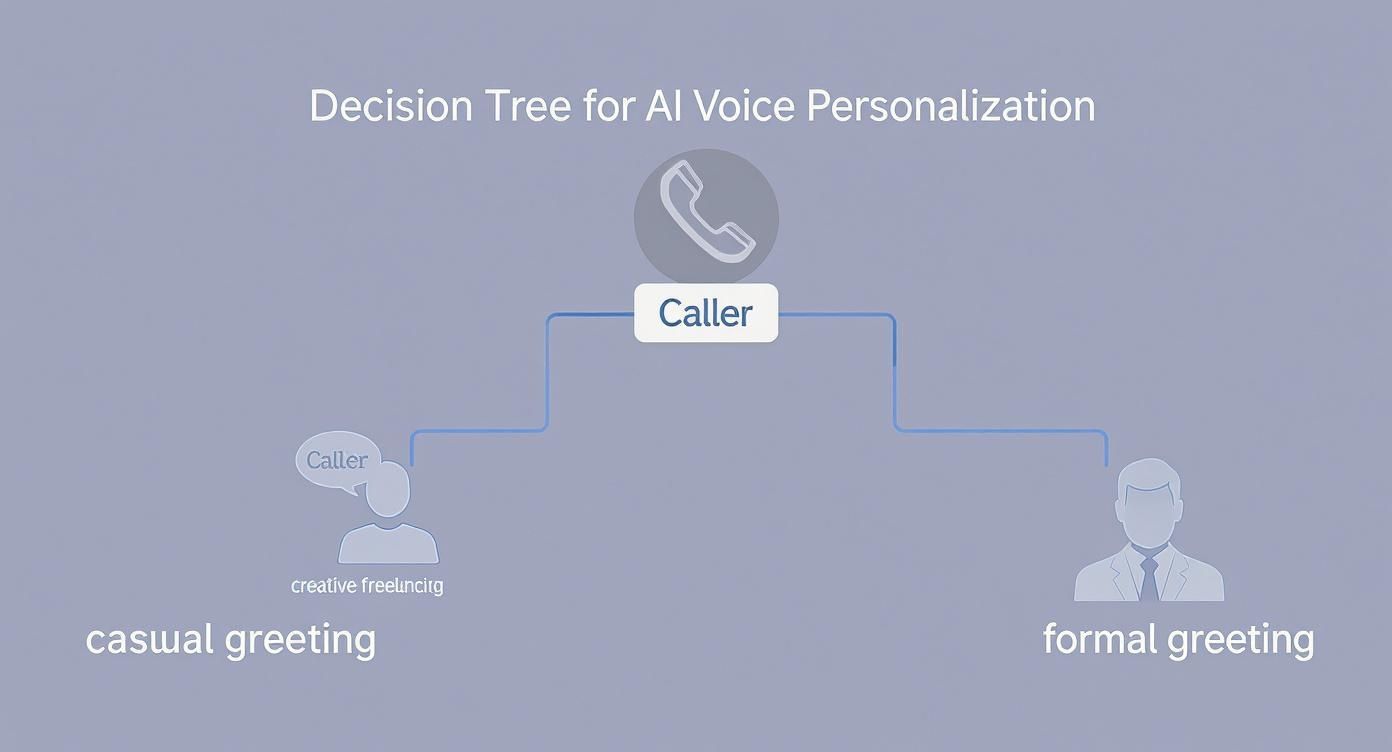
As you can see, your greeting isn't one-size-fits-all. It should reflect your professional vibe, whether that's casual and creative or more formal and direct.
To give you a better idea of how this works in the real world, here are a few practical scenarios for different professionals setting up their call filtering rules.
Example Call Filtering Rule Scenarios
| Professional Role | VIP Rule Example | Keyword Filtering Example | Block Rule Example |
|---|---|---|---|
| Real Estate Agent | Add your top 5 highest-value clients and your agency principal to the VIP list so their calls always connect instantly. | Flag calls with "new listing," "property appraisal," or "offer on" for immediate SMS notification. | Automatically block calls from known telemarketing numbers that frequently solicit agents. |
| IT Consultant | Ensure your managed service clients with premium support contracts are on the VIP list to bypass all screening during emergencies. | Prioritise calls mentioning "server down," "urgent ticket," or "security breach." Send others to a summarised message. | Block any caller who mentions "search engine optimisation" or "website redesign" in the first 10 seconds. |
| Creative Freelancer | Add your main project managers and long-term retainer clients so you're always available for their time-sensitive queries. | Listen for "new project," "briefing," or "urgent revision." These trigger a priority alert. | Block calls that are silent for more than 5 seconds or immediately start with a robotic voice. |
| Tradie (Plumber) | Your key material suppliers and your apprentice are on the VIP list to ensure job logistics run smoothly without delay. | Flag calls mentioning "burst pipe," "emergency call-out," or "no hot water" to get an instant text. | Block any numbers that have called twice in a week without leaving a message. |
These examples are just a starting point, of course. The key is to think about the types of calls that drive your business forward versus those that just eat up your time.
The ultimate goal here is to build a filtering system that understands the unique rhythm of your business. By combining a solid VIP list with smart keyword rules, you can effectively block spam, manage unknown callers, and protect your time for the work that truly matters.
Right, let's get your AI dialled in for peak performance.
Think of your AI assistant less like a static tool and more like a new team member. It gets sharper with every single call it takes, but just like a human, it needs a bit of guidance to really hit its stride. To get the AI handling your calls perfectly, you just need to commit to a little ongoing fine-tuning.
The best place to start? Make a habit of regularly checking the call transcripts and the AI's summaries. This is the quickest way to spot where things can be improved. You might find it’s fumbling with industry acronyms or getting the names of your key suppliers a bit wrong.
Teaching Your AI the Ropes
When you spot these little slip-ups, you can jump in and fix them straight away. Any decent AI assistant, including OnSilent, will have a custom dictionary or knowledge base. This is where you can add all your specific jargon, client names, or product details.
Honestly, it’s just like training a new hire. The more context you give them, the better they'll do their job.
My Two Cents: Don't just focus on the calls where the AI struggled. Make sure you check out the successful ones, too. This helps you figure out what’s really working—which greetings get the best response, what call flows are most effective. You can then roll these out across the board for a consistently great caller experience.
Another great way to optimise is to simply test different approaches. Why not try tweaking your main greeting every few weeks? See if a slightly different tone or a new call-to-action improves how callers respond. For example, does saying you’re in a meeting work better than just saying you’re unavailable?
It's these small adjustments that can make a massive difference to caller satisfaction. The aim here is continuous improvement, turning your AI from a basic call-taker into an intelligent, responsive part of your workflow that just keeps getting better.
Your Top Questions About AI Call Handling, Answered
Letting an AI take your calls for the first time is a big leap. It’s totally normal to have questions swirling around your head about how it all works, especially when it comes to things like security and what your callers will actually experience. Getting those questions answered is the key to feeling good about making the switch.
One of the first things people ask is about privacy. And it's a great question. You can rest easy knowing that a professional AI call service like OnSilent is built with security at its core. We use strong, end-to-end encryption to make sure your conversations and customer data are locked down tight. Think of it like a digital safe—your call transcripts and contact info are secure and completely off-limits to anyone who shouldn't have access.
What Will My Callers Actually Hear?
Another common worry is whether people will know they’re talking to an AI. Today's conversational AI is incredibly good, but we've found that being upfront is always the best policy.
You can easily add a quick, natural-sounding line to your greeting, something like, "You're speaking with my automated assistant." It’s a simple way to set expectations and keep the conversation flowing smoothly. Honestly, the tech is so good these days that many callers won't even bat an eyelid, they'll just get the professional, quick response they were after.
But what if the AI gets a bit lost? We’ve got that covered. A well-built system won't just hang up on someone. If it struggles to understand a caller after a couple of goes, it’ll politely say it's having trouble and then do something sensible, like offer to take a standard voice message. These calls are usually flagged in the transcript for you to check later, so you can see exactly what went down.
Ready to put a stop to interruptions and make sure you never miss that one important call again? See how OnSilent can give you your time and focus back. Start your free trial today at OnSilent.com.

