Figuring out how to make your phone number private is surprisingly simple. You can just dial #31# before the number you're calling for a one-off block, or you can dive into your phone's settings for a more permanent fix.
Getting a handle on this is crucial for dodging those endless marketing calls, managing how you interact online, and keeping your personal details away from data brokers.
Why Phone Number Privacy Matters More Than Ever

Your phone number isn't just a bunch of digits anymore; it's a direct line into your personal life and a massive part of your digital identity. When it gets out there, it can open the floodgates to spam calls, super-targeted marketing, and even more serious privacy headaches.
Think about these everyday situations where keeping your number under wraps is just plain smart:
- Online Marketplaces: You’re trying to contact a seller on Gumtree or Facebook Marketplace but don’t want to hand over your personal number.
- Business Enquiries: You just need a quick quote from a tradie without ending up on their marketing list for life.
- Personal Safety: You’re reaching out to someone you met online but aren't ready to give them your primary contact info just yet.
Here in Australia, the need for this kind of control is only getting bigger. We have around 34.4 million cellular connections—way more than our actual population—which means our phone numbers are everywhere.
This digital overload is a big reason why nearly 62% of Aussies are seriously concerned about protecting their personal data. To really get the full picture of how companies handle your information, it's worth digging into resources on understanding comprehensive privacy policies.
The Easiest Way to Hide Your Number for a Single Call
Sometimes you just want to make a quick, private call without digging through your phone's settings. Whether you're calling a business for a quote, responding to an online ad, or contacting a seller on a marketplace, there's a simple trick that works every time.
In Australia, the fastest way to make your number private for one outgoing call is by using a special prefix. Just dial #31# before the number you want to call. So, if you're dialling 0412 345 678, you would punch #31#0412345678 into your phone and hit the call button. Simple as that. The person you're calling will see "Private Number" or "No Caller ID" instead of your details.
This per-call method is perfect for those one-off situations where you need a bit of temporary privacy. It gives you full control without the hassle of navigating menus every time you want to switch your Caller ID on or off.
It's a brilliant tool for stopping your personal information from being scooped up and added to marketing lists. A quick anonymous call prevents those annoying follow-up sales calls and texts, keeping your inbox clean.
When to Use This Trick
I find this method comes in handy in a few common scenarios:
- Contacting Businesses: Need a quote from a tradie or have a quick question for a shop? Use this trick to avoid getting slapped onto their promotional text list.
- Online Marketplaces: You can safely call a seller on Gumtree or Facebook Marketplace without giving away your personal number.
- Job Applications: It’s great for following up on a job listing without the recruiter saving your number for other roles you might not be interested in.
For a deeper look into different privacy methods, you can learn more about how to block caller ID in various situations.
Deciding between a one-off block and a permanent one can be tricky. This quick comparison should help you choose the right method for the moment.
When to Use Per-Call vs Permanent Caller ID Blocking
This table breaks down which privacy method suits different needs.
| Scenario | Best Method | Reasoning |
|---|---|---|
| Calling a business for a one-time quote | Per-Call | Quick and easy. You don't need to change any settings for a single, anonymous call. |
| Responding to a marketplace ad | Per-Call | Protects your personal number from a stranger you'll likely never contact again. |
| You want all your outgoing calls to be private | Permanent | "Set and forget" solution. Saves you from having to remember the prefix every time. |
| Calling back a number you don't recognise | Per-Call | A safe way to find out who called without revealing your identity if it's a spammer. |
| You're a professional who needs to maintain privacy | Permanent | Ideal for doctors, journalists, or anyone who needs to keep their personal number confidential. |
Ultimately, the choice comes down to convenience versus consistency. The per-call trick is a tool everyone should have in their back pocket for those specific moments when privacy is key.
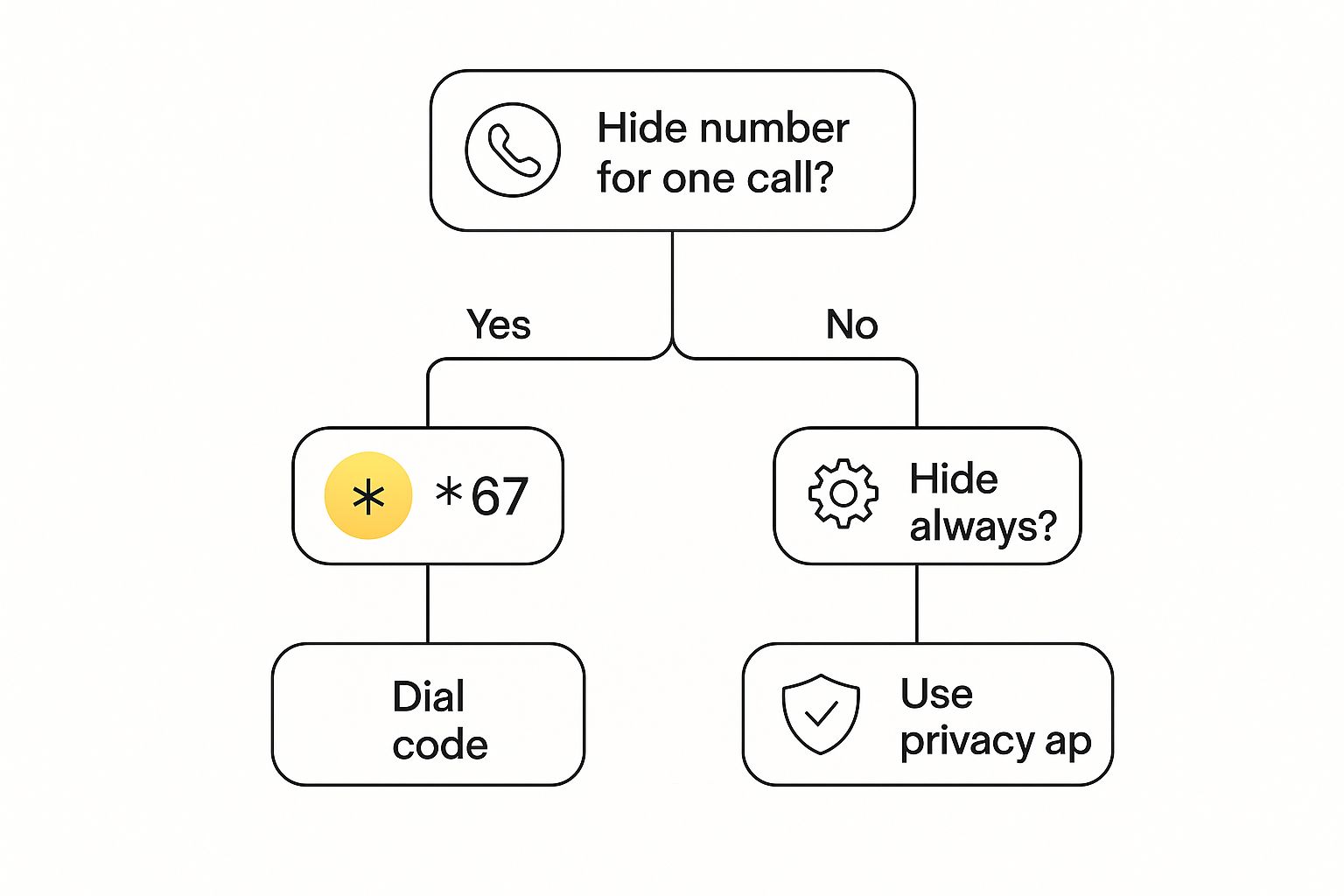
As the graphic shows, for those one-off calls, a simple dialling code is the most direct approach you can take.
Permanently Hide Your Number on iPhone and Android

While the per-call blocking trick is handy for the odd occasion, you might be after something a bit more permanent. If you want every single call you make to be private without even thinking about it, diving into your phone's settings is the way to go.
This 'set and forget' method changes your phone's default behaviour, making sure your number stays hidden every time. It’s perfect for professionals like journalists or counsellors who need consistent privacy, or really, anyone who just wants to avoid those accidental slip-ups.
Adjusting Your iPhone Settings
For those on Team Apple, hiding your caller ID is incredibly straightforward. It's just a few taps away, making it easy to flick on or off whenever you need.
Here’s the path to follow:
- Pop open the Settings app on your iPhone.
- Scroll down until you find Phone and give it a tap.
- Select Show My Caller ID.
- Simply toggle the switch to the off position.
And that's it. From now on, every call you make will show up as "Private Number" or "No Caller ID" until you decide to switch it back on.
Navigating Android's Settings
On Android, things can be a little different depending on who made your phone—a Samsung will have a slightly different menu from a Google Pixel, for example. The good news is the setting is almost always tucked away inside the phone app's call settings.
Here’s a typical route you’d take on most Androids:
- Open your Phone (dialler) app.
- Tap the three-dot menu icon, usually in the top-right corner, and choose Settings or Call settings.
- Look for an option like Calling accounts, Supplementary services, or Calls.
- In that menu, you should find Show my caller ID or Caller ID. Set it to Hide number.
Because every Android is a bit unique, you might need to do a little exploring. On a Samsung, you'll probably find it under Call settings → Supplementary services. If you're on a Google Pixel, it might be under Calling accounts → [Your SIM] → Caller ID. A little poke around is all it takes.
Key Takeaway: The most reliable way to keep your number consistently private is by changing your device settings. It takes away the hassle of remembering a prefix for every call, giving you peace of mind that your privacy is always on.
This method basically sets up a default privacy shield for all your calls. If you're looking for a full rundown of your options, our guide on how to make your number private covers a few other handy strategies. Just remember, some people and automated services are set up to reject calls from blocked numbers, so it's something to keep in mind.
Go Permanent with a Carrier-Level Block
If you're tired of fiddling with phone settings every time you make a call, there's a much more robust, network-level solution available. You can ask your Australian mobile carrier—like Telstra, Optus, or Vodafone—to set up a permanent Caller ID block. Think of it as the ultimate ‘set and forget’ privacy tool.
This isn't just a setting on your handset; it's a feature tied directly to your SIM card. That means even if you switch to a new phone, upgrade your device, or pop your SIM into a tablet, your number stays hidden on all outgoing calls. No more double-checking or manual codes needed.
How to Get It Set Up
Getting this sorted is usually as simple as a quick call to your carrier's customer service team. Once you get through to an agent, you’ll want to be crystal clear about what you need.
Just say something like, “I would like to permanently block my Caller ID for all outgoing calls.” Using that specific phrasing helps the support agent find the right switch on their end without any confusion. They’ll need to verify it’s really you, of course, so have your name, date of birth, and account details ready to go.
The whole process is surprisingly fast, and the block is often up and running within a few hours.
A carrier-level block is the most bulletproof way to make your number private because it’s completely independent of your device. It offers consistent privacy and total peace of mind, no matter what phone you happen to be using.
Once it's active, every single call you make will show up as "Private Number" or "No Caller ID" on the other end. It’s the perfect long-term strategy if you need to protect your contact details for professional or personal reasons, day in and day out. It completely removes the risk of forgetting to dial a prefix or check your settings, giving you a seamless privacy shield that just works.
Advanced Privacy Tools Beyond Caller ID

Sometimes, just hiding your number with a prefix code or a quick settings change doesn’t quite cut it. You might need a stronger, more permanent boundary between your personal life and your public-facing one. This is where more advanced tools come into play, offering dedicated solutions for specific situations.
Think about managing a side hustle, online dating, or even just signing up for services without wanting to hand over your primary contact details. In these moments, a second, disposable number isn't just a gimmick; it's a powerful privacy shield.
Second Number Apps for When You Need a Buffer
Second number apps are fantastic for creating a separate phone identity. They let you generate a temporary or even a long-term number that works just like a real one, complete with its own calls and texts.
Imagine you're selling some old furniture on Facebook Marketplace. Instead of giving your personal mobile number to dozens of strangers, you can use a disposable number from an app. Simple. Once the item is sold, you can ditch the number, cutting off any chance of future unwanted calls or texts.
This approach is also brilliant for:
- Small Businesses: Keep your work calls separate from your personal life without having to buy a whole new phone.
- Online Sign-ups: Use a secondary number for loyalty programs or service trials to keep marketing spam away from your main inbox.
- Dating Apps: Chat safely with matches before you’re comfortable enough to share your real number.
This kind of compartmentalisation is a key strategy for staying in control of who can reach you and when. It’s just as crucial to a solid digital safety plan as understanding encryption methods is for protecting your data.
VoIP and eSIM Technology
Beyond simple apps, services using Voice over Internet Protocol (VoIP) offer another robust way to manage your communications. Tools like Skype or Google Voice give you a phone number that runs entirely over the internet, completely separate from your mobile carrier. This is perfect for business owners who need a professional line that can be answered from a computer, tablet, or phone.
Modern smartphones also widely support eSIM technology, which lets you have more than one mobile plan on a single device. You could have your primary personal number on your main SIM and a second, business-focused number on the eSIM. This gives you two distinct lines on one phone, making it easy to see which number is being called.
Pro Tip: Using a dedicated second number for business or online activities is one of the most effective ways to filter unwanted calls. It acts as a frontline defence, making sure your personal number stays truly private. This strategy is also a great first step in learning how to stop spam calls before they become a real headache.
Your Top Phone Privacy Questions, Answered
So you’ve figured out how to make your phone number private. Great stuff. But a few questions usually pop up once you start using it. It’s only natural to wonder about the limits of this privacy shield and what it actually means in the real world.
Let's clear up some of the most common queries.
Can Someone Still See My Number if I Block It?
This is the big one. The short answer is no, at least not the person you’re calling. When you ring them, their screen will show "Private Number" or "No Caller ID".
It’s important to realise this gives you privacy, not complete anonymity. Your carrier and emergency services can always see your real number. Think of it as a one-way screen, not an invisibility cloak.
Will Businesses Still Be Able to Contact Me?
Another common concern is whether blocking your number will stop businesses from calling you back. In many cases, it actually might.
Some automated systems and even switchboard receptionists are set up to automatically reject calls from private numbers. It’s often a basic security measure on their end to filter out spam.
Keep in mind that if you leave a voicemail and ask for a call back, you’re giving them the green light to ring you. Hiding your number only works for that initial outgoing call you make.
Is It Legal to Hide My Number in Australia?
Absolutely. For personal use in Australia, hiding your caller ID is perfectly legal.
The rules can change for businesses, though. Telemarketers, for example, are governed by specific regulations that often require them to display their number.
Privacy laws are also getting a lot stronger. A new statutory tort for serious invasions of privacy means people can now take legal action over privacy breaches without needing to prove they lost money. This makes someone sharing your phone number without permission a much bigger deal. You can read up on the insights on Australia's new era of privacy law to see how this legal shift reinforces your right to control your personal info.
Ready to take control of your calls? OnSilent filters spam and organises your communications so you only deal with what's important. Get started with OnSilent today and reclaim your time.

